Are you also Owen a car and have Onstar services? Well, no doubt Onstar is one of the best names in the security services in Vichle that is offered by General Motors.
But If you want to cancel your Onstar services due to some reason, Ireason could be anything such as Not being satisfied with the services, the Cost of Subscription, and Privacy issues.
Then this guide will help you properly cancel your Onstar services within 5 minutes, So read this post till the end and you will cancel it without any hustle let’s start our guide.
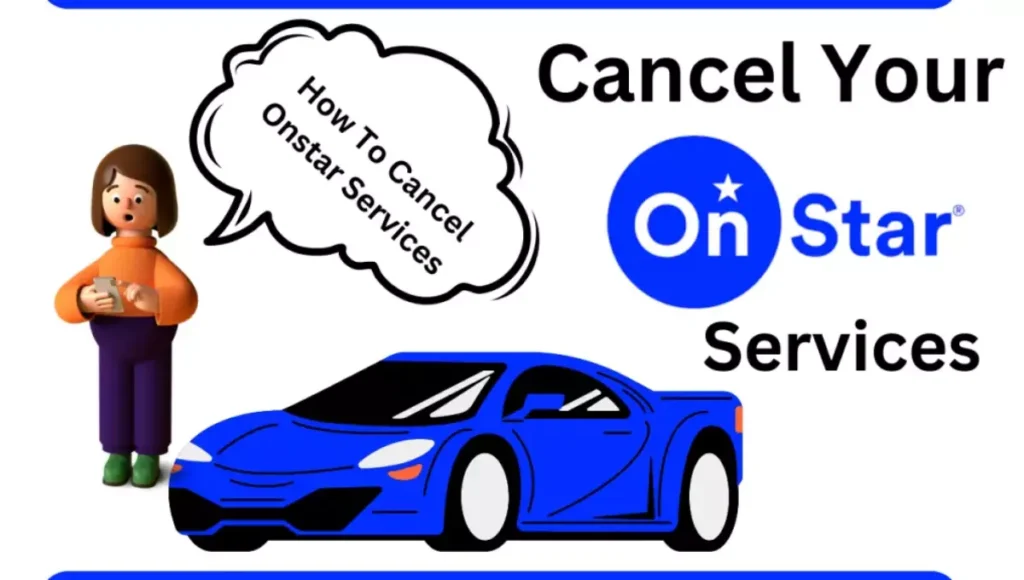
Page Contents
How To Cancel Onstar Service?
You can call the customer support number at 1-888-466-7827 to Cancel Onstar service, or go to the official website of Onstar Services and Live chat with customer support and tell them to cancel your service.
When it comes to Cancel Onstar services these are the two ways by which you can cancel it easily first is on call and second is By email.
And Second without a call you will have to choose 1. By sending an email 2. Live chat on the official website.
Here we shared two methods that are easy and simple to follow first on call and second by sending an email so let’s talk about it.
- How to cancel Onstar on call
- How to cancel OnStar without calling
How To Cancel Onstar Service On Call?
You can Tap your blue OnStar button, or you can call Onstar toll-free at 1.888.4ONSTAR (1.888.466.7827). and talk to an advisor, provide them with your account information and tell them to cancel your membership.
- Click on the Blue Button
- Dial “1-888-466-7827”
- Talk to an advisor on call
- Provide Information about your membership
- Cancellation process
- Request for a confirmation email
Now am going to explain all the above steps deeply, and I will guide you step by step with images.
1. Click on the Blue Button
Now before the call, you need to press the blue button of Onstar which is given. Then you can dial the customer service number.
2. Dial Customer Service Number
Once you press the OnStar button dial the customer service number given here 1-888-466-7827. Simply dial it and wait for someone to pick.
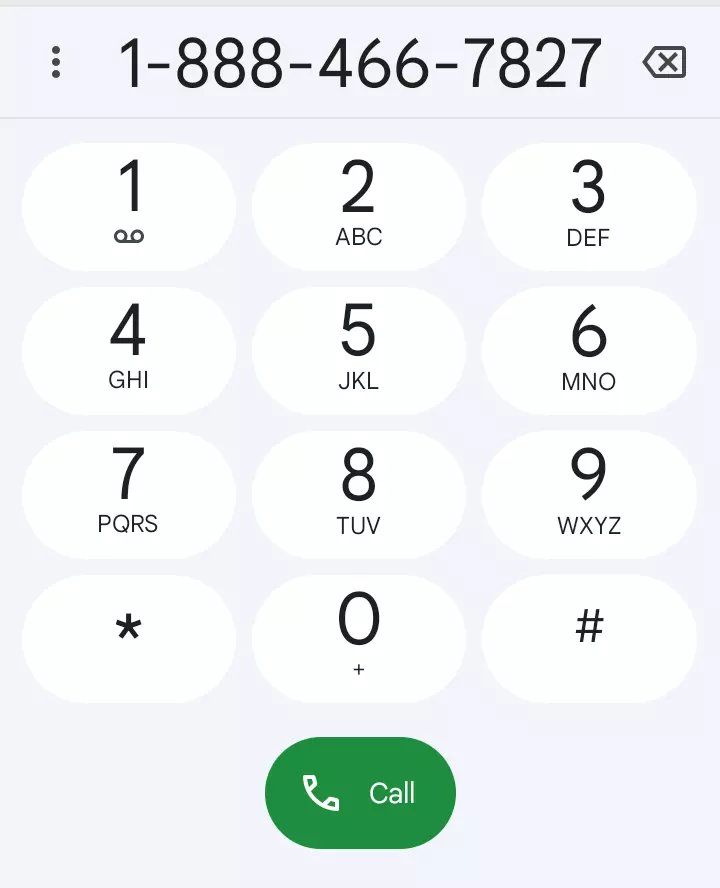
3. Talk to an advisor on call
After picking up your call from an advisor talk with them. Tell your problem and pitch the request for of cancellation your service. They might try to convince you and also ask some questions related to this. Just tell them I made my decision and I want to cancel.
4. Provide Information about your membership
Now they can ask you to provide some details of your membership in Onstar. So be ready with your details and members’ information before calling.
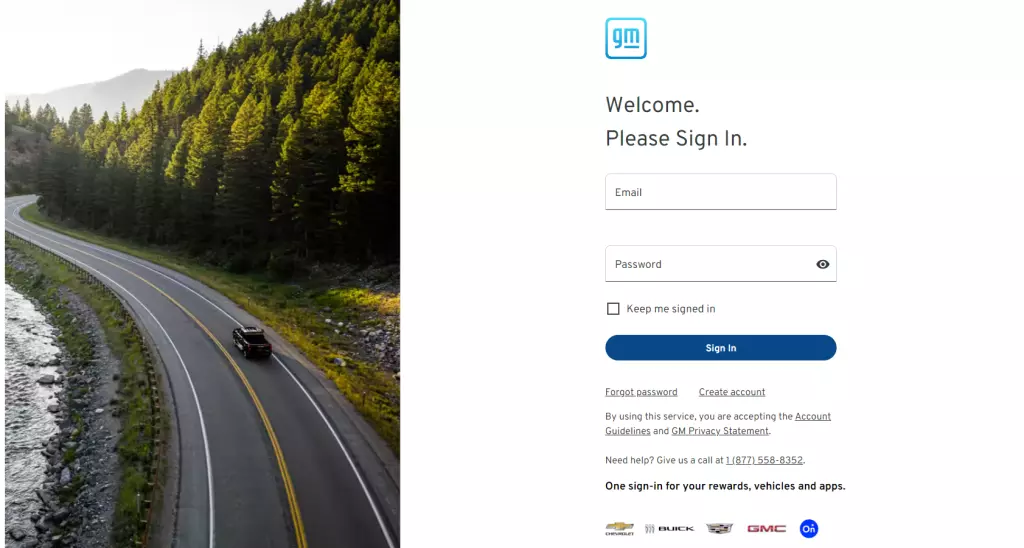
You can log in to your Onstar account also to get more information in your account section there are more details such as the account number in your billing statement, vehicle information and VIN, and so on.
5. Cancellation process
Now they will verify your given details and information about you and your vehicle. During the process, you can also ask them for any changes and fees or the remaining time of the subscription. And also ask for taking time in cancellation?
8. Request For a Confirmation Email
At the end Request for a confirmation email so that you can confirm it’s been cancelled.
Here is one guide video that help you to under the complete steps, Watch this video bellow!!
How To Cancel OnStar Service By Mail?
Open your Gmail and tap on the compose Button, Now Enter “Cance Service” in the subject place then give your account information and send it to “[email protected]”
- Compose an email
- Give a subject
- Start writing your email
1. Compose an email
First, you need to Compose an email, to compose an email go to your family account you can see an option given there on top of the right corner of your computer screen. Simply click on it.
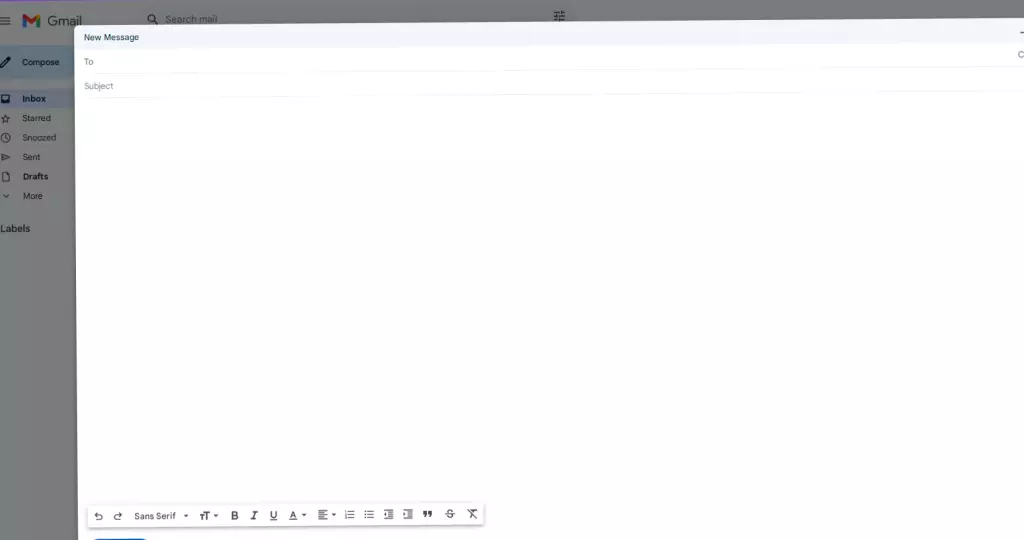
2. Give a subject
Once you click on compose email a new pop-up window will open where you will have to fill in some information like To – [email protected]. and Subject – Cancellation of Onstar services.
3. Start writing your email
In this section, you need to start writing your email. In the email, you must include some details such as Vehicle Information like model VIN and also Personal details like phone number, address etc.
After including all information you need to clearly write why you want to cancel Onstar service and give a reason or feedback so that they understand and reply accordingly.
How do I contact OnStar to cancel my service?
You can Contact Onstar in these three ways 1. On a phone call, 2. By sending an email, and 3. Through live chat on the official website.
How to cancel OnStar online?
To cancel your Onstar services online simply go to the official website log in to your account locate the live chat option and start communicating with a support representative to help you.
What do I lose if I cancel OnStar?
If you cancel your Onstar subscription you will not be able to use its features like emergency services and automatic crash response etc.
what information do I need to cancel Onstar?
Well while you were cancelling your subscription you need to give some details and information about you and your vehicle. Vehicle Information like Model, VIN, etc. And your details like phone and address etc.
How easy is it to cancel OnStar?
It is very easy to cancel your Onstar services in any way you want to follow like by sending an email or wishing to cancel your Onstar services on the phone or by chat live.
Conclusion
In the end, we discussed how to cancel Onstar service, We shared here two methods through which you can cancel your subscription easily, The only tip is that tell them your problems as clearly as you can tell them, and they will be able you advise you very well.
the reason you give, they understand and will cancel your subscription soon. Now if you have any questions regarding this topic, just comment down. we will try to answer you as soon as possible hope this guide is helpful for you.