Do you also get calls & text messages from unknown numbers? And You Want To Know Who Is This Number Registered To, but you are not getting any solution, Do’t worry.
Today our blog post can definitely be helpful for you. When we receive phone calls or text messages from an unknown number, we are curious and wonder to know who is behind this number.
Also, many other people like you, have the same problem, they want to find that information about this number, but there has no straightforward method, but we can try some useful methods legally to find this solution.
In this post, I will share with you 3 possible methods to find a solution for “Who Is This Number Registered To”, as well the process is simple and easy, let’s follow the step-by-step process.
Page Contents
How To Find Who Is This Number Registered To?
The process of finding the individual or the person And to find the person in whose name this number is registered is possible to find in some cases, also it is not possible, so you need to follow the given process, maybe that is work for you.
There are several methods to find the unknown person with a mobile number, and it is always simple or complicated, those three methods are (Truecaller, using Social media, or using Whatsapp).
- Using Truecaller Application
- Through Social Media networks
- Using Whatsapp Web
Here I discuss those method step by step with proper infographics, you can follow to know the person who is behind this number.
Find Who Is This Number Registered To by using Truecaller
This is also a popular method to find out the name of an unknown individual by number, but many users save their registered mobile number with some funny name instead of their original name.
So you have to pay attention to this, apart from this method, there are other methods too, if you do not get any information through using this method, then you should try another one. So let’s discuss its process.
- Install Truecaller.
- Open Truecaller On your Device
- Create Your Profile on This
- Type & Search The Number
1. Install Truecaller From Play Store or Appstore
If you do not already have the Truecaller application installed on your device, first download and install it from the Google Play store.
2. Open Truecaller On your Device
After installing the application, open it on your device.
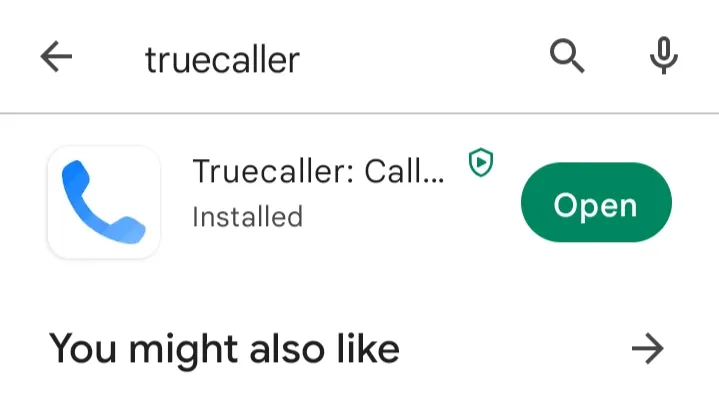
3. Create Your Profile on This
To Use this application you have to create a profile on this by following the process. You can use your google/Facebook account for creating a profile.
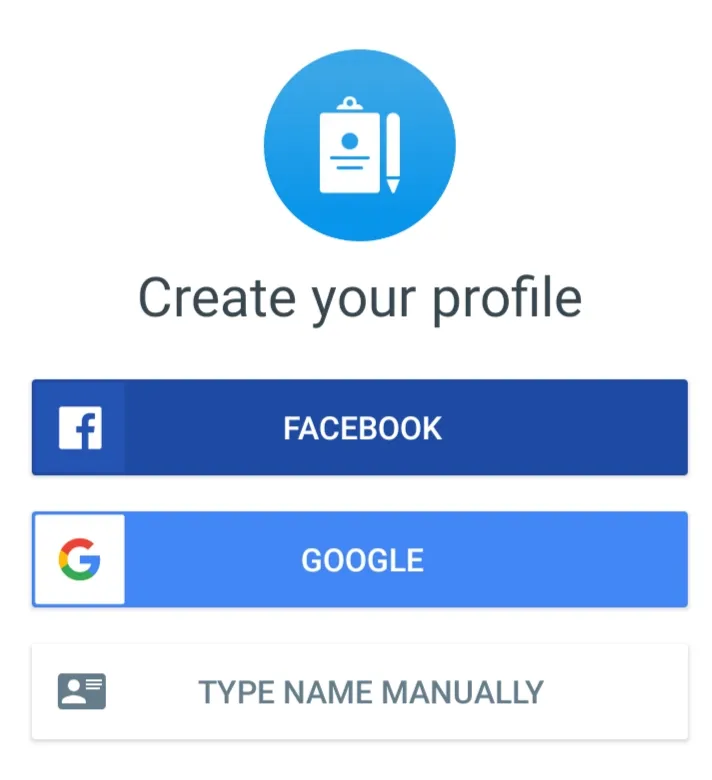
4. Type & Search The Number
Once your account is created, next go to the search box and enter the unknown number, and click on the “Search In Truecaller” button.
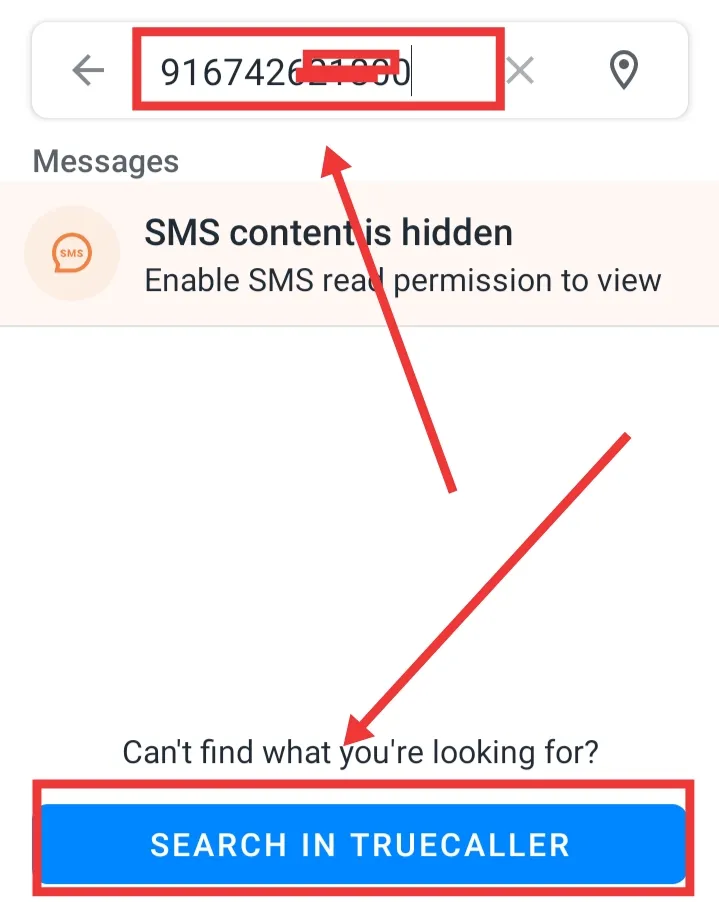
After this process, maybe you can get the solution, as you can see when I search, these details are open, and in the same way, also you can find the person behind this unknown number.
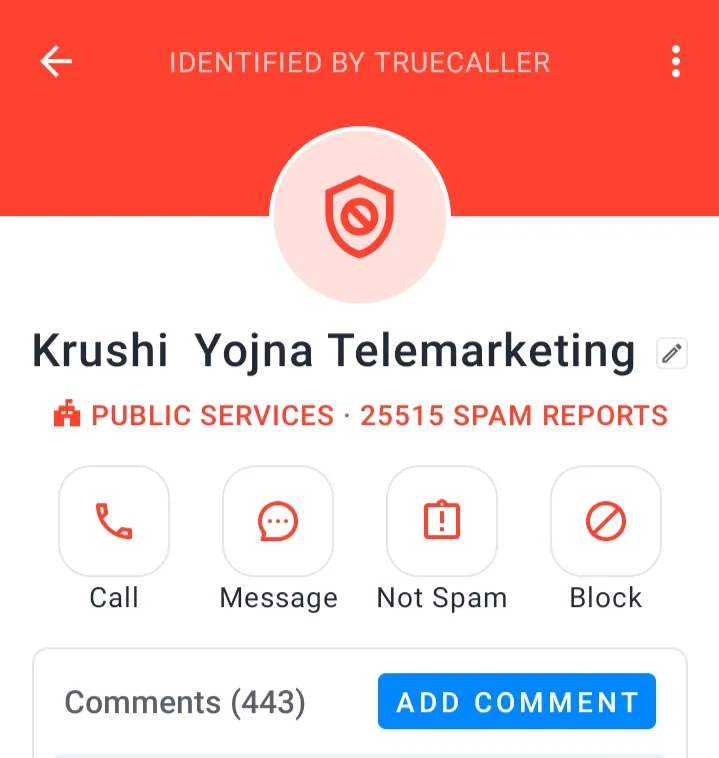
Still, If this method does not work for you, let’s see the next method and its complete process.
Find Who Is This Number Registered To Through Social Media networks
We can also find out the person’s personal information and name from social media, many people include their phone number in their social media profile.
So, You can try searching for the number on platforms like Facebook, Twitter, and LinkedIn. Keep in mind that it is necessary to put the country code before the number such as for India (91).
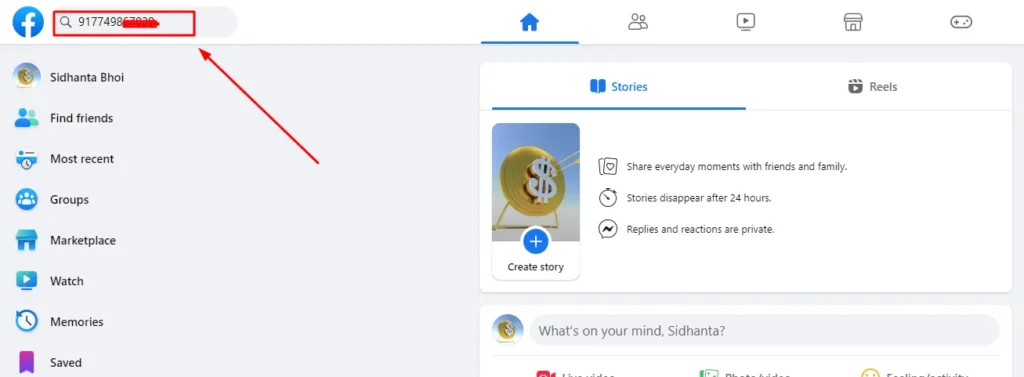
You can get all the information through social media also, still, if you do not get any information, then you must go through the last step once.
Find Who Is This Number Registered To by Using Whatsapp Web
In the present time, almost everyone uses WhatsApp and in the section of their WhatsApp user name, many people have their original name, which you can easily check through the number.
You do not have to save the same number so that you can see its saved number, so let’s start the process
- Open Your Search Box & Type the Number
- Click on the “Continue to Chat” Button
- Click On the “use WhatsApp Web” option
- Tap On the Profile Icon or This Number
Follow the process to Know who the person behind this unknown number is by using WhatsApp web.
1. Open Your Search Box & Type the Number
Open Your Search Box & Type this unknown number with the country code & the given format. Type (wa.me/9177xxxxxxxx39), and then enter.
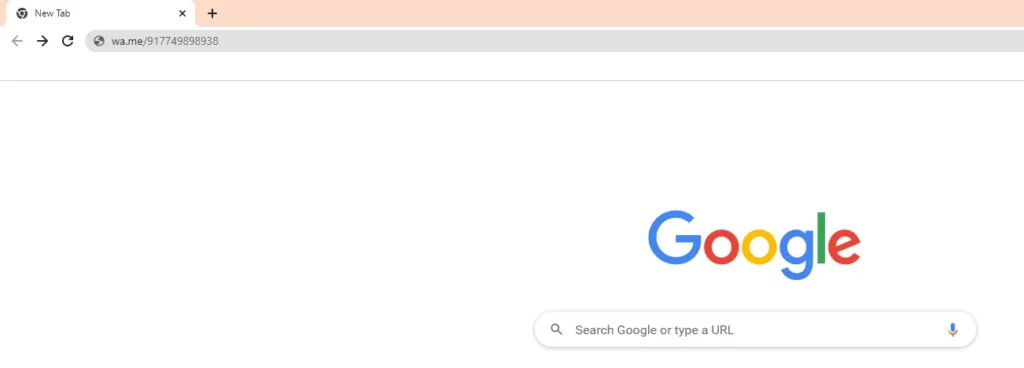
2. Click on the “Continue to Chat” Button
After that you will be redirected to the next page, where you need to click on Continue to chat, this process is using WhatsApp, so you can try this on your Laptop or mobile as well.
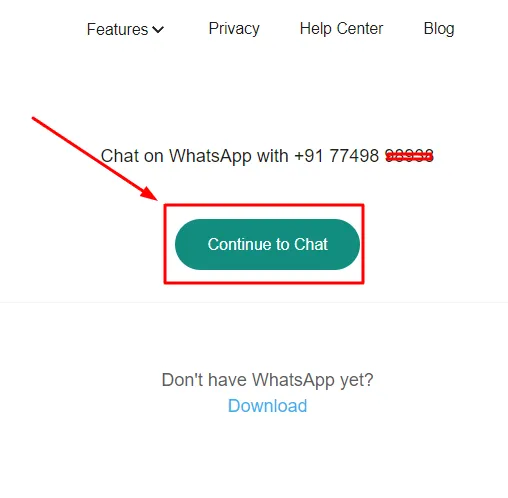
3. Click On the “use WhatsApp Web” option
If you do not want to download WhatsApp on your computer or laptop device, you can simply choose the ” use WhatsApp Web” option.

4. Tap On the Profile Icon or This Number
After You can see the Number on your WhatsApp Web on the Top, Tap on the Profile & on this number to see the Name and other details.
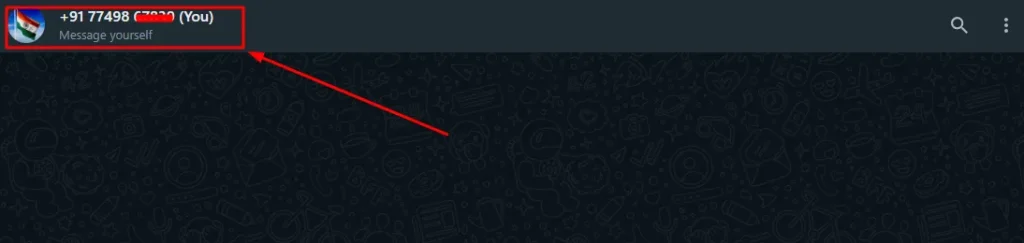
When you tap on the profile icon or this number, you will see a similar interface, and below the number may be the person’s name and some personal information.
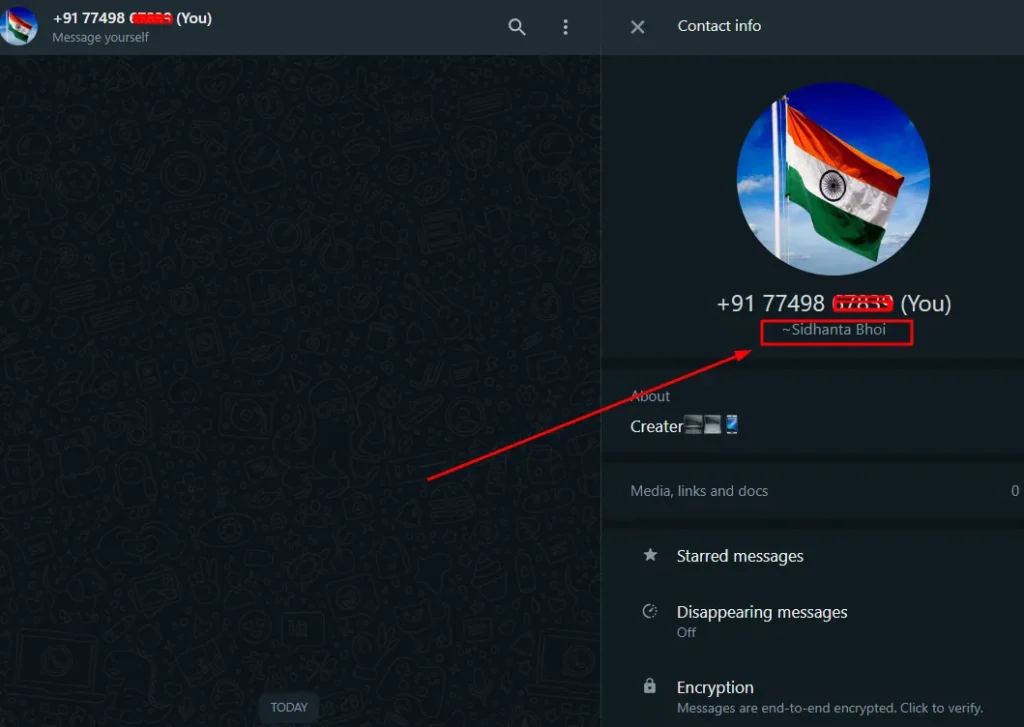
By following all the three processes and steps mentioned, you can get some information related to this unknown number. It can be time-consuming and a bit difficult, you should try it if you are curious to know.
Here you can check some commonly asked questions and their possible answers.
FAQs (Frequently Asked Questions)
How can I see who a number is registered to?
Yes, you can see, there are three possible methods to find the solution to “Who is this number registered to”. These methods include using the Truecaller application, social media networks, and WhatsApp Web.
Can I find out who a phone number belongs to?
Yes, you can find out who a phone number belongs to, and who is the owner this, there are many methods that you can try.
Can you Google search for a phone number?
Yes, you can Google search a phone number to see if any public information about the owner is available such as on Social Media Like (Facebook, LinkedIn, Twitter), etc.
Conclusion
Hopefully, this article can be helpful for you, receiving a call or text message from an unknown number can be frustrating, but there are methods you can use to find out which number is registered.
In this blog post, I have tried to discuss three possible methods to find the solution to “Who is this number registered to”. These methods include using the Truecaller application, social media networks, and WhatsApp Web.
Still, these methods work for your or may not always work, but they are simple and easy to follow.
Check Some Related Content: