Thrive Market is a well-known Organic and natural food products eCommerce retail. Here if you want to purchase any organic and natural food products then you have to take their membership.
If you are not happy with your Thrive Market membership and might have another reason? now you don’t need organic and natural products so you want to Cancel Thrive Market Membership?
Thrive Market Membership only cost $5 per month, and you can get your favourite organic and natural food products delivered to your house, But some people are not happy with the service.
Today in this post I am going to tell you all the latest and updated steps by the help of which you can easily cancel your thrive market membership.
Page Contents
How To Cancel Thrive Market Membership
To cancel your thrive market membership go to Thrivemarket.com then Login into to your account, go to account section and tap membership option and open live chat , give a valid reason then tap on cancel button.

- Go to Thrivemarket.com
- Login into your Account
- Go to Account
- Go to Membership
- Open Live chat
- Give Reason/feedback then Cancel
- Confirm Cancellation
Now I am going explain all the above steps deeply so read them very carefully.
1. Go to Thrivemarket.com
In the first step, you need to go to the official website of Thrive Market. You can search on Google Thrive Market you will get its official website thrivemarket.com.Or you can “Click Here” also.
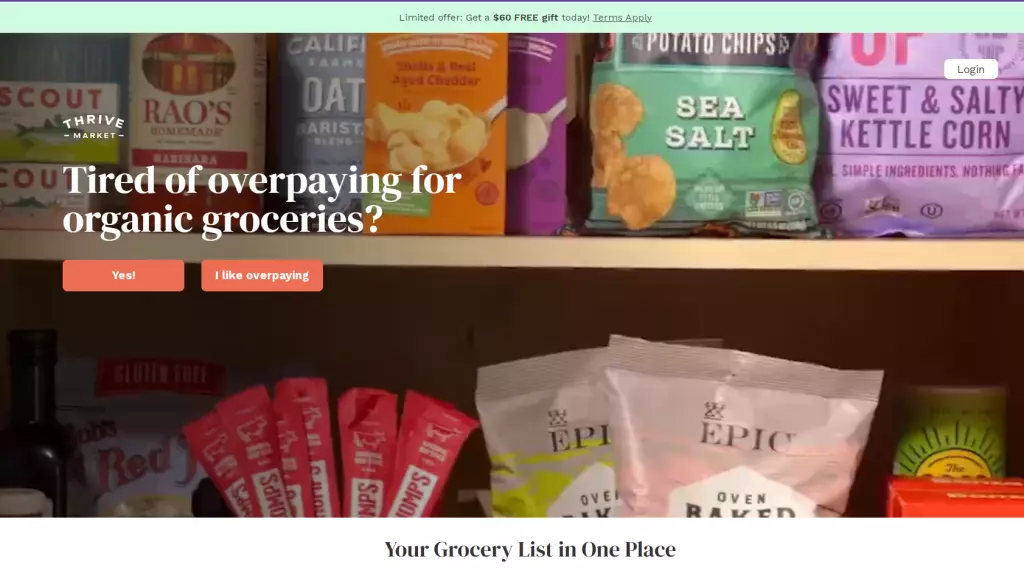
2. Login into your Account
Once you reach the website on the home you can see the option of “Login” on the top left corner of your computer. Click on the log in a new “Welcome Back” page will open to login into your account.
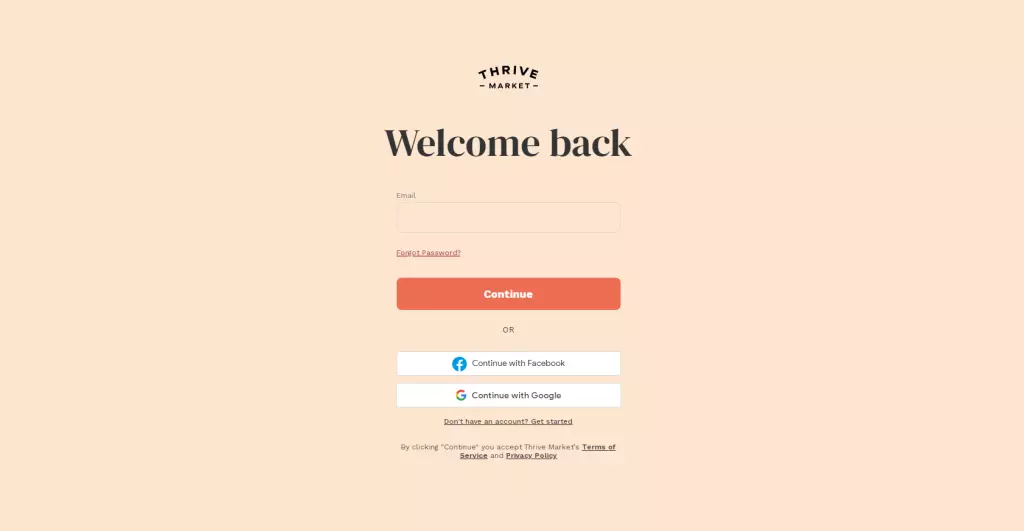
Here you will have to give your login details like email and password. First, you need to enter your email then another blank box will appear to enter the password.
Once you are done simply Click on the “Continue” Button given.
3. Go To Account Section
Once you logged in to your account you need to go to your account section. To go in your account section you can see a person icon given on the top left side of your computer.
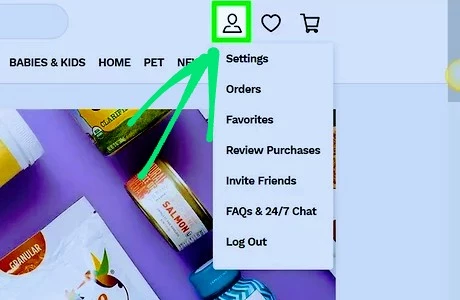
Click on that icon an account page will be open where you can see more options are given there such as Address book, Payment method, Invite friends, Membership, etc.
4. Go to Membership
Here as we mentioned In the account section you will get more options there. One is membership also it will appear on the right sidebar.
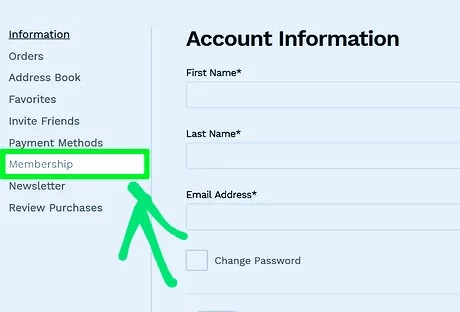
Now you need to click on “Membership” Once you Click on Membership it will take you to another page if you scroll down a little bit you can see a green button given “Open live Chat”
5. Open Live chat
As you can see the green button is given there click on “Open Live Chat” Now you can chat live with thrive market support agent.
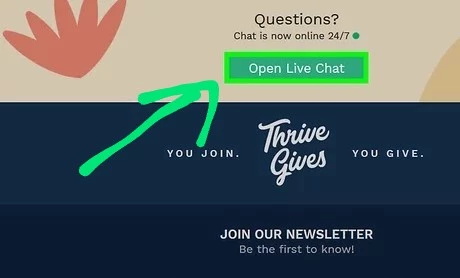
Just type in the message box you want to cancel your Thrive market membership. The thrive market support agent will try to solve your problem and also try to convince you to stay in membership.
6. Give Reason/feedback then Cancel
Now may you have already made your decision to cancel simply tell the support agent clearly that you want to cancel your membership because (mention your reason).
Or you can give feedback also like I don’t like (your feedback) so that they can understand correctly why you want to cancel your membership.
7. Confirm Cancellation
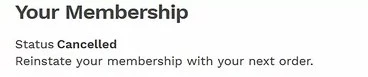
Well now you have done all may the support agent will be told you we have cancelled your membership but you want to confirm. So if you want to confirm the cancellation you just need to go in your account section.
Then in the right sidebar, you need to go to “membership” Now a Massage will appear to you Your Membership Status is “Cancelled ” You can see it in the image also.
How to cancel Thrive market membership On Email
Well, this is also a way to cancel your Thrive market membership you just need to email their email address for cancellation of membership. How to email them what to say let’s discuss everything.
First, you need to compose an email and enter this [email protected] email address to reach thrive market support team. In the Subject, you can enter Cancellation Membership.
Now you need to write about your membership like which membership you have annually or Monthly when did you purchase it.
Now you can tell them I want to cancel my membership because (give your reason) and send it. Now you have to wait till they respond. They might have asked for personal details also.
How to cancel Thrive market membership on Phone
You can cancel your Thrive Market membership on the phone open you dail pad and call to (866) 419-2174 then tell why you want to cancel your membership, You should call from Monday to Friday between 6 AM and 3 PM.
you have to call on this and ask them to cancel your membership they will ask you some questions regarding the cancellation of your membership such as the reason why you cancelling it or feed that can they improve. Then they will tell you all how the cancellation will be done
FAQ On Cancel Thrive Market Membership
I hope after reading all the above step now it’s very simple for you to cancel Membership, Bellow we collect some popular question and provide their answer, before leaving the page check once, may you find some helpful answer.
Is it easy to cancel a Thrive Market membership?
Yes, It’s very easy to cancel thrive market membership you can cancel it through 3 simple ways first from the official website, second by sending an email and third by calling on their customer support number.
Can you cancel Thrive Market within 30 days?
Definitely Yes, Thrive Market offers you a 30-day money-back guarantee if you are not satisfied you can request for refund also
Is Thrive membership refundable?
Yes, if you purchased thrive market membership annually plan so in that after cancellation you can request for refund also.
How to cancel Thrive market membership on the phone?
If you want to cancel your membership by phone you can call on this number (866) 419-2174 and request for cancelling your membership.
Conclusion
Well as we promised we provide the step by step guide on How to Cancel Thrive Market Membership I hope the information will be helpful for you we tried to make every simple and easy to understand.
If we missed anything or you have any questions related to this, feel free to comment below.
How To Cancel Walmart Plus Membership Or Free Trial: Step-by-Step Guide