May you have an image that has a watermark that’s why you are searching for how to remove watermark from photo on the web, Well here is the guide for you with the simple steps.
As you know very well in the online world everyone wants to market their products and mostly we see this marketing as a watermark. Right?
For example, if you download any photo from Google there will be a high chance that the photo has a watermark so people know who actually created this image. Second, if you take a selfie or click a photo from a branded mobile phone your photo will get a watermark even if you use any images from any company you might get any images without a watermark.

In this guide, you are going to learn how to remove watermark from photo in 5 easy steps and also we will guide you on how to extract a watermark from a photo in Photoshop.
Page Contents
How To Remove Watermark From Photo Online?
To remove the watermark of any photo open any browser go to the “watermarkremover.io” website, upload the image, and tap on the remove watermark button after removing the watermark hit the download button to save it.
Well, guys removing a watermark from a photo online is pretty simple and totally free of cost. Follow these steps to remove the watermark from any photo.
- Go to “watermarkremover.io” website
- Upload Image
- Choose Image
- Remove watermark
- Download Image
1. Go to “watermarkremover.io” website
Removing a watermark from a photo is very easy It takes less than a minute to remove a watermark from any photo you just need to go to this website https://www.watermarkremover.io/. “Click Here” for the official website.
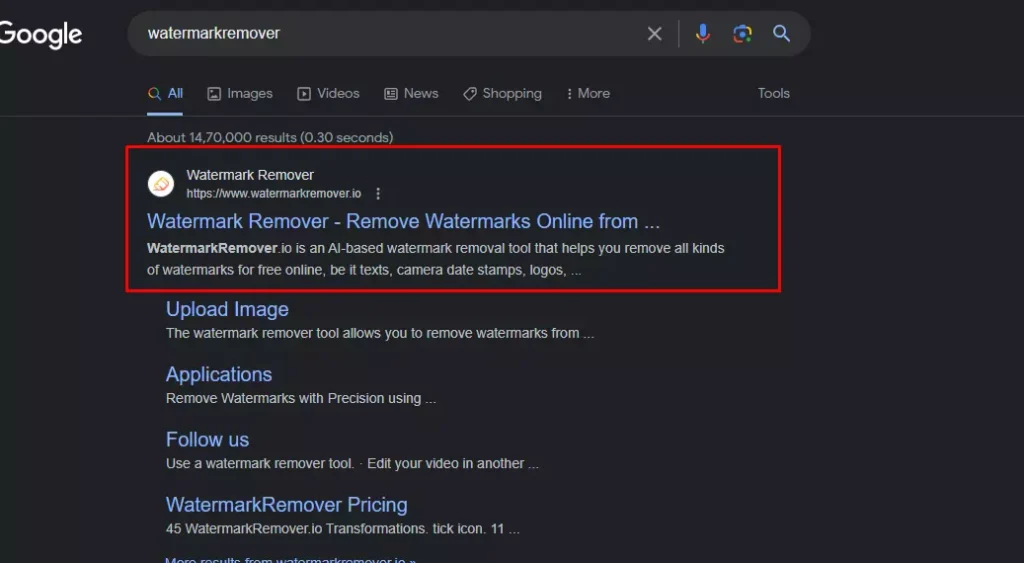
2. Upload Image
Once you open the website on the homepage you can see the upload button given Click to upload the watermark image.
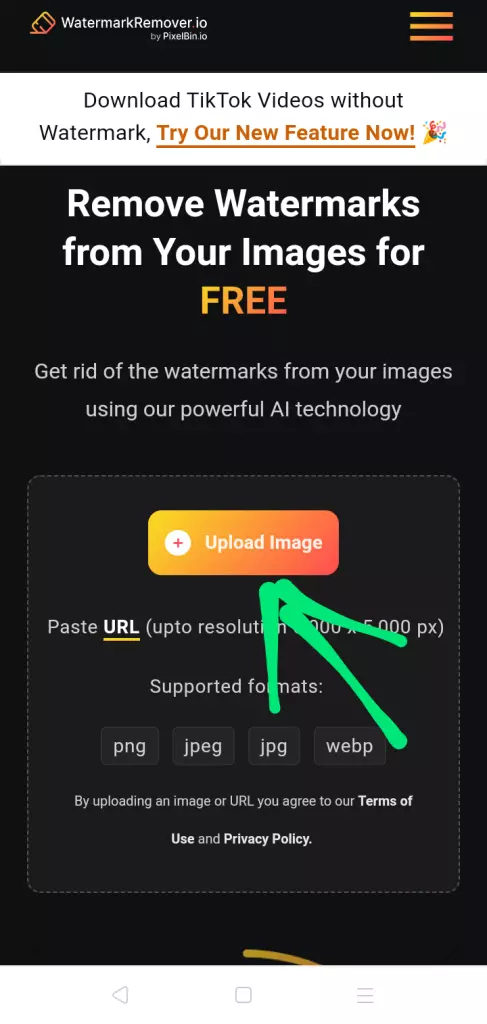
3. Choose Image
After clicking on Upload image you will be redirected to your mobile gallery to select an image. Here you need to select an image from which you want to remove the watermark.
4. Remove watermark
Once you upload the image it will automatically fetch the image and within seconds it will give you without watermark image. We have uploaded a watermark image and after uploading it is without a watermark.
5. Download Image
Now at the last step, you will have to download without a watermark image by clicking on the download image button. Hurray you have successfully removed the watermark from the photo.
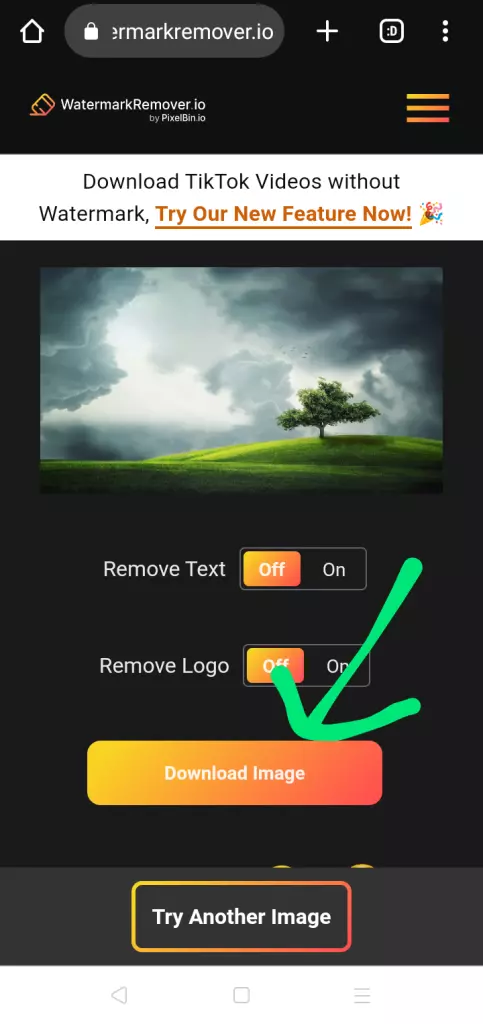
How To Remove Watermark From Photo In Photoshop?
So friends removing watermarks from photos in Photoshop is a little lengthy If you follow these steps it becomes easy and quick to remove watermarks from any photo.
- Import Images in Photoshop
- Unlock the layer
- Go to the object selection tool
- Select all watermark area
- Go to the Fill option
- Watermark removed
1. Import Images in Photoshop
First, you need to import an image in Photoshop to import an image in Photoshop click on the file at the top of the right side of your computer screen then click on open.
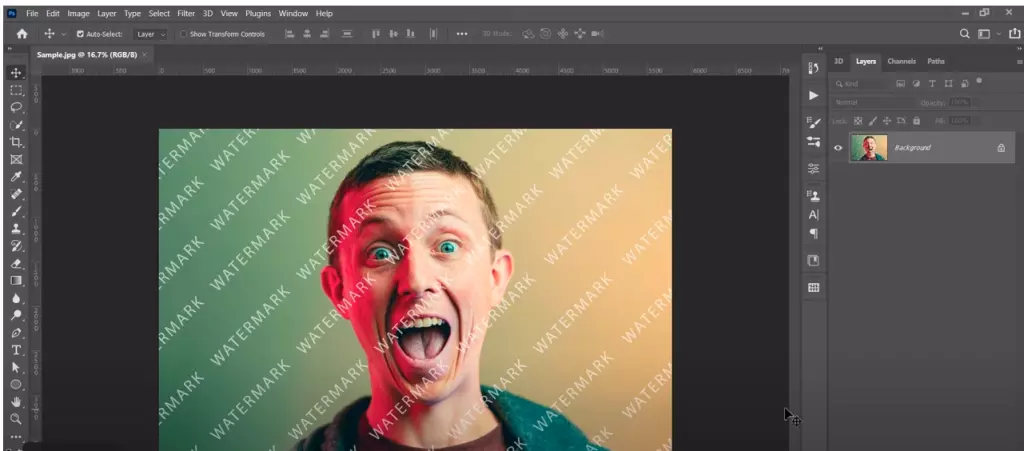
a new window will open to select images Now select the watermark image from which you want to remove the watermark.
2. Unlock the layer
Now you need to unlock the layer As you can see left side of your computer lock icon is given click on it. Then right-click on this from your mouse and click on the duplicate layer.
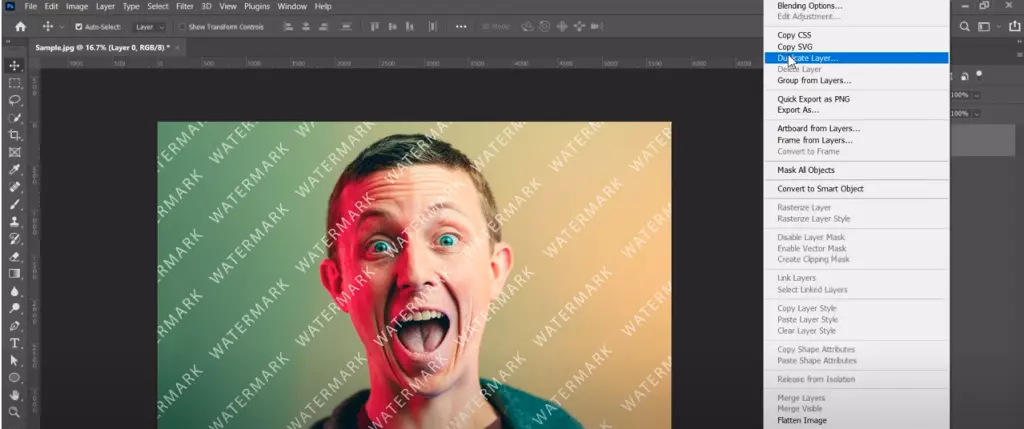
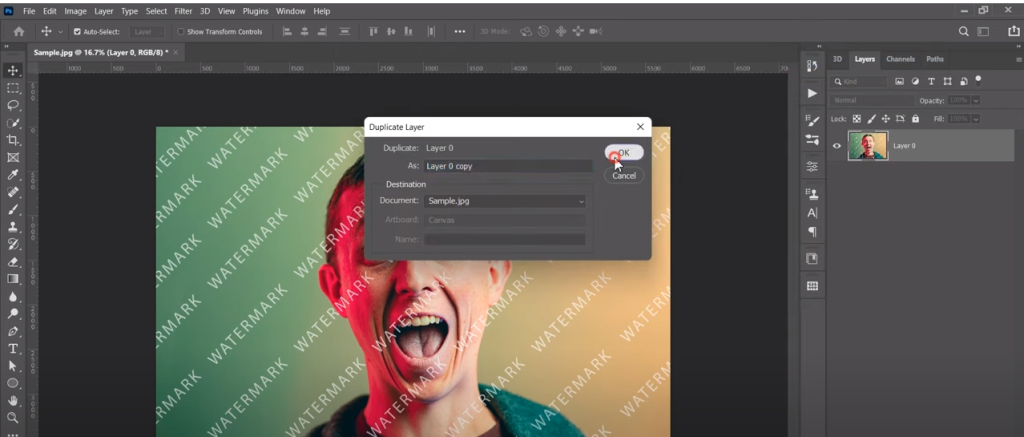
now duplicate the layer and click on “OK” As you can see two layers here it is. You can name it also. So first one we edit.
3. Go to the object selection tool
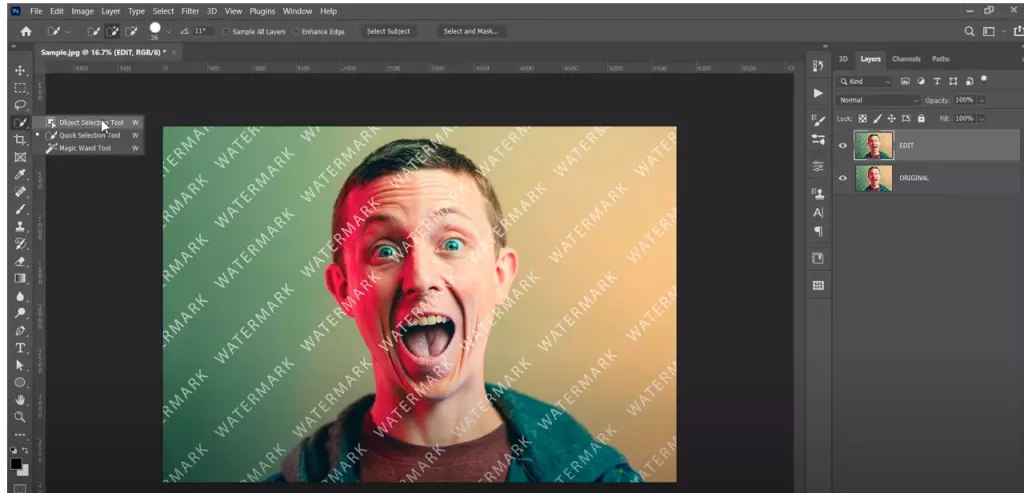
Now go to the object selection tool right side of your computer and you can get help from the given image.
once you click on it select the lasso mode to select the watermark area.
4. Select all watermark areas
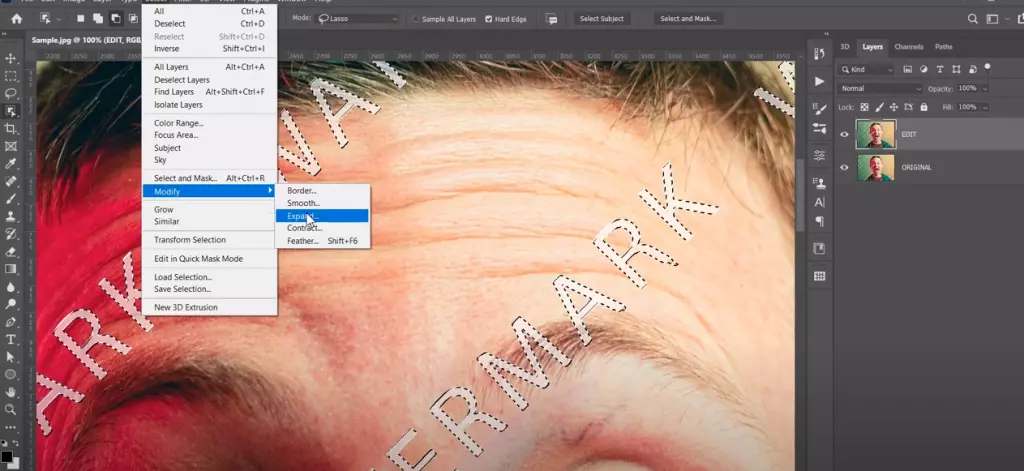
Now select the watermark area one by one it takes a little time but you can do it easily. Once you select all the areas go to select the option which is on top.
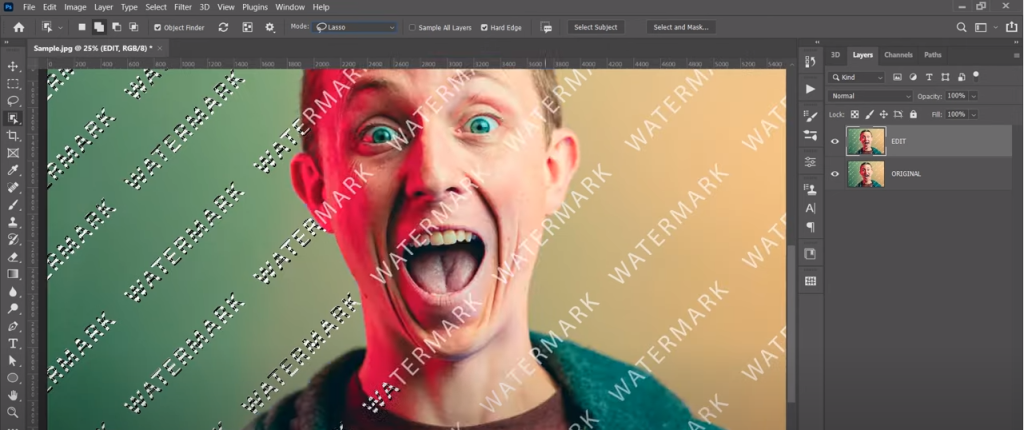
Now go to modify then another drop-down menu will open Click on “Expand” Now select the expand according to you and click on “OK”
Go to the Fill option
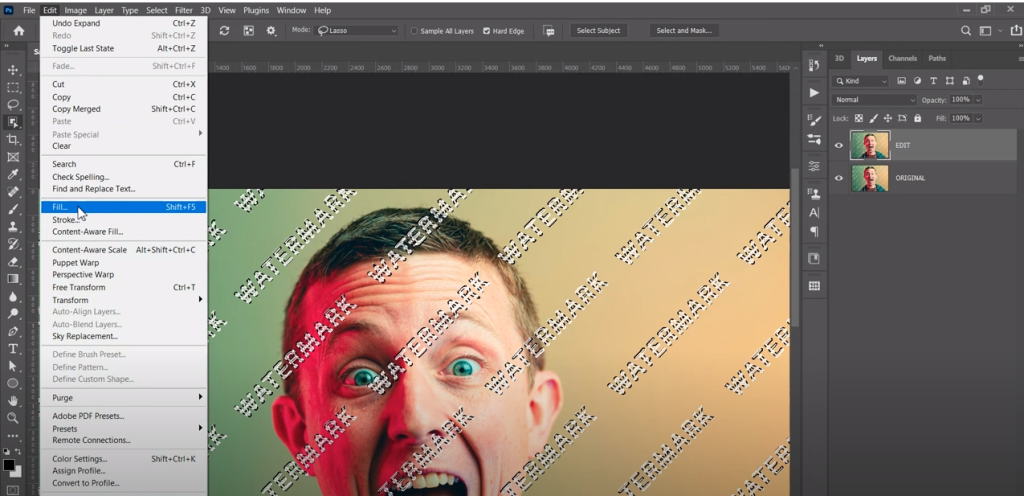
Now in this step, you will have to go on the “Fill” option to go on the fill option click on edit in the top right corner a menu will open Click on the fill icon given or you can press the “Shift + F5” shortcut key.
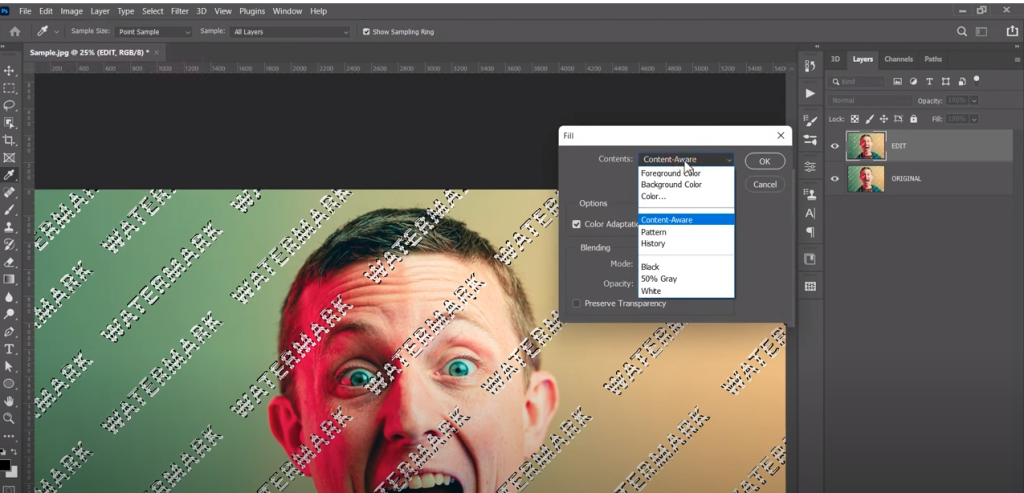
Now a pop-up window will open Click on the drop-down menu in the content section and select “Content -Aware”.
Watermark removed
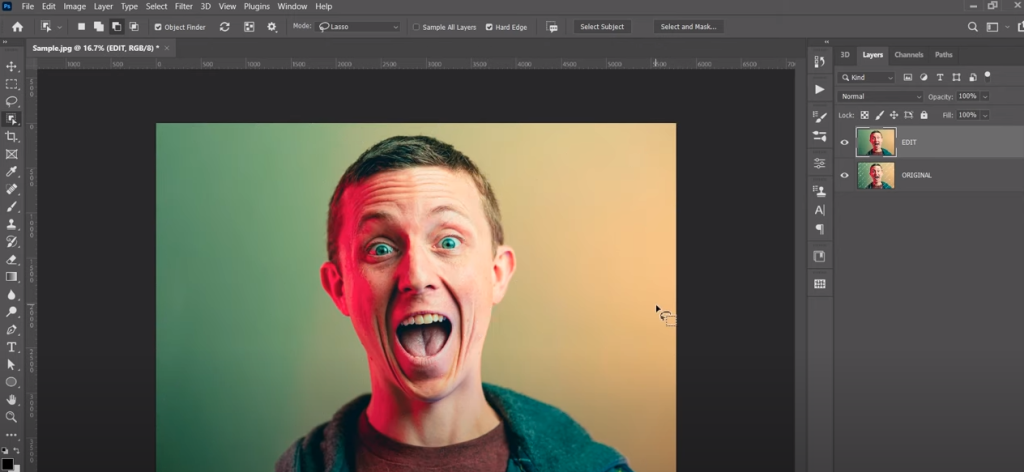
Now you have done all the steps given in this step you will have to wait for some seconds it will take some seconds to remove the watermark and then give the removed watermark image Here it is.
Let’s discuss Some Faqs…
How do I remove a watermark from Picsart for free?
if you want to remove the watermark from PicsArt you need to pay for it. This feature is not available for free.
How do I remove a watermark from an existing photo?
you can easily remove a watermark from any photo Just search online for watermark remover you will get many tools to remove a watermark from any photo you can use any one.
What is the easiest watermark remover?
Removing the watermark online is the easiest way to remove the watermark You just need to open a website like https://www.watermarkremover.io/ and upload an image within seconds it removes the watermark from your photo just download it.
How do I remove a watermark without an app?
removing the watermark without an app. Now Online that’s the only way you can remove a watermark without any hustle.
Which is the best watermark remover from Photo Online for free?
well, I have used (https://www.watermarkremover.io/) many times to remove the watermark. So I like this but you can also try another one.
Conclusion:
Hope you successfully removed the watermark from your photo If you are having any problems while removing the watermark from any methods you can comment below we will try to respond to you soon.
And also hope you find this post helpful which is on how to remove watermarks from photos I have shared two methods how you can easily remove watermarks from photos online free and from Photoshop.
Explore some more content that may help you more… also, if you have any doubts then ask in the comment section…