Looking to Download Instagram Dp from a profile picture, but can’t seem to find a download option? worry not, I am here to guide you with simple steps to download your desired image.
Instagram is a popular social media platform where we upload a variety of high-quality and attractive photos, videos, & infographics. But there has no option to download the uploaded images directly on Instagram.
While we browse through Instagram, we also attract to downloading someone’s profile picture and want to save it for later view/use. If you also have the same problem, so you come to the right place.
There can be several methods to download Instagram DP, So I have found some proven 100% working methods to download, also recently I downloaded with this same method, Here I discuss the complete process, and let’s follow.
Page Contents
How To Download Instagram Dp?
Tap On Profile Menu, Copy the Profile URL, Search Instagram DP Downloader, Enter the URL and Search, Select On View or Download, Press On Image/Right Click, and Click On Download Image.
- Tap On Profile Menu
- Copy the Profile URL
- Search Instagram DP Downloader
- Enter the URL and Search
- Select On View or Download
- Press On Image/Right Click
- Click On Download Image
The Easiest and most proven method to Download Instagram Dp Using a third-party app or website, you can easily download your favorite images, photos, reels, videos, stories, etc.
To use a third-party tool to download an Instagram DP, you can follow the given method. Maybe you just want to save or download for personal collections, I have discussed all steps with proper infographics.
1. Tap On Profile Menu
Open Your Instagram application on your device, also you can use the Instagram.com web browser to download your profile picture.
Next, Search for the user, whose profile picture you want to download/save, and open that profile.
After that, In the profile section, you will get to see the 3 dot menu, located at the top right corner of the page, click on here.
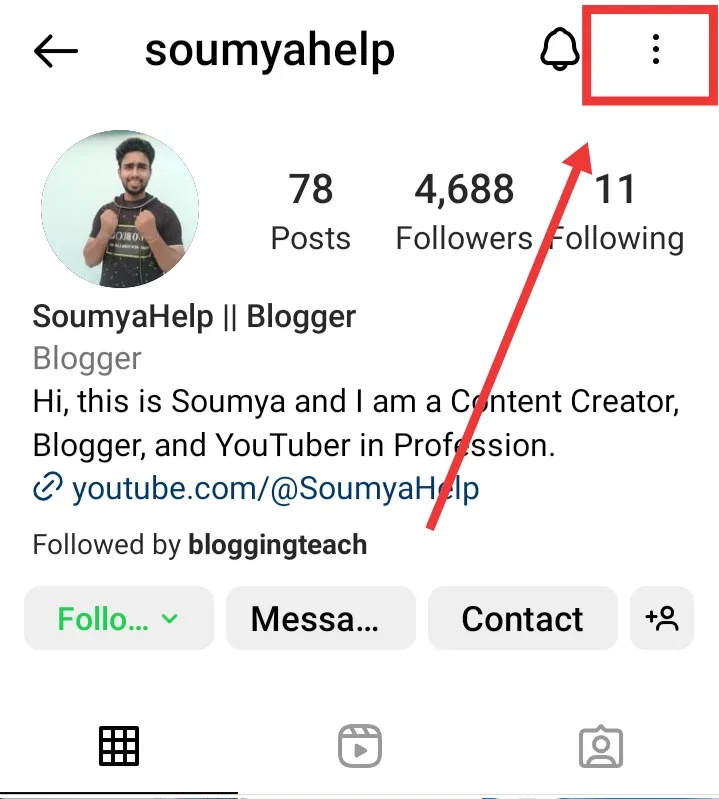
2. Copy the Profile URL
In the menu option, you can see various options, tap on Copy profile URL and copy the profile link.
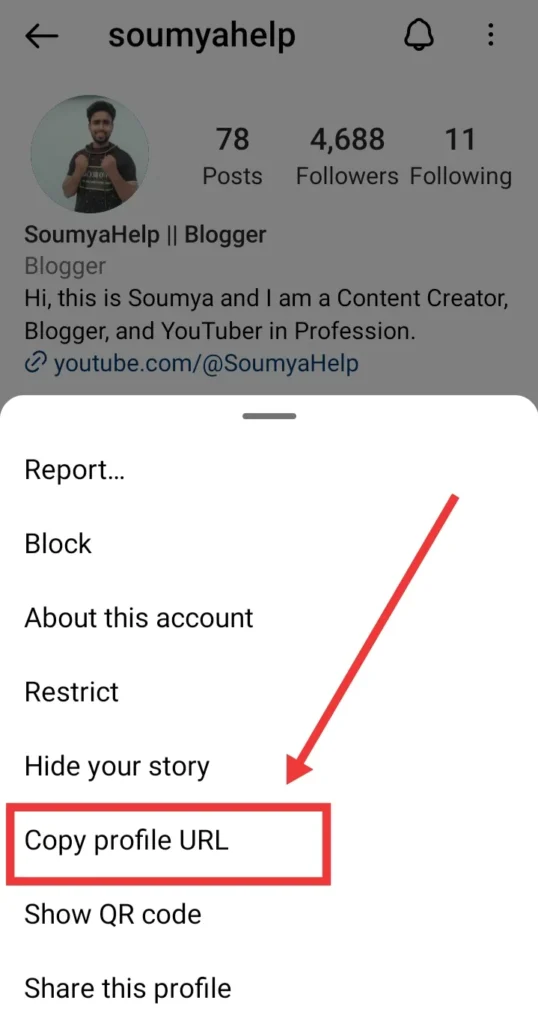
3. Search Instagram DP Downloader
Once you copy this profile URL, next you need to search for Instagram DP downloader, so open your web browser and search for “Instagram DP Downloader“.
In the search result, you can see multiple websites, choose the first one, as you can see in the image, this website provides free and the best service to download & save.
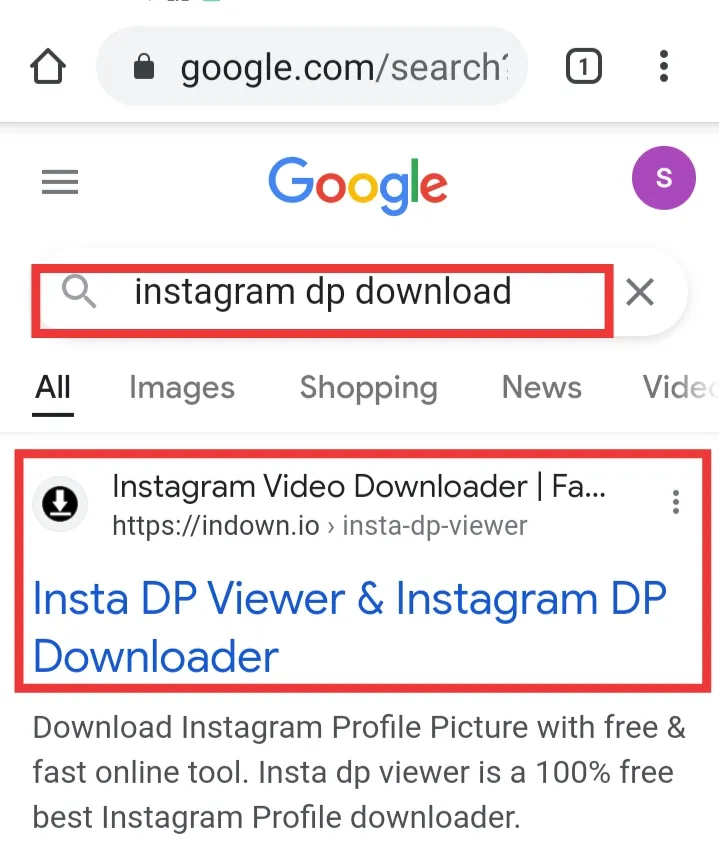
4. Enter the URL and Search
Enter the copied URL and paste it into the search box, then click On the below search Button. Here are multiple options to download (video, Reels, Phot, DP, Stories, etc), make sure you have selected the DP option.
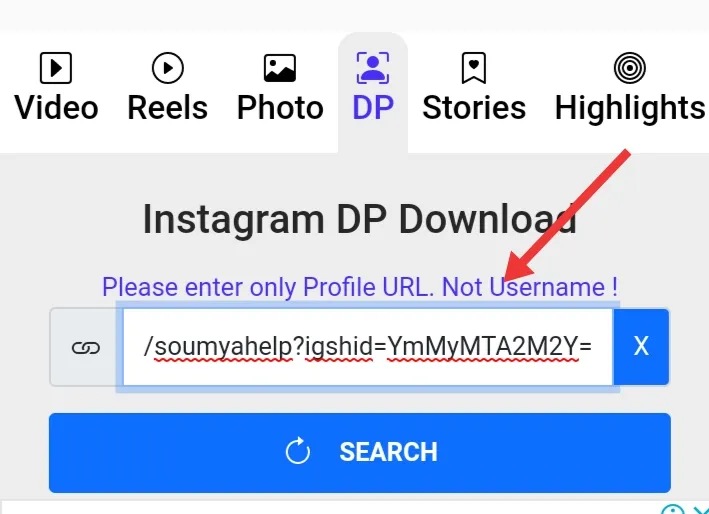
5. Select On View or Download
On the next page, you will get to see 2 options View & Download, by clicking on the download button, you can easily download the profile picture.
If you want to see the image before downloading it, so click On View Option.
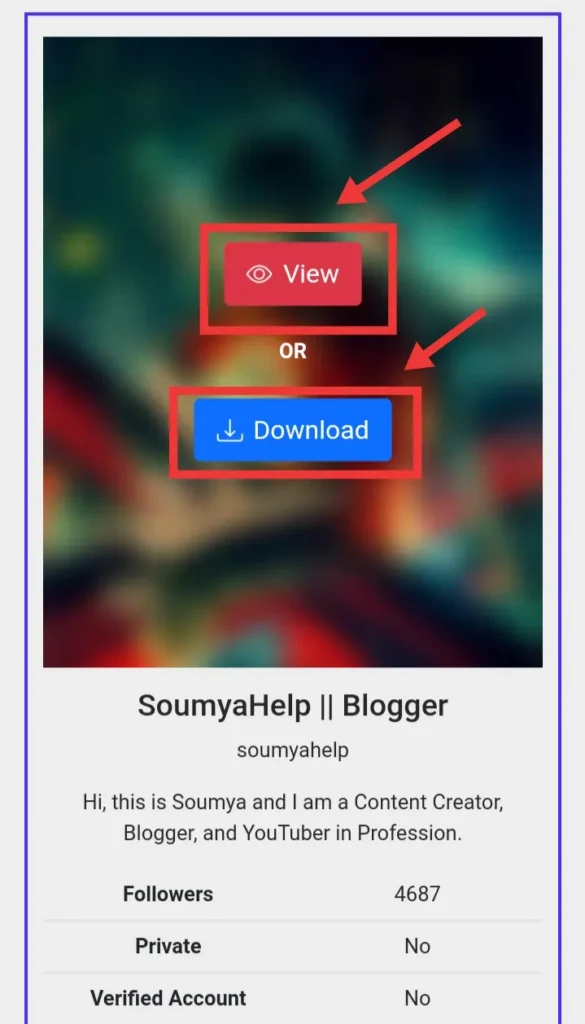
6. Press On Image/Right Click
Once you click on View Option, the image will open with high quality, as you can see in the image, to download this image, you can just press & Right-click on the image to select this.

7. Click On Download Image
After pressing/Right Click, some options will open, just click On the Download image option.
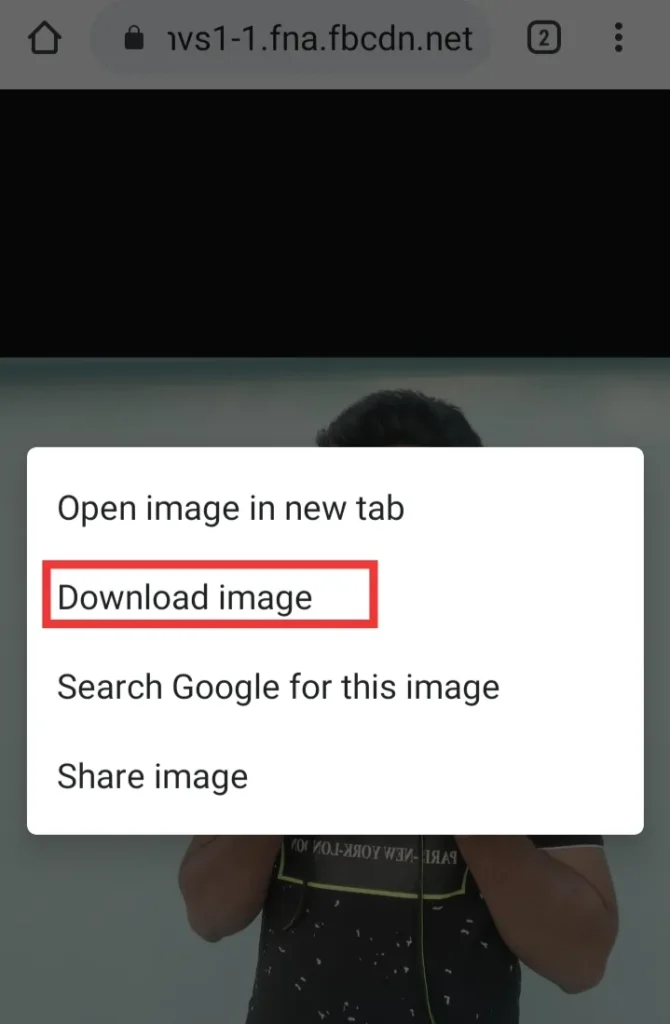
After those processes, you have now successfully downloaded the Instagram DP on Your Computer or mobile device. Make sure, downloading someone else’s image, photo, and other related content without permission, is not a good habit.
But only saving or downloading for personal collection is not bad, you can save the image, or download with using this same method.
If you face some difficulties to download the images, & profile pictures from Instagram, so let’s Watch the video to learn the process with a visual guide.
Hope, this video can give you a practical guide, and provide proper steps to download.
How can I download Instagram DP?
To download follow the steps: Open Insta, Tap On Profile Menu, Copy the Profile URL, Search Instagram DP Downloader, Enter the URL and Search, Select On View or Download, Press On Image/Right Click, and Click On Download Image.
Can I view someone’s Insta DP?
Yes, You can view someone’s Instagram DP and also can download it for personal use.
Is it legal to download someone else’s Instagram profile picture?
It is not a good idea to download someone else’s Instagram profile picture, even if you are not using this for commercial purposes. Make sure to get permission and use it and also follow the copyright rules.
Are there any free tools to download Instagram DP?
Yes, in the market there are many tools that provide free downloading services to users.
Conclusion
Downloading profile pictures from Instagram is not a challenging task, Even if there is no direct download option given in it.
This guide will have already explained the proven and easy method for you, to download Instagram DP using third-party apps or websites.
By following the simple steps discussed in the article, you can download your favorite images for your personal collection.
Also, it’s important to note that downloading someone else’s content without permission is not a good practice, but downloading it for personal use is acceptable.
Check Some Related Content: