Are you searching for “How to Create Chat GPT Account?” then you are in the right place, to create a GPT account you have to follow some steps.
Chat GPT is very popular because of its excellent functions, but some users face issues creating their accounts on Chat GPT.
Also, I have created multiple accounts in just a few minutes & with very simple steps, so just follow these steps to Create your account on Chat GPT.
Also, you can make 1000$ per month using Chat GPT but first, you have to Sign up on Chat GPT and then you have to use it in a smarter way so, let’s learn you make Chat GPT Account.
Page Contents
How to Create Chat GPT Account?
Visit Open AI then choose the SignUp option, add your Email & Password then Verify your Email then Fill in Your Personal Data & Verify your Phone number then your account is ready to use.
- Go to Chat GPT of Open AI. & Choose the Signup Option.
- Add Email & Create your Password.
- Verify your Email Address.
- Add your personal Data.
- Verify your Mobile Number & Start using Chat GPT.
Let’s learn in detail I am explaining the steps one by one with infographics that help you to understand easily.
1. Go to Chat GPT of Open AI & Choose the Signup Option.
if you want to create an account on Chat GPT then you must have to visit chat.openai.com, Then choose the Signup button as shown in the Below image.
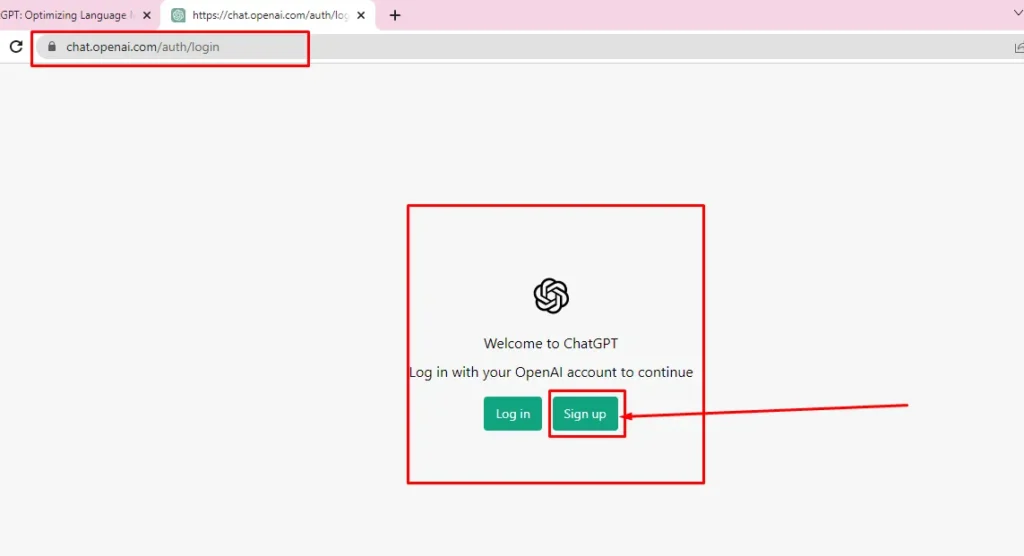
2. Add Email & Create your Password.
After Clicking on the Signup button now you have to Add your Email and then clear the ReCaptcha as shown in the below image.
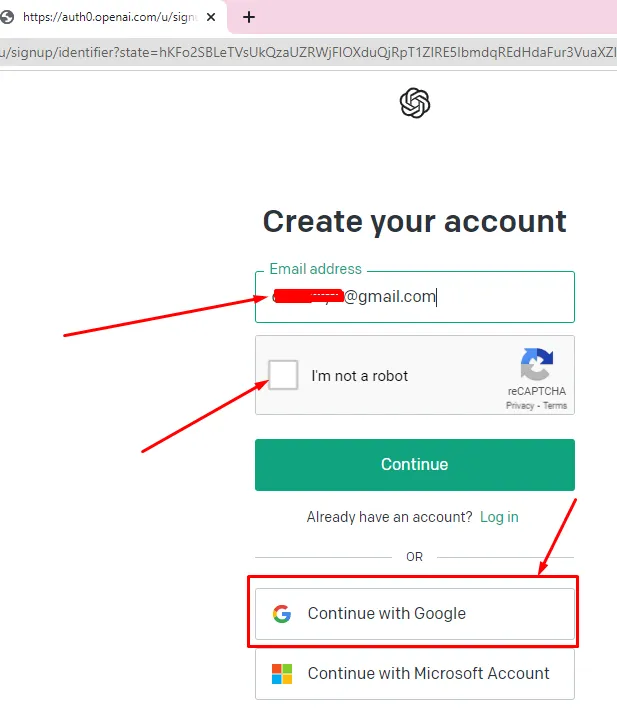
You can also, choose a direct option like Continue with Google or with Microsoft Account, now we continue with the manual method. After Adding the Email now you have to create your password as shown in the below image.
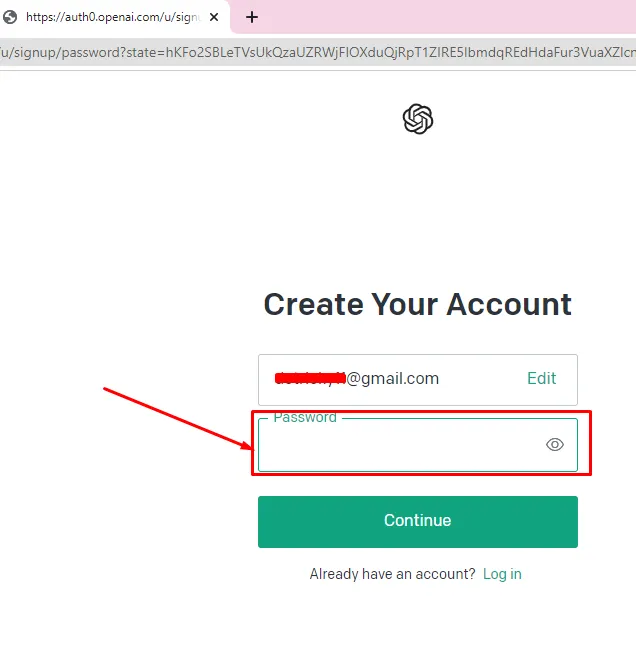
After adding your password now just click on the Continue button & then move to the next step.
3. Verify your Email Address.
Now you have to verify your email address and then click on the Open Gmail option as shown in the below image.
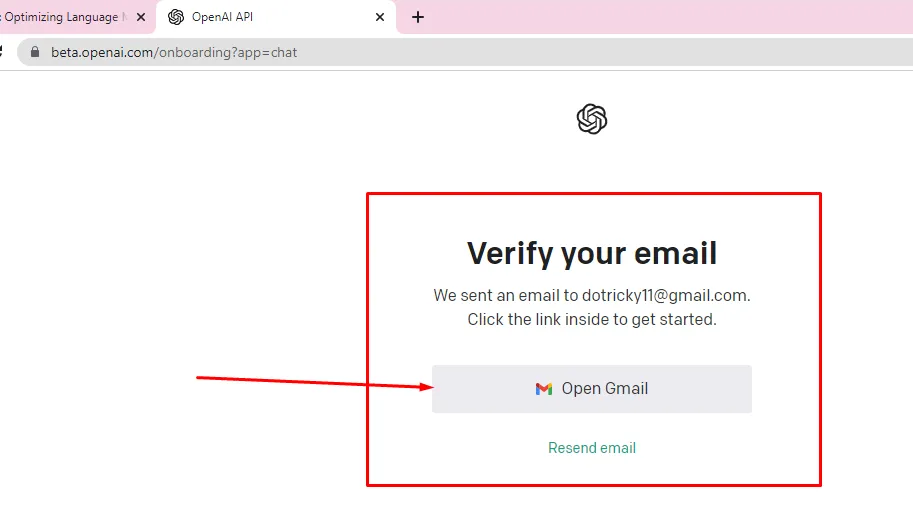
After opening your Gmail now open the verification email to verify your email address also you can see in the below image.
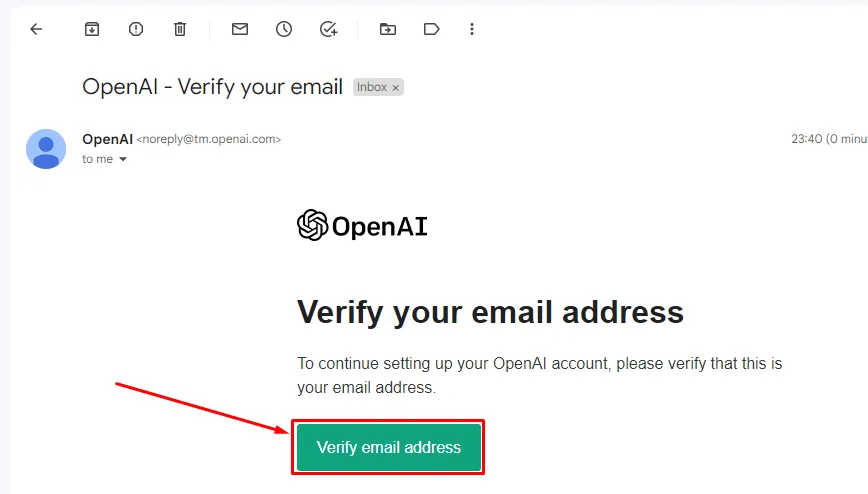
4. Add your personal Data
After the email verification now you have to add your personal data like your full name, add your name shown in the below image.
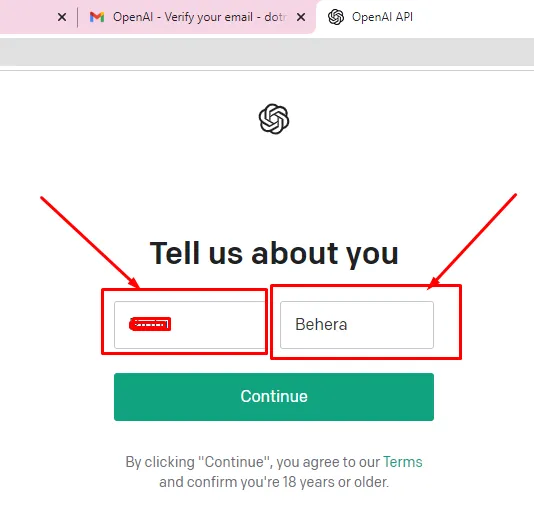
After adding your name just hit the Continue button to move forward.
5. Verify your Mobile Number & Start using Chat GPT.
After adding your name then you have to verify your mobile number and make sure to unique mobile number that is not used before in Chat GPT.
After adding the Phone number you have to click on Send Code Via SMS. Also, you can use your Whatsapp instead of your mobile number.
Now you have to verify your number by adding the OTP which comes in your mobile number for verification.
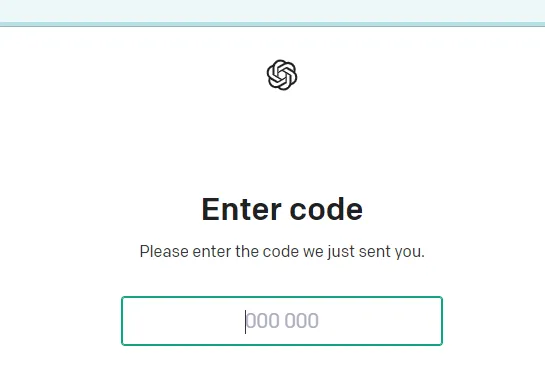
After verification now you have to click on the next button for some time as you can see in the below image. to use the Chat GPT.
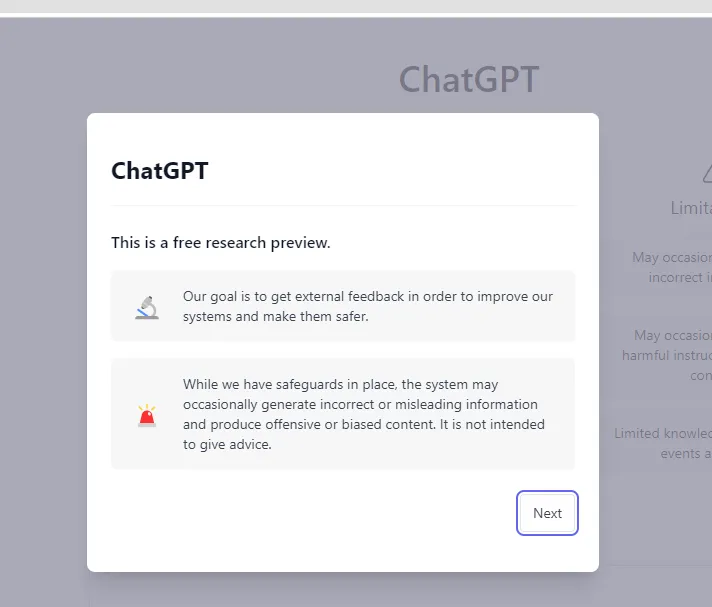
Now your chat GPT is ready to use this is the complete process to create an account on Chat PGT.
ChatGPT Login: How to use Chat GPT?
After Creating your Chat Account Now you May Search for ChatGPT Login But Don’t worry here we Guide you on How to Login on Chat GPT & How to Use it.
- Go to OpenAi.com
- Scroll & Click on Try ChatGPT Arrow.
- Choose the Login Option.
- Add your Email ID or Choose to Continue with Google.
- Enter your Password.
- Finally, start using ChatGPT.
These are the steps for ChatGPT Login, hopefully, you don’t have any doubt about how to low in Chat GPT.
If Still you have some doubts then check ChatGPT Login Guide for Beginners just click on the below link.
Quick Info: ChatGPT Login: OpenAI.com & ChatGPT4 Complete Guide
Must Know: Chat GPT Disadvantages: Dark Side of Chat GPT
Now I am adding a Video to Create a Chat GPT Account by watching the video & also you can learn how to use the Chat GPT.
Now we think that you don’t have to search again How to Create Chat GPT Account? So, let’s discuss some FAQs
Can we Earn money from Chat GPT?
Yes, you can earn money by using the Chat GPT in many different ways.
Is Chat GPT safe to Use?
Yes, currently Chat GPT is Safe to use.
Is Chat GPT Free?
In the current situation Chat GPT is free but may Chat GPT team may charge a fee to use Chat GPT.
What is Chat GPT Customer Care Number?
Chat GPT doesn’t have any Customer care Number.
Conclusion:
Already discuss How to Create Chat GPT Account, & I think there is no more doubt in your mind about this topic. Just keep in mind First, go to Open AI then choose the SignUp option, add your Email & Password then Verify your Email then Fill in Your Personal Data & Verify your Phone number to create your account.
If you think this post is helpful for you then share it with your friends who are struggling to create Chat GPT Account to help them.
Also, check some related content that may help you…
Must Know: Chat GPT Disadvantages: Dark Side of Chat GPT
Earn Money: Make 10000$ Per Month Using Chat GPT

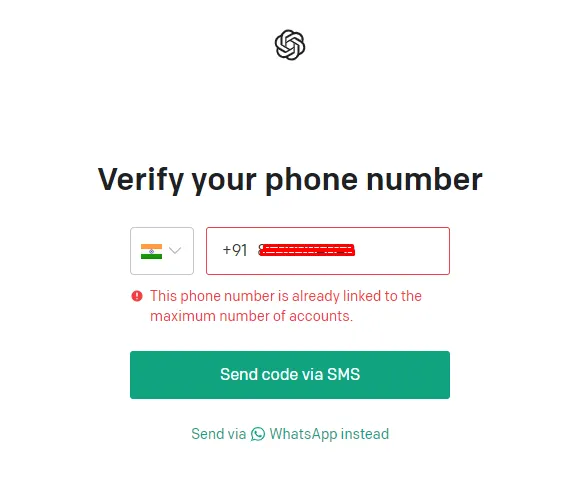
and notification rising ” It looks like this a virtual phone number (also known as VoIP). Plz, provide a valid, non-virtual phone number to continue.