In this digital era, where we often share our day-to-day life on social media platforms like BeReal. Sometimes, we share pictures or videos mistakenly, or some stuff we post and we later don’t want it to be public and want to Delete BeReal Post.
To maintain the privacy of its users BeReal provides a user-friendly UI that lets you delete your BeReal posts, but the process is not as simple as you think in mind, Don’t worry we are going to make it simpler for you.
Recently Our team posted a BeReal by mistake and later we regretted doing it and wished to delete it. However, after exploring the app for 15 minutes we finally managed to do that and deleted Our BeReal post.
So, Let’s start the steps one by one keep following the steps to remove your post from Bereal…
Page Contents
How to Delete BeReal Post?
To Delete the BeReal post, Login to your BeReal Account, Now Click on the Three Dot Menu Then Go to “Options” Finally, Select the “Delete My BeReal” option to Remove the BeReal post.
- Login to Your BeReal Account.
- Click on the three Dot Menu.
- Go To “Options”.
- Select the “Delete My BeReal” option.
Let’s Explore all the steps in detail this can help you to understand properly…
1. Login to Your BeReal Account
To delete your BeReal post, first of all, open your BeReal app and log in to your account using your credentials.
2. Click on the three Dot Menu.
Once, you’re logged in to your account go to the feed of your account and then click on the three-dot menu which is written on the right side of the “13 Hours Late” menu.
The number of hours that have passed after posting your BeReal post will appear here. As shown in the Below image.
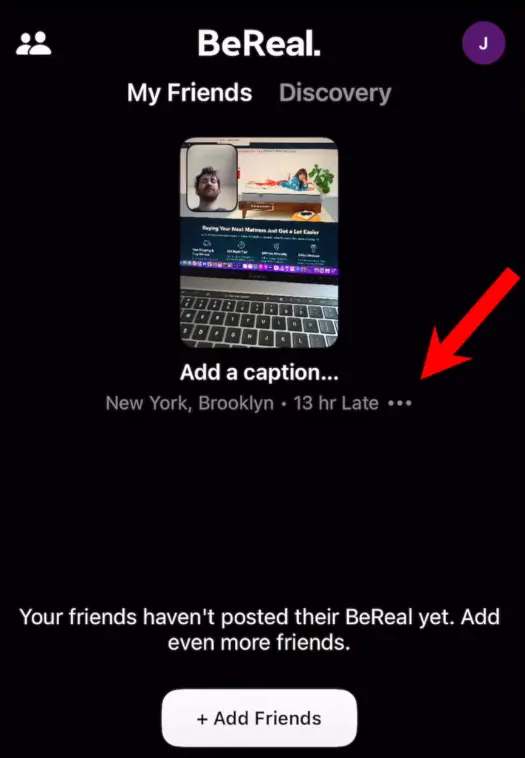
3. Go To “Options”.
After you’ve clicked on the three-dot menu, a new menu will appear where you’ll find options like “Comments, Realmojis, etc.” But here you’ll have to click on the “Options” option right below the Retake button in this menu.
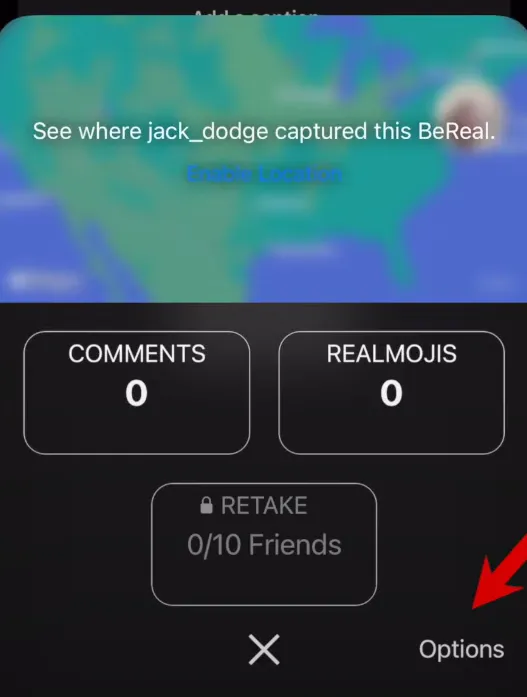
4. Select the “Delete My BeReal” option.
After Clicking on options you will find the option Delete My BeReal, You’ll be asked for a reason, why you want to delete your BeReal post.
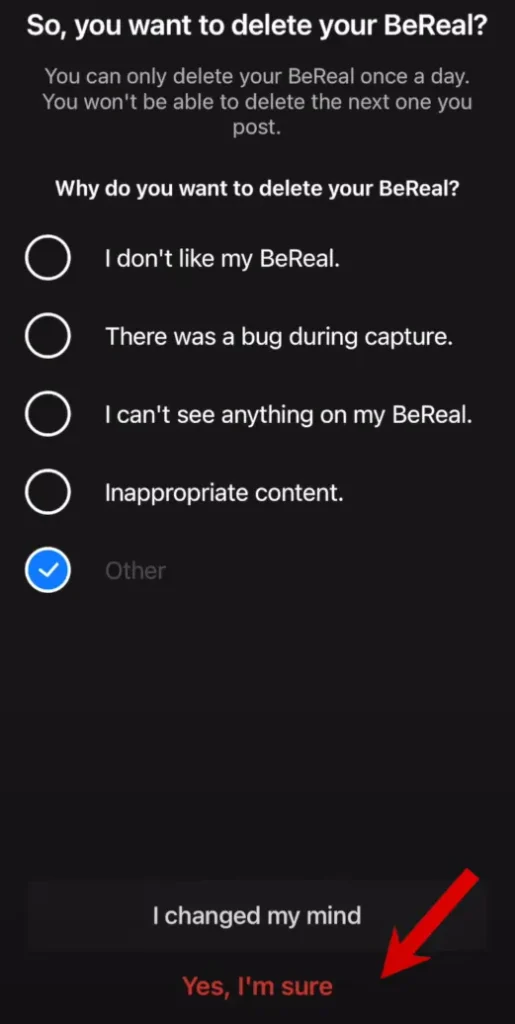
Select any of these reasons and then give the confirmation and click on “Yes I’m Sure” Then once again you’ll be asked for a confirmation, so confirm it and click on “Delete”.
And that’s it now your BeReal post will be deleted from your account. Now we are adding a Video that you can easily understand…
Let’s Explore some FAQs that are asked many times on the Internet…
Can I delete a BeReal post after it has been posted?
Yes, you can delete your BeReal post after it has been posted. But remember that you can delete your BeReal post only once in 24 hours.
If you post another BeReal after deleting one, you cannot delete that BeReal post for the next 24 hours.
Can I recover a deleted BeReal post?
No, currently there is no such option that lets you recover your BeReal post, once you delete it, it’s gone forever.
So make sure you delete your BeReal post only if you’re sure that you don’t want it to be on BeReal anymore.
Is there a way to mass-delete BeReal posts?
No, there is no such option to mass delete your BeReal posts at once. you’ll have to delete all your BeReal posts manually one by one. Also, note that you can delete only one BeReal post in 24 hours.
What if I accidentally delete my BeReal post?
If you accidentally delete your BeReal post, you can recover it from your phone gallery if you have saved it over there. However, you cannot do anything if you delete it from your phone’s gallery too.
Conclusion:
We have covered all the steps to Delete BeReal Post, Hopefully, you understand all the steps, and if you think this is helpful to you then share it with your friends.
Still, if you have any doubts then ask us in the comment section we will respond to you soon.
Check Some Related Content on our platform…