If you have a Walmart Plus membership and for any reason now you want to cancel Walmart Plus membership and looking for a guide, then you are in the right place.
Walmart Plus offers many benefits to its subscribers, like Amazon Prime, such as no delivery fees from your local store, fuel savings at qualified gas stations, free shipping with no minimum order, and more.
Walmart is much cheaper than Amazon, Walmart will get a 30-day trial, Walmart membership fees are only $12.95 per month or $98 per year, which is $50 less than Amazon Prime.
But many people want to cancel their Walmart Plus Membership and the 30-day free trial, if you also want to cancel, then definitely read the post till the last.
Page Contents
How To Cancel Walmart Plus Membership Online?
Go to the official website walmart.com, and log in to your Walmart Account; after that, Click on manage membership and tap on Cancel Membership now Give feedback or a Reason for the cancellation, and Click on cancel membership.
- Go to official website walmart.com
- Login to Walmart Account
- Click on manage membership
- Tap on Cancel Membership
- Give feedback or a Reason for the cancellation.
- Click on cancel membership.
Now I am going to explain all the above steps deploy, If you want to Cancel Your Walmart Plus Membership then follow those steps.
1. Go to official website walmart.com

Open your browser and search for Walmart. You will get some results go to the official website of Walmart.com
Click on Account: Once you open walmart.com you are able to see the “Account” option on the right side. You can see in the image also and follow as same.
2. Login to Walmart Account
Now log in to your Walmart Account, simply click on “sign in” It will take you to another page for login and also will ask for login details by entering your Login details like email and password. You can log in to your account.
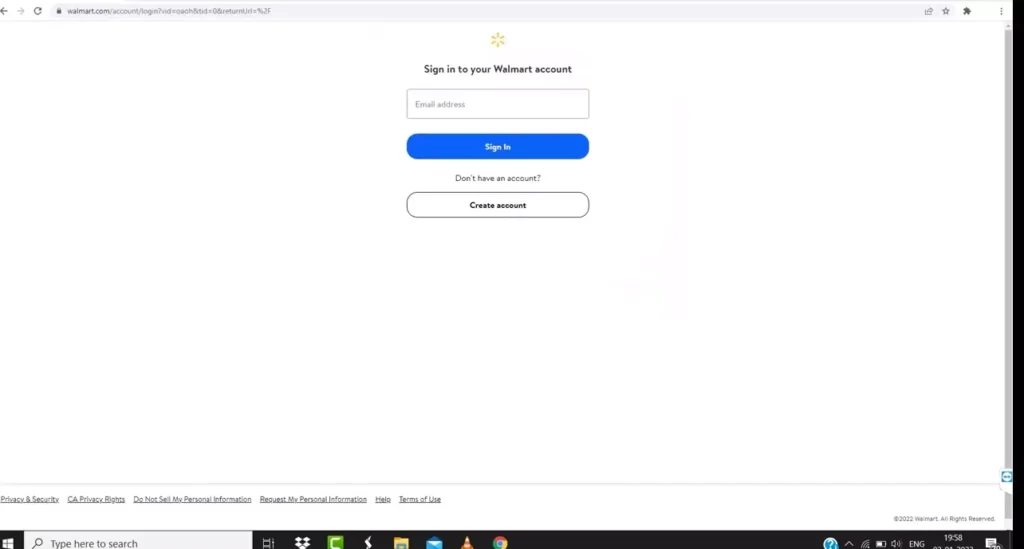
3. Go to Walmart +
Go to Walmart +: Once you log in to your Walmart account On the left side an option is visible to you that is Walmart + simply go to Walmart + as shown in the image.
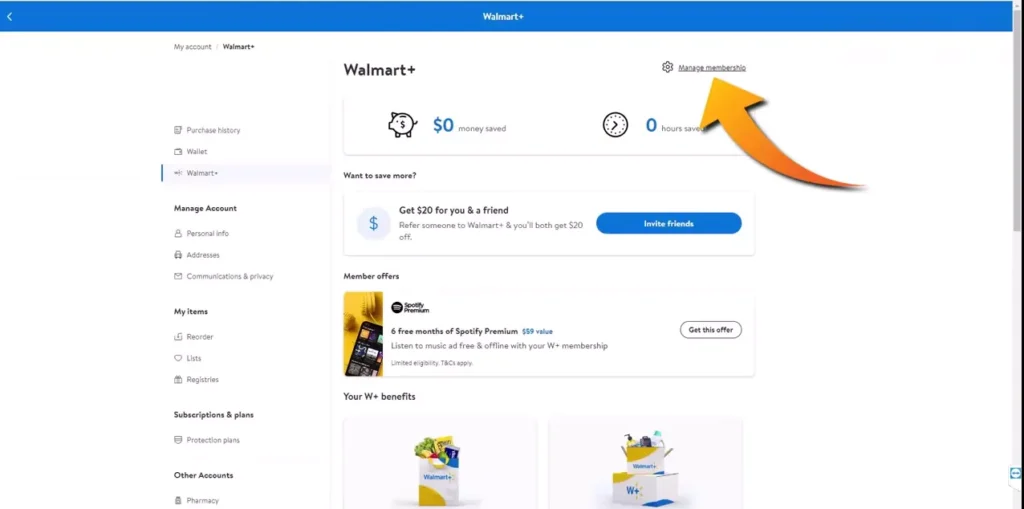
4. Click on manage membership
Once you click on Walmart Plus you will be able to see the manage membership option on the upper right side Now simply Click on Manage membership as you can see in the image.
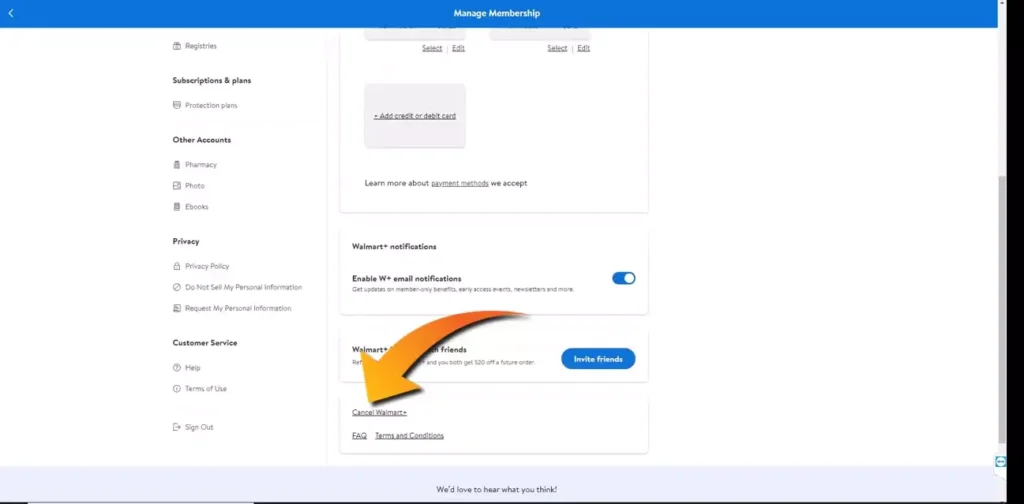
5. Click on Cancel Walmart Plus
On the manage membership page you need to scroll down, and below you can see the option “Cancel Walmart +” as the arrow is showing in the image Click on “Cancel Walmart+”
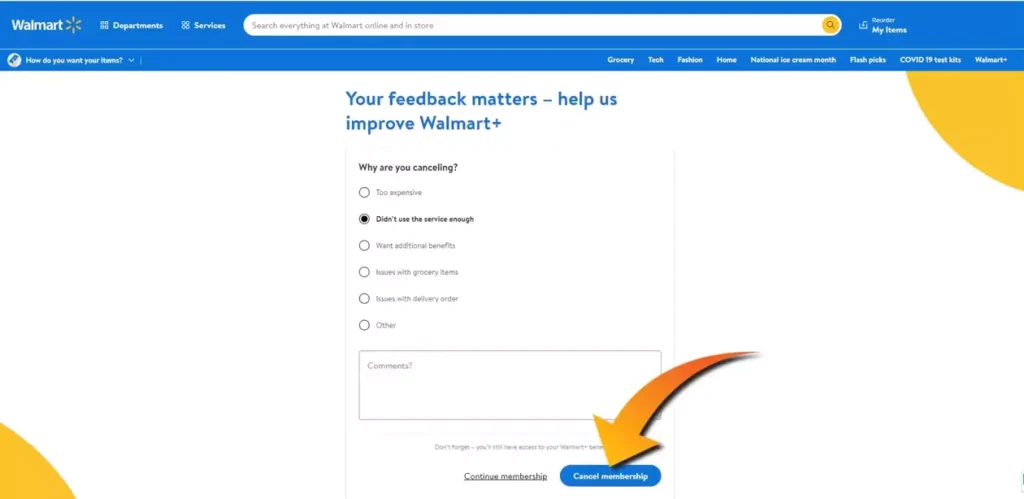
Tap on Cancel Membership: In the next step after clicking on Cancel Walmart Plus you will be redirected to the new page. You must tap on the Cancel Membership option to cancel your subscription.
6. Give feedback or a Reason for the cancellation
Now Walmart wants your feedback or Reason, why you are canceling your Membership, give a valid reason you can choose from options if you have any feedback related to it Or you can give your personal feedback in the blank box. give feedback or reason to them.
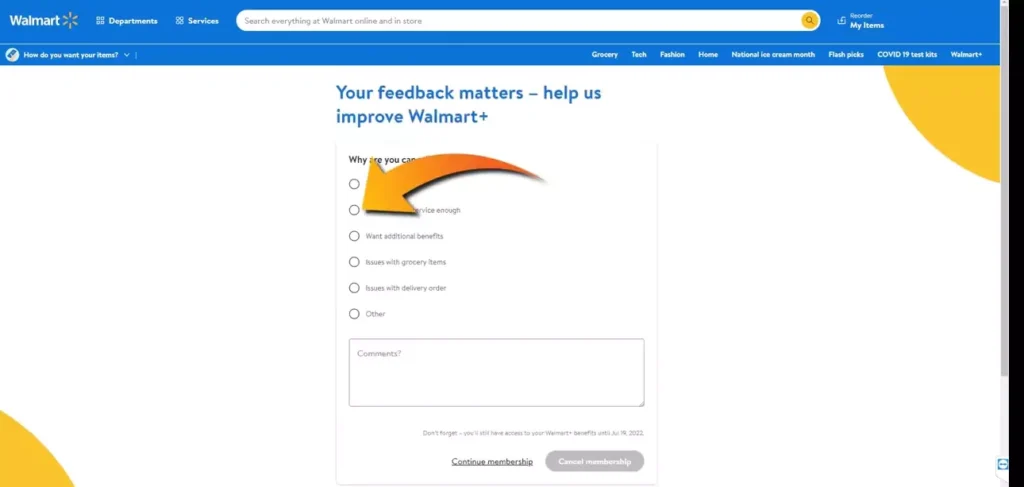
7. Click on cancel membership
At the end just click on Cancel Membership, and your Walmart Plus membership will be canceled.
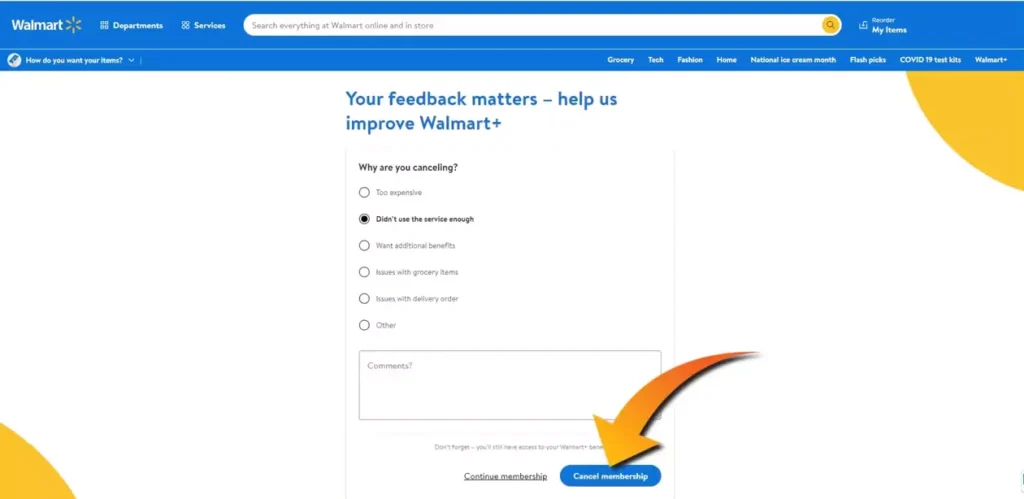
How To Cancel Walmart Plus Membership On App
You can also cancel your Walmart Plus membership on your mobile phone with the help of the Walmart App, we provide those steps.
- Step 1. Go to Google Play Store and search Walmart you will see the installation simply.
- Step 2. Open the app and log in to your Walmart account.
- Step 3. Once you login to your account you are able to see the account option at the bottom.
- Step 4. Click on it now and go to Walmart +
- Step 5. If you have a Walmart Plus membership, you will see an option to cancel your Walmart Plus membership. Or if you have Walmart plus free trial you will get a cancel free trial option.
- Step 6. Simply click on the cancel Walmart Plus membership or cancel the free trial to cancel.
How To Cancel Walmart Plus Free Trial?
So here, guys’ process of cancellation of the free trial is likely similar to cancellation of Walmart Plus membership till click on manage membership.
- Go to walmart.com
- Click on Account
- Login to Walmart Account
- Go to Walmart +
- Click on manage membership
- Cancel your Free trial
Here you don’t have any subscription you have a free trial that’s why at the place of cancel your membership option, you will see cancel the free trial.
How To Cancel Walmart Plus Order
To Cancel a Walmart Plus order, you can follow these simple steps. After this, you are able to cancel your order at Walmart.
- Go to walmart.com or open the Walmart app
- Click on the Account option given (right-hand side on the website and bottom in the app)
- Here you can see the option “Purchase History.”
- Now find the Order that you would like to cancel just click on that.
- Now you need to scroll a little bit after scrolling down, you will get an option to cancel “Request Cancellation”. Tap on it to cancel.
Where do I cancel my Walmart subscription?
If you want to cancel your Walmart subscription there are three ways to cancel it from where you can cancel it. through the Official Website, Through the Walmart app, Or through calling customer support.
How do I cancel a purchase on Walmart App?
Just open the Walmart app and log into the app. In your account section you can see your purchase history, now find the order you would like to cancel, and click on “Request cancellation”’ to cancel your order.
How to cancel Walmart Plus and get a refund?
You have to contact the Walmart support team and ask them to cancel your Walmart Plus and get a refund.
Is it free to cancel Walmart Plus?
Yes, it is totally free to cancel your Walmart Plus membership.
Conclusion
In the end, here we shared how to cancel a Walmart Plus membership or free trial and so on. You can follow this guide to cancel your membership or Free trial and order.
If you like our post then share it with your friends and family members who want to Cancel Their Walmart Plus Membership, and if you face any problems then comment to us below.