Are you tired of getting a new money request from an unknown person do you want to Delete Someone From Cash App no need to worry anymore this guide is only for you.
the steps we are about to follow will be pretty simple because we did this a few days ago we have successfully removed the person from these two ways. both ways we shared in the guide.
cash app allows you to send and receive money effortlessly. cash app is the most popular digital wallet in the United States which comes with many features. sending money requests is one of them.
Some people take advantage of it like scammers so you should definitely block them. if you follow this guide till the end you will be able to delete someone on the cash app.
Page Contents
How Do You Delete Someone From Cash App?
There is two way to block someone on the cash app ways we have explained here with some simple steps follow the same.
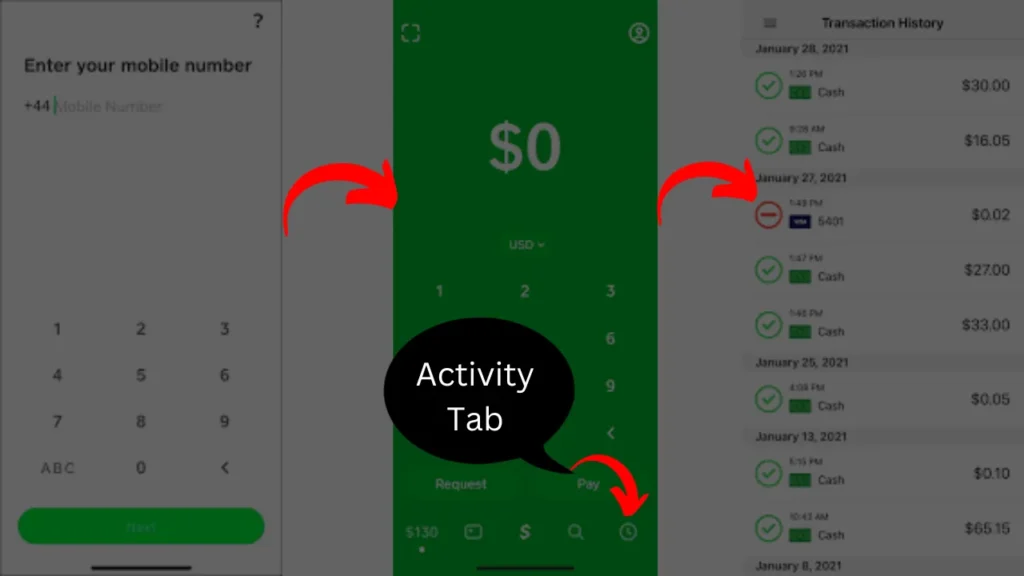
- Remove Someone on Cash app from the Activity tab
- Remove Someone on the Cash app by searching person randomly.
let’s go through the first way from the “activity Tab”
How Do You Delete Someone From Cash App from Activity Tab?
To Delete Someone From Cash App Open Cash App Go to the Activity Tab and Find the Person now Go to Persons Profile Tap on Block Option.
- Open Cash App
- Go to the Activity Tab
- Find the person
- Go to Person Profile
- Tap to Block
Let’s Explore all the steps in detail…
1. Open Cash App.
First, you need to open the cash app if you have an updated version of the cash app that’s great otherwise you need to update it first.
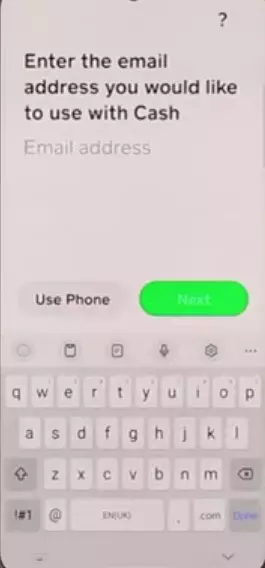
once you update it if you are already logged in to your account then move forward to the next step. but if you have not login kindly log in first.
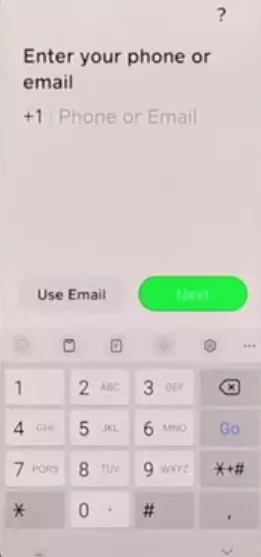
By entering your email or mobile number and password you can log in to your account effortlessly.
2. Go to the Activity Tab.
Once you log in to your account you need to go to the Activity tab given on the left-hand side of the screen you are able to see the image also.
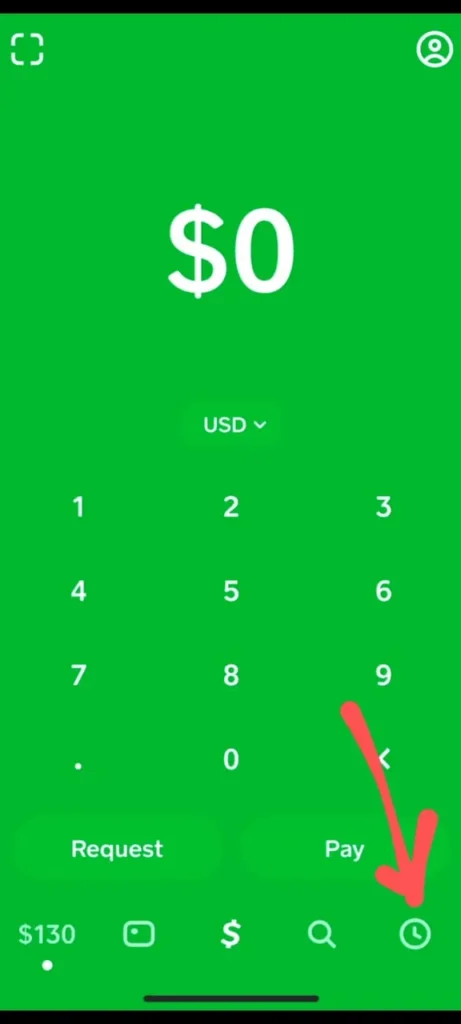
It is like a clock icon simply tap on it. now you are on the activity tab now scroll below here all the transitions you did with the person appear here.
3. Find the person.
if you made a transaction with the person you want to delete from the cash app find out here. once you find the transaction tap on it. A new tab will open for you here you can see your transition.
now at the top of your right-hand side, three dots are given click on it.
4. Go to Person Profile.
A pop-up will appear from the bottom with some options click on “View Profile”. now you you will be redirected to the person’s profile.
5. Tap to Block Option.
On his /Her profile scroll down to the bottom and here you get a “Block” Option given in the red color simply click on the block and the person will be blocked.
now the person will not be able to send you any requests and also not able to do transactions with you till you unblock.
Delete Someone From the Cash App by Searching Person Randomly.
Delete Someone From the Cash App by Searching Person Randomly First Login to Cash App, Then Tab on the Search Icon to Find the Person Go to the Profile then Tap on Block Option.
- Login to the Cash App
- Tap On Search Icon
- Find the person
- Go to the profile
- Tap On the block Option.
Let’s explore all the steps with detailed explanations that can help you to understand well…
1. Login to the Cash App
First of all, you have to log in to your Cash App Account then you can block Someone randomly.
2. Tap On Search Icon.
Here you will learn the second way of blocking someone on the cash app you should have a login to your accounts first I am not going to tell you because I have mentioned it above.
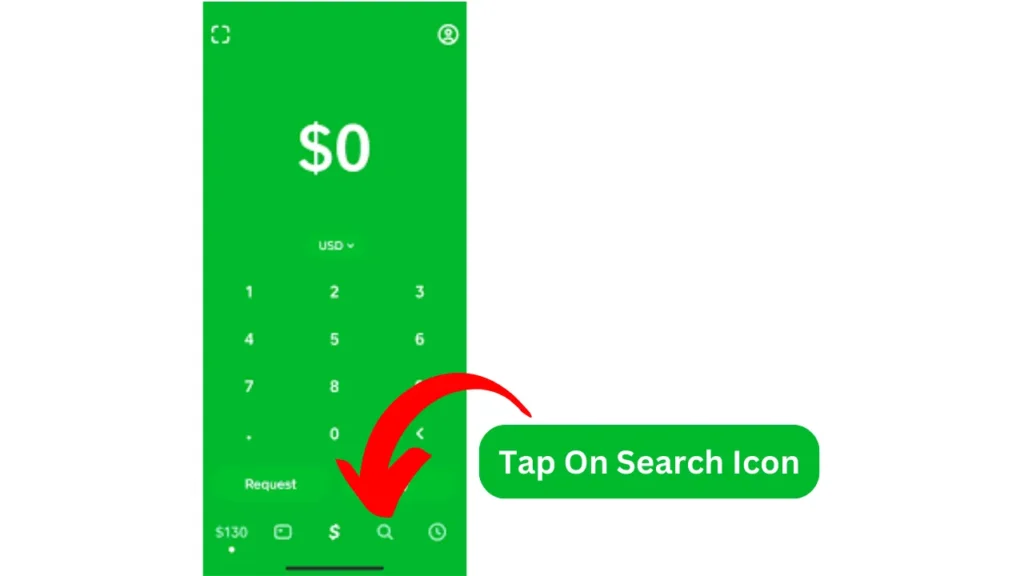
so if you skip that then go to the first way and read the first para. Now after the login, you need to tap on the “search icon” given at the bottom navigation.
3. Find the person
if you know the person who you want to block type the person’s name in the search bar now some list of cash app users will appear and click on the person that applies right to you.
4. Go to the profile
once you find the person by clicking on the name you will be reached on the person’s profile.
5. Tap On the block Option.
On the person’s profile scroll down to the bottom [if you read the first way you can follow the same] Now Click on the Block option given there in the red color.
Hopefully, you understand well but if still you have some confusion then we will add a related video…
Let’s Explore some FAQs on this topic that are asked many times on the Internet…
What happens when you block someone on Cash App?
if you block someone on the cash app then the blocked person will not be able to send you a money request.
Does someone know you block them?
No, if you block someone the cash app does not notify the person that you blocked him/ her.
How do I know if someone blocked me on Cash App?
if you are trying a transaction with the person or if you are trying to send a fund request and getting errors again and again. then the person might have blocked you.
How to remove someone from the Cash App family account
Tap on the family account under the “My Account Section” then tap on “Remove”
Final Point:
In the end, we have shared the 2 ways that easily allow you to block someone on the cash app hope the information was helpful for you.
if you have any questions related to how to delete someone from the cash app then comment below you will get your answer soon.
Check Some Related Stuff from our platform…