Are you tired of using Flipkart & want to Delete Flipkart Account if yes? Then you are in the right place…
After the Recent update deletion process changed, and also the process is easy but it is also, tricky so keep following important steps.
recently we have deleted the Flipkart account and want to share the same methods with you.
Deleting your account is a relatively simple process it takes a few clicks & few minutes, we explain the process through step infographics, Just follow the given steps.
Page Contents
How To Delete Flipkart Account?
Open Flipkart & go to My Account, Select Edit Profile, Click On Deactivate Account, Enter OTP & Confirm Deactivation by pressing the Okay button.
- Open Flipkart
- Go to My Account Option
- Select The Edit Profile
- Click On Deactivate Account
- Enter OTP & Confirm Deactivation
- To Deactivate Click On Okay
Let’s start the process of deleting a Flipkart account with easy steps. You Can follow the same process for both mobile & Desctop, also you can delete through the Flipkart website.
1. Open Your Flipkart & Login
Go to the Flipkart website or open the Flipkart app on your device. First, you have to log in with your Flipkart account, enter your (email Id and Password), and log in.
2. Go to My Account Option
After login into your account, select the “My Account” option, located at the bottom of the home page of your Flipkart account.
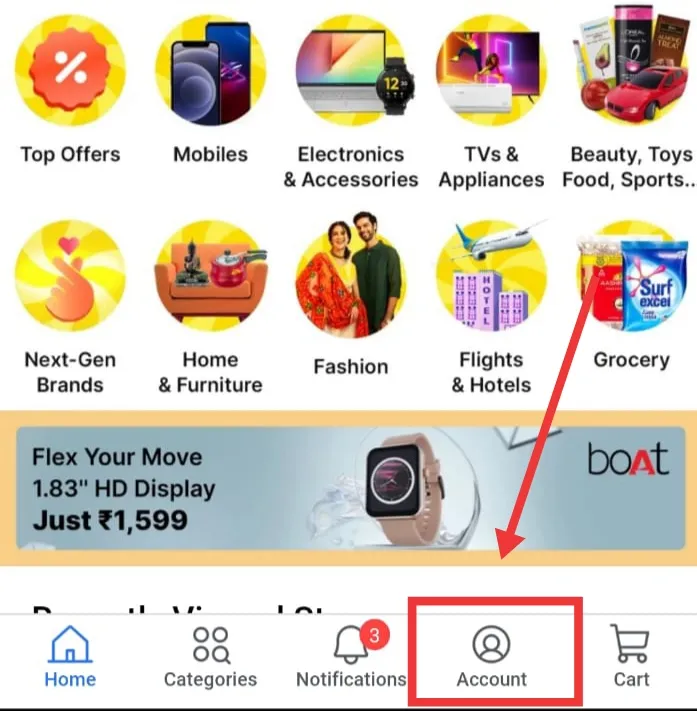
3. Select The Edit Profile
Next, on the account settings page Click On the “Edit Profile” Option.
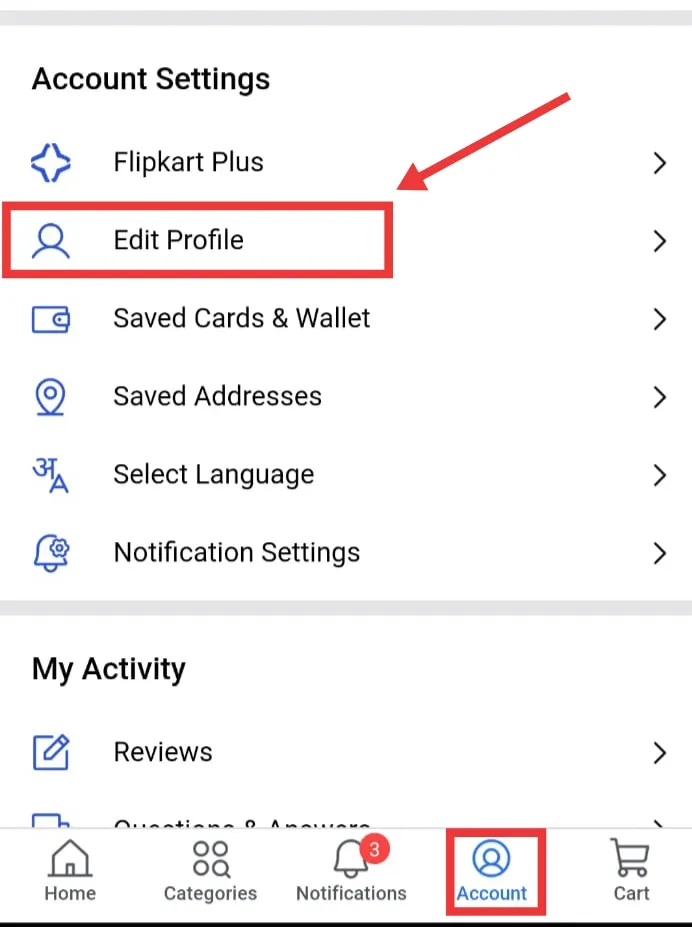
4. Click On Deactivate Account
To Deactivate Your account, Bellow you can see the option for deactivate, click On this link.
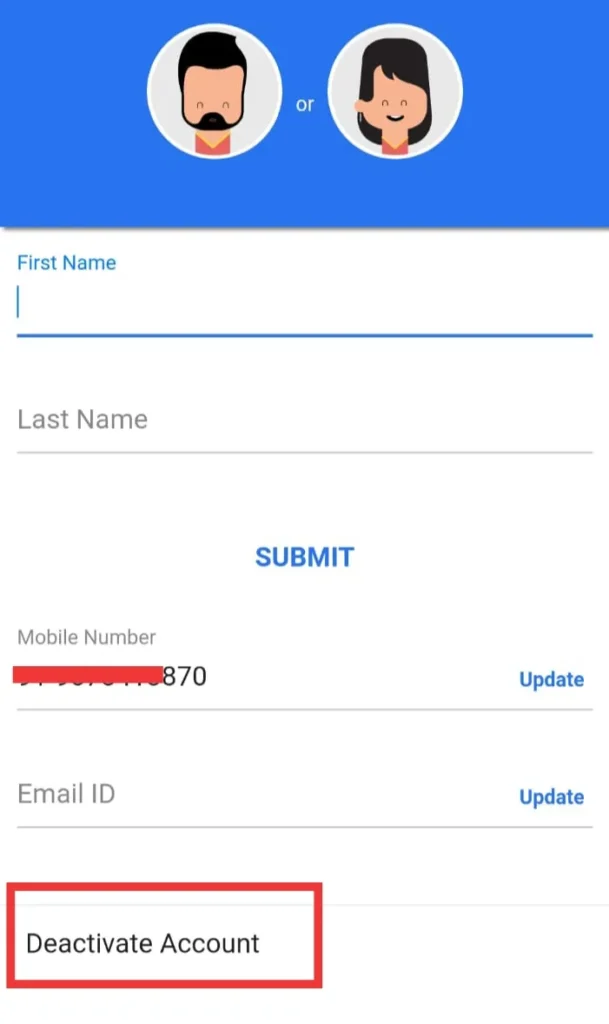
As you click on the recruitment link, a 6-digit OTP code will come on your registered mobile number, you have to enter it in the required section and see it as mentioned in the next step.
5. Enter OTP & Confirm Deactivation
Next, You will receive an OTP to your registered mobile number, fill that in the required section, then tap on the “Confirm Deactivation” Option.
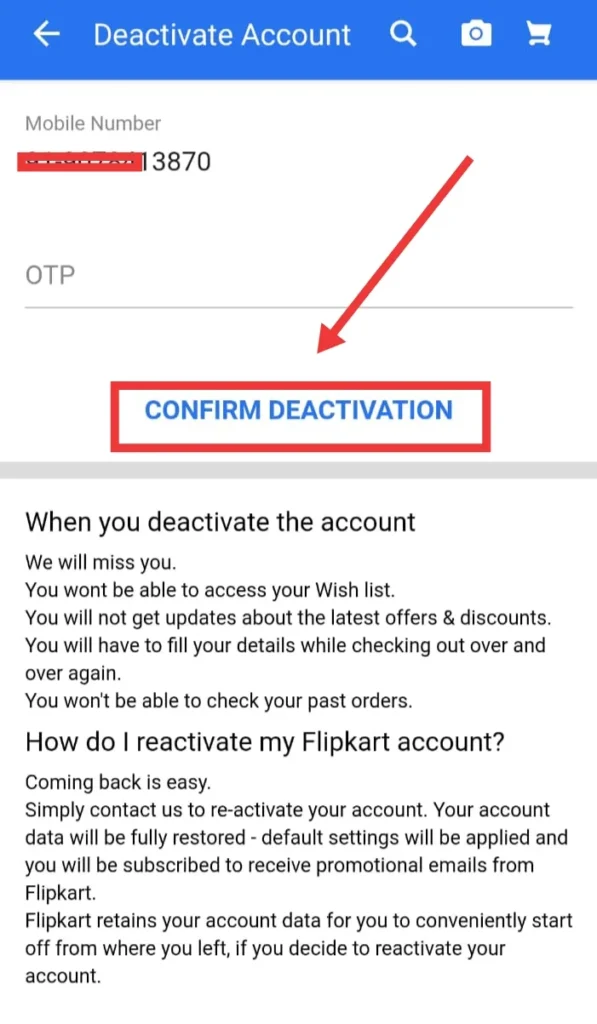
When you deactivate your account, you can’t access your wish list, do not get updates about the latest offers, and you not able to check your past orders.
If you want to reactivate and come back to your account again, simply contact the Flipkart team and re-activate your account.
6. To Deactivate Click On Okay
Confirm the deactivation request, click On “Okay”, and finally your account will be deleted after a few times.
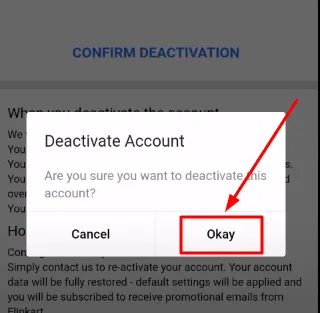
Make sure when you deactivate/delete your account, you may lose access to offers, update, and not be able to check your past order history, keep those things in mind and delete your account.
Check Some related:
How to increase Flipkart Pay Later Limit: 100% Working Trick
What are the steps to deactivate my Flipkart account?
To Deactivate Open Your Flipkart & Login, Tap On the My Account Option, Select The Edit Profile, Click On Deactivate Account, Enter OTP & Confirm Deactivation, Finally To Deactivate Click On Okay.
Can I delete my Flipkart account through the website and mobile app?
Yes, you can delete or deactivate your Flipkart account through the website and mobile app, make sure to log in to your account with your registered mobile number and email Id.
Can I reactivate my Flipkart account after deactivating it?
Yes, you can reactivate your Flipkart account after deactivating it, contact customer support of Flipkart, and log in with the same details.
Is deleting my Flipkart account a permanent action?
Yes, deleting your Flipkart account is a permanent action. Once you confirm the deactivation request and click on the “Okay” button, your Flipkart account will be deleted permanently.
Conclusion
hopefully, you can successfully delete Flipkart account, after following those steps, also you do not need to search for this query again, still If have any doubts let me in the comment.
we tried to explain the process with step-by-step infographics, hopefully, which can be useful.
Check some related Contents: