How To Change Billing Address In Flipkart: Friends, you have ordered something online from Flipkart, and you have entered the wrong information in the Billing address. If You Are Thinking How To Change Billing Address In Flipkart?
Today I have come up with the solution to this problem. With this in this post, we will talk about how you can change the delivery address as well. You can read this even if there is no mistake in your billing address.
Due to Corona, most people are ordering products online. While ordering their delivery, there is a mistake in entering the billing address.
Some so many customers are facing this problem, today I am going to give a step by step guide for them.
Some of your questions will be answered in this post like, How to Change billing Address In Flipkart and How to Change delivery Address In Flipkart. Along with this, you will also be told that there is a difference in it.
Page Contents
What is Billing Address In Flipkart?
While buying any product online, you need a billing address. In which you fill the details to make payment by credit card, debit card, or any other method, and the information you have given is called billing address.
The product will be billed in the billing address entered by you on Flipkart. It is to be remembered that whenever ordering a product, its billing and delivery address should be given the same.
Also, you entered the same delivery address and billing address, there will be no problem for the product to be delivered and billed.
If you have entered your billing address wrong and asked to correct it, then you can do it by following the steps given below.
How to Change Billing Address in Flipkart?
To change the billing address, some steps will be given to you, Can do it by following the steps and process. If you want how to fill in the new billing address, then its details will also be given in it.
Steps of How to Change Billing Address in Flipkart
- Go to your Flipkart account and Open it.
- Click Home Menu and scroll down
- Choose my Account option and click Here
- Scroll Down and go to My Address
- Select Add New Address/ Change Address
- Fill out the New Address Form and Save Address
By following this step, you can easily change the billing address, and if you want to add a new address, then you can do it. These steps help to solve your question How to Change Billing Address in Flipkart?
Step #1: Go to your Flipkart account and Open it.
You can use a mobile or computer to change billing address, and you need an app or official site of Flipkart.
You can use any device and you have to install Flipkart App from the Play store. If you are already using Flipkart, then you must have this application and also a Flipkart account.
In the First step, you have to open the Flipkart app and log in to your account.
Step #2: Click Home Menu and scroll down
As shown in the image, you have to click on the home menu.
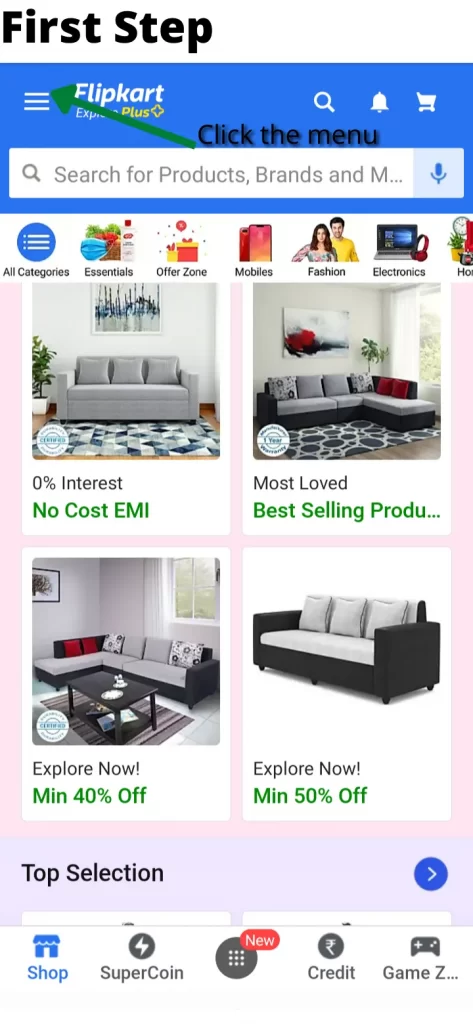
Step #3: Choose my Account option and click Here
When you click on the home menu, a site bar menu will open to you, in which you will see many options. From that, you have to click on My account.
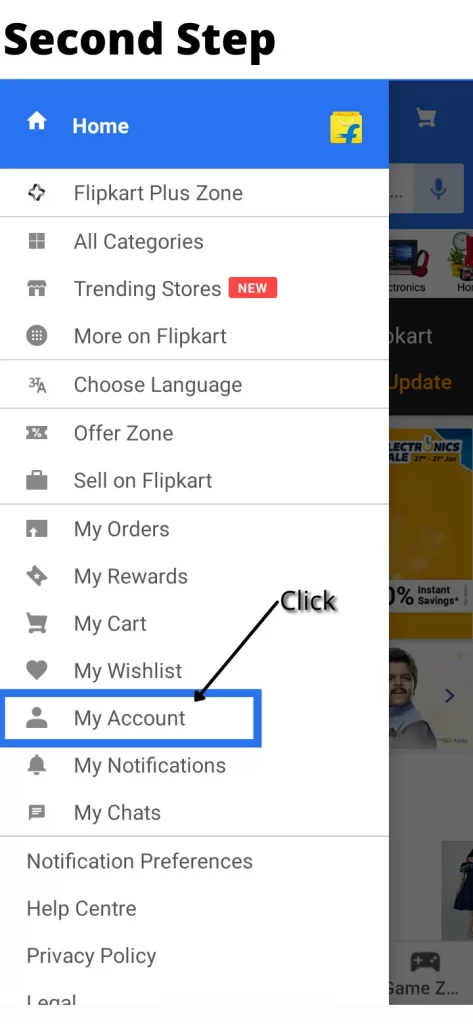
Step #4: Scroll Down and go to My Address
After that another page will open in front of you, you have to scroll down a bit and you will get the option of my address and add a new or change address.
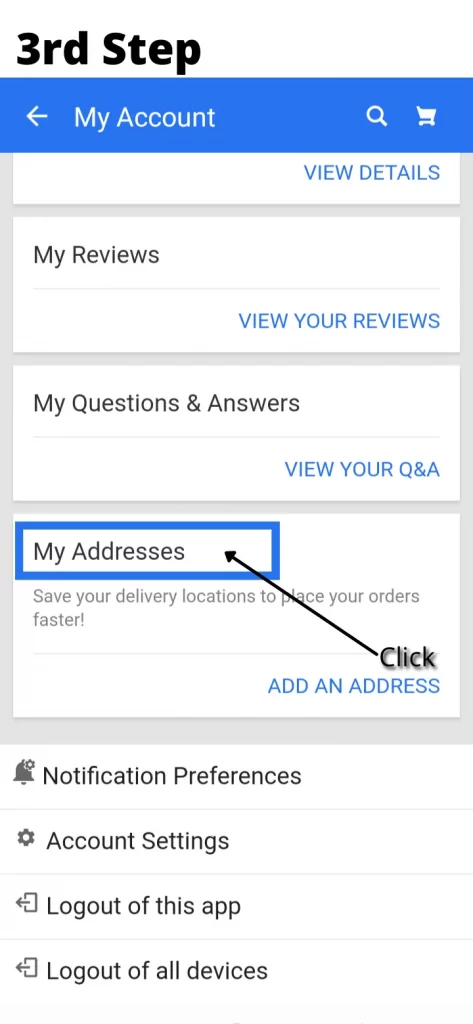
Step #5: Select Add New/ Change Address
If you want to change the address, then you will get the option in font, if you want to add a new Address then you click the add new address option and complete the process.
Step #6: Fill out the New Address and Save
At the last step, you will get a form in which you can add or change the new address. You have to fill all the boxes in the given Form. When you have filled the form Properly then you can save it.
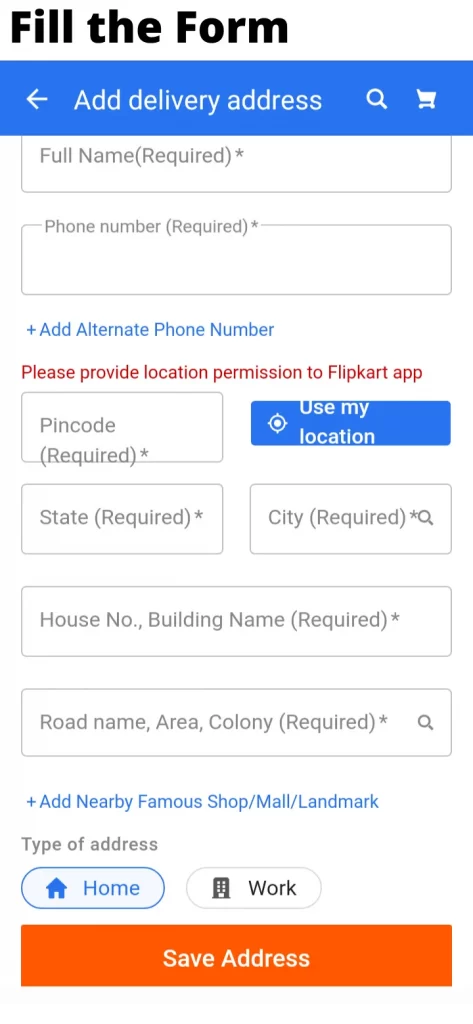
I hope your question about How to change billing address in Flipkart must have got its answer. If you got to learn anything about this, then you can comment below.
What is Delivery Address in Flipkart?
When you order any product online from Flipkart or Amazon, you need the right place to receive it. While ordering, you have the option to fill out the form about your address, and you add your address to it.
That is, the product delivery is going to happen in the same address which you had filled, it is called delivery address in simple words. If you have entered this address wrong, the product will be shifted to a different location.
You mistype the address or want to change your delivery address, that’s why you have come here by searching this query. This will be explained to you step by step.
How to Change Delivery or Shipping Address In Flipkart?
If you want to change your delivery address, then don’t worry, I will tell you the complete steps for it.
If there is any mistake in the delivery address, it is most important to rectify it immediately, Otherwise, you will get the product shipped to a different location.
This will be told to you through the screen short, you can easily change your delivery address by following it.
- Open your Flipkart account.
- Click Home Menu and scroll down
- Choose the My Order option and click Here
- Choose your Product
- Go to Order Details and click Change
- Add New Address and click Submit
Step #1: Open Your Flipkart Account
If you want to change your billing address then first you have to open your Flipkart account. After opening Flipkart you have to follow the below steps.
Step #2: Click Home Menu and scroll down
You have to click on the given three-dot, after that, a sidebar will open in front of you.
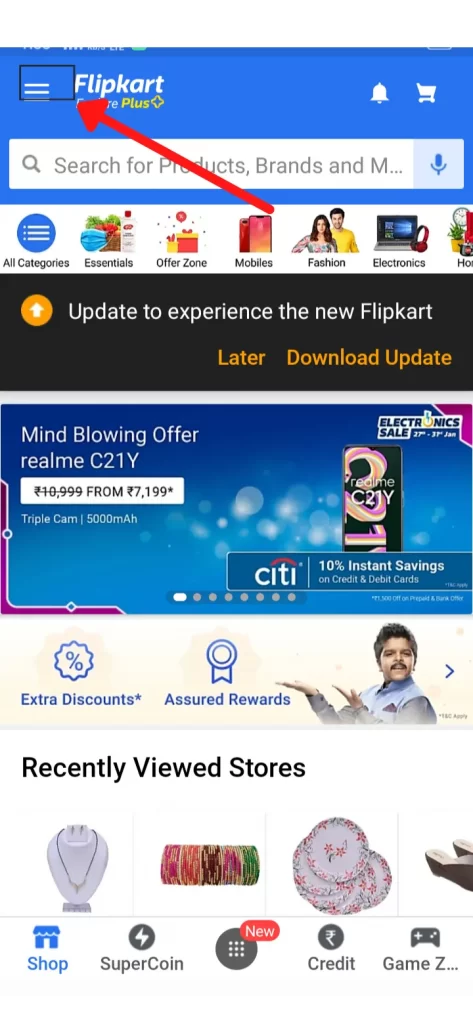
Step #2: Choose your Product
You have to select whatever you want to do before clicking on May order.
Step #3: Choose My Order option and click Here
Whatever product you have selected for your purchase, that product will have been saved in the My Order section. After that, you can click on my order option.
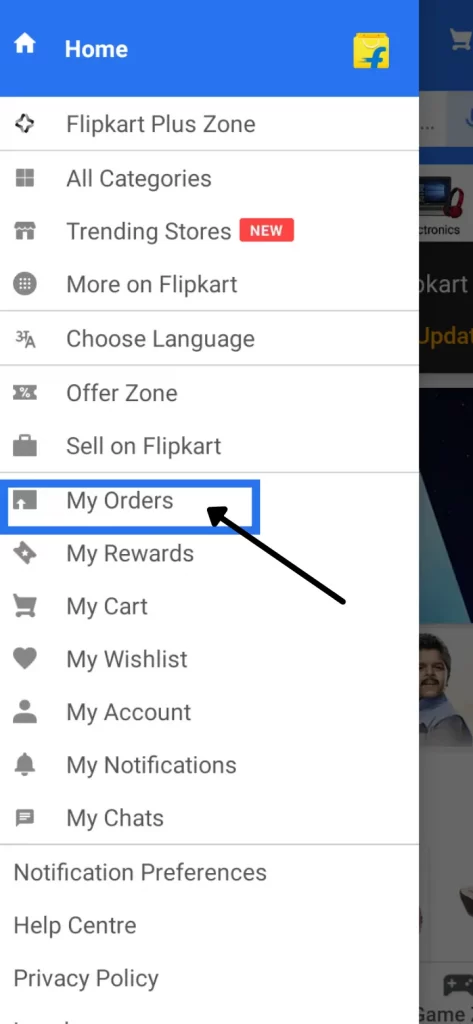
Step #4: Go to Order Details and click Change
After clicking on the My Order option, the order details will open in front of you. You have to change the details if correct then you can leave it.
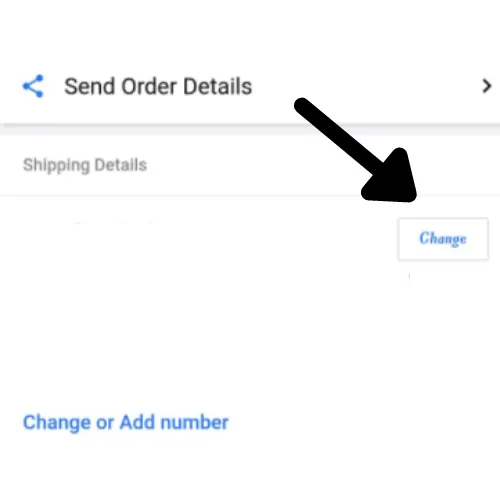
Step #5: Add New Address and click Submit
If you want to add a new address, then you can do it from this. After entering all the correct information, you can click on submit button.

These were some steps by which you can easily change the delivery address. I hope you liked this guide and your problem would have been solved.
Difference between Billing and Delivery address
| Delivery Address Flipkart | Billing Address in Flipkart |
|---|---|
| There is a delivery address, the place where you want to deliver the product is called the delivery address. | There is a billing address in Flipkart, whatever billing address you have given will be billed for the product from the same place. |
| In this, information like your own address, district, post office, the house number is given. | In the billing address, you have to provide online payment details like a credit card, debit card, and other payment methods |
How to add new address in Flipkart? Full Process
Friends, you are given a form to add billing address or new account details. Some users have a lot of trouble while filling up this address. That’s why I will tell you how you can Easily fill the billing address.
I have given a screenshot to Understand how you can complete it step by step.
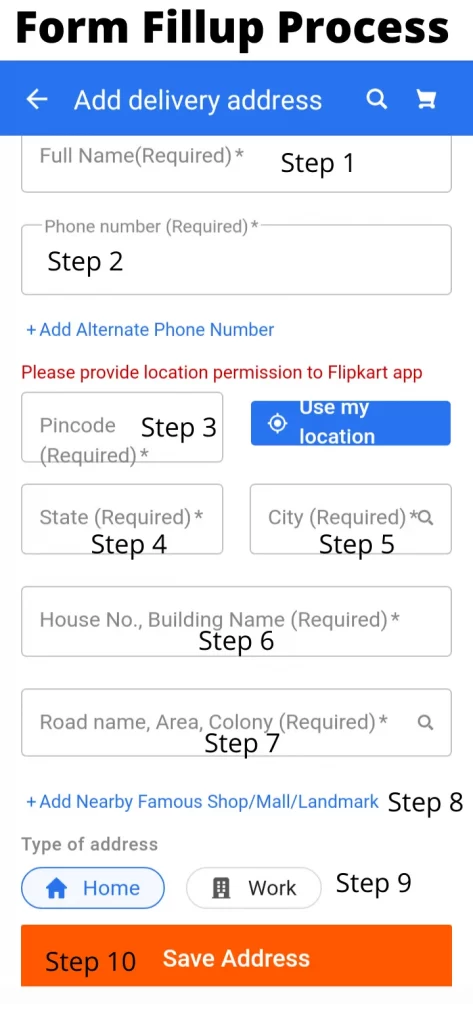
Step 1: You can put your full name in it, you have to give the name by Which your product will come.
Step 2: Providing a validated mobile number, the delivery boy will contact you on this mobile number, and verification will be done.
Step 3: You have to enter a postal pin, you can give the post office Pin, that the product is received location and this is a 6 digit code.
Step 4: Which state do you live in, you can write it in one word.
Step 5: You can give the name of a city, city, in whichever city you want to receive the product, enter the name of the same village or town.
Step 6: The house number is also important information that shows the exact delivery location.
Step 7: After that, you can define the name of your road, if you live in a colony, you can give the details.
Step 8: If there is a famous place near this Place, which is your location, you can give it and, you can also give some names.
Step 9: If you do a job and want to receive the product in this location, then you can select that too. And select the one you like from the given options.
Step 10: After filling in all the information, you must check it once, after that click on Save Button.
These are 10 steps with the help of which you can fill the form Easily.
Q.#1 What is the billing address?
There is a billing address in Flipkart, whatever billing address you have given will be billed for the product from the same place.
Q.#2 What is the delivery Address?
There is a delivery address, the place where you want to deliver the product is called the delivery address.
Q.#3 How to Change Billing Address in Flipkart?
In the First step, you have to open the Flipkart app and log in to your account.
Go to your Flipkart account and Open it.
Step 1: Click Home Menu and scroll down
Step 2: Choose my Account option and click Here
Step 3: Scroll Down and go to My Address
Step 4: Select Add New Change Address
Step 5: Fill out the New and Save the Address
Q.#4 Can billing and shipping addresses be different?
Yes, the billing address and shipping address are also different.
a. In the shipping address use information like your own address, district, post office, the house number is given.
b. In the billing address, you have to provide online payment details like a credit card, debit card, and other payment methods
Summary
How To Change Billing Address In Flipkart: Friends, in this post we discussed How to Change the Billing Address In Flipkart And Delivery Address. It is easy to change billing address or shipping address in Flipkart.
I have explained all the steps in complete detail, such that you can get the solution to your problem. If you have any doubt or any question in your mind, then you can tell through the comment.
if you like the post then share it with your friends, thanks for visiting also, check some stuff that may help you.
May You Like:
How to Change Shipping Address in Meesho
How To Change Billing Address In Amazon
Simply adding address won’t do. Where do I get the option to enter my shipping and billing address??? Its not there.