Are you struggling to send money to another Cash App user it means the user was blocked by you mistakenly. that’s why you are searching Solution for How To Unblock Someone On Cash App.
Cash app is a big name in mobile payment services, through this app, you are able to transfer your money very easily and fast, but sometimes, we block another Cash App user accidentally and also intentionally block them to stop them from requesting or sending money.
When it comes to an emergency transaction you have to unblock on cash app to do the transaction again.
The reason can be anything but as of now, you want to unblock him/her on the cash app, Don’t worry In this post we will guide you step by step. Well, let’s start this guide and learn how you can unblock someone on the cash app in simple and easy steps.
Page Contents
How To Unblock Someone On Cash App?
To Unblock Someone On Cash App, log in to Cash App then Locate the Person now Go to their Profile then Tap Unblock on their Profile.
- Log in to the Cash app.
- Locate the person.
- Go to their profile.
- Tap Unblock on their Profile.
Blocking someone is easy but unblocking someone is a little more tricky, Don’t worry below we explain all the steps just follow them you will be able to see your friend’s profile on your Cash App’s contact list soon.
1. Log in to the Cash app
Well, it’s time to log in to the Cash app to log in the app just open the Cash app. It will ask you to enter your mobile number to log in Or you can enter your email address to log in.

if you want to use your mobile number to log in stay on the page and enter your mobile number in the blank box.
Or if you want to log in via email address you can see a white button on the left side of your mobile screen. Tab on it now enter your email address to log in.
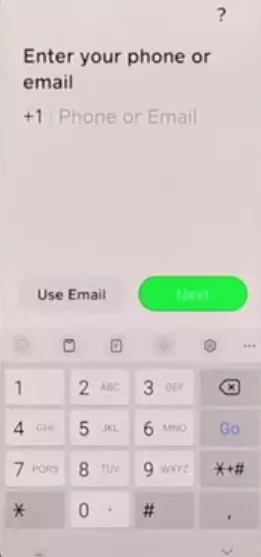
Any one of both you can use let’s suppose you use a mobile number after entering your mobile number you will get a verification code on the message enter the verification code now you logged in successfully to your cash app account.
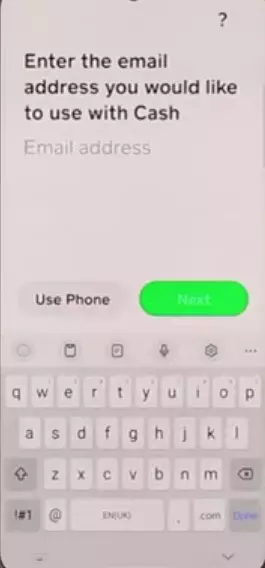
Now let suppose you use your email address to log in so after entering your email address you will be get an email. Go to your Gmail account and open the received email you will get a verification code copy the code and enter it in the cash app.
Now you successfully logged in to your cash app account via email address.
2. Locate the person
After Signing into the cash app you need to locate the person you want to unblock. You want to Unblock Someone On Cash App, which means you know the person and might do any transaction with him/her.
3. Go to their profile
In this method you need to go into your transaction you might have done any transaction with the person that you blocked him/her. Now you want to unblock so find the person in the transaction history.
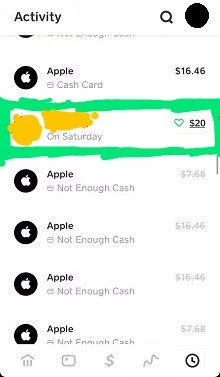
Here you will get all the transactions you have done locate the person you want to unblock then click on their profile.
4. Tap Unblock on their Profile.
Now you are on his/her profile scroll down to the bottom you can see the “Unblock” red button is given. Simply click on it to unblock.
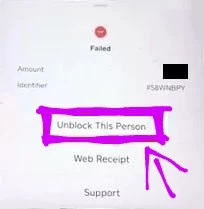
After unblocking the person you can send and request money and also see their profile on your contact list.
If you are still confused about How to Unblock Someone On Cash App, then watch this video till the end you will understand everything.
Learn More: How To Transfer Zelle To Cash App
Let’s Explore some FAQs that are asked on the Internet…
How do I unblock someone on Cash App?
if you want to unblock someone on the cash app you can search for the person’s name by clicking on the search icon then go to the person profile scroll down to bottom then click on unblock.
What happens if you block someone on Cash App?
If you block someone on the cash app then the person you blocked is unable to send to payment request or gets an error on transferring you any payment.
How do I know if I’m blocked on Cash App?
how do you know if you blocked by someone there is a method first is if you are getting errors while you pay someone again and again you might be blocked by him/her
how to block someone on the cash app
If you want to block someone on the cash app then search the name of the person you want to block. Go to his/her profile then scroll down at the bottom of the profile and click on the block.
Conclusion
We discussed all the steps that are needed to Unblock Someone On Cash app, Hopefully, you understand properly.
If you think this guide is helpful to you and also to others then share it with your colleagues & friends…
If you have any queries on your mind and face any problems when you try to unblock then you can comment below. Check Some related Stuff that help you more…