How To Know If Someone Blocked You: In today’s time, no one can tell what is going on in someone’s mind, in such a situation, if someone blocks you on social media, then you will not be able to know who blocked You.
That’s why today I am going to tell you about some such tips and tricks of 2023, After knowing those tips & Tricks you will immediately know who has blocked you on which social media.
There are a lot of social media, that’s why I am going to tell you some tricks for all social media accounts, with the help of which you will know who has blocked you in Whatsapp, Facebook, iMessage, Snapchat, Instagram, Messenger, Bumble, and Discord.
If you feel that someone has blocked you too and you want to confirm this, then definitely read this post till the last, you will know.
Page Contents
How To Know If Someone Blocked You
So friends, the process to know if someone has blocked you is different on each app so we’ve discussed the steps of all the apps below in detail. So make sure to read this article until the end.
How To Know If Someone Blocked You on Snapchat
There are many ways by which you can know if someone has blocked you on Snapchat and those are as follows:

- You won’t be able to see the profile of the person who has blocked you and you won’t find the person’s username when you search for it.
- You can’t send snaps or chat with the person who has blocked you.
- Their name and snap score will disappear from your chat lists.
- If you try to add them as friends then you’ll get an error of some kind and you won’t be able to add them as a friend.
- If you’re not able to see someone’s profile then you can try searching for the person’s profile from a different account and then if you can see the profile from another profile then definitely you’ve been blocked by that person.
Five of the above are the processes by which you will be able to know if someone has blocked you on Snapchat.
How To Know If Someone Blocked You on Instagram
Here are some scenarios in which you can know if someone has blocked you.

- You cannot see the profile of the person who has blocked you.
- You won’t be able to see the posts and stories of the person who has blocked you.
- You won’t be able to find the person by their username on Instagram.
- If the person who has blocked you is in your chat list then the name of their I’d will look like “Instagram User” to you.
- The profile picture of the person who has blocked you won’t be visible to you.
So above all are the processes by which you can know if someone has blocked you on Instagram.
How To Know If Someone Blocked You on Facebook
After knowing How To Know If Someone Blocked You on Instagram, Snapchat know you will know one of the most popular social media app ” Facebook“
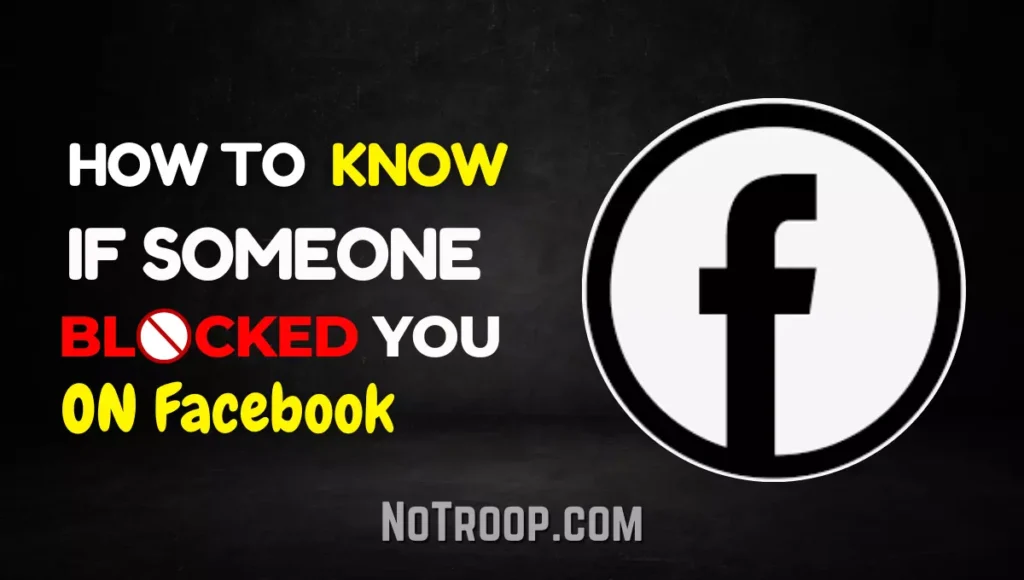
- If someone has blocked you on Facebook then you won’t be able to see the posts and stories of the person along with their profile picture and the bio of their Facebook profile.
- If the person was a friend of yours before then the person will be removed from your friend list and you won’t be able to see their names anymore.
- You can ask your friend to search for the profile of the person who has blocked you, if your friend is able to see the profile then you’re definitely blocked by that person.
How To Know If Someone Blocked You on WhatsApp
Below are the 4 signs by which you can know that someone has blocked you on WhatsApp.

- You won’t be able to see the last seen of the person who has blocked you.
- You can’t see the profile picture and the status of the person who has blocked you.
- If the person has blocked you then your messages won’t receive any delivered ticks. Whenever you send the message you’ll get only the sent tick(single tick) and won’t get the message delivered tick (two grey check ticks).
- If the person has blocked you then when you call them on Whatsapp the call won’t ring.
If you see all the above signs then it’s highly possible that the person has blocked you.
How To Know If Someone Blocked You on iMessage
- When you send a message to someone on iMessage then the chat bubble of the messages will turn from blue to green. As if someone blocks you on iMessage then your messages are sent through SMS.
- When you send a message to someone on iMessage then you don’t receive a message delivered and read notification.
- You can’t call or Facetime the person who has blocked you on iMessage.
If you see all the above signs then it is possible that you’re most probably blocked by that person. However, it is possible that the person has turned off their phone and they may have not blocked you.
How To Know If Someone Blocked You on Messenger
- If you send a message to someone on Messenger and you receive only one tick (message sent tick) and do not receive the (Message Delivered) second tick on your message then it is possible that you’re blocked by the other person.
- If the person has blocked you then you won’t be able to see the profile picture of the person and their status updates will be also hidden from you.
- You can’t see the online and last-seen status of the person who has blocked you.
- When you try to call the person and the call doesn’t ring then it is possible that they’ve blocked you.
So all of the above are the signs by which you can know if the person has blocked you on Messenger.
How To Know If Someone Blocked You on Bumble
- If the person has blocked you then the profile and the conversations of the person will disappear from your Bumble app.
- If the profile of the person appears in your Matched Queue and you’re not able to start the conversation with the person then it’s possible that the person has blocked you.
- If you try to message someone and you get an error and the message is not sent then it’s possible that they have blocked you.
All of the above are the signs by which you may know that the person has blocked you on Bumble.
How To Know If Someone Blocked You on Discord

- If you don’t see the messages of the person in chat history then it’s possible that the person has blocked you on Discord.
- If the person has blocked you then you won’t be able to send them any reactions to their messages.
- If you see messages of the person in the server which you both are in and if you don’t see the profile of the person in the chat then it is 100% sure that the person has blocked your Discord profile.
So guys above we’ve discussed “How to Know if Someone Blocked You on Discord, Bumble, Messenger, iMessage, Facebook, WhatsApp, Instagram, and Snapchat.
And if you’ve read this article to till end then you must have been knowing how to know if someone has blocked you. Now let’s see some frequently asked questions related to this.
Can I unblock myself on Discord if someone has blocked me?
No, you cannot unblock yourself on Discord. The only way to get unblocked is if the person decides to unblock you.
Do I get a notification when someone blocks me on Instagram?
No, you won’t get any notification if someone blocks you on Instagram.
How can I block someone on Discord?
To block someone on Discord first of all, go to the profile of the person you wanna block, After that click on the profile picture and select the block option and then confirm it.
Can I unblock someone on Discord?
Yes, you can unblock someone on Discord. To unblock first of all go to settings, then click on privacy and safety, Now click on blocked users and select the profile you wanna unblock and then click on “Unblock”.
Conclusion
So, readers I’ve covered How to Know if Someone Blocked You On any social media app. If you have any questions or queries related to this then you can ask me in the comments down below.
Can You Block Contacts On Hinge? 100% Easy Steps to Block Someone.