Do you want to Transfer Money from Zelle to the Cash app? and have tried to find the answer Well we have the solution there is a process by which you can easily send money.
As you know very well Zelle and the cash app both work similarly with the help of both we are able to transfer money to our banks.
But when it comes to transferring direct Zelle to the cash app you are not able to do it. but don’t worry here we are to help you.
This guide is especially for you Just read this guide till the end you will be able to transfer easily.
Page Contents
How to Transfer Zelle to Cash App?
As we mentioned above there is no direct way to transfer money. To Transfer Zelle to Cash App Link Zell to your Bank account, Then Link your Bank account to Cash App and finally Send Money to Cash App.
- Link Zelle to Bank Account
- Link Bank Account In Cash App
- Send Money to a Bank Account From Zelle
Here we need a bank account that should be linked with both Zelle and that cash app. Here bank account will help you to hold your money in the middle while transferring.
Let’s explain the process in steps that you understand easily Make sure you follow the all steps given below to not get into any trouble while transferring.
1. Link Zelle to the Bank Account
First of all, you have to link Zell to your Bank account, but don’t worry are here to help you We also, added the steps to Link the bank account just follow the below steps.
- Go to the official Website of Zelle
- Find your Bank Account
- Connect your bank
i. Go to the official Website of Zelle
To link Zelle to your bank account you need to visit the official website of Zelle. Just open your browser on your computer and type in the search bar “Zelle“
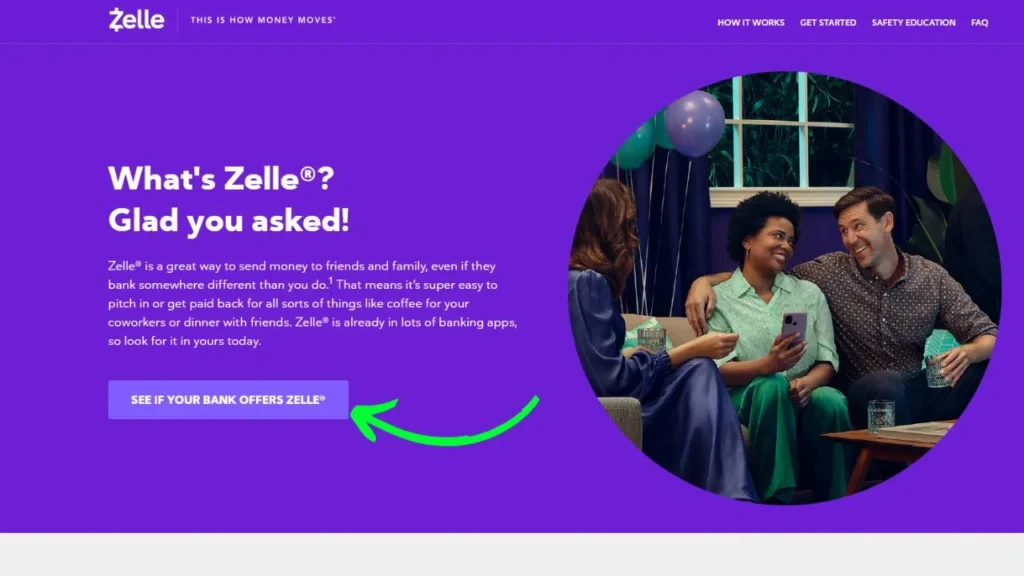
Click on the first link of the given result which is https://www.zellepay.com/ Or you can go through this also by clicking here
ii. Find your Bank Account
Once you open the website you have to find your bank account To find your bank simply click on the option given there “SEE IF YOUR BANK OFFERS ZELLE” Or you can also scroll down and tap on the “Get Started” Option.
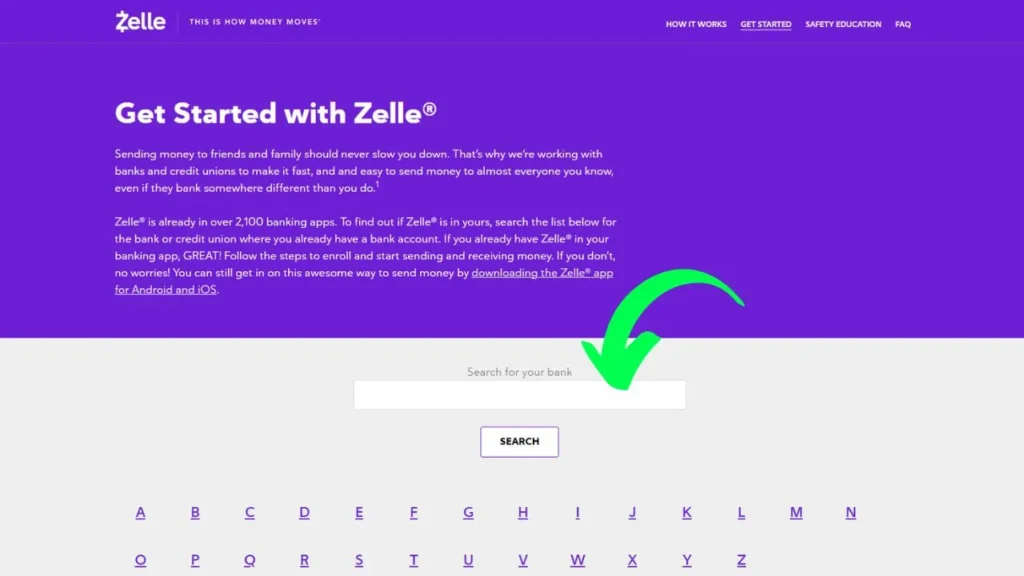
Now A new page will open to you ” Get started with zelle” In the of the page a search box is given and below the search box, all alphabet are given A to Z.
iii. Connect your bank
You can directly search your bank account from the search box Once you have your bank tap to visit and set up it. it’s pretty simple to set up just tap on “Visit“
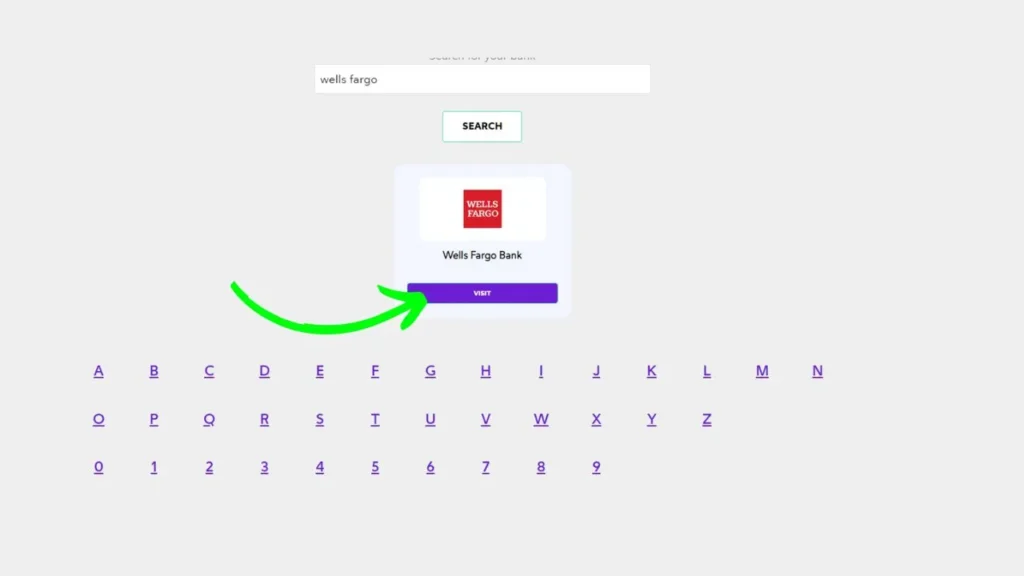
You will be redirected to another page Here you need to click on “Sign On” After signing on you are able to send and receive money through Zelle.
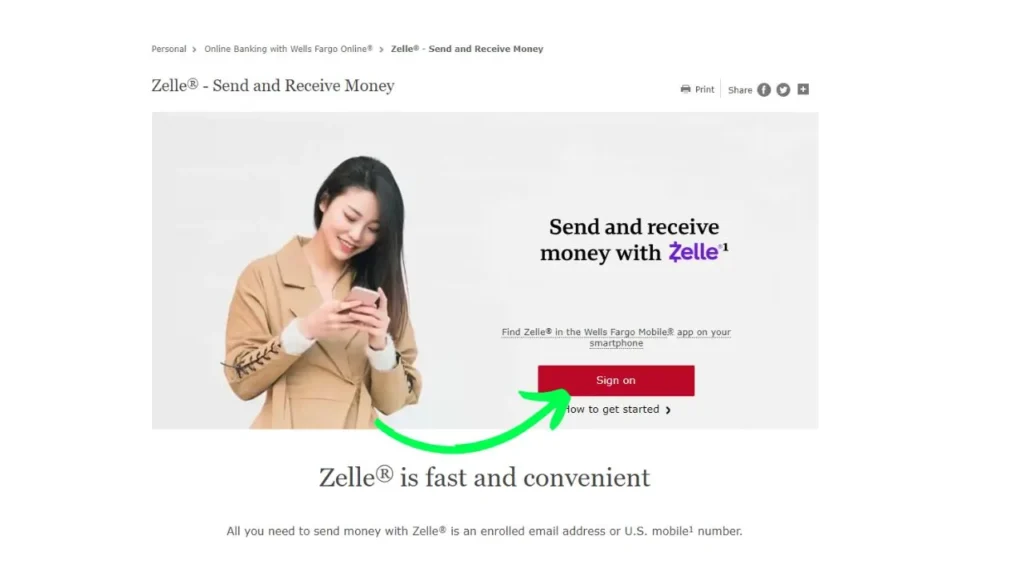
2. Link Bank Account In Cash App
Now you have to link your Bank Account in the Cash App and the steps are given below, You have to follow them one by one.
- Sign In to your cash app account
- Go to Profile
- Tap On “Linked Bank”
- Tap to Continue
- Select your bank
i. Sign In to your cash app account
First, you need to log in to your Cash app account if you have not installed it yet first download it. Now log into your account.
To log in to your cash app account you can use your you can use your mobile number or email. then enter your password and tap on login.
ii. Go to Profile
Now on the top of the left corner of your mobile screen, you are able to see a profile icon simply tap on it.
iii. Tap On “Linked Bank”
Once you tap on Profile you need to scroll down to the bottom and click on the option “Linked Bank” Now here you will get an option “Link debit card” Of course we are not going to link it.
You need to click on the Plus (+) Icon given beside the option. Once you click on it you have to tap on the “No Card ” option at the bottom.
iv. Tap to Continue
Now a notice will appear to you with some information Once you read it tap on the “Continue” Button given below.
v. Select your bank
Here you are able to see all the bank lists if you find your bank in the list and then tap on it. if you have not found it simply type your bank name in the search box.
once you do it and find your bank tap on it It will ask you to enter your bank account information enter your information and tap to confirm.
[Note: Make sure you link the same bank account that you linked with Zelle]
3. Transfer Money Zelle to the cash app
Well, friends now you have successfully linked your bank account in both it is time to transfer money zelle to the cash app.
So first we send money through Zelle to your bank account It’s pretty simple to send you can easily do it. Now your bank will hold the transfer money now you can spend this money through the cash app.
Because you link the same bank in both Zelle and cash app you can easily use the money from your cash app and cash card.
Maybe you have some confusion that’s why now we are adding a Video, that helps you to understand properly…
Let’s explore some FAQs that are asked many times on the Internet…
Can I do Zelle from my computer?
Yes, if your bank offers it then you can easily send or receive money online through the website from your computer.
Can you send money to Cash App from Zelle?
No, as of now you can not send money to the cash app from Zelle direct.
Can I receive money from Zelle without a bank account?
Yes, you can use Zelle but you have to use a mobile app You can not use Zelle online through the website for this you need a bank account.
Do we need a Bank account to transfer money zelle to the cash app?
Yes, you must have a bank account to transfer money you are not able to transfer it directly to the cash app.
Conclusion:
While transferring the money from Zelle to the cash app the bank plays a significant role as middle man. Without a bank, it is not possible at the time I am writing this.
So it is important to link your bank account not only just make sure to link the same bank account in both.
Hope this guide is helpful If you have any questions regarding how to transfer Zelle to the cash app on your computer then let us know in the comments. we will try to answer you soon.
Check out some related Stuff from our website…