Is Taboola news disturbing you and have you gotten tired of its notifications or you are experiencing a bad experience while browsing due to its ads? That’s why you want to Remove Taboola News From Android Phone.
if you are looking a solution for to get rid of Taboola news on your Android phone then you are on the best page on the internet.
Taboola News is a platform where you will able to find a wide range of news content on the basis of your interest. It also recommends numerous news content on your Android Phone feed related to your past activities and interest in Taboola news.
But you are on this article which means you don’t want it more and remove it. So here is the guide only for you In this guide we have shared 3 ways to get rid of it. All the 3 ways are covered in step by step-by-step process We make sure you read this guide till the end.
Page Contents
How to get rid of Taboola News on Android phones?
There are 3 easy steps to get rid of Taboola News, first, you can uninstall Taboola News, Second Disable Taboola News Notifications, and 3rd Disable Taboola News Recommendation…
- Uninstall Taboola News
- Disable Taboola News Notification
- Disable Taboola News Recommendation
These are the 3 ways to remove it ways we explain some simple steps to make it easy for you.
How To Remove Taboola News From Android Phone by Uninstall Taboola News
In this step, we will uninstall the Taboola news app from our Android Phone. this way is pretty simple All steps are given below.
To Remove Taboola News From Android Phone Open Phone Settings then go to Apps find Taboola News and click on Uninstall Button Finally, confirm the Uninstall of Taboola News.
- Open Phone Settings
- Go to Apps
- Find Taboola News
- Click the Uninstall button and confirm.
Let’s explore the steps in a simple explanation that helps you to understand properly…
1. Open Phone Settings
Well first you need to open the Settings of your Android mobile Once you open the settings here you can see different mobile settings You need to find an option “Apps and notification” or you might get another option like “Apps” Once you get it simply tap on it.
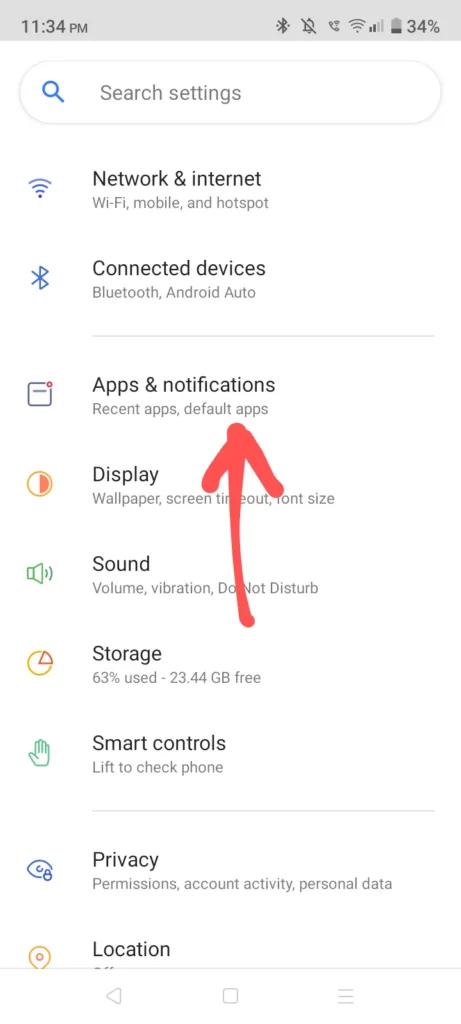
2. Go to Apps
Once you find and tap on it you are able to see many apps that you installed in your Android mobile. here you will have to find the Taboola news app.
3. Find Taboola News
After clicking on it you will be able to see three options and some of the app settings but here we are about to uninstall the app so we have to click on uninstall.
4. Click the Uninstall button and confirm.
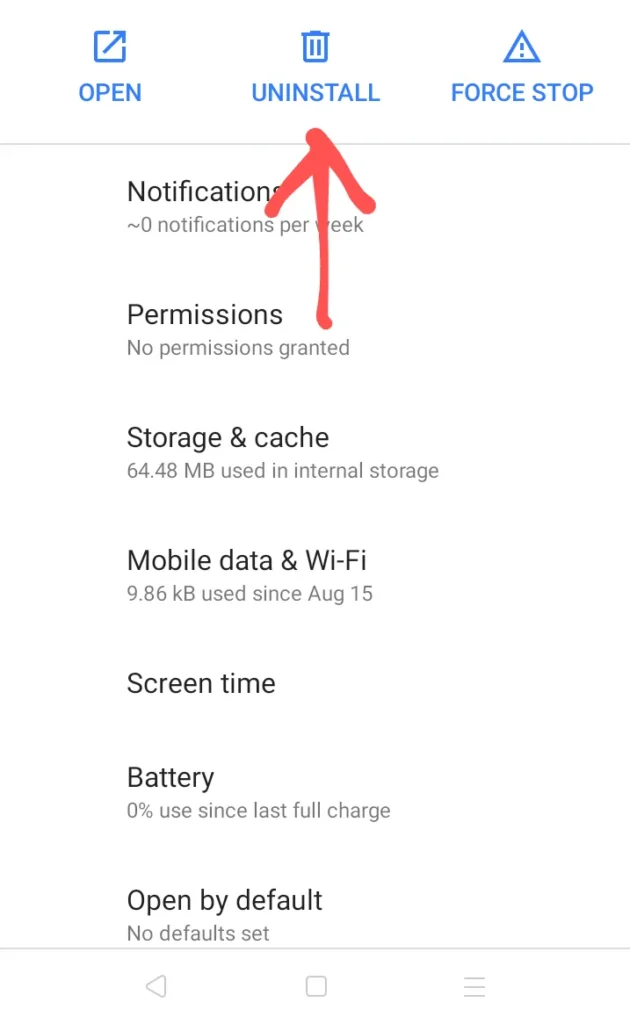
Tap on Uninstall then a pop-up window will open for you and want your confirmation that you want to uninstall this app and give you to option to cancel and ok you have to tap on “OK” the app will be uninstalled.
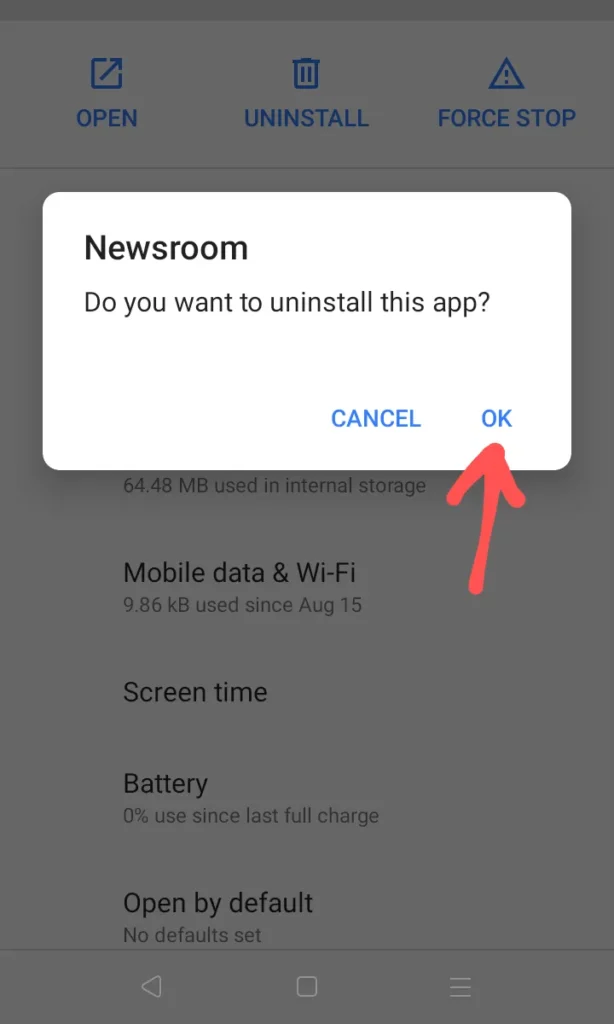
Let’s explore another process to get rid of Taboola News on Android phones.
Disable Taboola News Notification to Remove Taboola News
This is another way through which you can turn off notifications so that Taboola news content will not appear on your Android phone.
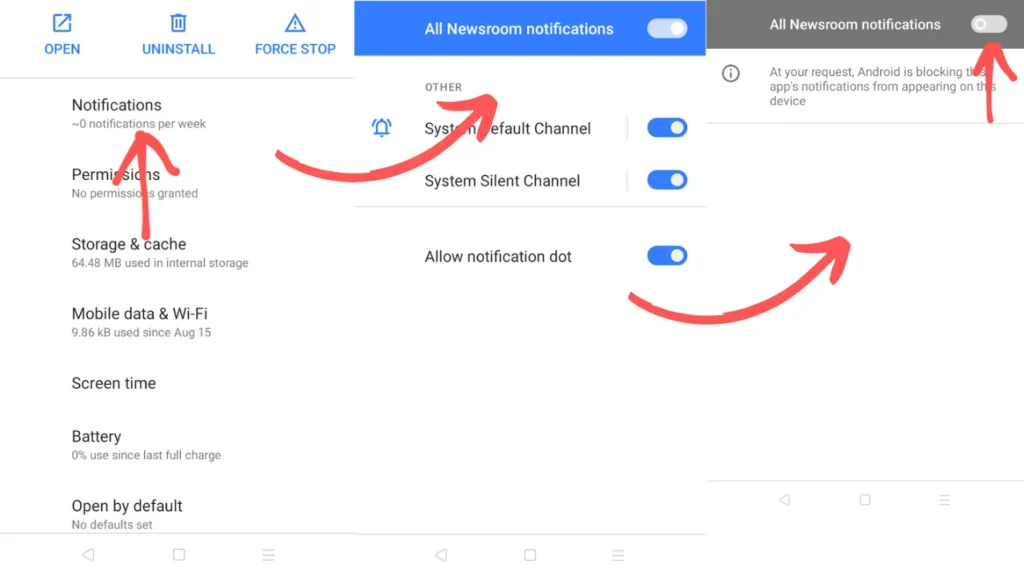
- Open settings: Open the settings again in your Android mobile and find the “Apps & Notification” Or “Apps” Option.
- Go to Apps&Notification: Once you find it tap on the option here You will be able to see all the Android apps you installed on your device You need to find Taboola in this.
- Find the Taboola News app: Once you find the app click on it. now here you will be able to see some app settings such as notifications permissions storage & cache etc.
- Tap on Notification: Now in this app settings you have to click on Notifications once you tap on it here you can see it is enabled.
- Toggle It Off: Now you have to toggle it off or tap to disable it now you will not get any notifications from the app.
by disabling the notification of Taboola news you will not be notified by Taboola This is one of the best ways to get rid of it without uninstalling it the in future If you want to read Taboola news you can easily access it.
Disable Taboola News Recommendation to get rid of Taboola News
This is a very simple process and very similar to the above process Disable Taboola News Notification. Just follow the same steps still you have any confusion now we are adding a video for you.
Let’s explore some FAQs that are asked many times on the internet…
How do I stop Taboola ads on Android?
If you want to stop Taboola ads on Android you need to use an ad – blocker You download an ad blocker from the Google Play store.
Is there a way to block Taboola?
If you are finding a way to block Taboola that means you don’t want to use it so you can simply uninstall it.
How to remove Taboola feed from Samsung phone
So there are two ways to remove Taboola feeds first uninstall the app and second use an adblocker.
How do I completely remove Taboola?
if you uninstall the Taboola app from your Android device it will be completely removed.
Conclusion:
Hope you find this guide helpful with the help of this guide you can easily get rid of Taboola News on your Android phones.
Well, no doubt Taboola is a great platform for updating the news content but due to lots of news recommendations we get irritated so according to me you should turn off the notifications.
So that you will not get any news recommendations and also you can read news whenever you want. here we shared three ways you can follow which one you want.
If you have any questions related to how to remove Taboola news from Android phone just comment below.
Let’s check some related stuff from our platform…