How To Change Billing Address In Amazon This is a very common question in Festival Time, because people shop for lots of products at very cheap prices.
Many times people want to change their Billing Address and Shipping Address to get the product to a suitable location where they can easily pick up the product.
According to the title, I have mentioned “You can Change Billing Address In Amazon in just 1 Minute” so, let’s start with how you can change your address.
Sometimes people want to change their shipping address but they search how they change their billing address, also, we discuss how you can change your shipping address.
Page Contents
How To Change Billing Address In Amazon?
Follow the below steps to change your billing address, first I mention all steps then I explain all steps properly.
- Login to Amazon.
- Click On Menu
- Click on “Your Account”
- Click on “Your Address”
- Click On Edit.
- Add or Edit your Address.
- Click on “Save”
Now I explain all steps in detail and you better understand to change your billing address.
1. Login to Amazon
First, you have to open Amazon on your device and then log in to your account.
2. Go to the Menu
After logging in to your account now you have to click on the triple line on the top left as you can see in the below image.

Step#3 Click on “Your Account”
When you go to Menu now you have to click on your account then you can easily do just follow the below image.
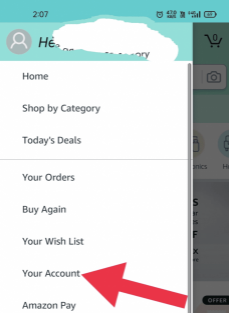
Step#4 Click On “Your Address”
After clicking on your account now you have to click on your Address to change your billing address.
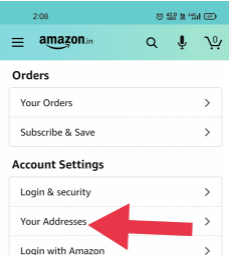
Step#5 Click on Edit
When you choose your address option then now you can change your billing address so, now you have to click on Edit. Otherwise, you can add a New Address as shown in the below image.
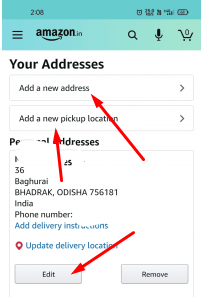
Step#6 Add or Edit your Address
As you can see now you have to add or edit your address, by this way you can change your billing address.
“Change billing address in Amazon” to succeed in this process you have to follow the last step.
Step#7 Click On “Save”
This step is a very important step when doing all steps lastly you have to save the actions. So, just click on Save and finish the process.
By this, you can change the billing address on Amazon. so, we cover it but now the time is to know “How to Change your Shipping Address in Amazon.”
How to Change Shipping Address in Amazon
Sometimes people want to change their shipping address but still searching for How to change their billing address on Amazon. if you want to change your shipping address then you can change it easily just following the below instructions.
First of all, you have to follow steps #1 to step#4 of the Change Billing address process, then you have to do another step to change your shipping address.
Now you have to click on “Add a new pick-up location” as you can see in the below image, just follow the image then add your new shipping address.
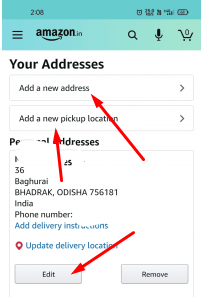
After adding your new shipping address you can use that address as your new shipping address. This is the process of how you change your shipping address on Amazon.
Also, there are many questions that are asked every time on the internet by thousands of people so, now I am including some FAQs in the below section.
What is a Billing Address?
The address which is mentioned in your personal verification document as a permanent Address is taken as Billing Address. Also, on which address basis any company can verify you for any money-related transaction?
What is the Shipping Address?
The Address used to deliver any product after ordering. In a simple statement when you order any product on Amazon you have to add an address where you pick the product.
Can I change the billing address on Amazon?
Yes, you can easily change the billing address on Amazon.
Is Amazon Pay Safe to Use?
110% Amazon pay is completely safe to use. read in detail “is Amazon Pay is Safe” Visit the link.
Here I completely explain How To Change the Billing Address On Amazon in 1 Minute. now it is the time for a conclusion.
Conclusion:
How To Change Billing Address In Amazon in 1 Minute I hope you are never going to search again, if you have any doubts then comment below.
if you really like the post then you can our other content at notoop.com
Check These Stuff:
How to Cancel Order in Meesho after shipped in 2 Minutes.