Do you wish for your Zomato order history to be a secret and want to delete Zomato order history, then you have chosen the right place.
Zomato is an Indian food delivery platform that is used for ordering food from your favorite restaurant that you want. Users use the Zomato application to order food online and pay online UPI transactions.
Some users don’t want to keep a record of their order history so they want to delete their order history. This article will show the most straightforward process to delete a Zomato order history.
I also deleted my Zomato order history and below I mentioned all the steps by which you can delete your Zomato order history so, just follow the below steps.
Page Contents
How to delete Zomato order history
First, Open your Email app and click on “Compose”. & use “[email protected]” Email on To and the subject should be “want to delete my order history“. now just explain the subject and send the email, your history will be cleared by Zomato.
- Open the Email & click on “Compose”
- Fill up the ‘To’ & ‘Subject’ section
- Type a message & send it
Let’s explore these three steps one by one for a better understanding.
There is no such feature to delete order history from the Zomato application. we have to mail them for our job to be done directly. Without wasting any more time let’s head toward the process.
1. Open the Email & click on “Compose”
You can either use your PC or mobile to send them mail. Open your Email and click on “Compose”. The mobile compose option is at the bottom of the screen and on your PC at the top left corner.
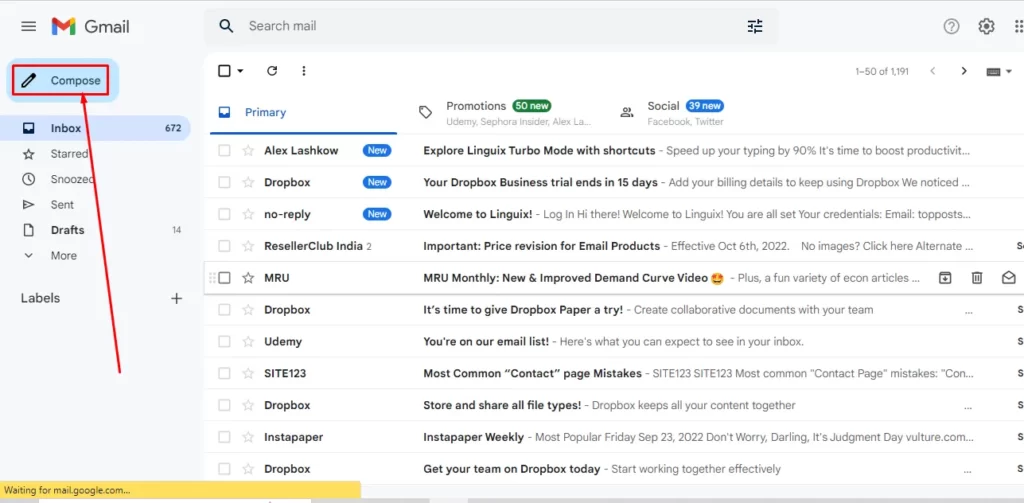
2. Fill up the ‘To’ & ‘Subject’ section
After clicking on “Compose” fill in the details given below. The mail address where we are mailing should be [email protected] and in the subject, section type request to delete order history.
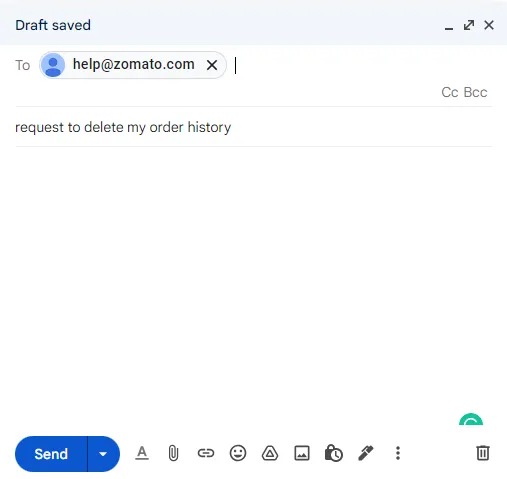
3. Type a message & send it
Now write your message with your account information then send it. you can write the message as given in the below image.
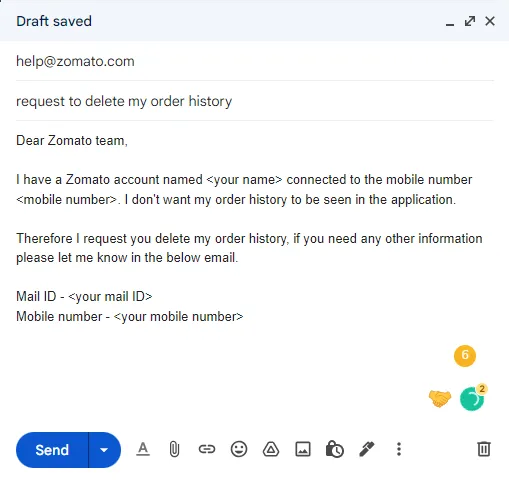
Now I am adding the message format just copy & replace it with your user details to delete Zomato Order History.
TO – [email protected]
Subject – Request to delete my order history
Dear Zomato Team,
I have an account named [your Zomat account name] connected to the mobile number [your mobile number]. I don’t want to see my order history show on my application.
Therefore, I request you to delete my Zamato order history. if you need any other information then contact me at the given number.
Mobile Number – [your mobile number]
Mail Id – [your mail Id]Thanks & Best Regards
[Your Name]
Also, I am adding a Video in which you can easily understand the process to delete Zomato Order History.
Let’s discuss some faqs that are always on the internet about Zomato…
Q1- Who is the founder of Zomato?
Zomato is an Indian food delivery company founded by Deepinder Goyal and Pankaj Chaddah in 2008.
Q2- What is ordered most on Zomato?
The online food delivery company Zomato mentioned in a blog post that Biryani was the most-ordered food in 2021 and the Dosa was the second most-ordered dish.
Q3- What are the products of Zomato?
The products of Zomatos are Zomato Book, Zomato Order, Zomato Whitelabel, Zomato for Business, and Zomato for Base.
Q4- How much is the Zomato delivery fee?
Zomato’s delivery fee is range between 24%-28% of the value of the order, from the restaurant that is receiving the order.
Conclusion:
I think the Article “delete Zomato order history” becomes helpful for you. If you find any trouble in your process and are unable to understand some points then tell me in the comment section. I will try my best to give you the answers that you desire.
If you really like this Article and you think that it can be useful to someone else then share it with this person, and also share it with your friends and closer ones, and also check some cool articles given below.
May You Like: