There are many reasons to cancel a plan, if you want to cancel your ticket in BookMyShow then I will guide you…
Recently I canceled my movie-watching plan, also, I canceled my ticket from BookMyShow.
Here you searching for How to cancel ticket in BookMyShow In this post, I will tell you how you can cancel this ticket, its process, and the refund policy, and I will provide a guide about the rules.
If you want to cancel the ticket correctly and get a refund, then you can read the Complete post. Let’s start the process of how you can cancel your Ticket…
Page Contents
How to cancel ticket in BookMyShow
To cancel a ticket open BookMyShow, Click on the Profile Icon then Click on your Oder option then choose a ticket now click on Cancel Booking Option then Scroll Down & Choose the Refund Payment method now Click on Get Refund Button then Finally, click on Done
The important steps required to cancel ticket in BookMyShow are listed in the below section after that I will explain each step in detail.
- Open BookMyShow App
- Click on the Profile Icon
- Click on Your Order Option
- Choose a Ticket
- Click on Cancel Booking Option
- Scroll Down & Choose the Refund Payment method
- Click on Get Refund Button
- Finally, click on Done
Let’s explain the steps in detail…
1. Open the BookMyShow App
To cancel a ticket in BookMyShow first you have to open BookMyShow App and if you are Logout then login again and open the app.
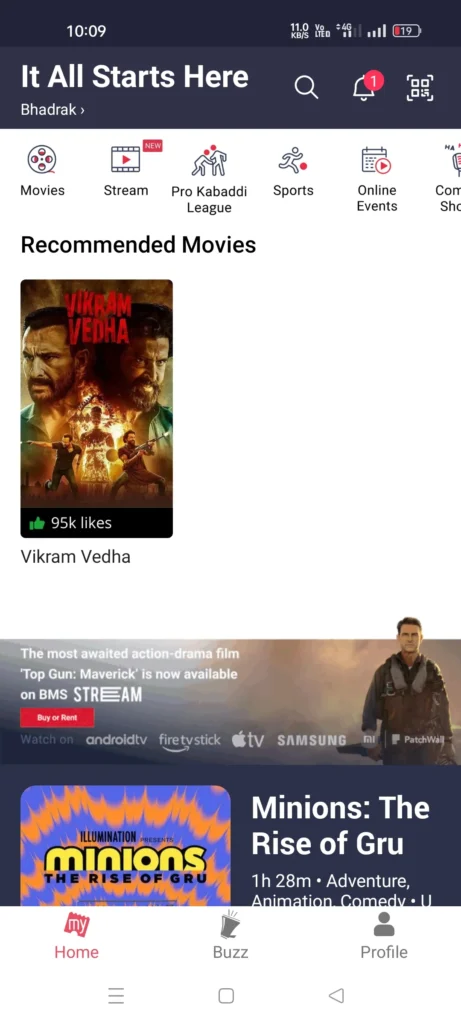
2. Click on the Profile Icon
After opening the BookMyShow now you have to click on the Profile option as you can see in the below image.
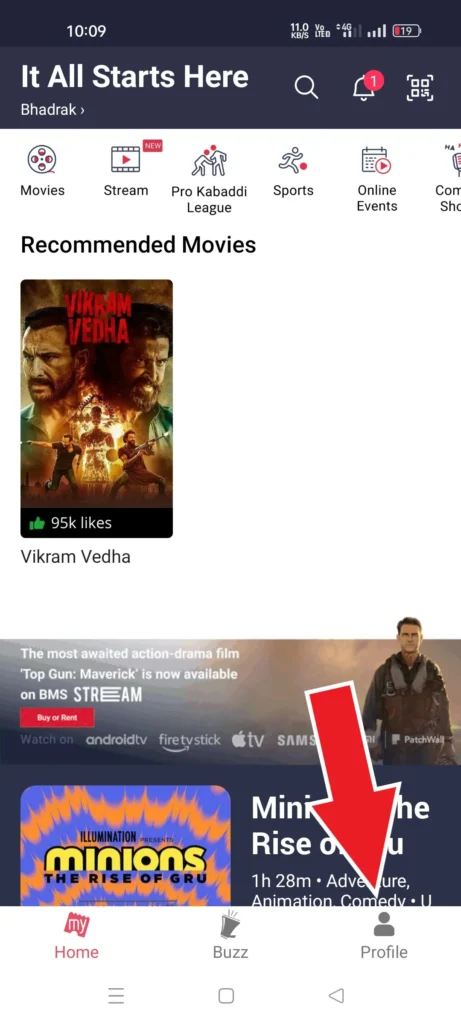
3. Click on Your Orders Option
After Going to the Profile Option now you have to go to the “Your Orders Option” as shown in the below image.
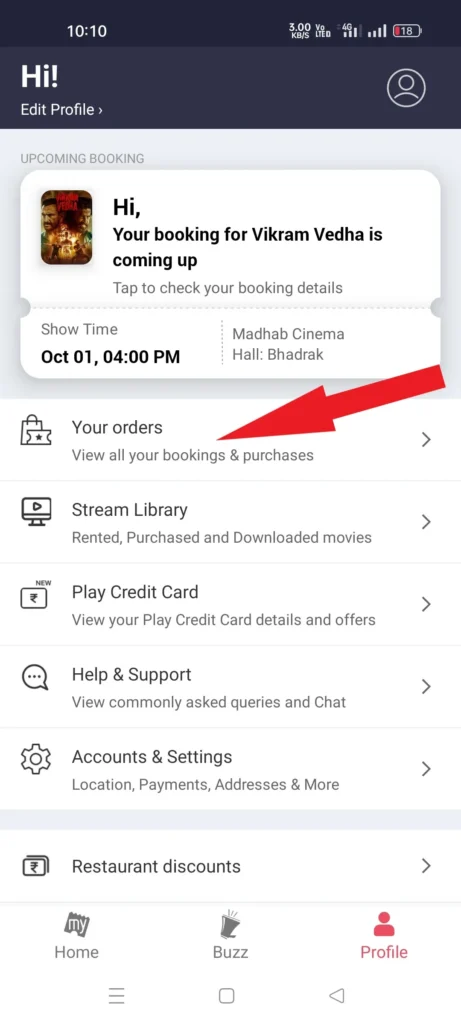
After clicking on your Orders option now you can see all tickets that you have booked.
4. Choose a Ticket
Now you have to Choose a Ticket that you want to cancel from the BookMyShow Application by following the given image.
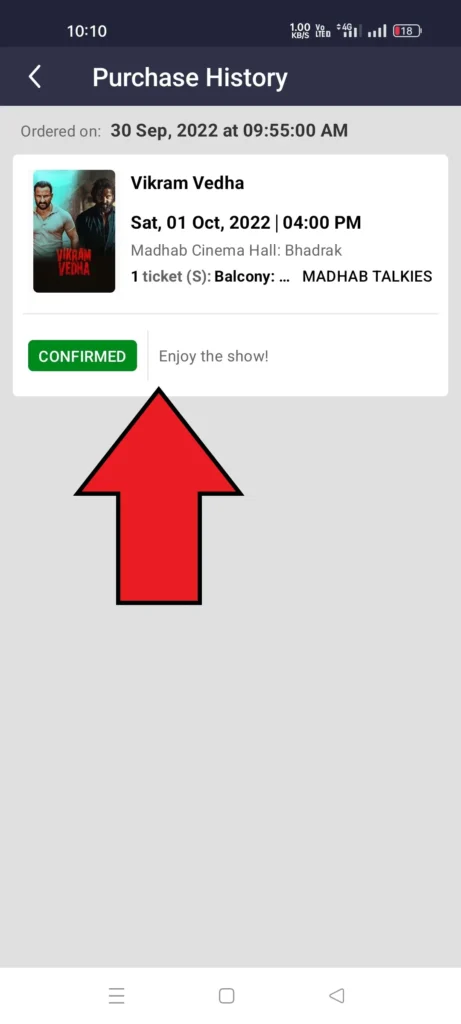
5. Click on Cancel Booking Option
When you choose a ticket then details of the ticket are displayed in front of you, also an option “Cancel Booking” at the bottom left as shown in the below image.
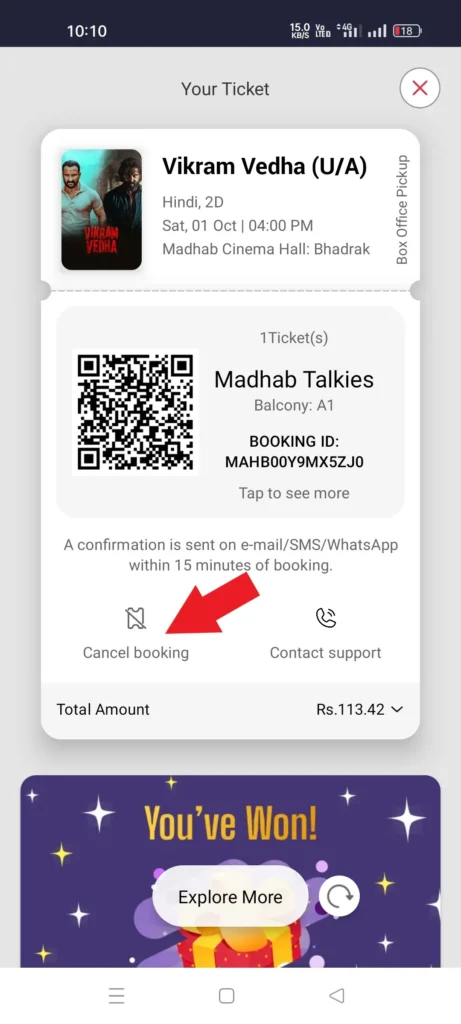
6. Scroll Down & Choose the Refund Payment method
After clicking on the cancel booking option now you moved to another page, simply scroll down below then choose the payment method where you want to receive the refund amount after Canceling the Ticket.
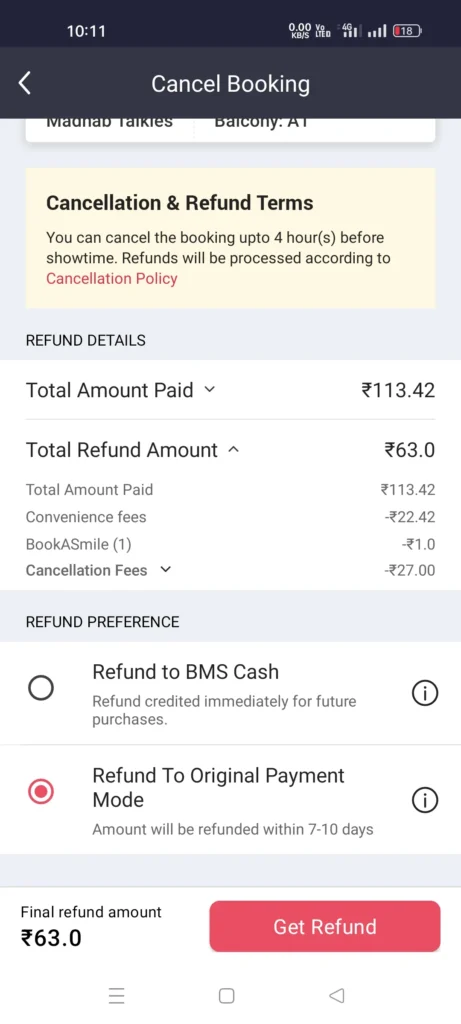
As you can see in the above image, you have to select the refund payment method, then click on Get refund Button to move forward.
7. Finally, click on Done
You have done everything now just you have to finish the process by clicking the Done Button, As you can see in the below image.
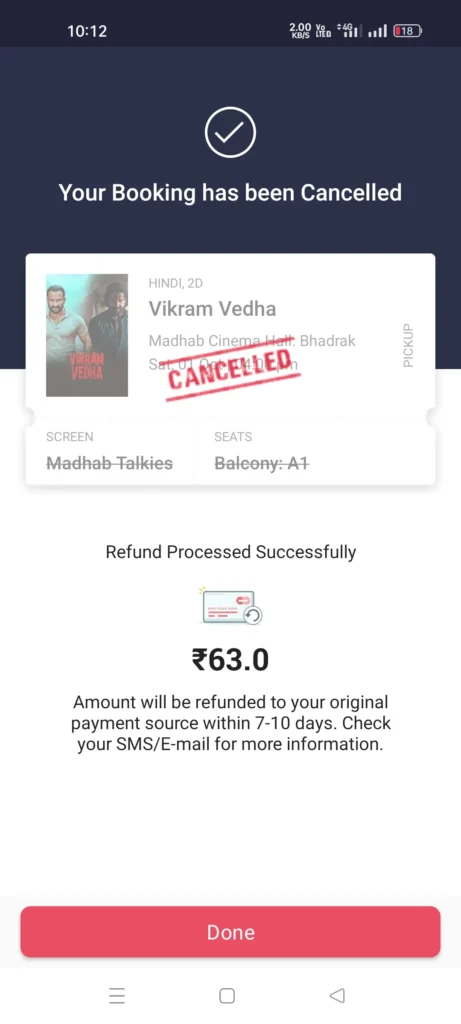
This is the complete process to Cancel ticket In BookMyShow in your Mobile Application, If you are not using BookMyShow mobile app and you have booked your ticket from BookMyShow official website. Then follow the below steps to Cancel ticket on BookMyShow Official Website
How to Cancel ticket on BookMyShow Official Website
Many people are still not using BookMyShow Mobile apps they are using the official website of BookMyShow to Book Movie Tickets.
Follow the below steps to Cancel ticket on BookMyShow Official Website…
- Go to in.bookmyshow.com
- Login To your account
- Go to the Profile Option at the right corner
- Choose Purchase History
- Select a Ticket
- Scroll down, then click Cancellation Option
- Choose a Refund payment method
- Then, click Confirm
These are the full steps to Cancel ticket on BookMyShow Official Website if you can’t understand the process then comment below. I will update all steps with details explanations.
How to Cancel a Ticket As a Superstar Customer
BookMyShow application offers a little extra benefit for its Superstar customer, if any Superstar customer cancels the ticket then he gets a full money refund.
If any customer has booked more than 10 tickets under 1 year from Bookmyshow, then they are called Superstar customers. How a Superstar customer can cancel his Ticket and get a full refund, is given below.
- Open the BookMyShow App
- Go to the Profile option
- Click on your Orders options
- Choose a Ticket, want to cancel
- Click on the Superstar Cancellation option.
- Choose the Original Payment method
- Click on the Get Refund Option
- Confirm the cancellation
If you have booked tickets for movies, web series, or some similar from BookMyShow and want to cancel the ticket later, then you can follow the given process.
I told you how you can cancel the ticket with the help of the mobile app and the official site of BookMyShow.
I think you have no more doubt on “How to cancel ticket in BookMyShow” still I am adding a Video on How to cancel ticket in BookMyShow that help you to cancel the ticket practically.
There are some rules for canceling tickets, which Should be followed, if follow the Rules given by them, then You will get a refund Easily. That’s why I will explain step by step all the information, and follow it.
BookMyShow Ticket Cancellation Rules
If you have booked tickets from BookMyShow, if you are thinking of canceling it later, then you can cancel this ticket. But there are some strict rules for canceling cinema tickets, which you have to follow.
In this, I will tell what are the rules, and how to follow them and, I will also explain the process of canceling the ticket Easily.
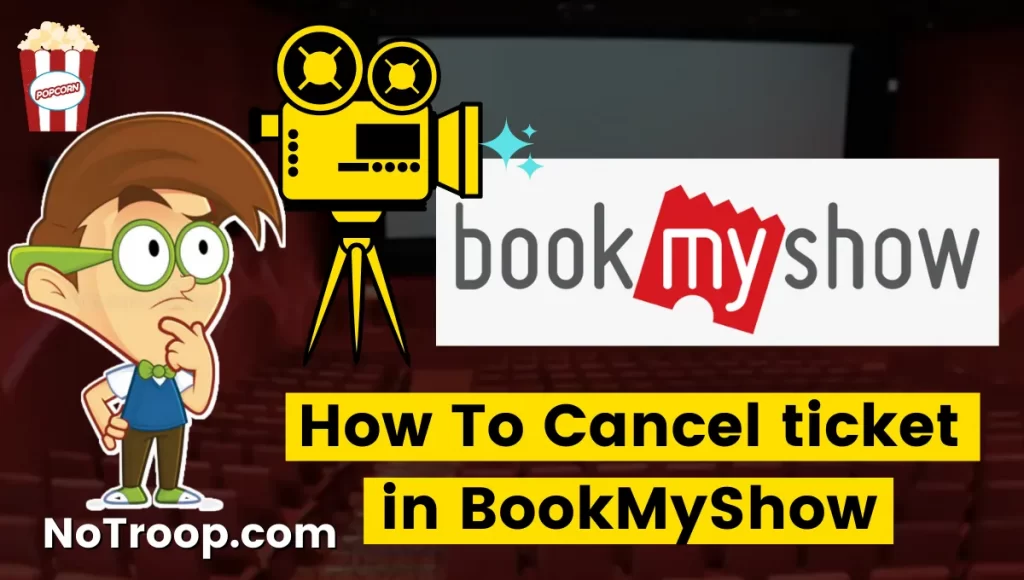
If you want to cancel a cinema ticket in BookMyShow, then you will be able to do it 4 hours before the show starts.
If you are late, they will not be able to cancel the ticket, due to which the money will not be refunded, If the ticket is canceled at right time, 30% will be deducted and the rest will be given to you.
If you choose a credit/debit card or net banking method for a refund, then it will take 7-10 days to get the payment in your account.
Q. # Can we cancel tickets in BookMyShow?
Yes, You can cancel your BookMyShow ticket through this app/official site.
Q. #2 What are the cancellation charges in BookMyShow?
If you cancel the ticket before 4 hours, you will get a refund. A 70% Refund will be given after deducting 30% of the ticket price Which was earlier.
Q. #3 How do I cancel my PVR tickets?
If you want to cancel your PVR ticket, you can do it, but 20 minutes before the start of the show, otherwise you will not get the refund, Because the option to cancel the ticket is turned off.
Q. #4 Does BookMyShow refund money?
Yes, if you book movie tickets from BookMyShow, but due to some problem, you have to cancel the ticket. In this situation, if you cancel the ticket 4 hours before the start of the movie, then you will get a 100% refund. But some of the price of your ticket will be deducted and the other money is refunded.
Conclusion
How to cancel ticket in BookMyShow: There are two online methods for canceling tickets from BookMyShow, one through the mobile app and the other from the website.
If there must have been any mistake in the ticket cancellation process, or if you are not able to understand, then you can comment below.
In this post, I told you how to cancel the ticket and get a refund, if this information is good, then you can share it with friends.
Also, there is some related content that may help you & provide a great browsing experience…