There is no direct option to delete Flipkart order history, so If you are looking for a solution to delete & clear order history from Flipkart, you have come to the right place.
Flipkart is one of the most popular online shopping platforms in India, where we buy products frequently, also it provides convenient customer service to users.
However, if you are looking to keep your online shopping history private, or you may want to clear your all order history data from Flipkart, our blog post can guide you.
Just now I deleted my order history from Flipkart, I hope if you follow the same steps, you will also be able to do so, and you will not have to search again this query on the internet.
Page Contents
How to Delete Flipkart Order History
Tap On the Account Section, Select the Orders Section, Choose Your Orders, Click On “Need Help?”, and send a Deletion Request to Flipkart support.
- Tap On the Account Section
- Select the Orders Section
- Choose Your Orders
- Click On “Need Help?”
- Send A Deletion Request
Let’s discuss the complete process, of how you can delete Your Flipkart, I will discuss all steps in detail with proper infographics.
1. Tap On the Account Section
Login to your Flipkart account, then tap on the “My Account” section, located at the button of the page.
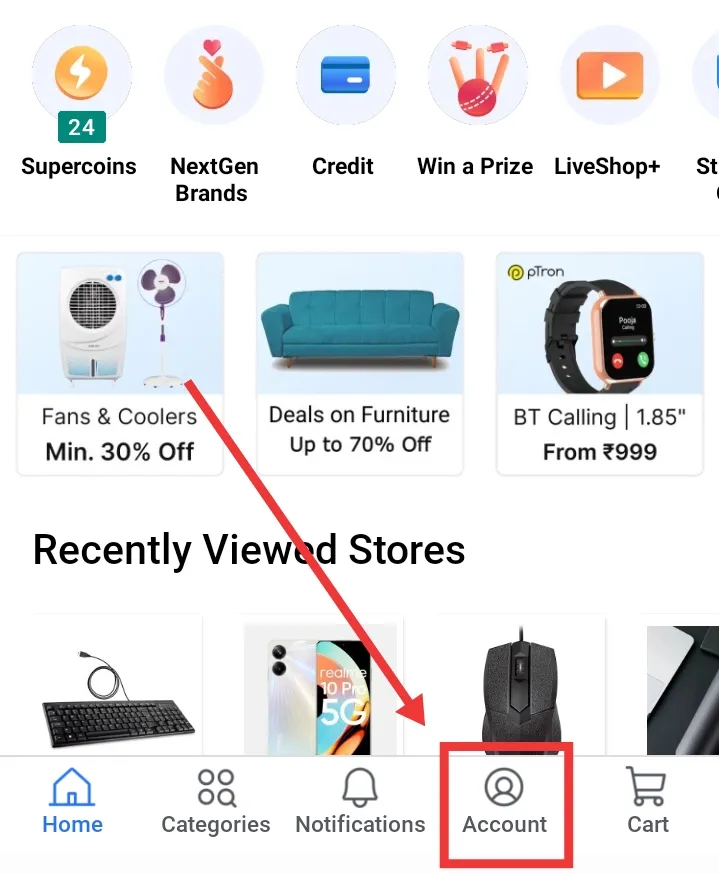
2. Select the Orders Section
Select the “Orders” section, as you can see in the image, Click Here to view your orders.
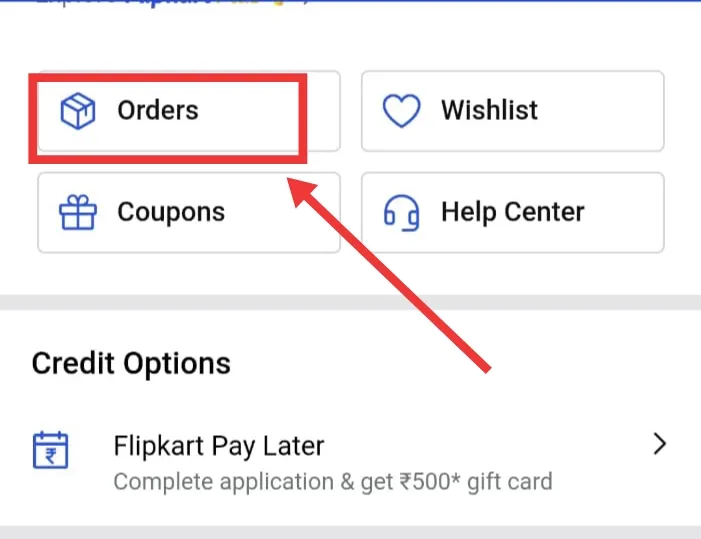
3. Choose Your Orders
Next, select the order that you want to delete from your history, and tap on it here.
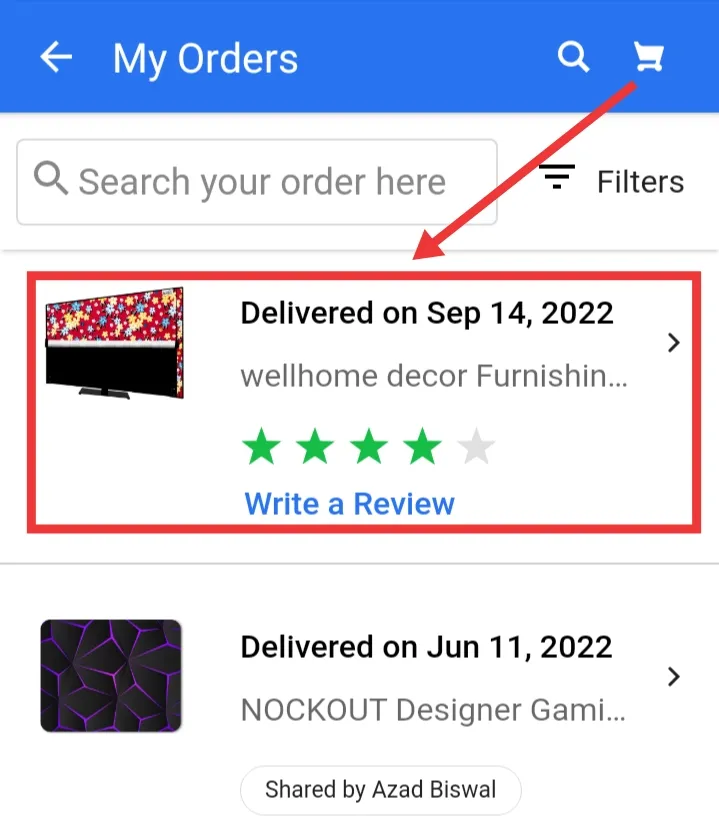
4. Click On “Need Help?”
After selecting your Purchase order, Click On the “Need Help?” option below.
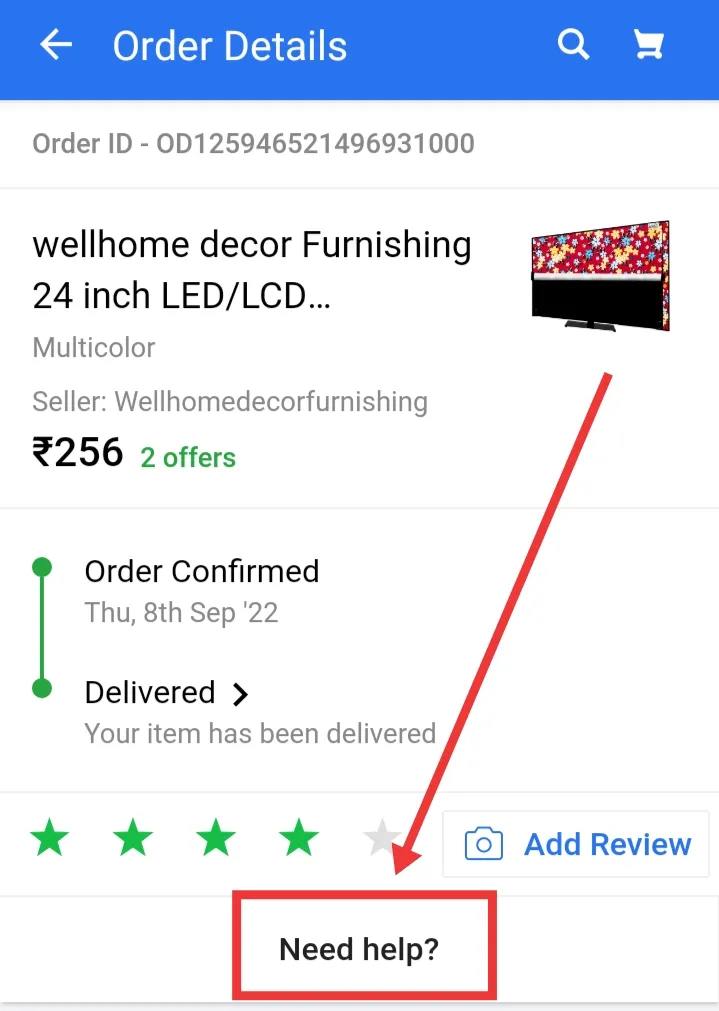
5. Send A Deletion Request
You have to send a deletion request to Flipkart customer support, type “Please Delete My Order History” and then click On Send Button.
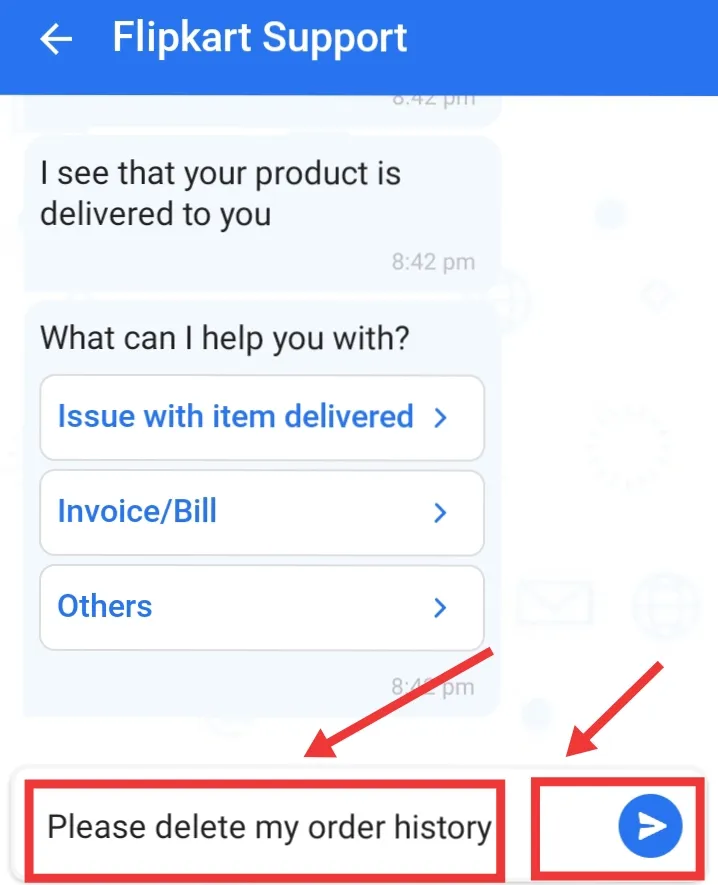
You cannot delete your all order history at once, you need to send a request for individual orders, that you want to delete from your order history.
Hopefully, I tried to discuss the process in an easy way, but still, if you are facing difficulties, watch the Youtube tutorial, which can be useful and provide you with a visual guide.
Maybe After watching this video, you have deleted your order history. Let’s discuss some FAQs related to Flipkart order history deletion.
Can I delete my entire order history on Flipkart?
No, there is no direct way to delete your entire order history on Flipkart at once. You must send deletion requests for individual orders you want to delete.
Is it necessary to delete my order history on Flipkart?
No, it is not necessary to delete your order history on Flipkart.
Where can I see my order history on Flipkart?
To see your order history on Flipkart first, open the application & log in, Tap On the Account Section, and Select the Orders Section, to view your full order history.
Is it possible to delete order history on Amazon?
Amazon does not provide any such option to delete order history, If you want to delete your order history so try to contact customer support.
Wrapping Up
Hopefully, the blog post is useful, in this post we learned the steps by step process to delete Flipkart order history, so if you have other related doubts comment to me.
As you know Flipkart provides good customer service for online shopping and also it Is a popular platform, still, we also want to keep our order history private & personal.
Unfortunately, there is no direct option, so I have tried to provide you with some proven methods (send a deletion request to Flipkart support), maybe this can be useful for you.