We all know that Bumble is a popular dating site that is widely known for its user experience but sometimes, for any reason, you feel a need to block them on Bumble from seeing your profile.
Further in this article, we’re going to discuss the same How you can block contacts on Bumble.
In today’s world of social media and online dating, maintaining your privacy and security is very important and hectic task at the same time.
we’ll also try to explain how you can block contacts on Bumble to enjoy a safe and secure dating experience on Bumble. Just keep following step by step…
Page Contents
How to Block Contacts on Bumble?
To Block Someone on Bumble log in to your account and go to Person’s Profile then click on the unmatch and report option Finally, Select the Reason and Click Block.
- Login to Your Account
- Go to Person’s Profile
- Click on Unmatch and Report
- Select the Reason and Click Block
So guys, above are the four easy steps by which you can block contacts on Bumble, let’s discuss the above process in detail below.
1. Login to Your Account
To block someone on Bumble, the very first step is to download the Bumble app from the Google Play Store or Apple App Store.
Yes, you’ll need the app to block someone on Bumble, this process doesn’t currently work on the Desktop version of the site. However, we’ll update you guys in this article if there is any update regarding this.
Now, moving further, open the Bumble app, and then log in to your Bumble account from which you want to block the person, and then follow the process mentioned in the next step.
2. Go to Person’s Profile
Once you’re logged in to your account, you’ll need to go to the profile of the person whom you wish to block on Bumble.
You can either go to the profile of the person from the home feed or else you can go to the conversation tab and then go to the profile of the person you wish to block.
To open a profile from the conversation tab, click on the conversation button in the bottom right corner of the screen. And then select the person you want to block.
Here on the chat page click on the three dot menu on the top right corner of the screen.
3. Click on Unmatch and Report
If you have followed both of the above steps correctly then now you’ll be on the profile page of the person.
In this page simply scroll down and go to the bottom of the page. Here you’ll find an option like “Unmatch and Report”, click on it.
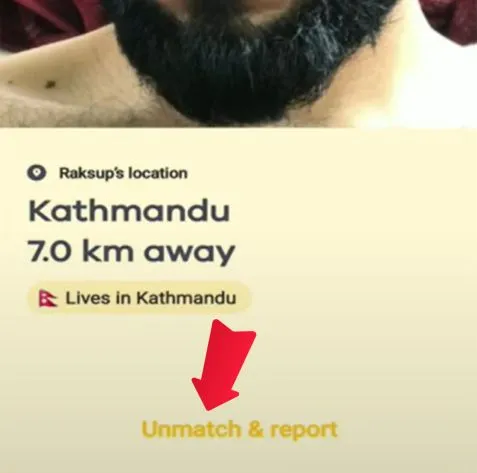
After clicking on it an expanded menu will appear from that menu tap on the “Block and Report” option.
4. Select the Reason and Click Block
Now reason menu will appear and you’ll be asked for a reason why you want to block that person.
Select any of the appropriate reasons according to your situation, In my case, I’ve selected the “I’m Just Not Interested” option you can select the reason that best suits your reason for blocking that person. follow the given image…
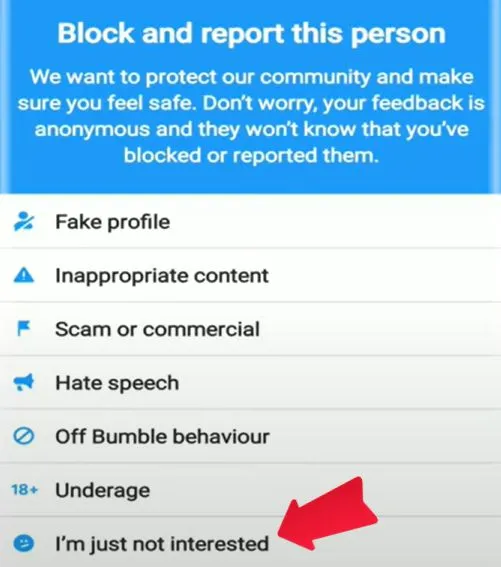
Here, you’ll be asked for confirmation of if you really want to block that person, simply click on Block again and that’s it no that person has been blocked from your profile.
Can you Block Contacts on Bumble?
So guys, are you wondering if you can block contacts on Bumble?
The answer to this question is a bit complicated. Bumble doesn’t provide any option to block all your contacts directly or block them by using their phone number or e-mail address.
However, as Bumble proclaims itself the most user-friendly dating app, it provides its users an option of blocking any person from seeing their profile directly.
So if you know the profile of the contact you want to block then it’s possible that you can block them on Bumble.
However, if you only want to end your conversation with someone then you can simply unmatch with them and all your conversations from the Bumble app will be deleted and the other person won’t be able to text you anymore.
However, if someone is being offensive to you or bothering you then you can block them anytime by following a short easy process.
Recently, I also found myself in the same situation, where I needed to block someone on Bumble because of their continuous unwanted messages. After some effort, I managed to block them on Bumble and now in this article, I shared my experience and the full process of blocking someone on Bumble in detail below.
So this was the process to block contacts on Bumble app now we are adding a video that can help you to understand easily…
Let’s explore some FAQs that are asked many times on the internet…
Can I report a user while blocking them on Bumble?
Yes, when you block someone on Bumble, the user is reported automatically and the profile of the user is sent to Bumble’s team for review.
Can a user I’ve blocked still see my old messages?
No, as soon as you unmatch or block someone on Bumble, then the conversation between you and the person will disappear from the conversation tab. Unlike other social media apps and dating apps, conversations cannot be accessed after blocking someone on Bumble.
Can a blocked user see that I’ve blocked them?
No, the user won’t be notified if you have blocked them on Bumble. However, they can find that you’ve blocked them because they no longer will be able to find your profile or your past conversations with them in their conversation tab.
Can I block someone on Bumble if I’ve already unmatched them?
If you’ve unmatched someone then there won’t be any more connections in your profile. And they also won’t be able to message you so there is no need to block them. However, if you still have any issues with that person and need to block them then you can do it anytime simply by going to their profile and clicking on the Block and Report button.
Conclusion:
So, guys, I hope now you got to know if you can block contacts on Bumble or not. We’ve also discussed the full process of blocking someone on Bumble in this article.
We suggest you read the frequently asked questions mentioned above us for a better understanding of the process.
And if you still have any more doubts relating to this then you can ask us through the comments down below.
Check some more related stuff from our platform…