Hello friends, do you also use the Zelle app? If someone is bothering you and you want to block, then know how to block someone on Zelle if you can block someone on Zelle.
Zelle is a Money Exchange App in which you can transfer money to your relatives and family members, but in today’s time, you will see many scammers in Zelle App, which need to be blocked.
Then make sure you read this article to till end and if you really wanna know how to block someone on Zelle.
Page Contents
Can You Block Someone On Zelle?
if you really wanna know if you can block someone then let me tell you guys that “Yes” you can block anyone you want on Zelle and I’m going to share the easy steps by which you can block someone on the Zelle banking app.

How To Block Someone On Zelle
Open the Zelle app and log in to your account, go to setting then select “Block and Unblock Requests”, now Enter The Recipient’s Details and Tap on Block option, the contact will be blocked.
Friends, you can easily block someone on Zelle in 5 very easy steps. Now let’s see those 5 steps.
- Open Zelle App
- Tap on Settings
- Select “Block and Unblock Requests”
- Enter The Recipient’s Details
- Tap on Block
1. Open Zelle App
So friends, to block someone on the Zelle app first of all you need to download the Zelle app from Google Play Store.
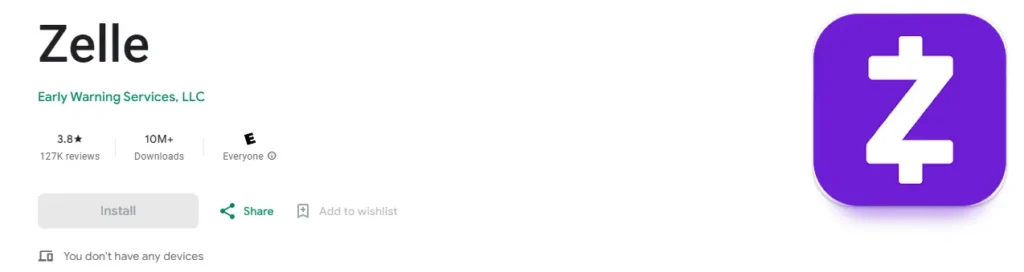
Once you’ve downloaded the Zelle app then open the app and log in to your Zelle account if you haven’t already.
2. Tap on Settings
After you log in to your account. You’ll see many options on the home dashboard. You’ll see many options like “Activity, Recipients, and Settings”.
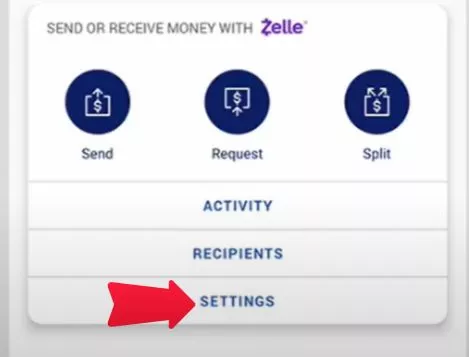
From all of the above options, you’ll have to select the “Settings” option.
Refer to the image below for better understanding.
3. Select “Block and Unblock Requests”
Once you click on the Settings option, you’ll see multiple options from those options select the “Zelle Settings” Option.
See the image below if you don’t find that option.
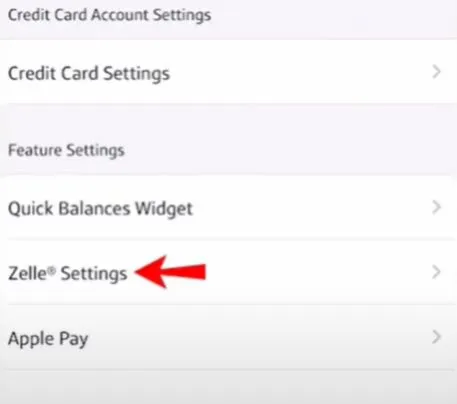
After that on the next page, select the “Block and Unblock Requests” option.
4. Enter the Recipient’s Details
After you click on the “Block and Unblock Requests”, you’ll see options like “Block and Unblock”.
Here you should select the Block option.
After you click on this option. You’ll be asked for entering the recipient’s details.
Here you’ve to enter the recipient’s e-mail address and USA Phone number whom you wish to block on the Zelle app.
5. Tap on Block
After entering the details of the recipient whom you wanna block on Zelle.
Click on confirm “Block” button.
And that’s it guys the person whose Email ID or Phone Number you have entered in there is blocked by you on the Zelle app.
Now let’s discuss some frequently asked questions related to blocking someone on the Zelle app.
FAQ On Block Someone On Zelle
Can I block someone on Zelle if they are not in my contacts?
Yes, you can block someone even if they are not in your contacts. You just need the email address or phone number of the person to block them.
How to Unblock Someone On Zelle App?
To unblock someone on Zelle you have to follow the same steps which you did to block them. The only different thing you will need to do is block on unblock instead of block.
Can I block someone on Zelle from sending me money requests?
Yes, you can block someone on the Zelle app from sending you money requests. To do this you’ve to go to the blocking page but this time select “Block Money Requests” instead of “Block”.
How do I know if someone has blocked me on Zelle?
if someone has blocked you on Zelle then if you try to send them a money request you’ll get an error. And if you try to find their profile you won’t be able to find their profile.
Conclusion
So friends, above we’ve mentioned all the steps by which you can easily block someone on the Zelle app. And I hope all your doubts regarding this have been resolved now.
If you have any more queries related to this then guys you can comment down below and we’ll respond to you as soon as possible.
How To Know If Someone Blocked You: Know 2023 Latest Tips & Trick