Are you wondering about a solution for deleting your ea account If your answer is yes then you have landed the most relevant page on the Internet.
Everyone knows the popularity of EA a video gaming company especially gamers known for its publishing and developing games with such franchises as Battlefield, Dead Space, Dragon Age, Apex Legends, and more.
But as of now you are fed up with ea or you might have another reason you don’t want to use ea account anymore. don’t worry we made a simpler guide for you. We have recently Tried to delete Our EA Account and got some easy ways.
Make sure you read this till the end the process we shared here will make your process easy while deleting.
Page Contents
How To Delete EA Account?
To Delete EA Account first go to help.ea.com then Tap On “the EA App” Now click on “I want to Delete my Account” and then Ask a Customer Representative to Delete your account.
- Go to help.ea.com
- Tap On “the EA App”
- Click on “I want to Delete my Account”
- Ask a Customer Representative to Delete your account.
We cover this delete method into 4 simple steps and all the steps are explained properly to make the process easy – to – follow.
1. Go to help.ea.com
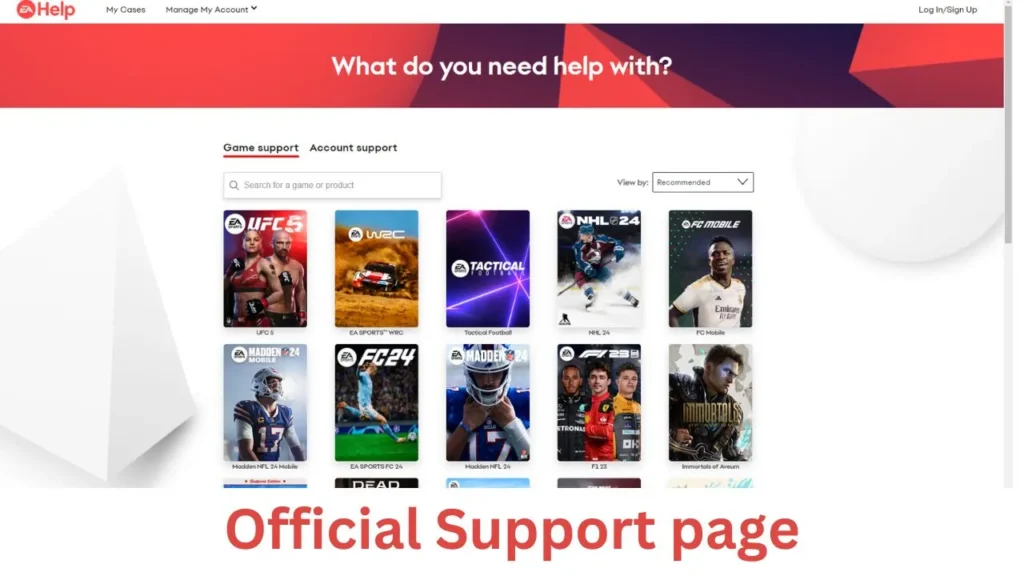
If you want to delete your EA account then first you will have to go on the official support portal of EA. go to Google and type help.ea.com You will land on the official support page.
If you are doing this process from mobile so nothing different you have to do just follow the same open your browser and type this address help.ea.com You will have an official support page on your mobile.
2. Tap On “the EA App”
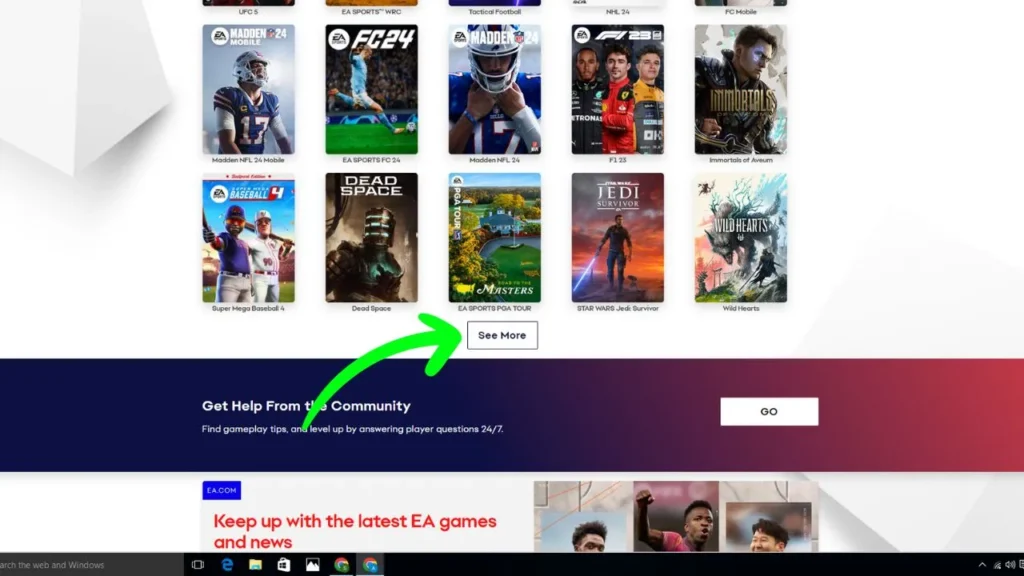
Once you are on the official support page scroll down a little You will get a “See More” Button Tap on it and find the option “The EA App“
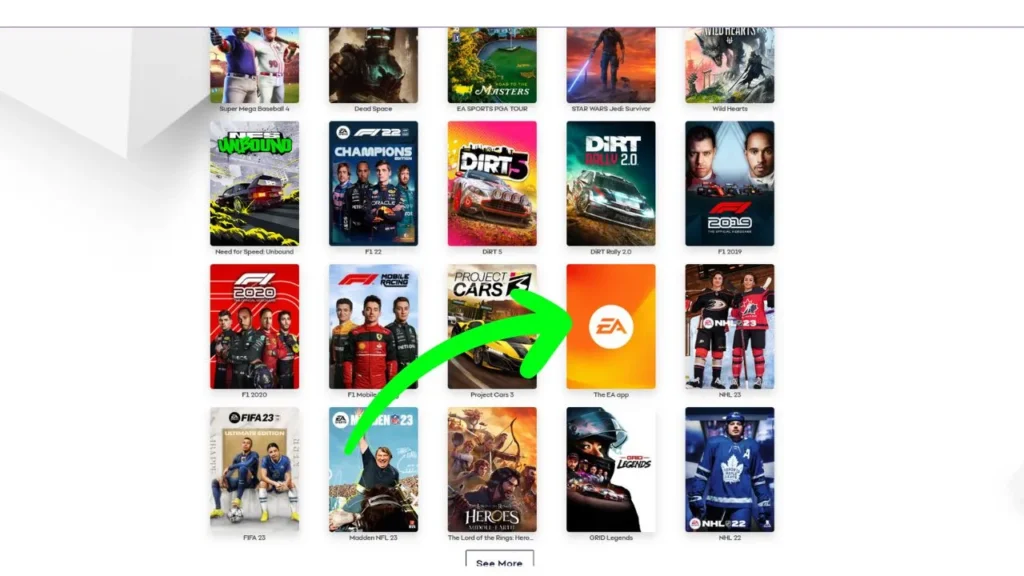
In mobile to the bottom to see more options click on it and find “The EA App”.
3. Click on “I want to Delete my Account”
Now follow the same in both devices once you open the “The EA App” option. On this page find the option “I want to delete my Account” Most probably it appears on the front but if you didn’t find it.
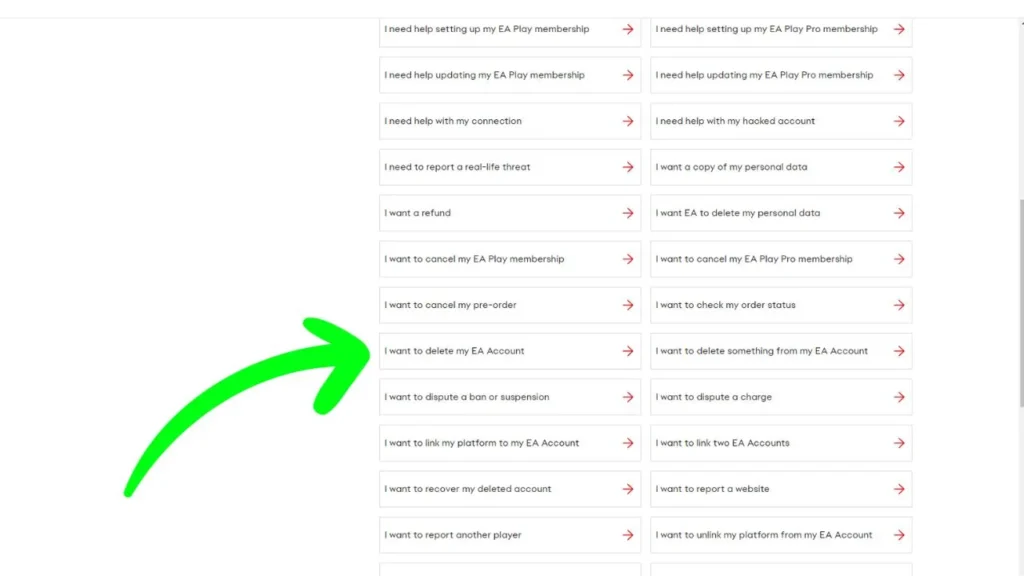
simply search it in the search box given or tap to “see all topics” to find this option. once you find it click on it.
4. Ask a Customer Representative to Delete your account
Now The EA will ask you to log in to your account to go ahead to chat. Enter your Phone Number Or Email then enter your password.
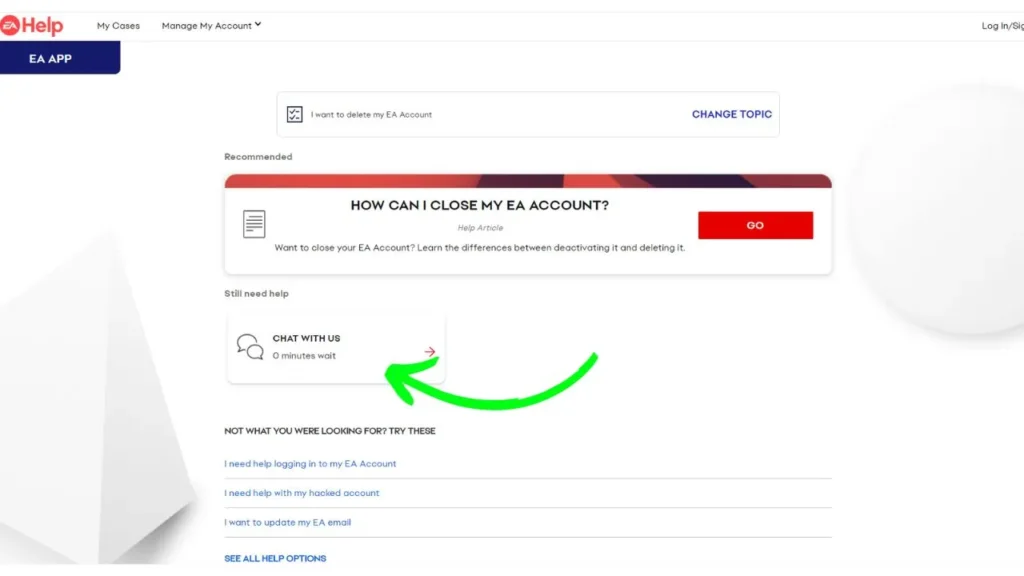
After login Tap on the Chat option now a customer representative will connect to you Request them for your Account deletion.
They will ask you some questions for feedback and give them a reason why you are deleting your account. after your request, they will delete your EA Account soon.
How to Delete EA account on Xbox?
If you want to delete your EA account on Xbox then follow the process given below.
- Go to Profile and System: Press the Xbox button a guide will open on the screen Here you able to see the option “Profile and System”
- Tap on Settings: Under the Profile and System tap on “Settings”
- Go to account: Now you are able to see your all accounts here Find out Your Ea account.
- Find your EA account: It will ask you to log in to your EA account Make sure you log in to your account.
- Close your EA account: After logging in once you click on your EA account you are able to see “Close your EA Account” Simply tap on it and Remove it.
We explained all the details about how you can close your EA Account now we are adding a video for you that help you understand properly…
Let’s Explore some FAQs related to EA Account deletion…
Why can’t I delete my EA account?
You might not complete the process you need to contact the customer support representative and request to delete your account.
How do I contact EA to delete my account?
You need to go to the official support page with the option of ” I want to delete my Account” You will be able to get a chat option through whom you can contact.
How long does it take to delete an EA account?
Mostly EA deletes your account soon and sometimes it takes up to 30 days to delete.
Can you delete your EA account and make a new one?
Yes, definitely after deleting the account you can create a new one.
Conclusion
Hope this guide was helpful to you we shared the method in 4 simple steps. You can follow these steps on both devices whether you are using a PC or a Mobile.
If you have any questions related to how to delete EA account then don’t hesitate to ask your query in the comment section.
We always try to answer you as soon as possible. if you found this information helpful then don’t forget to share it, especially with those who want to delete EA account.
Check Some related Stuff from our platform…