You have no more curious about supporting your favorite creator, so want to close your account Patreon Account, And look for “How to Delete Patreon Account Guide?”
So now, I’m going to share the 4 easy steps by which you can close your Patreon account, So if you also want to know, then make sure you read this article to the end.
A few days ago, I also wanted to delete my Patreon account, And I finally figured out all the ways.
So without wasting time let’s go and explore those steps below, and Delete Your Account.
Page Contents
How To Delete Patreon Account?
To Delete Patreon Account first Cancel all your Active Memberships thenVisit the Privacy Policy Center and Select the “Erase Your Personal Data from Our Systems” Option now, Confirm the Deletion Request.

- Cancel any Active Memberships
- Visit the Privacy Policy Center
- Select the “Erase Your Personal Data from Our Systems” Option
- Confirm the Deletion Request
Above are the steps by which you can Delete your Patreon Account in 4 Easy Steps. Now let’s discuss the above steps in detail below.
1. Cancel any Active Memberships
So Guys, to delete your Patreon account first of all you need to cancel any active subscriptions if you have any. As Patreon won’t allow you to delete your account if you have any outstanding bills or payments.
So to cancel your Patreon membership you need to go to the official website of Patreon and login to your account.
After that click on the settings icon on the left side and then go to the Settings option here.
After that click on the Membership option in the right and select the “Edit and cancel Payment” button.
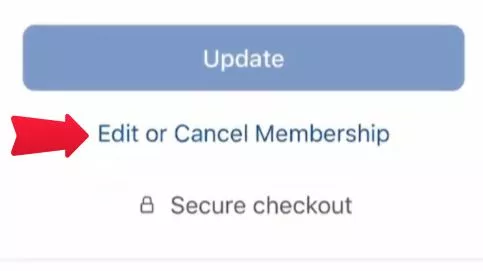
Here click on the “Cancel My Membership” button and then confirm the cancellation of the membership. Reefer to the image below for better understanding.
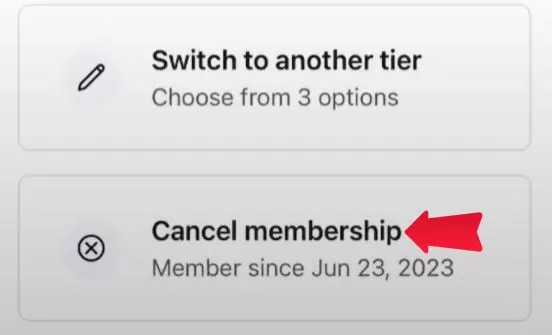
2. Visit the Privacy Policy Center
After you’ve canceled all your subscriptions then you’re ready to delete your Patreon account now.
So to delete your Patreon account first of all go to the Privacy Policy Center. To go to this page click on the three-dot menu on the left bottom corner.
After that, you’ll see options like Help Center & FAQ, Terms of Use, and Privacy Policy. so from all the above options click on the Privacy Policy option.
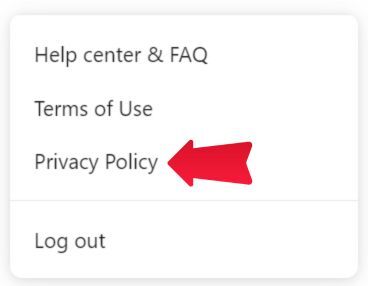
And now you’ll be redirected to the new page. Here on this page, you’ll see options like “Make a Privacy Request” in the top right corner of the page.
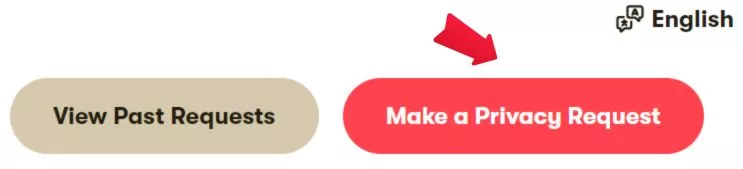
Click on it and then follow the process on the next step. Refer to the image above if you get a problem finding the option.
3. Select the “Erase Your Personal Data from Our Systems” Option
After clicking on the “Make a Privacy Request” you’ll see two options Download Data and Erase Data, from these options, click on the “Eraze your Personal Data” option.
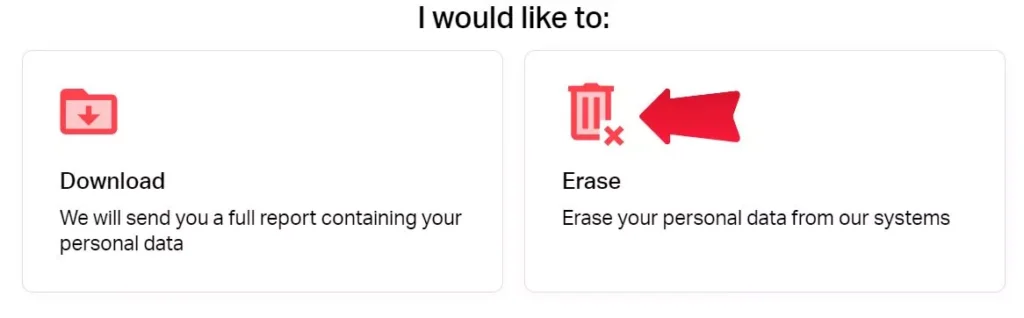
Now you’ll be asked to give some permissions to erase your data from Patreon. So here click on allow.
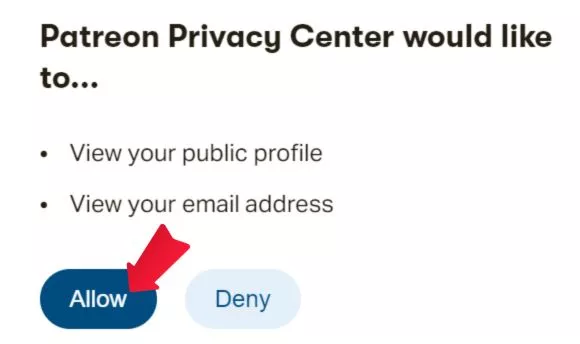
4. Confirm the Deletion Request
After clicking on the Eraze data you’ll be asked to confirm the deletion of your Patreon account.
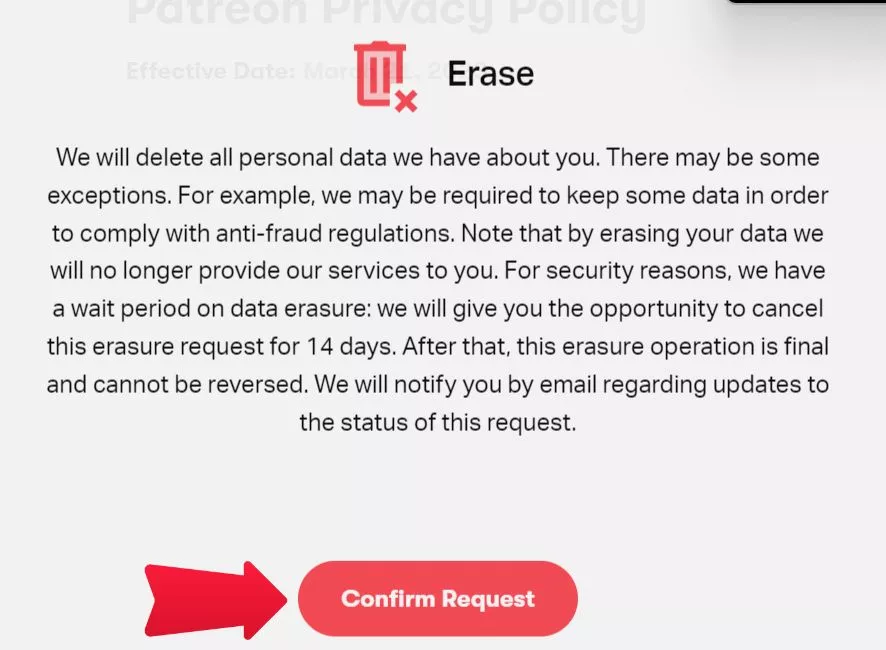
And after you click on the confirm option, your request to delete your Patreon account will be submitted to the Patreon team and your request will be moved to the requests option.
Here your request to delete your Patreon account will be processed after 14 days. And your account will be permanently deleted after 14 days.
FAQ On Deleting Patreon Account
Here we’ve discussed all 4 steps by which you can delete your Patreon account. Now let’s see some frequently asked questions related to deleting your Patreon account.
Can I delete my Patreon account without canceling my memberships?
No, you cannot delete your Patreon account without canceling your memberships. As you can’t delete your account if you have any upcoming payments or outstanding bills.
Can I Delete my Patreon account if I have Pending Refunds?
No, you can’t delete your Patreon account until the refund has been processed to your account.
Can I reactivate my Patreon account after deleting it?
No, you cannot reactivate your Patreon account after deleting it. As all your data is deleted by the Patreon servers immediately when you delete your Patreon account.
Can I get a refund for my remaining balance after deleting my account?
No, you cannot get a refund if there was any remaining balance in your account before deleting your account. So make sure you use up all the remaining balance before deleting your Patreon account.
Here are some additional tips for deleting your Patreon account:
1. Make sure you have canceled any active memberships before you delete your account.
2. Be aware that once your account has been deleted, it cannot be recovered.
Conclusion
So guys In this article, we have discussed how to delete Patreon account, We have also answered some frequently asked questions about deleting your Patreon account.
We hope this article has been helpful. If you have any further questions or queries, please feel free to leave a comment below. Thank you for reading!
How To Block Adults Websites On My Phone Permanently 100% Working Tricks
How To Know If Someone Blocked You: Know 2023 Latest Tips & Trick