Order History, Sometimes we don’t want to show our Order History to others which is why we want to Clear our History. you are here it means you want to Delete Myntra Order History.
If you really searching for “how to Clear Myntra order history” you are in right place in this post you are going to learn, the easy way to clear your History.
Myntra is a popular shopping platform millions of people now use myntra, but Order History is a big problem for many peoples.
We have added all the steps that are needed to Delete Myntra Order history, so just follow step-by-step & all steps are listed below with relevant step infographics.
Page Contents
How to Delete Myntra Order History?
There is no direct option to delete myntra order history, but still you can try to delete it by contacting with Myntra Customer Support team.
First, Login to your account, then Click on the Menu option, then choose the Contact us option now choose the Others to option twice, now click on the Contact Us Button & then choose Call or Chat method to Contact the support team to ask them to delete your Order History.
- Open Myntra App and log in to Your Account.
- Then Click on the Menu option.
- Now Choose the Contact Us Option.
- Click On the Others option twice.
- Click On the Contact Us Button.
- Choose the Call or Chat Option to Contact the Support team.
- Finally, Ask them To Delete Myntra Order History.
So let’s discuss all points one by one to clear myntra order history and for better understanding.
1. Open Myntra App and login to your account
To delete myntra order history first you have to Open Myntra App and log in to your account.
2. Then Click on the Menu option.
After logging in to your account now you have to click on the menu, you can see 3 Lines on the top of the left as shown in the below image

3. Now Choose the Contact Us Option.
When you are in the menu section you can see several options but just have to Choose the Contact Us Option As shown in the below image.
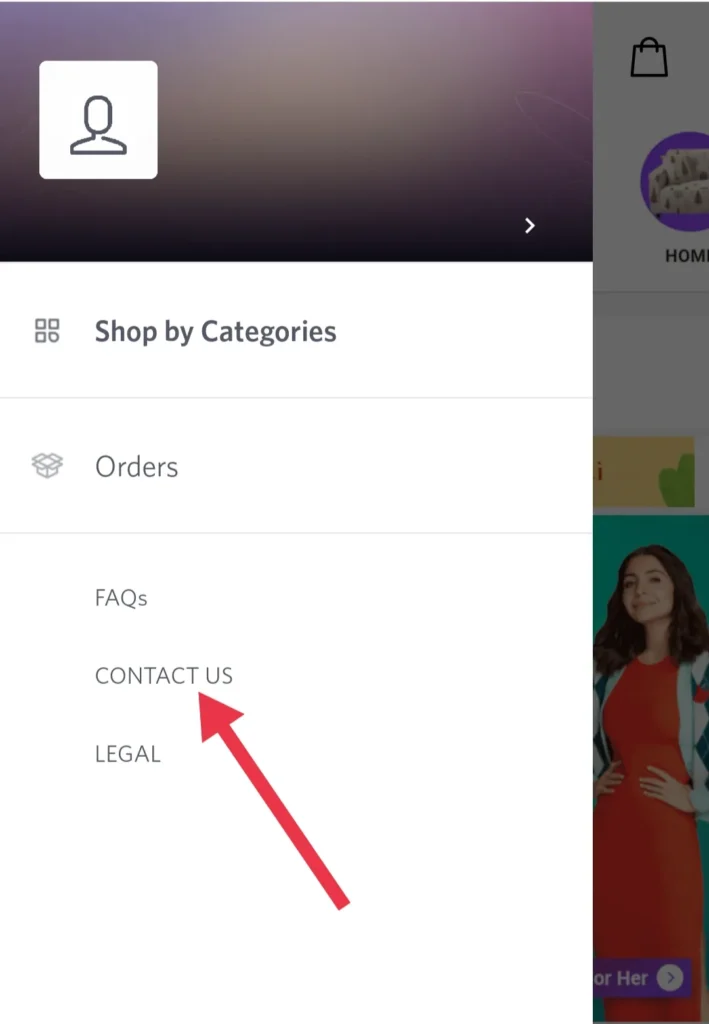
4. Click On the Others option twice.
After Clicking On Contact us you can see many options on your screen in these options you need to click on the Other option as shown in the below image
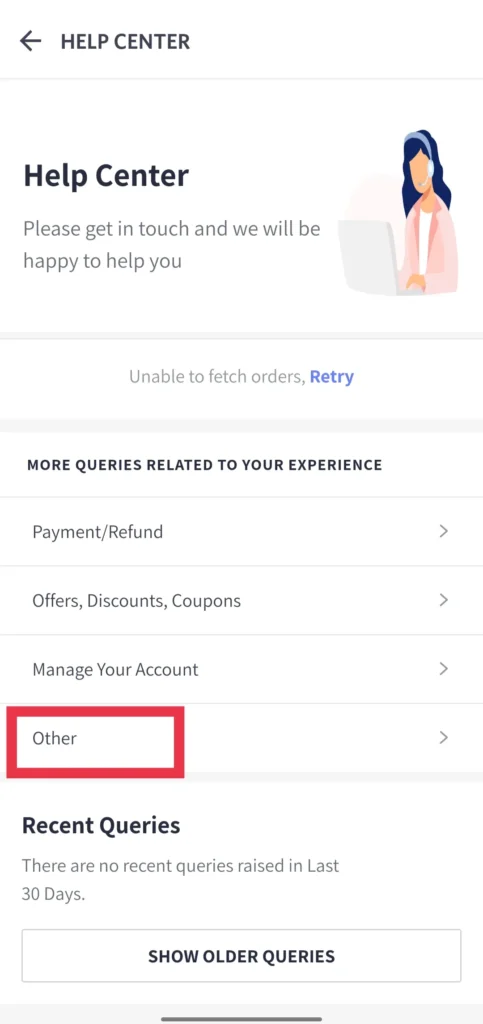
After clicking on the other option again you will see many options again you need to click on the Other option as shown in the below image
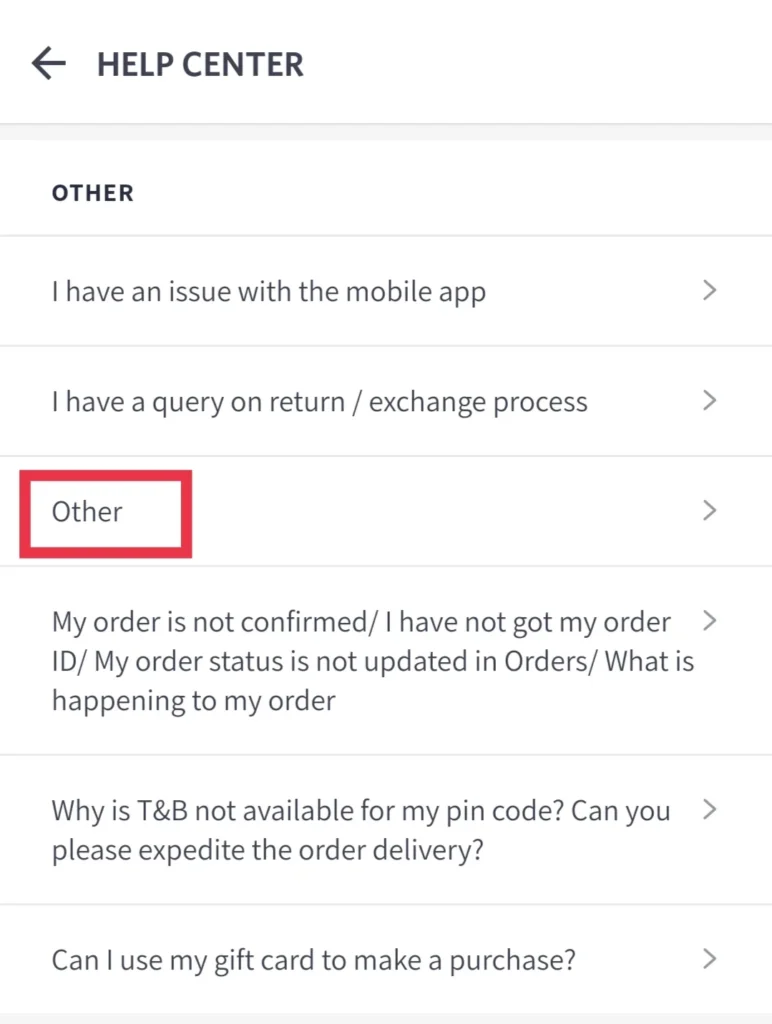
5. Click On the Contact Us Button.
when you clicked on the other option then you will see the Contact Us option highlighted with the red color you need to click on this as shown in the below image
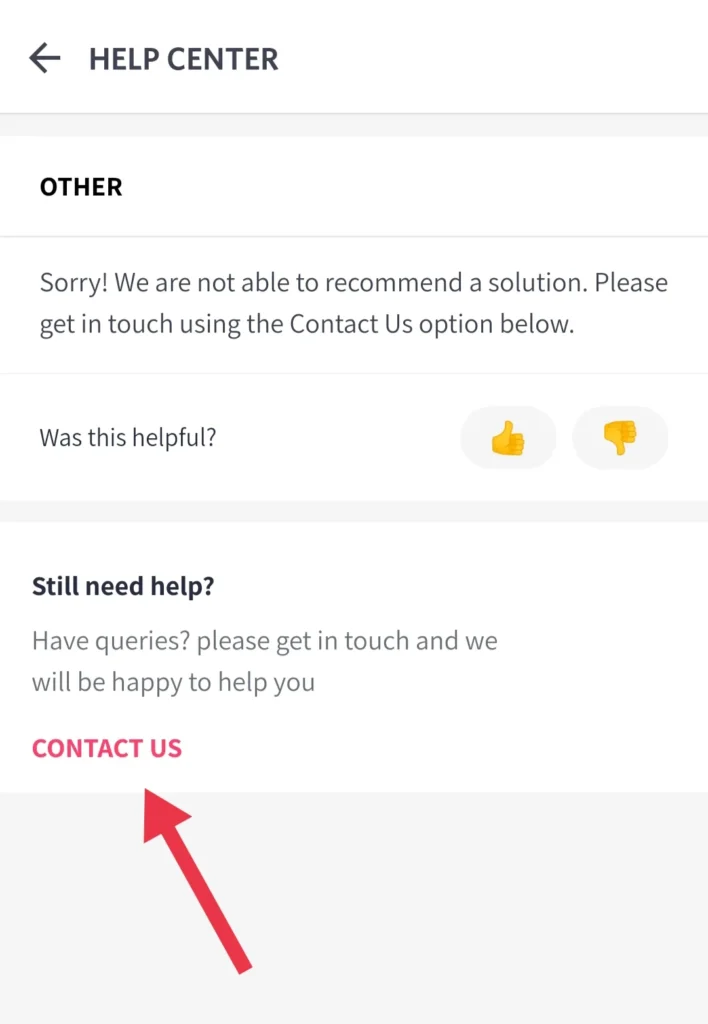
6. Choose the Call or Chat Option to Contact the Support team.
After Clicking on Contact Us then you will see a popup appears on your screen as shown below in the image
Now you have to Choose the Call or Chat Option to Contact the Support team.
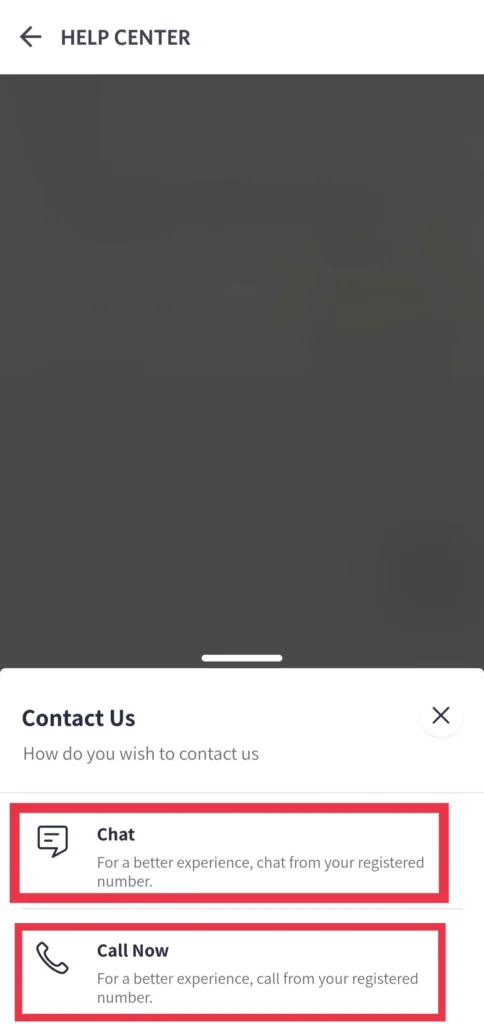
7. Finally, Ask them To Delete Myntra Order History.
In the above image 2 options appear on your screen Chat and Call Now but sometimes the Chat option is not available, if the chat now option is available then click on Chat Now option. then a new window opens on your screen a chat started with Customer Support Team you need to ask to delete your Myntra order history as shown in the below image
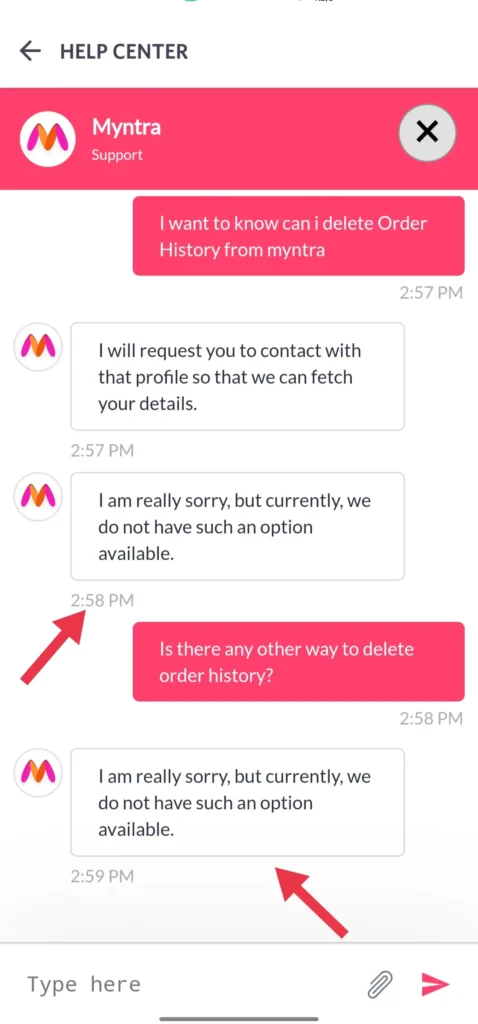
As you can see in the above image we chat with the Myntra team we ask to delete my myntra order history but he said “We are really sorry. but currently. we do not have such an option available” so we decided to call direct Myntra for solve my query.
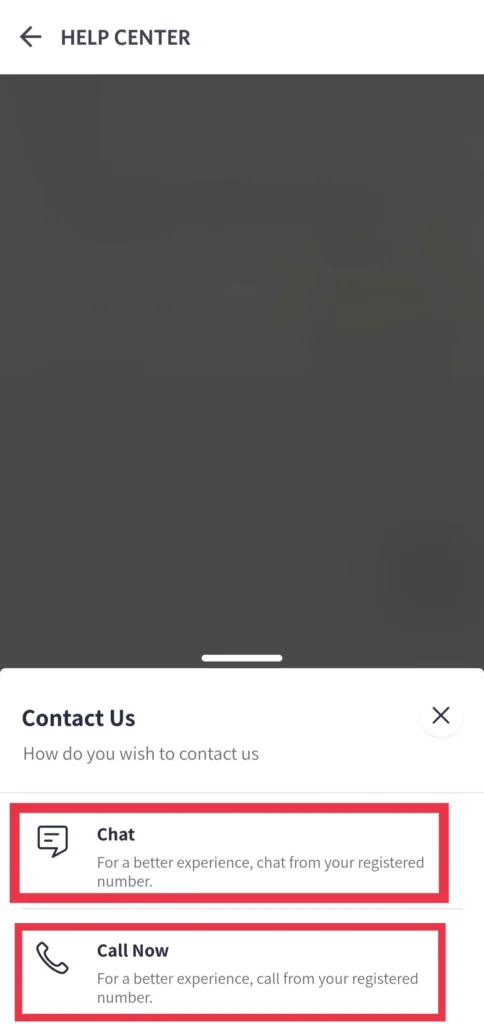
so now you need to click on Call Now Option as shown in the above image, After clicking on Contact us you will redirect to your phone’s Dialer and you will see a number on your dialer
Now Make a Call on this number, and follow the customer care instruction to talk with the customer executive.
Now Ask Customer care to Delete Your Myntra Order History we also talked with customer care to delete my myntra order history.
but Customer care also said me there is no option to delete Myntra order history, which means we have no option to delete our myntra order history.
But still, you can delete myntra order history by Deleting Your Myntra Account please read the below article
Delete Order History By: Delete Myntra Account
Q1. Can we delete the Myntra account?
YES, you can delete your myntra account with some easy steps please check the above article.
Q2. How can I delete Myntra account without email?
Yes, you can delete your Myntra account without email, you need to call on myntra customer executive and ask to delete your myntra account.
Q4. How to hide order history from Myntra?
Myntra has no option to hide the Order history of Myntra. so you cant hide order history from myntra
Q3. Who is the founder of Myntra?
Mukesh Bansal, Vineet Saxena, and Ashutosh Lawania are the Founder Of Myntra.
Q5. Who Is The CEO of Myntra?
Nandita Sinha is Currently CEO of Myntra
Q3. When Myntra Started In India?
Myntra is an Indian fashion e-commerce company in Bengaluru, Karnataka, India. The company was founded in 2007 to sell Fashion items. In May 2014, Myntra was acquired by Flipkart
Conclusion
We hope the article “Delete Myntra Order History” becomes helpful for you if you find any trouble and not understanding any point so please comment below We will try our best to solve your query regarding this article.
If you really like this article and think it can be helpful for people so please share it with your relatives and friends and please check some informative articles given below.
Aaa