Are you searching for “How to delete Myntra Account“, then you are in the right place…
Myntra is a very big e-commerce site where you can order your favorite products online at your home but after some time we don’t want to use Myntra because for some reason, in this case, we want to close your Myntra Account.
Here you don’t have to worry because I also delete my account by just following a few steps & you can also follow the same steps.
if you really want to Delete Myntra Account, so don’t worry you are in right place just follow these steps to delete your Myntra account.
Page Contents
How To Delete Myntra Account?
There is no direct option to delete your Myntra Account, but you can delete the account with the help of the Customer support team & full process is mentioned in the below paragraphs.
- Open Myntra App then click on 3 lines Menu Option
- Then Click on “Contact Us”
- Then click the “Other” Option
- Again Click On the “Contact Us” Button
- Click on the “Call Now” Option
- Talk With Customer care & ask them to delete your Myntra account
These are the simple steps but I think maybe if you are confused with some point then let’s start with a proper explanation step by step.
1. Open Myntra App then click on 3 lines Menu Option
To delete your Myntra account now you have to open the app and then log in to your account.

Now choose the Myntra Menu the 3 lines given top of the right side. as you can see in the above image.
2. Then Click on “Contact Us“
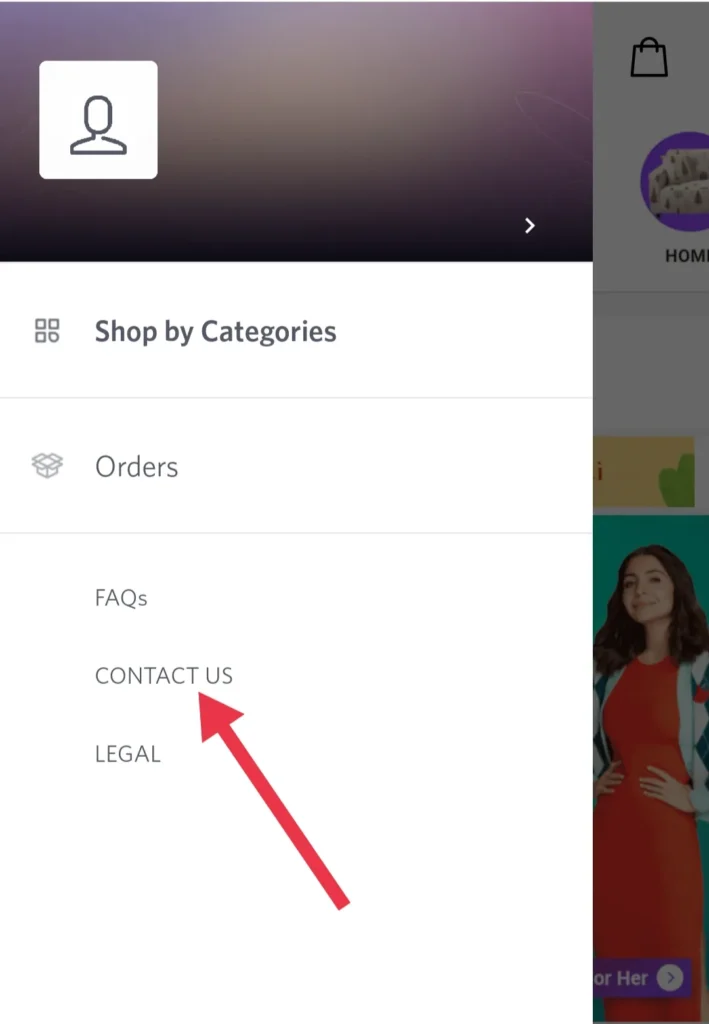
After going to Menu now you have to click on the Contact Us option as shown in the above image.
3. Then click the “Other” Option
Now you have to click on the “Other” option to move forward to delete you account.
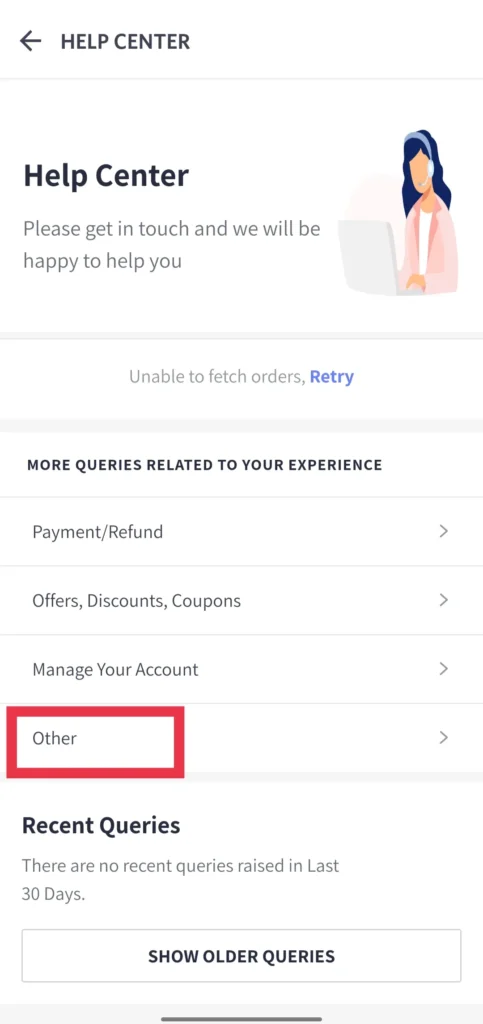
4. Again Click On the “Contact Us” Button
Click Contact Us highlighted in red color, this option is available on the last of the page
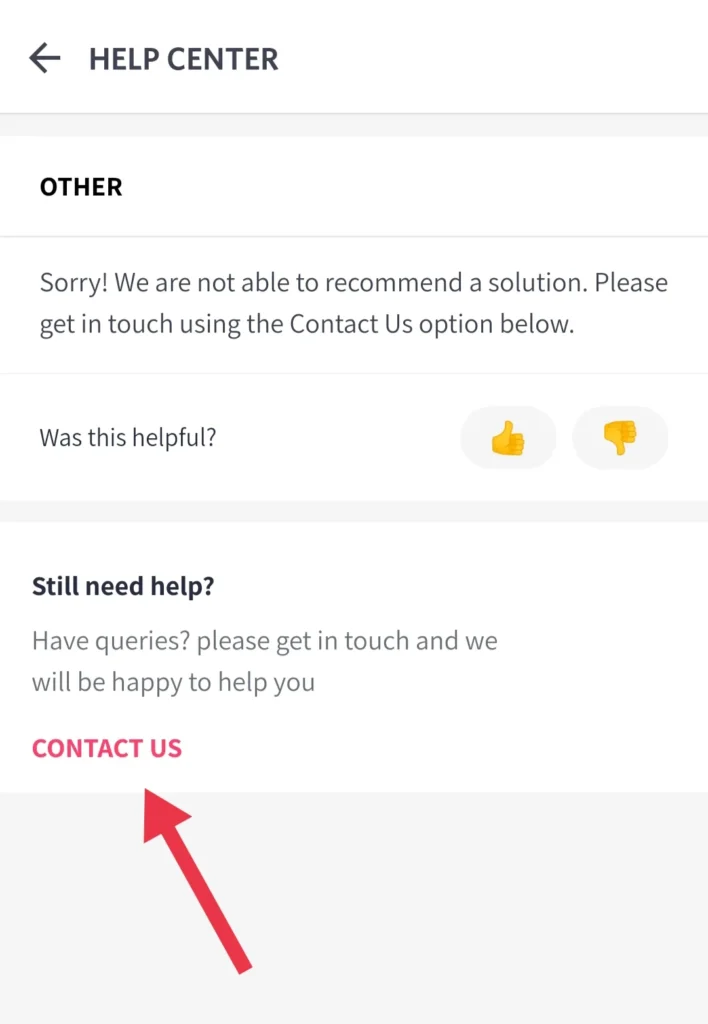
4. Click on the “Call Now” Option
after clicking the contact us button a popup window appears on your screen there have 2 options Chat and Call Now then you have to click on Call Now option.
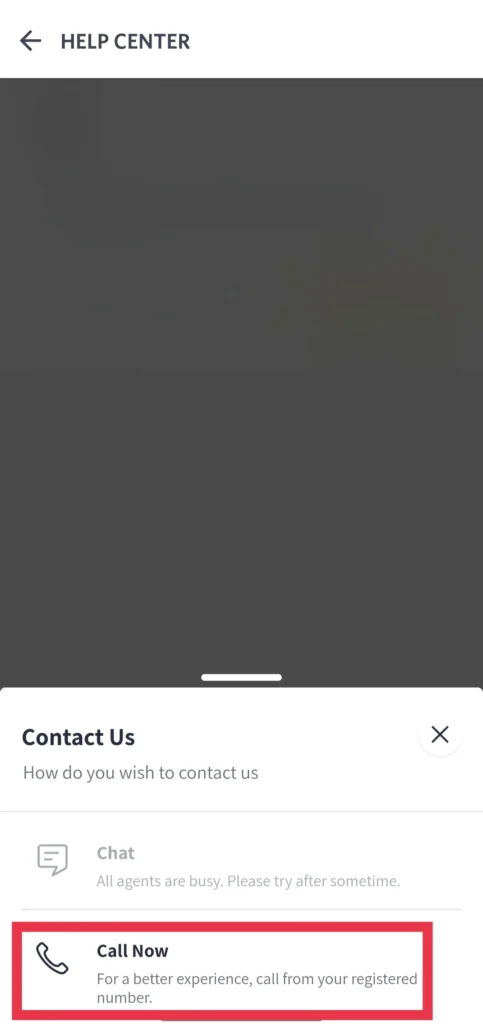
5. Talk With Customer care & ask them to delete your Myntra account
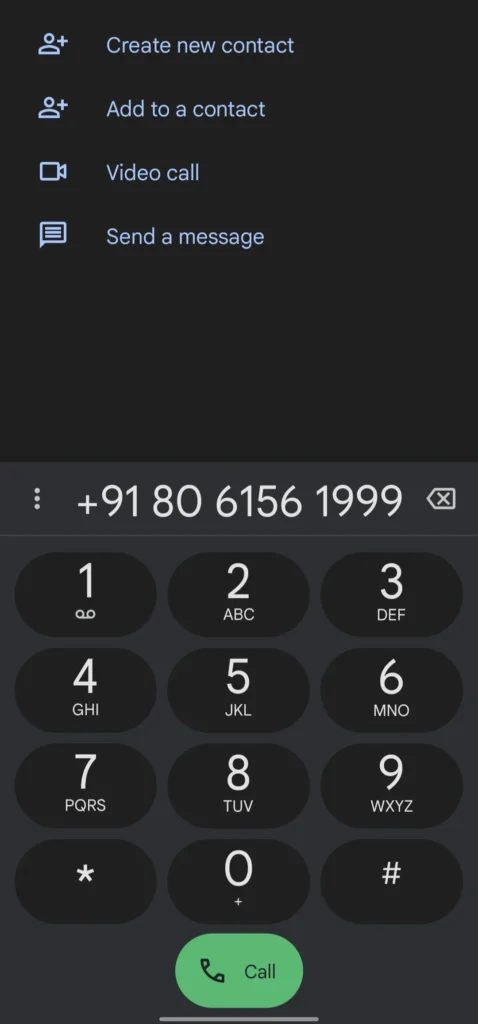
After clicking on Call now option this will redirect to your phone’s dialer and appear a number on your dialer screen then you have to call on this number after calling this number Myntra Automated customer service system asks you to dial some numbers to choose a language and talk to customer service. Dial 7 to Talk with Customer care.

Customer care will ask you some questions to you like, What is The Reason To delete Myntra account please tell your reason then he will confirm your number, and then the customer service agent will delete your account successfully.
Note:- if you delete your myntra account you can’t re-activate your account with this number again
Q1 – Can I Recover My Deleted Myntra Account?
If you want to delete your Myntra account, then you must know that if you delete your Myntra account, you will not be able to recover it again.
Q2 – Can We Reactivate Deleted Myntra Account?
If you Deleted Your Myntra Account you are unable to Reactivate Your Deleted Myntra Account.
Q3 – Is Myntra a Chinese App?
No, Myntra Is an Indian fashion e-commerce Company where you can order cheap rates and the best quality products. The Company was founded in 2007-2008.
Q4 – Who is the CEO of Myntra?
Nandita Sinha Is the New CEO (Chief Executive Officer) Of Myntra from 1 January 2022.
Conclusion:
I hope the Article Delete Myntra Account is helpful for you if you find any type of problem with deleting your myntra account and are unable to understand any point of this article you can definitely tell me in the comment section we diffidently help you as soon as possible.
if this article helps you and you like this Article and you think this article can be a help to others so definitely share this article with your friends and family and also check some valuable articles given below.
Check Related Articles it may help you more.