Cryptocurrency Trading is a profitable business for many peoples but there are many platforms that you can use for trading, if you really want to Delete Coinswitch Kuber Account then now you are at the right place.
Recently I deleted my account for some reason with some easy steps you can follow these steps it takes a few minutes to delete your account on Coinswitch Kuber.
Coinswich Kuber is an easy-to-use Indian platform for trading where you can trade in over 80 cryptocurrencies like Bitcoin, Ethereum, Litecoin, and Ripple.
Whatever the reason you are finally here this means that you want to delete Coinswitch Kuber account. In this article, I will show you the most straightforward steps to follow each step one by one.
Page Contents
How to Delete Coinswitch Kuber Account?
First, open your Coinswitch Kuber app and click on the Profile icon which is at the bottom right corner. Click on “Help and Support”. As we are going to delete an account we have to go to the “Account closure” and click on “Create Support Ticket”. Click on “Delete My Account”. Now select one of the given reasons, then click on “I am not a Robot” and “Submit”.
- Open the app
- Click on “Profile”
- Click on “Help and Support”
- Click on “Account Related”
- Click on “Account closure”
- Click on “Create Support Ticket”
- Write the Subject “Delete My Account”
- Give the reason and Description
- Click on “I am not a Robot” and “Submit”
Let’s have a clear definition of these above steps, that way you can do the process smoothly.
1. Open the app
Most of the apps don’t have a “delete account” feature because they don’t want their customer to be gone but for your convenience below I explain these steps better with a photo. So open the Coinswitch Kuber app and click on the profile icon at the bottom right corner.

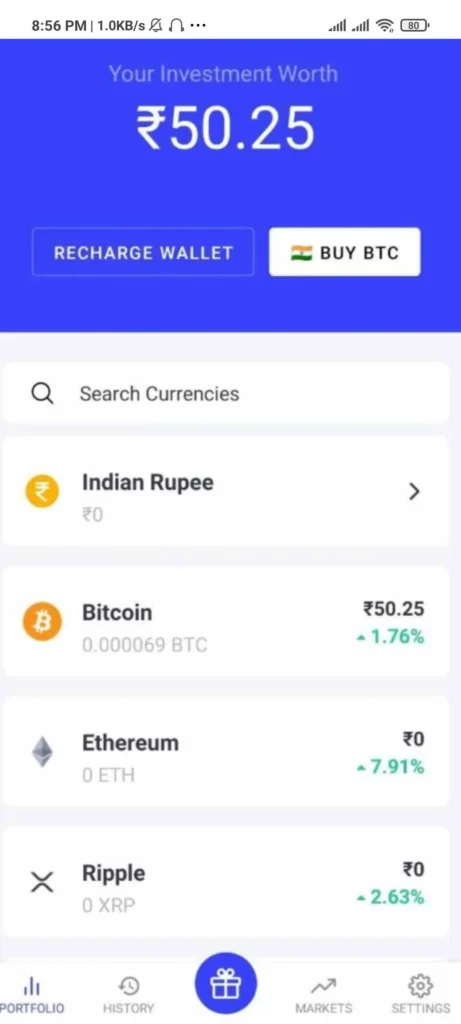
2. Click on “Profile”
Now, whenever you open the app you have to click on the option of “Profile”, as you can see the location of the “Profile” option in the image below.
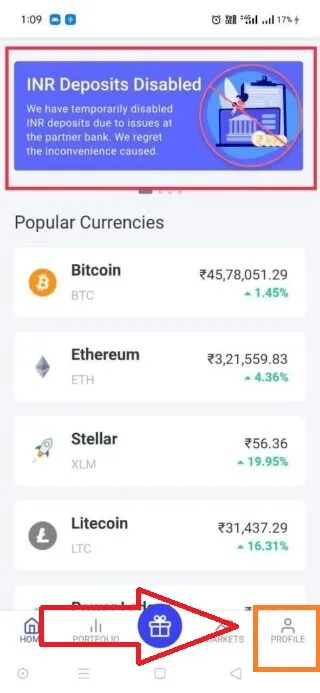
3. Click on “Help and Support”
If we want to delete an account, we have to go to Help and Support, and click on “Help and Support”.
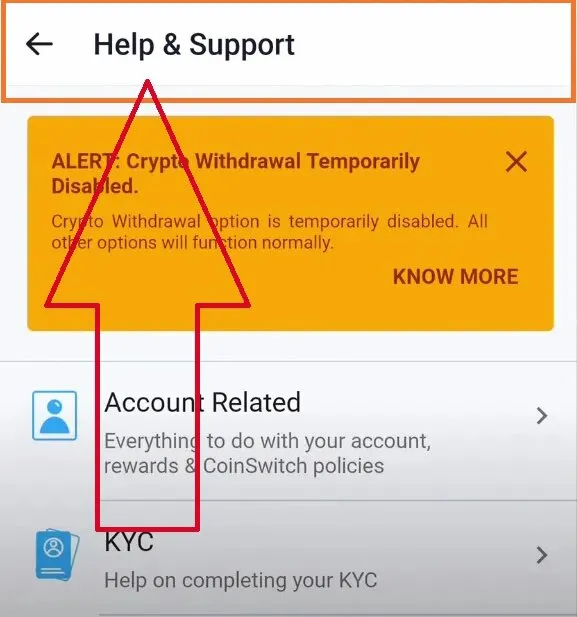
4. Click on “Account Related”
Now you can click on the “Account Related” option.
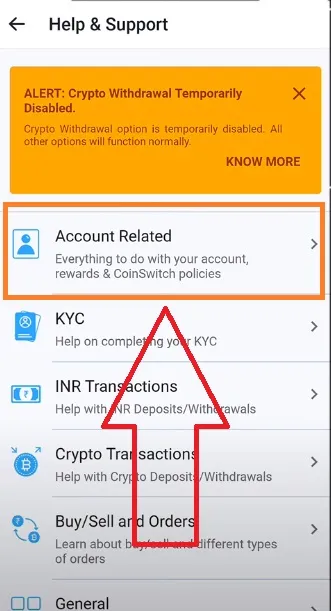
5. Click on “Account closure”
On this page, you will see various reasons to delete your account. You need to click on account closure among them to proceed with your process.
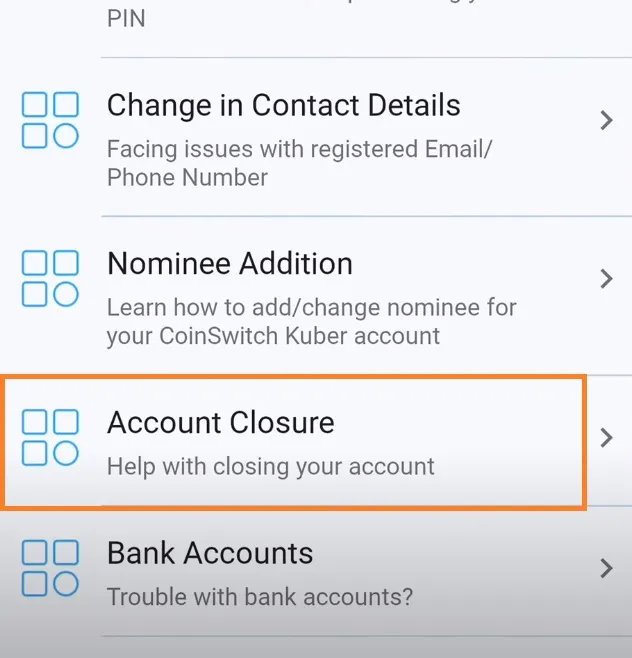
6. Click on “Create Support Ticket”
You have to proceed by clicking on Create Support Ticket.
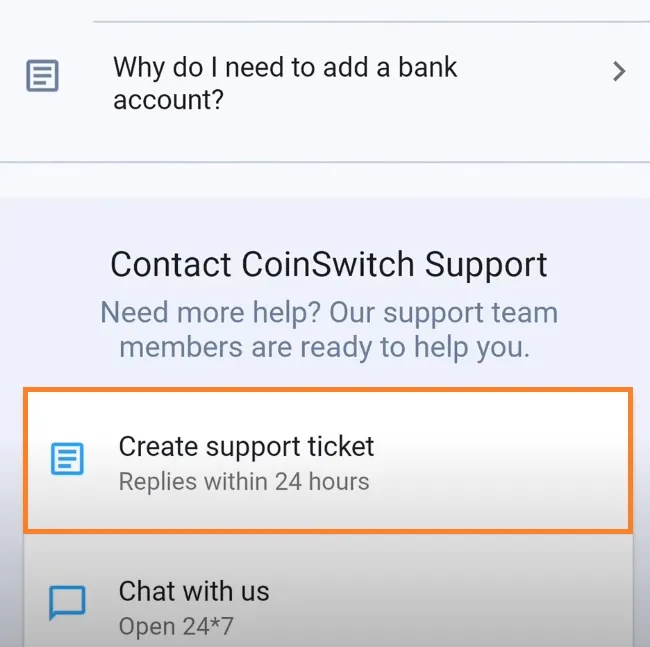
7. Write the Subject “Delete My Account”
In the subject you have to write I want to delete my Coinswitch Kuber account. After this, you have to proceed by typing your email id and registered mobile number.
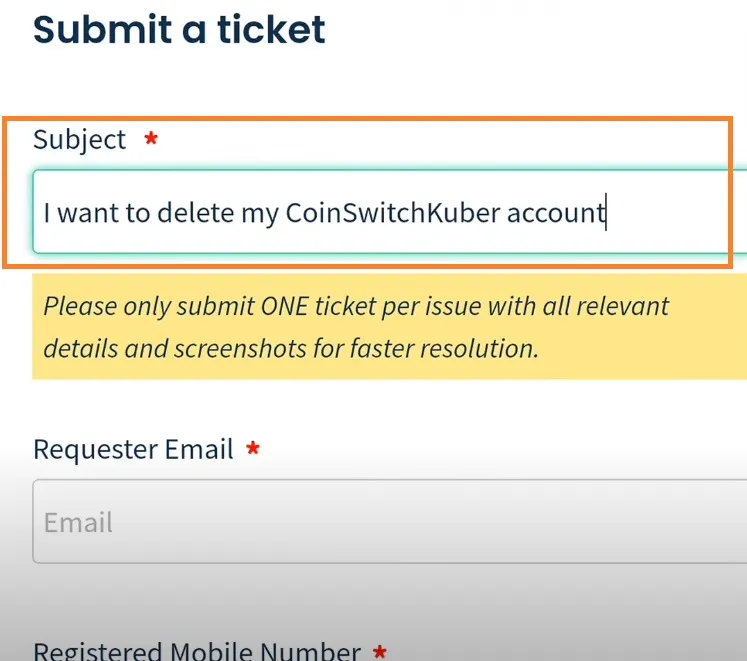
8. Give the reason and Description
You will see some option in the query type, click on that and if you are deleting the app due to any personal reason, then proceed further by clicking on another option.
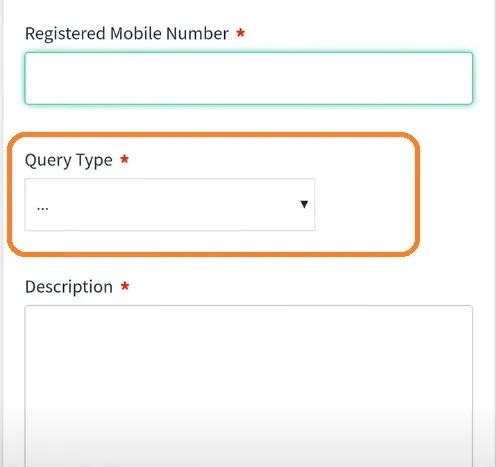
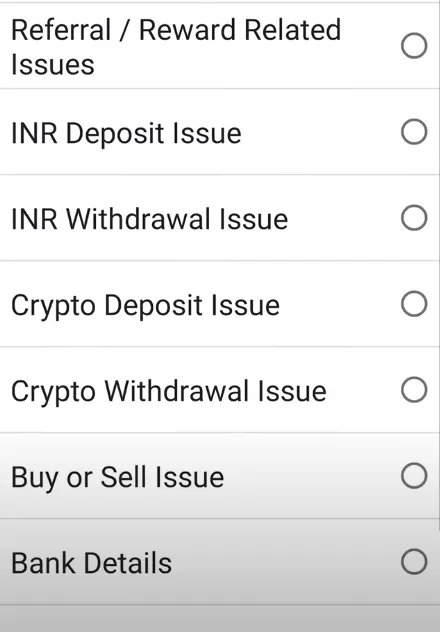
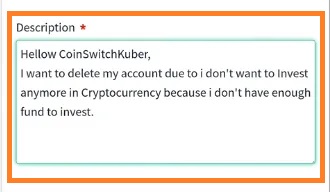
9. Click on “I am not a Robot” and “Submit”
After this, you have to click on “I am not a robot” and click on “Submit”.
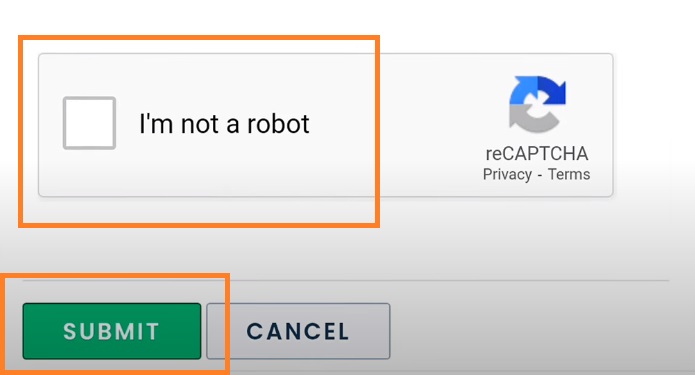
After doing this whole process you will get an email from them. Where you will be asked about deleting your Coinswitch Kuber account. All your data and information will be removed from this app within 24 to 48 hours after your confirmation.
I hope you are not facing any trouble during the process to Delete Coinswitch Kuber Account, if so, then have a look at the given video. Video may become helpful to you.
Note: If till now you were using the Coinswitch Kuber app and want to remove it for any reason, then first of all you have bought all the coins.
After selling all of them, the money you will be seeing in the app, you have to withdraw that money from your bank account. Only then you will be able to delete the Coinswitch Kuber account with the help of this process.
Because if you have money or coins in your Coinswitch Kuber app, then your application to delete your Coinswitch Kuber account will be rejected. That’s why you must take care of this. so let’s start.’
Q1-Is CoinSwitch Kuber trusted?
Yes, this app is completely trusted and it is India’s most trusted app for the trading of cryptocurrency.
Q2-Is CoinSwitch Kuber cheating?
Maybe it can happen. According to the information, this app disables the withdraw button after some initial transactions. In this, once your money is with you, you cannot take it back.
Q3-Can we use CoinSwitch without KYC?
The answer to this is no, almost all the apps of today’s time especially in which the transaction of money is involved. You cannot use it without KYC.
Q4-How much does CoinSwitch Kuber charge?
While initially using this app, it does not charge you any trading fee for the first 100 days. However, after the period expires, its users are required to pay a Coinswitch fee of around 0% to 0.5%.
Final Point:
I hope this article on “Delete Coinswitch Kuber Account” proved helpful in your process. If you liked this article and appreciated our work then help us by sharing this article with your close friends and relatives.
If you have any problem anywhere in this article then do not hesitate to ask me in the comment section. I am ready to answer all your questions as soon as possible.
Check Related Content these may help you more..