BGMI is a very popular game in India but after BGMI was banned players want to delete the Account permanently.
if you are searching for How to delete bgmi account permanently, then you are in the right place, recently I deleted my BGMI account trust me it’s very easy.
Now I am going to explain all steps to delete your BGMI account permanently on your Phone. keep following the below steps…
Page Contents
How to Delete BGMI Account Permanently
To Delete BGMI Account Go to Mobile Setting then click on Google, now click on Setting for Google apps choose Connected Apps finally Press on BGMI and Click Deactivate.
- Go to Mobile setting
- Click on “Google”
- Open Setting for Google apps
- Click on Connected apps
- Choose BGMI & Click Disconnect
if you follow these steps then you can easily delete your BGMI account after deleting the account you easily remove the Apk from your mobile or Pc.
Now will explain the easy steps to delete BGMI permanently So, keep following all steps one by one.
1. Go to Mobile setting
The mobile setting option is given in every Android system, click on it.
2. Click on “Google”
When you will be given a lot of settings after clicking on the setting option, scroll down a bit and you will be given the option of Google, click on this.
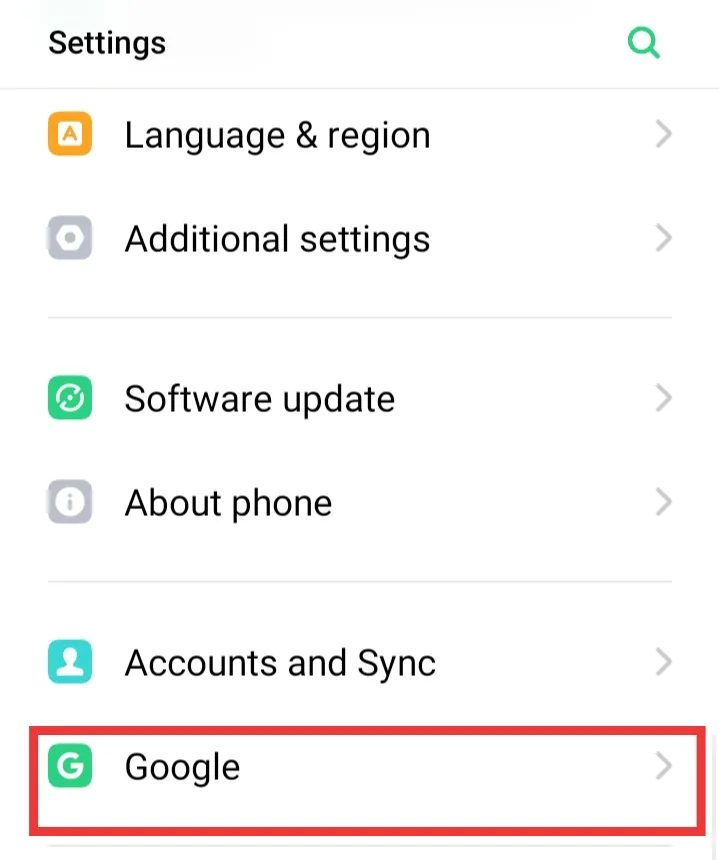
3. Open Setting for Google apps
After that you will be given many options, after scrolling a bit, you will have to click on the setting for google apps at the bottom.
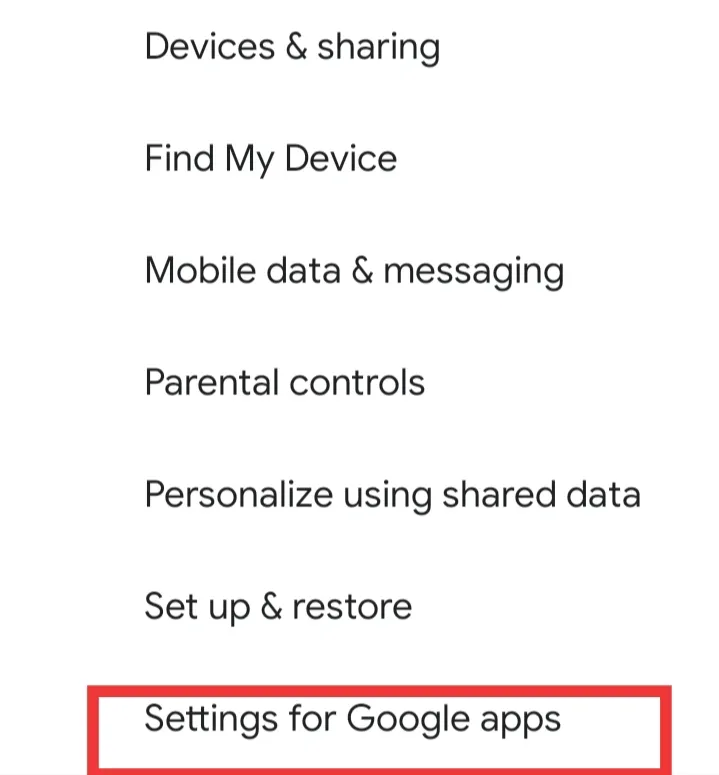
4. Click on Connected apps
After clicking on Settings for Google Apps now you have to click on Connected apps as shown in the below image.
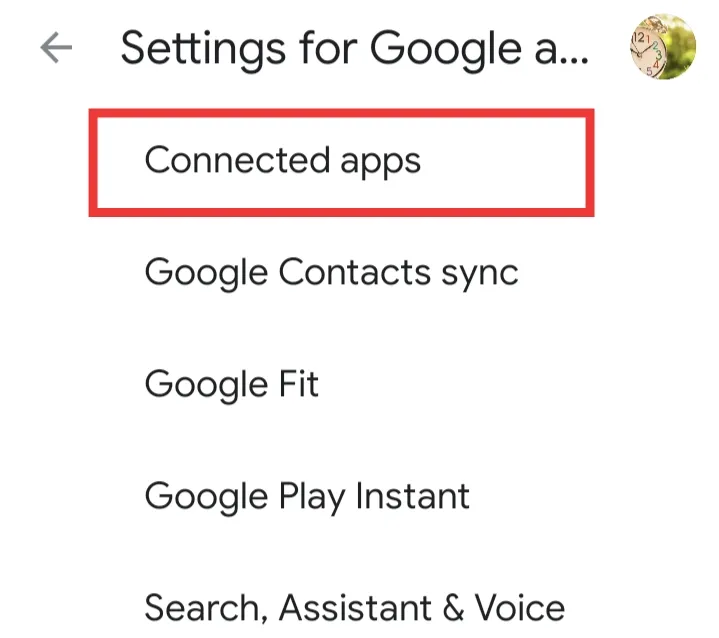
5. Choose BGMI & Click Disconnect
The list of all that will be connected to your Google account will be given below, out of which you have to find the application of BGMI and then click on it.
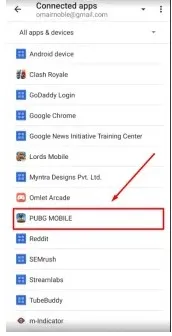
When you Choose BGMI, then take action to Delete this account, for this, you click Disconnect Option.
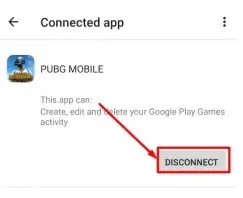
These are the complete steps to delete your BGMI account from your Google Account also, there are two other ways to delete your account.
you can delete your bgmi account via Facebook & Twitter and the full process is given below.
How to Delete BGMI Account From Facebook Permanently
To Delete BGMI Account from Facebook first log in to your account, then Click on Menu now Scroll down and Click on Settings again Scroll down & click on Apps & Website Then, Click BGMI & Click on Remove.
- Login to your account
- Click on “Menu“
- Scroll down and Click on Settings
- Scroll down & click on Apps & Website
- Then, Click BGMI & Click on Remove.
If you have created a BGMI account through Facebook, then follow the given steps.
1. log in to your account
Friends, if you play BGMI with a Facebook account, then you must have a Facebook application and log in to your profile.
2. Click on Manu
After logging in to your account now you have to Click on Menu in the top right corner, as shown in the image.

3. Scroll Down and Click on Settings
After opening the menu, you have to scroll down a bit, find the setting from the given option and click on this.
4. Scroll down & click on Apps & Website
After opening the Setting option again you have to scroll down and then click on App & Website option.
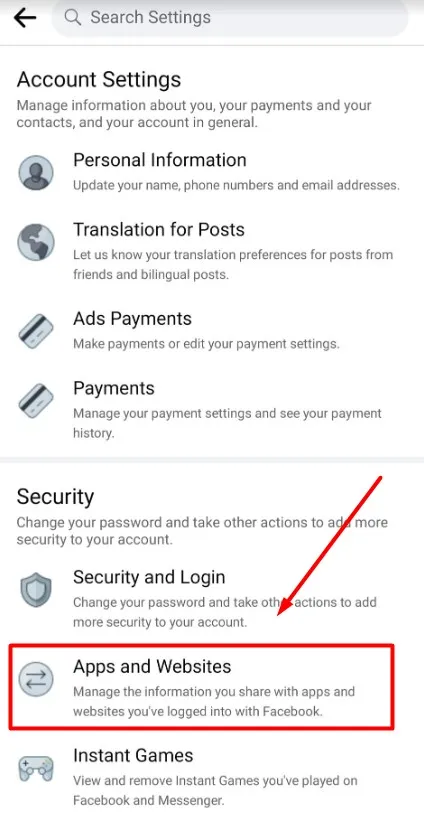
5. Then, Click BGMI & Click on Remove.
The list of all the applications that you have linked to Facebook will open in front of you, out of which you will have to find BGMI and click to delete it.
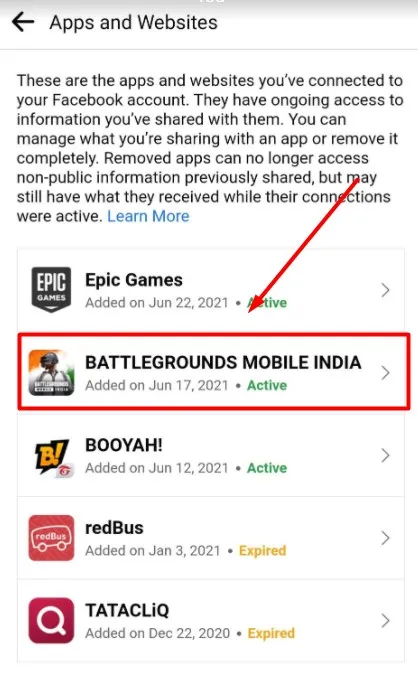
Friend when you click on the above BGMI will ask you to remove it, after you click on remove, confirm it again. After all these steps you follow and apply, then your account will be successfully deleted.
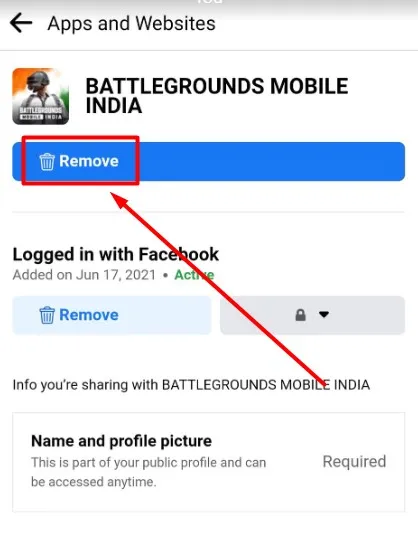
by following the above steps you can easily delete your account, let’s start another method to delete your account.
How to Delete BGMI Account From Twitter
To delete your BGMI account log in to your Twitter account then Click on Setting Options, now click on Account setting then go to Security and account access and finally Click on Connected Apps then Revoke App Permission.
- Log in to your account
- Click on the Setting option
- Then click Account Setting
- Click Security and account access
- Click on Connected Apps then Revoke App Permission
these are the very easy steps to unlink BGMI from Twitter after unlinking you can simply uninstall the BGMI App from your device. Let’s discuss some FAQs on BGMI.
Q1. When is BGMI again Launch In India?
There is no official announcement on the launching of BGMI in India.
Q2. Can we still play BGMI?
No, if you find the application and then you have to use VPN to play, but BGMI is officially not available in India so, it’s illegal to play also.
Q3. Can I Delete my BGMI Account?
Yes, you can easily delete your BGMI account.
Q4. Can BGMI Again be unbanned in India?
There is no official announcement on Unbanned of BGMI.
Conclusion:
Hope you understand all steps above I mentioned to delete your BGMI account, and I think you don’t search again for How to delete BGMI account.
if you get a solution for your problem then share it with your friends like a problem solver, if you have any doubts then you can comment below.
Look forward to some related content on our site for a better experience…