How to Create Hulu account, are you struggling to create an account on Hulu, don’t worry now you are in right place.
Trust us Creating a Hulu Account is very simple, you just have to follow 5 easy steps then you can easily use Hulu.
Hulu is an online Streaming platform, where you can watch and consume many types of movies, TV shows, and thousands of enjoyable content.
Let’s start the process, keep following all steps one by one, 100% assured after reading the content you can easily set up your Hulu Account.
Page Contents
How To Create Hulu Account?
Go to Hulu Website, Click On “Sign Up For Hulu Only“, Choose A Plan & Click On Select, Enter Your Account Credential, & Enter the Billing Info & Click On Submit.
- Go to Hulu signup
- Click On “Sign Up For Hulu Only”
- Choose A Plan & Click On Select
- Enter Your Account Credential
- Enter Billing Info & Click On Submit
Follow the Given steps & Instructions to successfully create your Hulu account, After that, you can easily access all types of movies and TV shows.
1. Go to Hulu Webpage.
For Creating an Account On Hulu, Visit the Hulu website (Hulu.com) on your web browser, also you can follow the same Process On mobile/desktop Devices.
2. Click On “Sign Up For Hulu Only”
After that, Click on the “Sign up For Hulu only” button on the homepage.
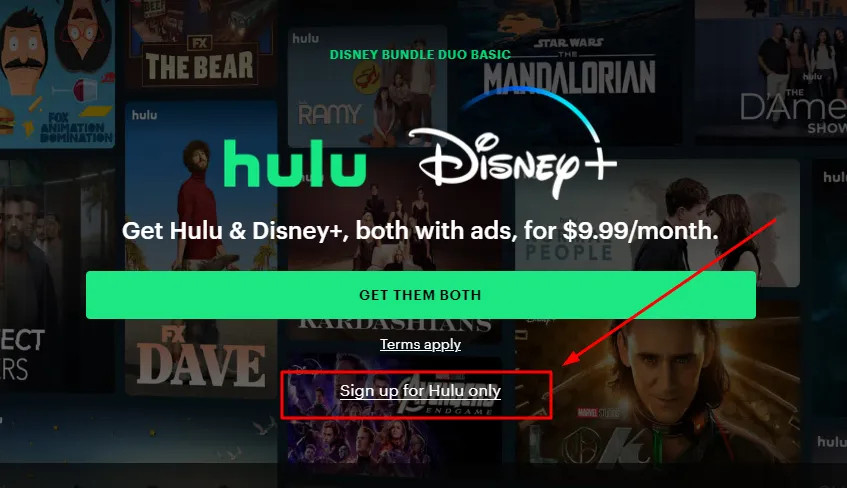
3. Choose A Plan & Click On Select
If you want to subscribe to Hulu premium, So first need to choose A Plan. In these 3 plans are available, choose any one option, You can Select “Hulu (No Ads)”, or Select “Hulu”.
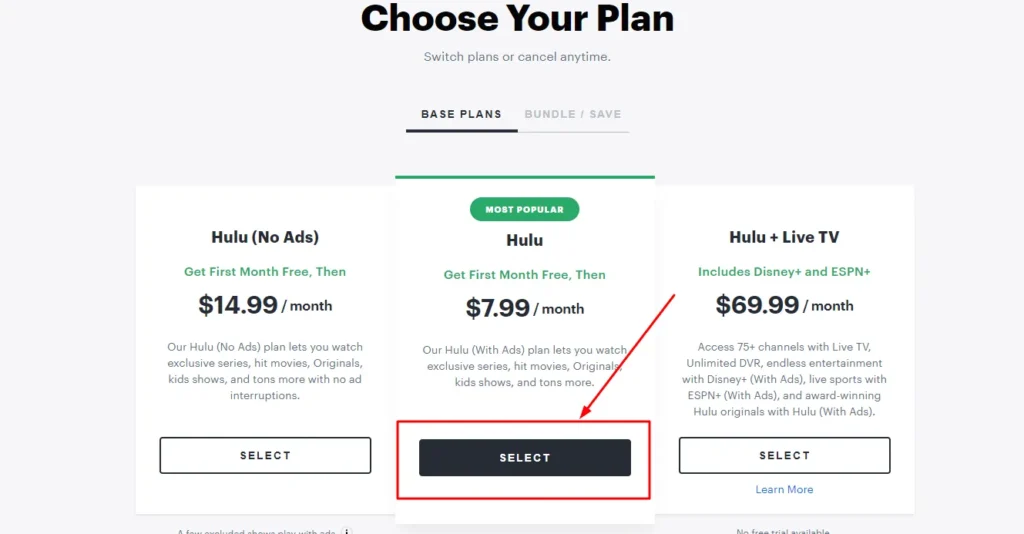
4. Enter Your Account Credential
For creating an account, You need an Email address, password, Name, Birthdate, & Gender. After filling in all the details Click on the “Continue” Button, and make sure Create a Strong Password.
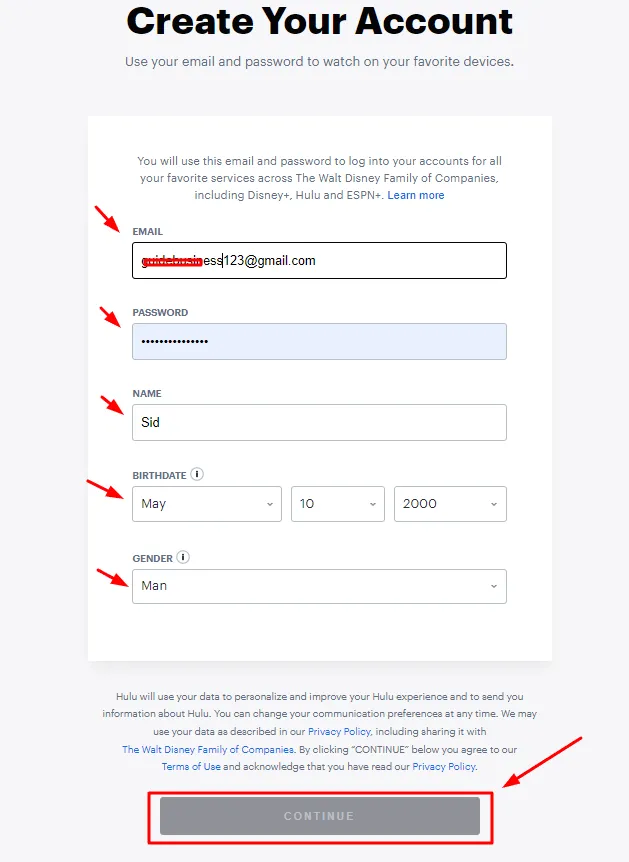
5. Enter Billing Info & Click On Submit
After Clicking On Continue, Enter your billing information, such as your credit card or PayPal information, and click on the “Submit” button.
Make sure, before you click on Submit, to Review the details of your subscription again then click on the “Submit” button to complete the sign-up process.
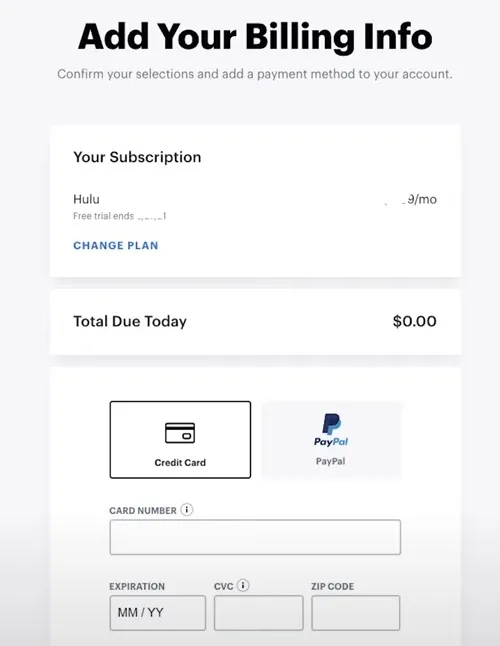
Once you have completed these steps, Your account will be successfully created.
If you want to create a Hulu account on your mobile device, then you can watch the complete process by clicking on the given video.
Hope you have created your account after watching this video. Some questions related to Hulu and its answer are mentioned below, which are mostly asked by people.
Is Hulu a free account?
No, Hulu is not a free account, You have to pay for a premium subscription.
Can you make your account on Hulu?
Yes, you can make your account on Hulu, but make sure it is not free.
Is Hulu free with Amazon Prime?
No, Hulu is not free with Amazon Prime.
Is Netflix better than Hulu?
It depends on Your choice, but many people prefer Netflix over Hulu.
Is Hulu free with Spotify?
No, Hulu is not free with Spotify.
Conclusion
Creating a Hulu account is a simple process that I have explained in just a few minutes with details.
After Creating the account, you can log in with your account, and watch TV shows, movies, etc, that you can watch anytime, anywhere.
So, If you have not created your account, Follow the steps outlined in this guide.
Hopefully, this step-by-step information & process can be helpful, still, If you have other doubts related to account creation At Hulu, let me in the comment.
Check Some Related Content: