Hello readers, Has someone blocked you? and you’re now worried and want to call them but you are not able to call them.
In this article, we’ve shared some ways by which you can call the person who has blocked you.
So if you really want to call someone who has blocked you then make sure you read this article to till end.
Without testing time let’s go and know some effective Ways To Call a Person That Has Blocked Your Number.
Page Contents
How To Call Someone Who Blocked You?
If someone has blocked your number then you can use third-party apps and social media apps to call them, otherwise, use IndyCall App this app provides you with a temporary mobile number and even hide your caller IDs.
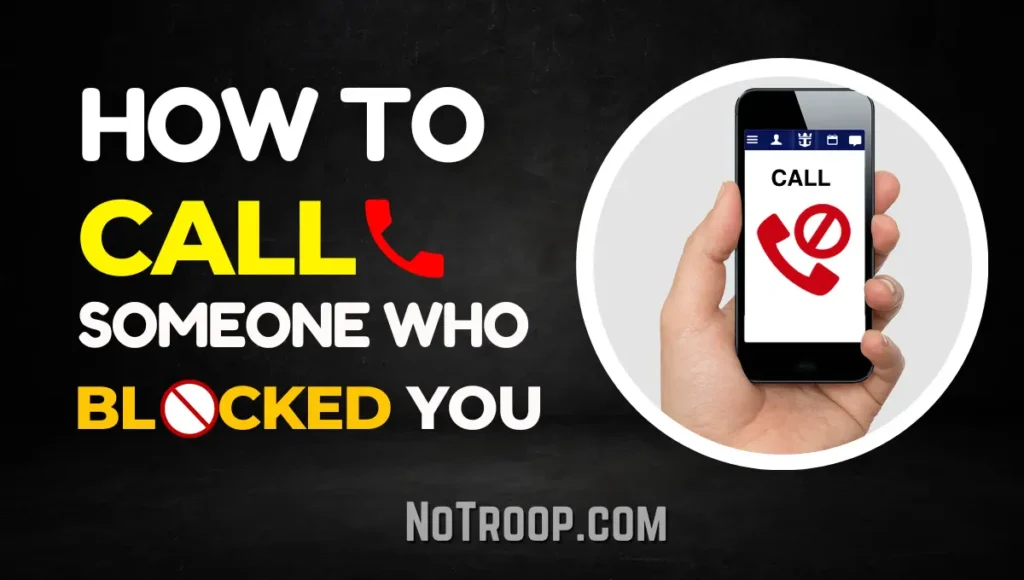
Friends, below we’re going to share multiple ways by which you can call someone who has blocked you.
How to Call Someone Who Blocked You Through Other Apps
If you’ve also been blocked on all the social media apps then you can use many third-party apps which provide you a temporary mobile number and even hide your caller IDs.
We’re sharing some of those apps below in the article.
- Use IndyCall App
- Use Doosra App
1. Use Indycall App
Indycall is one of the best apps to use to call the number that has blocked you.
All you need to call someone is to download the IndyCall app from the Google Play Store and open the app.

Once you open the app, give it all the required permissions and after that, you’ll have to log in to this app with your Google account.
Click on login and then select the Google account by which you want to log in to the app.
Once you’re logged in you’ll need to earn some credits for calling.
To earn credits click on the right upper corner option named “Get Minutes”. After that click on “more free minutes”.
Here you can watch the ads to earn credits and you can also do some tasks like downloading apps to earn some credits.
By using these credits you can call anyone by dialing the number of the person who has blocked you in the dialpad.
If you don’t have any credits then you can also watch ads to earn credits while calling the person who has blocked you.
One more benefit of using the Indycall app is that you can even set the calling id number which you wanna set for your caller id.
This trick is useful when the person blocks your Indycall number too. By using this option you can call the person who has blocked you by a different number every time.
2. Use Doosra App
Doosra is one of the private number calling apps that provides you the privilege to call anyone without showing your number.
To call the person who has blocked your number, first of all, you have to download the Doosra app from the Google Play Store.
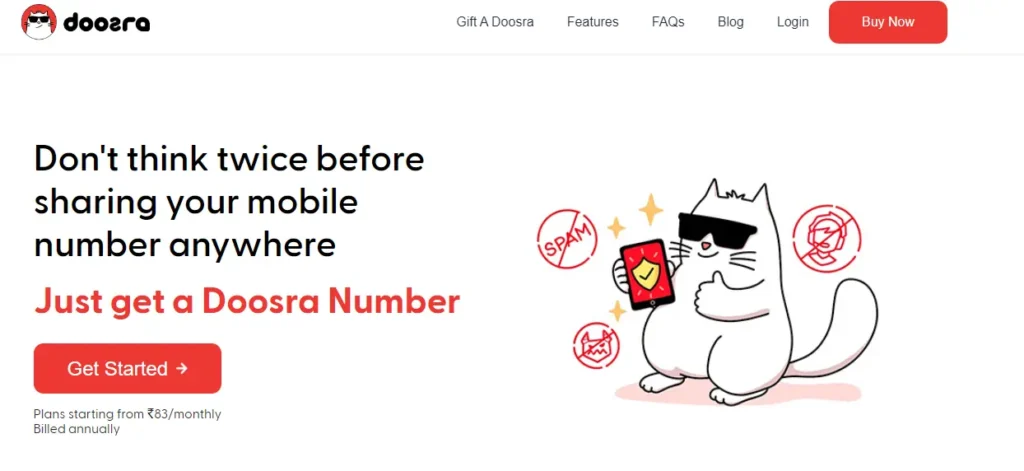
Open the app and give some permissions and after that, you’ll have to click on “Get a Doosra Number”.
Here you’ll be given a private number which you can reserve and buy for calling the person who has blocked you.
Though using this method requires paying some amount of money. You can get this number at the price of 83 Rupees per month.
After selecting the plan you’ll have to do the E-Kyc of your account with any government document, and that’s it your private number will be assigned to you.
Now you can call the person who has blocked you without any issue from this private number.
How to Call Someone Who Blocked You Through Social Media Apps
If you don’t want to use third-party apps to call the person who has blocked you then you can use some of the social-media apps which you can use to call the person who has blocked you.
You can contact the person on social media if they still haven’t blocked you over there.
- Call them On WhatsApp
- Call them on Telegram
- Call them on Instagram
1. Call them On WhatsApp
You can easily call the person on WhatsApp if they haven’t blocked your number over there. You can try calling them but if you’re blocked then you won’t be able to call them on WhatsApp.
2. Call Them On Telegram
If you have the Telegram I’d of the person who has blocked you then you can easily call them by their Telegram I’D.
3. Call Them On Instagram
If the person has blocked you and you have Instagram I’d of that person. Then you can easily text or call them over Instagram.
Use Alternate Number
You can use any alternate number to call the person who has blocked you or you can ask your friend or any other person you know to call the person who has blocked you.
But make sure you don’t use your friend’s number for any unethical work.

Please Note: Above we’ve discussed many ways by which you can call the person who has blocked you.
So if they’ve blocked you then it’s for a reason. This means the person you’re trying to call is feeling harassed or threatened by your calls.
If you don’t stop calling them then it can even result in legal consequences.
If you really want to get in touch with them then you can talk to them in person or you can try contacting them through any mutual friend or yours.
That’s it, now let’s see some of the frequently asked questions related to this.
Is it illegal to call someone who has blocked you?
No, it is not illegal to call someone who has blocked you but if you call the person who has blocked you again and again then it can lead to legal consequences.
Conclusion
So friends, above we’ve discussed all the ways by which you can call the person who has blocked you. And I hope that your query about “How to call someone who has blocked you”.
If you have any more queries then you can comment down below, and we’ll try to respond to you as soon as possible.
How To Get Call History of Any Number: 100% Easy & Working Trick
How to Recover Deleted Call History: 100% Easy & Working Trick
How Can You Recover A Deleted Tinder Account: 100% Easy & Working Trick