The Audible Plus membership offers limitless rentals of authentic and famous audiobooks, but If want to Cancel Audible Membership and you’re searching for the easiest way to do it, then you’re at the right place.
A few days ago I switched to another audiobook platform because the subscription charges of Amazon Audible were pretty much higher as compared to other platforms.
After so much research finally cancelled my Audible subscription, Today in this article I am going to share my experience and the complete process to cancel your subscription.
So make sure you read this article until the end and make sure you don’t make any mistakes otherwise It can become a hectic assignment for you.
Page Contents
How To Cancel Audible Membership
To cancel your audible membership Go to the Audible.com website and click “Account Details”, Now tap on the Cancel membership link, and then you have to confirm the cancellation, By selecting Continue to cancel, After you cancel, you’ll get an email confirmation.
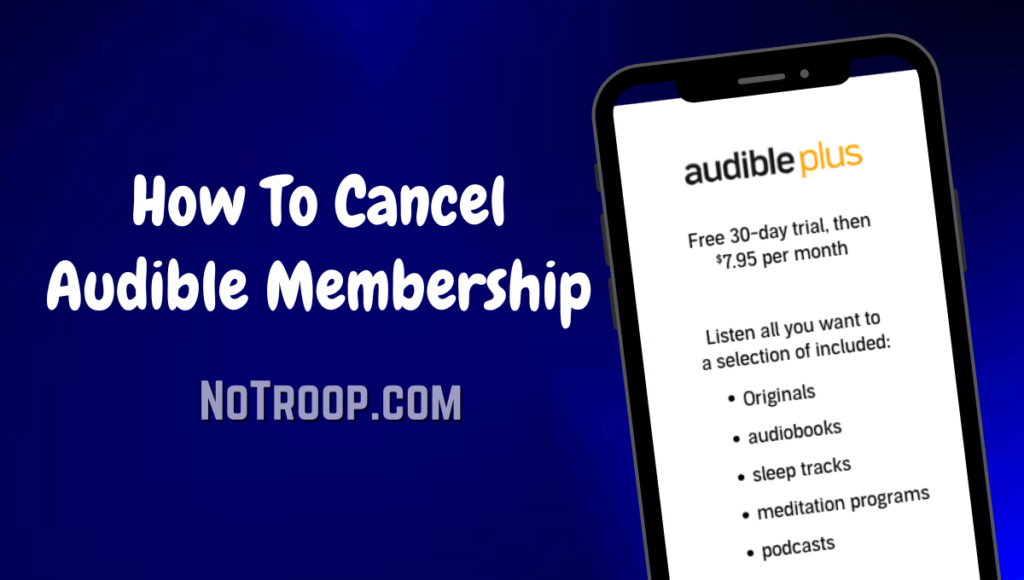
Guys, if you want to cancel your Audible membership for any reason then you can follow the steps mentioned below to delete your Audible subscription.
- Sign in to your Audible account.
- Go To Your “Account Details“
- Tap on the Cancel membership link.
- Now confirm the cancellation, By selecting Continue to cancel.
- After you cancel, you’ll get an email confirmation.
By following the above steps you can easily cancel your membership, Bellow I have explained all the steps with images, check now!!
1. Sign in to your Audible account.
To cancel your Audible membership first of all go to the official website i.e. Audible.com, You must note that you cannot cancel your membership from your mobile app.
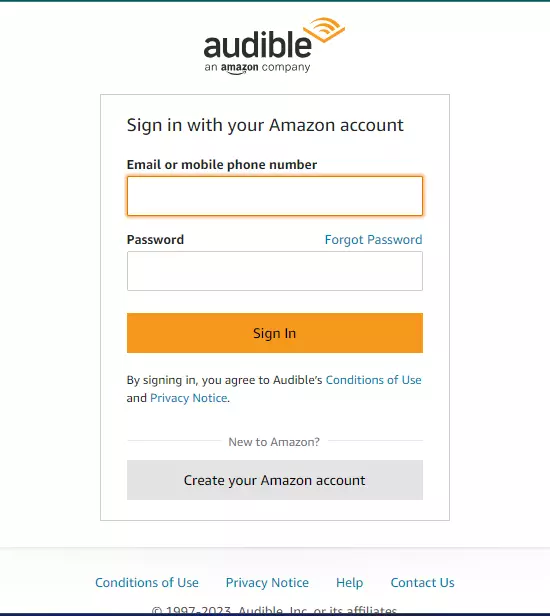
After you go to the homepage click on the login button on the top right corner. And then enter the login details of your account and log into your account.
2. Go To Your “Account Details“
After you’re logged in to your account click on your name on the top right corner or refer to the image below if you don’t find this option.
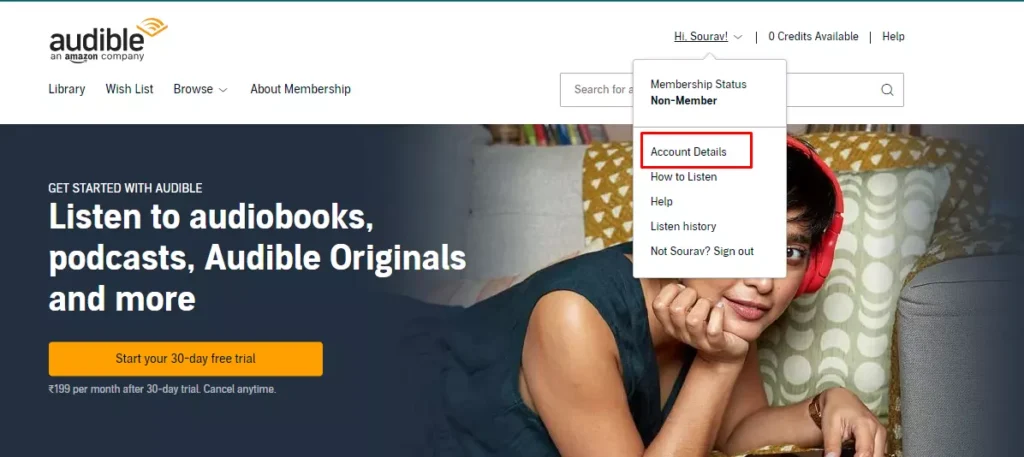
After clicking on that option you’ll see options like Account Details, Recommendations, Member Benefits, etc From these options click on the Account Details option. And then follow the process in the next step.
3. Tap on the Cancel membership link.
Here on this page, you’ll have to click on the “Cancel Membership” option. After clicking on cancel you’ll be asked for the reason why you want to cancel your membership.
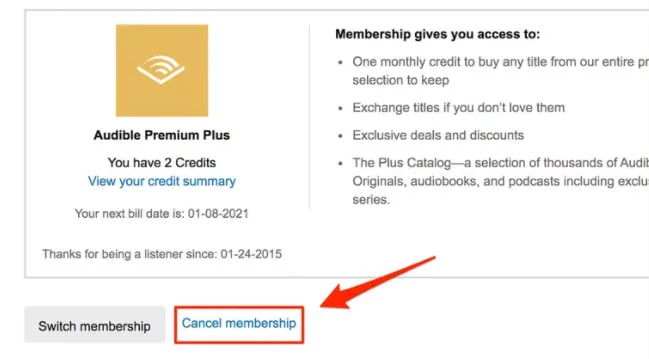
4. Now confirm the cancellation, By selecting Continue to cancel.
You can select any of these options. In my case, I’ve selected the “I’m using another service” option and then click on “Continue cancelling”.
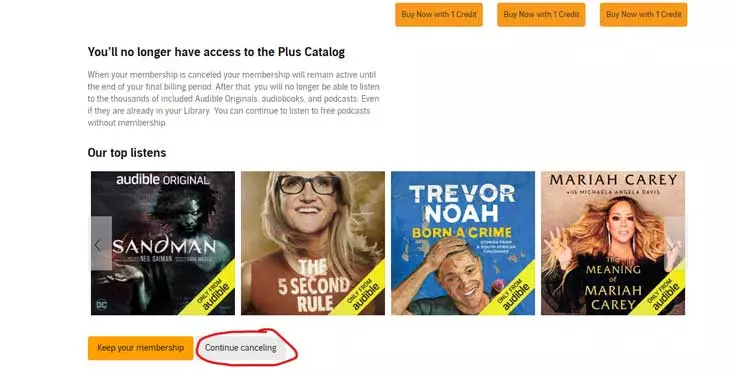
Now you’ll be offered a reduced rate subscription plan. But ignoring this offer you’ll have to click on the “Cancel Membership” option.
5. After you cancel, you’ll get an email confirmation.
After you confirm your membership cancellation you will receive a confirmation mail on your registered email ID.
And that’s it now you’ll see a message like “Your membership has been cancelled”.
Now, I’ve discussed the steps by which you can easily cancel your Audible membership and I hope all your doubts are clear now.
After watching this video, I hope you can also cancel your Audible membership, If you have still any doubts on your mind then check the FAQs bellow.
FAQ:
Now let’s see some frequently asked questions related to cancelling your Audible membership.
What happens to my purchased audiobooks if I cancel my subscription?
If you have purchased any audiobooks then they will stay in your account even if you cancel your subscriptions. You can access all the audiobooks anytime you want from your library.
Can I Rejoin Audible after cancelling the subscription?
Yes, you can rejoin Audible anytime after cancelling your subscription you won’t face any issues in rejoining Audible again.
Can I cancel my Audible membership through the mobile app?
No, you cannot cancel your Audible membership through the mobile app, You’ve to visit the official website of Audible.com to cancel your subscription.
Can I get a refund if I cancel my membership?
No, you won’t get any refund if you cancel your Audible membership.
Conclusion
So guys, above we’ve discussed all the steps by which you can easily cancel your Audible subscription.
Now if you still have any more suspicions related to cancelling your membership then let us know through the comments below.
How To Cancel Walmart Plus Membership Or Free Trial: Step-by-Step Guide