Want to know the process to Download Linkedin Videos, on your mobile/computer device? You are in the right place,
Linkedin is a social networking platform, that primarily focused to provide services for all users and companies, to build networking related to career development and professional guiding platform.
Sometimes we are curious to download some videos from Linkedin, that we found useful or interesting so that we can watch them later, But there has no direct option to download those videos to your device.
After facing this problem I found some proven methods to download videos, So If you really want to download some informative and interesting content from LinkedIn, just follow the steps by step guide.
Page Contents
How To Download Linkedin Video?
Find Video & Select, Click On the Video Menu, Copy the Video Link, Search Video Downloader, Enter The Link & Download, Tap On the 3 Dot Menu, and Click On Download.
- Find Video & Select
- Click On the Video Menu
- Copy the Video Link
- Search Video Downloader
- Enter The Link & Download
- Tap On the 3 Dot Menu
- Click On Download
By Following the given process, you can easily download videos from Linkedin, also all videos are available with different resolutions and formats, make your you can’t able to download all types of videos from Linkedin.
Let’s follow the step-by-step process, I have discussed all steps with proper images.
1. Find Video & Select
Open your LinkedIn application/website on your device, then find the video that you want to download and save.
2. Click On the Video Menu
After selecting the video, Click on the three dots in the upper right corner of the video.
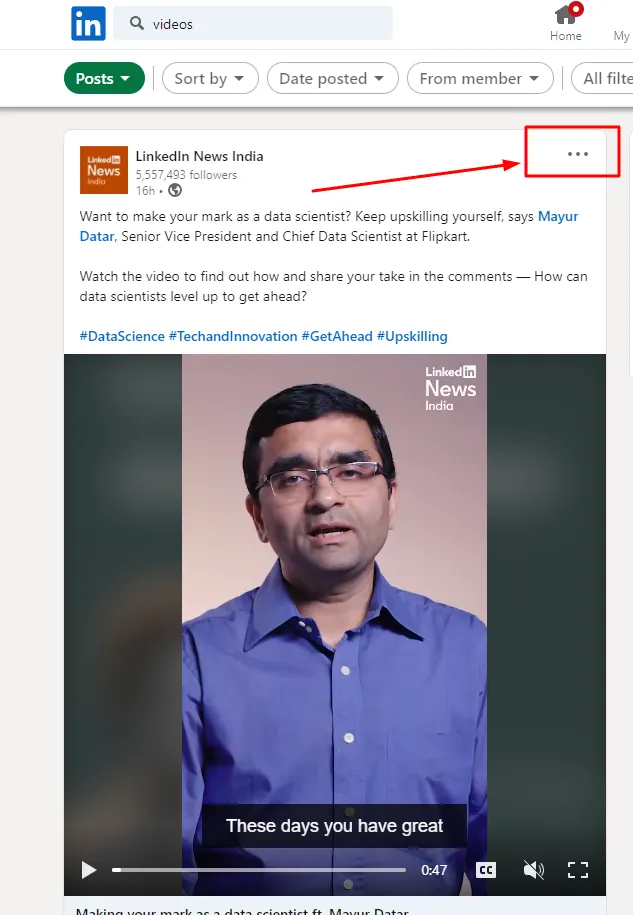
3. Copy the Video Link
You can see some options on this menu list, click On the “Copy Link to Post” option.
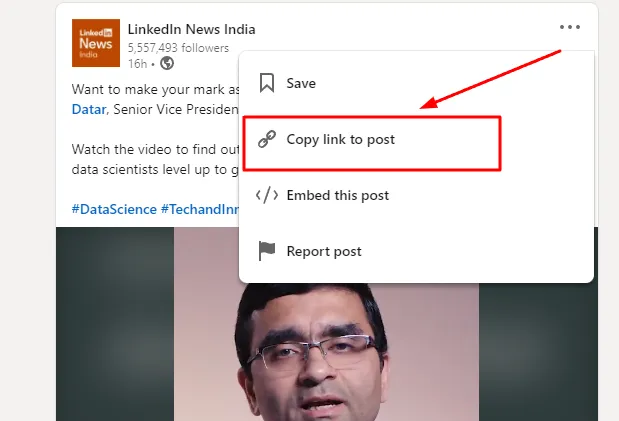
4. Search Video Downloader
To download the video we need to use a Linkedin video downloader, so open your web browser, and search for a downloader.
In the search result, you will get to see multiple websites, select (expertsphp.com) to download your videos online, As I mention in the video.
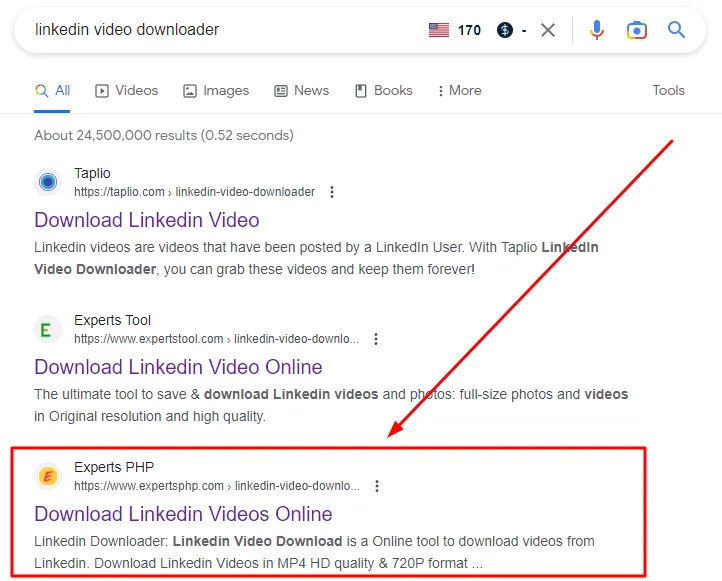
5. Enter The Link & Download
Next, Paste the copied link in the space provided on the website, Then Click On the Download Button.
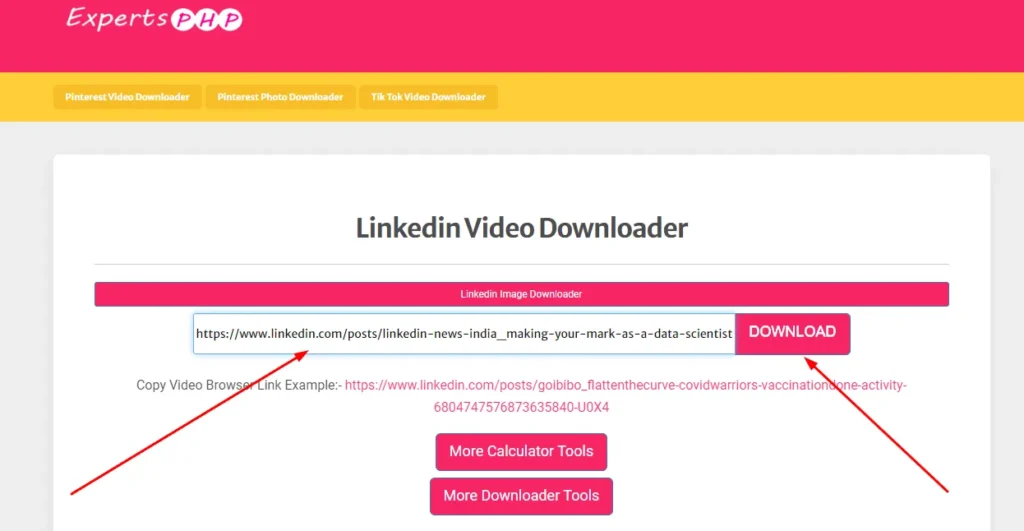
6. Tap On the 3 Dot Menu
Right Click On the “Download Link” Button below, and you can select “save link As’ to download. As I navigate in the image, click the 3 dot option.
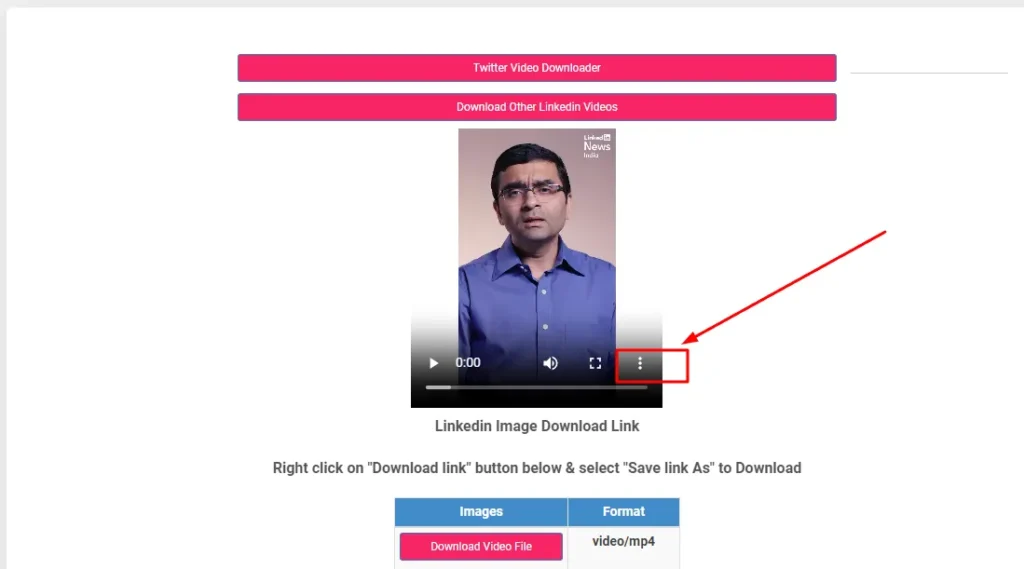
7. Click On Download
Next, to download the LinkedIn video, Click On the “Download” option, also You can download images and other content using the same method.
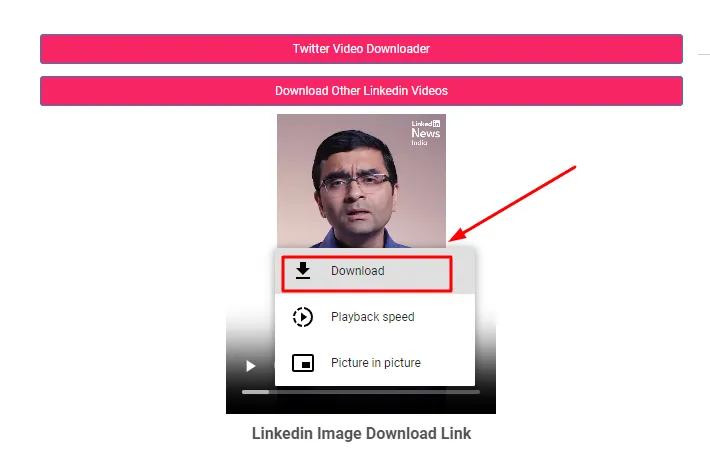
This is an effective method to download videos from Linkedin, You should not use those videos and content for commercial purposes, follow the copyright laws and terms and services of LinkedIn.
If you are having trouble downloading videos & images from Linkedin, consider watching a video tutorial that provides a visual guide to the process.
After watching this video, I think you do not search again for this query on the internet, Hope you got the proper guide, still If have other doubts comment to me.
Now is the time to discuss some faqs related to Download LinkedIn Videos, here is the discussion with proper answers.
Is it legal to download videos from LinkedIn?
Downloading videos from LinkedIn without publisher permission is not a good idea, you should follow the LinkedIn guideline or copyright laws.
Can I download all types of videos from LinkedIn?
No, you can’t download all types of videos from LinkedIn, some are restricted for the user’s privacy.
Do I need to install any software to download videos from LinkedIn?
Not required, You can download videos from LinkedIn using your web browser, there are several third-party websites that provide this type of downloading service.
Can I download LinkedIn videos on my mobile device?
Yes, you can download LinkedIn videos on your mobile device, and also download them on your other device.
Conclusion:
By following our step by steps process guide, that explained in this blog, you can download videos from Linkedin, also it is easy, to hope after reading the post you are not going to search again for “How to download Linkedin Videos”.
It is important to note that you should use downloaded videos and content only for personal use and comply with LinkedIn’s copyright laws and terms of service.
If you are still facing any issues or have doubts, as me in the comment. Check our related content…