Delete Team From Dream11: Are you worried about constantly losing in your Dream11 fantasy cricket team? Do you ever wished and finding a way to just delete your entire team and start fresh?
Well, you are not alone with this problem, Many enthusiasts/cricket lovers face disappointment over poor team performances so they want to know how to delete the team from dream11.
Maybe you are facing an issue when you go for deleting your Dream11 Team, but there has no direct option to remove/delete, after analyzing those problems, I found some proven methods.
Recently I try to delete a team from Dream11, also create a team, and edit my favorite team, so If you really want to know those processes and essential information about it, let’s follow the guide.
Page Contents
How To Delete Team From Dream11?
Open Your Dream11 Application, Go to the Match Section & Click and Select The My Team Section, after that edit and delete your team.
- Open Your Dream11 Application
- Go to the Match Section & Click
- Select The My Team Section
When we go to delete the team on Dream11 there has no option to delete, so let us know what is the process, and how you get the solution, just follow the steps.
1. Open Your Dream11 Application
Open Your Dream11 app on your mobile device, successfully log in to your account, and go to the home page profile section, On this page, you can see the match, tap on this.
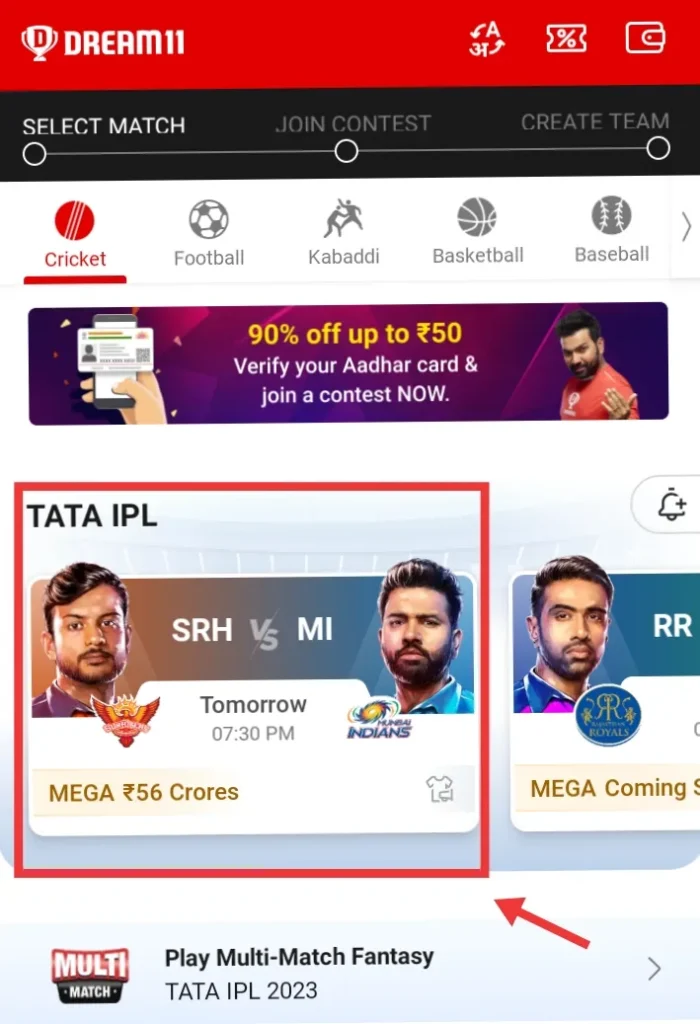
2. Go to the Match Section & Click
After that you can see the option and Pool to join contests for Discounted entry, next go to the ” My Team” Section.
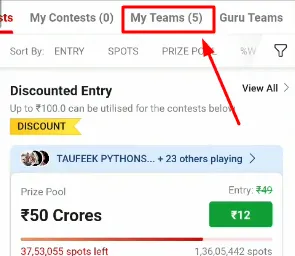
3. Select The My Team Section
You can see your selected team in this section, but there has no option to delete and remove the team, but there has the option to edit and share the team.
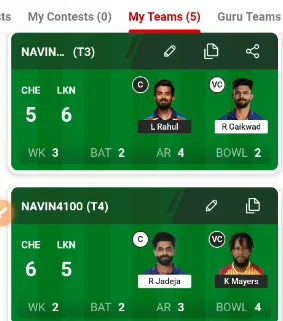
As you know Dream11 is a fantasy sports platform where users create teams of real-life players and compete against other users, it processes completely online and is most popular.
But many users want to delete their team from the account, so once you created a team on Dream11, it cannot be deleted.
This is because Dream11 wants to ensure that users are committed to their team and, they do not create multiple teams so that the chances of spam are not increased and also the chances of winning with the wrong strategy.
There is no advantage or disadvantage to deleting the team from Dream11, by the time the match is over, your team will automatically be removed, that’s why you don’t need to worry about it.
If you want to know more information about deleting & editing team on Dream11, also watch this video, you can get a clear solution related to your queries.
How To Edit Team On Dream?
Apart from this, you can edit and create a new team on Dream11, if you want to know about that information, then follow it which is discussed below.
- Go to the Dream11 website or app
- Click on the “My Teams” tab
- Select the team you want to edit
- Make the changes you want to the team
- Click on the “Save” button
Through the given 5 steps, you can easily edit and change your team.
Below I discuss some frequently asked questions & their answers, maybe these are helpful for you, let’s read the clear thought of those queries.
Can I edit the team after joining the contest in Dream11?
No, you can’t edit your Dream11 team after joining a contest, You have to wait till the match is over.
Can we join 2 teams in Dream11?
Yes, you can join 2 teams in Dream11, also it is possible to create up to 20 teams for a single match.
Is Dream11 true?
Yes, Dream11 is true, also it is a popular platform.
Is Dream11 risky?
Maybe some risk in there, It is addictive, expensive, and also risky for losing money.
Conclusion
While it may not be possible to delete team from Dream11, there has no option to delete the team, but also you can make changes and edit your team.
All steps I have mentioned in this guide, by following them you can easily edit your team. Once the match is over, your team will automatically be removed.
So, don’t worry if you are not satisfied with your team’s performance, you can always make adjustments for your next fantasy cricket match on Dream11.
Hopefully, this How To Delete Team From Dream11 step by step guide can be useful, share the information with your friend, still, if you have other doubts comment in the given section.
How To Delete Play Store Search History: 4 Easy & Working Steps.