Amazon Kindle is a popular e-book platform, where you can get a wide variety of books to read and download for free, So If you are looking to download Amazon Kindle Books for Free, You have chosen the right place.
Maybe your query is “How to Download Kindle Books Free”, good news, today in this blog post I will share with you the step-by-step process to download your Favorite books for free.
One of the best features of Amazon Kindle is, there are many types of e-books are available such as fiction, non-fiction, self-help, romance, and more.
Recently I downloaded some Amazon Kindle Books from Amazon free of cost, to access the features and download books on your device (Mobile, Desctop/Tablate), just follow the given steps.
Page Contents
Amazon Kindle Books Free Download
Go To Amazon & Login, Search “Free Kindle Books“, Select Your Favorite Book, Click On the “Buy Now” Button, Open Your Email & View your Order, Go To Digital Order Section, and finally Tap On the Read Now Button.
- Go To Amazon & Login
- Search “Free Kindle Books”
- Select Your Favorite Book
- Click On the “Buy Now” Button
- Open Your Email & View Order
- Go To Digital Order Section
- Tap On the Read Now Button
If you are an avid reader or just looking for a new book to read, the Amazon Kindles provide a great opportunity to discover & enjoy literature without spending money.
Let’s discuss how you can download it for free, all steps are explained with proper images & steps.
1. Go To Amazon & Login
Open your Preferred web browser on your device, and open the Amazon website (www.amazon.com), then If you already have an account, just Sign In using your mail, password, and mobile verification.
Make sure If you don’t have an Amazon account, you will need to create one.
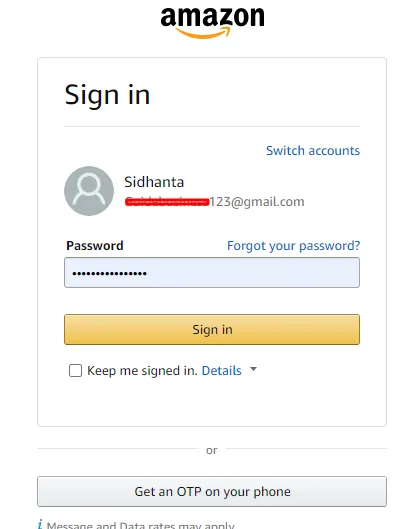
2. Search “Free Kindle Books”
Once you have signed in, go to the search bar and enter your keywords or favorite book, or you can search “free Kindle books”.
3. Select Your Favorite Book
You will get a list of free Kindle books, so select your favorite one that you want to download, You can click on the book title or on the cover image to view the complete details.
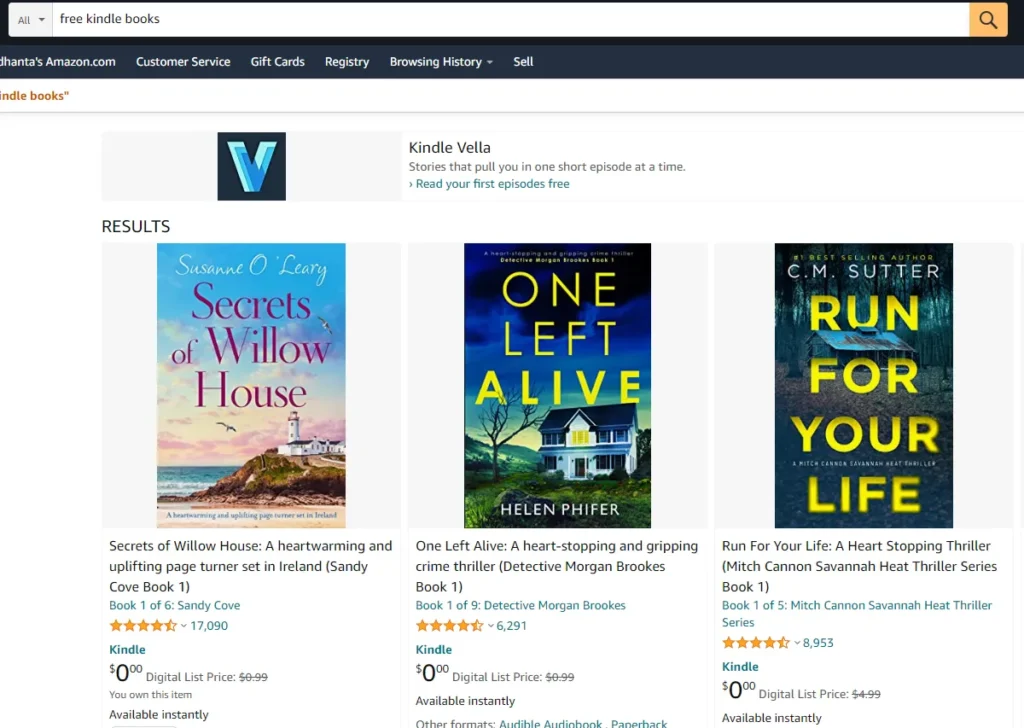
4. Click On the “Buy Now” Button
After clicking on the Book’s details page, you will see the “Buy now with 1-click” button.
Next, Click on this button to purchase for free. Don’t worry, You will not have to pay any fee because the book is free, you will be able to download and read it for free.
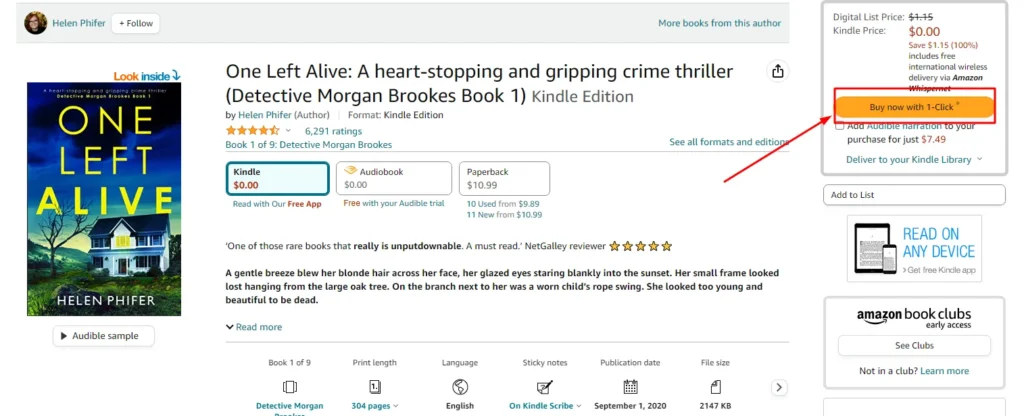
5. Open Your Email & View the Order
After clicking on “Buy now with 1-Click”, next you have to confirm the order. So open your email and click On the “view order” option.
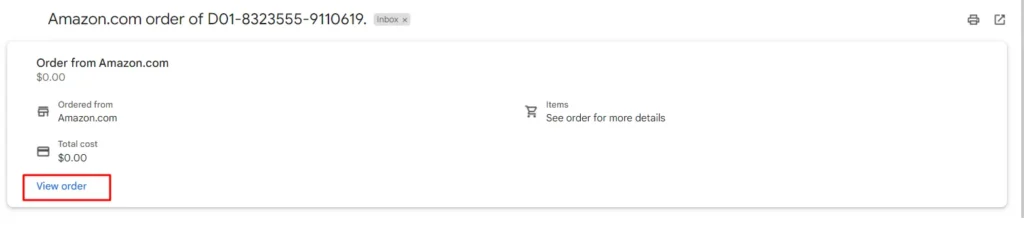
6. Go To Digital Order Section
To access the free boo, go to your Orders section, and on this select “Digital Orders”, As you can see in the image, I bought 2 books for free, next tap on the book or click on the “view your item” option.
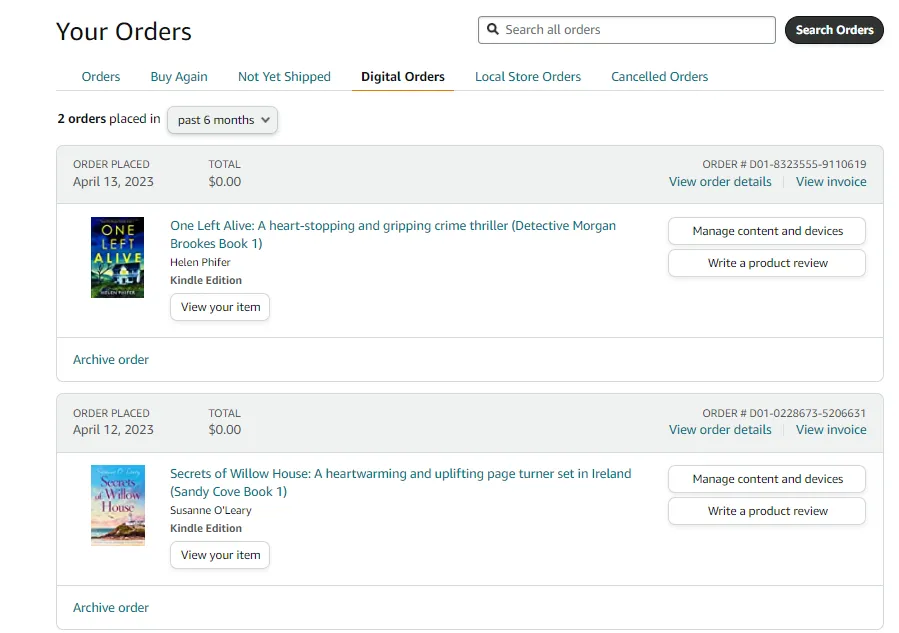
7. Tap On the Read Now Button
After that, you will get to see your complete book details, and on this section click On the “Read Now” option, to read the Book, after buying the book for free you can access this any time.
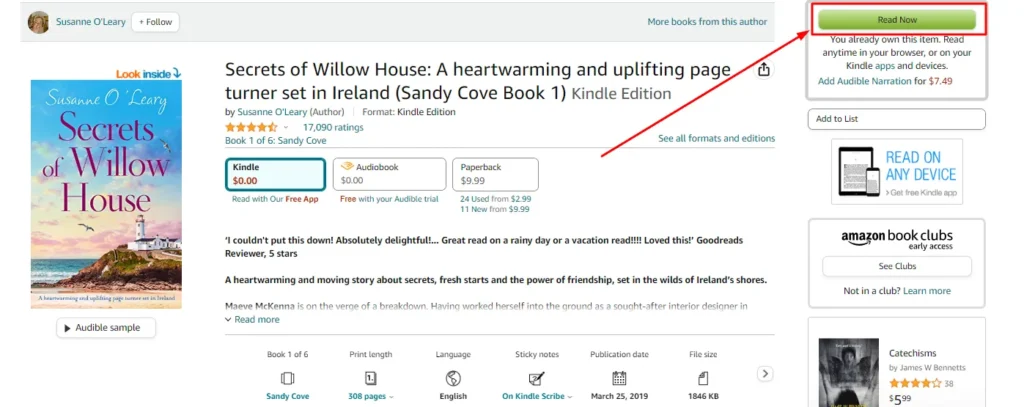
There are many options to read the book, also you can open this on your Kindle device. Right now, there have no such options to download the book, but you can read, and share the book link with your friends, and on other platforms.
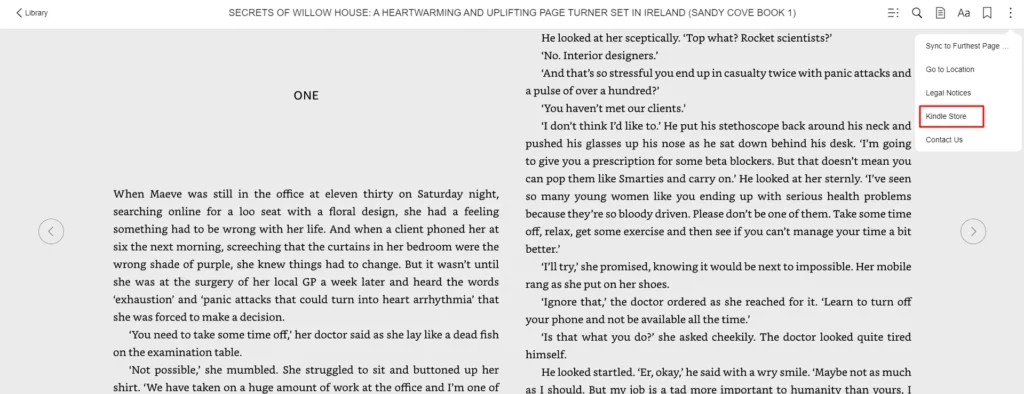
Hope you have got to learn something important from this blog post, if you want to download and read any book for free, there are some other methods for this, which you can learn by watching the given video.
After watching this video, I hope there will be no doubt about Kindle book download, still if you have any problem then comment below.
So let’s answer some questions, here are some FAQs that are repeatedly asked on the Internet.
FAQs (Frequently Asked Questions)
Are Amazon Kindle books free?
Yes, you can read amazon kindle books for free, Some Amazon Kindle books are free.
Can we download a book from Amazon for free?
Yes, there are free books available for download from Amazon Kindle, just you need to follow a few steps.
Can I convert a Kindle book to PDF?
Yes, you can, but Kindle books cannot be directly converted to PDF.
Can Kindle read PDFs?
Yes, Kindle devices can read PDF files.
What format are Kindle books?
Kindle books are mostly in the .mobi or .azw format.
Conclusion
Amazon Kindle offers an opportunity to readers for free, By following the simple steps outlined in this post, you can easily download your favorite books and enjoy them on various devices.
Hopefully, the basic details and information about “Amazon Kindle Books Free Download” can be useful for you and you might have downloaded your favorite book after reading this post.
Still, If you have any doubts comment in below comment section, Share the post with your friends, and don’t forget to check out our other post.
How to Increase Flipkart pay later limit: 100% Working Trick