Are you here to Change Truecaller Name, fine here you get the solution, as we know Truecaller is a popular app, that is used by millions of people worldwide for identifying a person’s name, incoming calls, and SMS.
But sometimes the name displayed on your Truecaller profile may be incorrect, or that name you do not want to share with other Truecaller users when you call someone an unknown number.
So In case, you may want to change your profile name, Recently I changed my profile name on Truecaller, If you want to know the process, on “How to change Treuecaller Name?” you have it in the right place.
In this post, I will explain the process to change the name using the mobile app and through the website, Just follow the given Steps, also I added some Images to navigate you through the right steps.
Page Contents
How to Change Truecaller Name?
Open Your Truecaller App, Tap On the Profile Icon, Click On “Complete Your Profile“, Change The Name With A New Name, and Finally-Click On the Save Button.
- Open Your Truecaller App
- Tap On the Profile Icon
- Click On “Complete Your Profile”
- Change The Name With A New Name
- Finally, Click On the Save Button
To change your name on Truecaller using a mobile device, you can follow these steps. All steps are explained with proper infographics so that you can easily understand the steps.
1. Open Your Truecaller App
Open the Truecaller app on your smartphone/mobile device, and Make sure you are logged in with the account for which you want to change the name.
2. Tap On the Profile Icon
Next, Tap on the profile icon, which you can see located at the top left corner of the screen, as shown in the image.
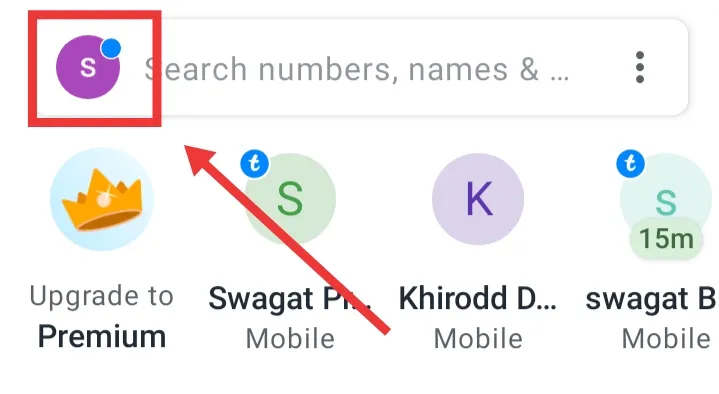
3. Click On “Complete Your Profile”
After that, In your profile section, click On the “Complete Your Profile” Button.
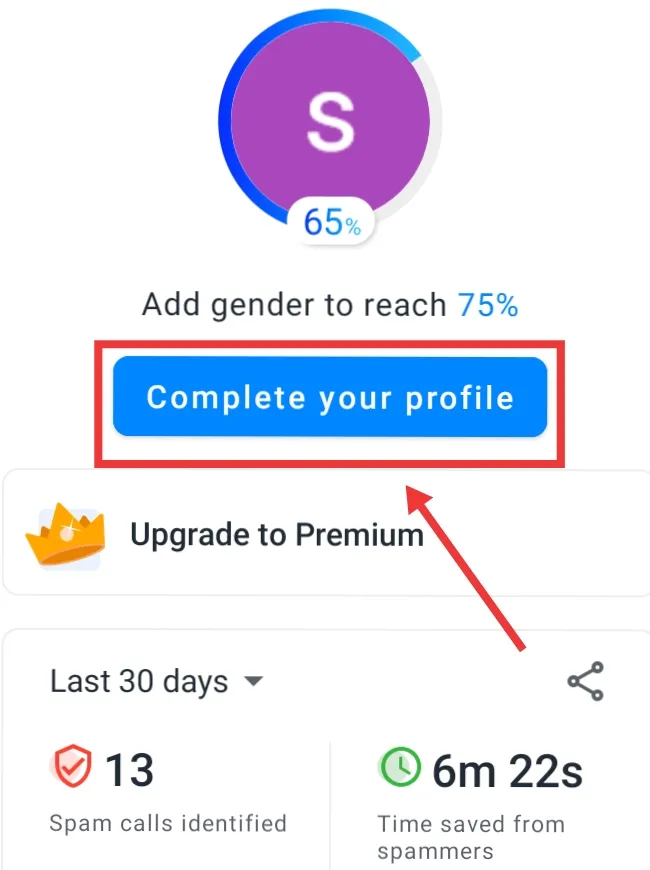
4. Change The Name With A New Name
Enter a new name you want to display on Truecaller, You can also add a first name and a last name separately, if you prefer.
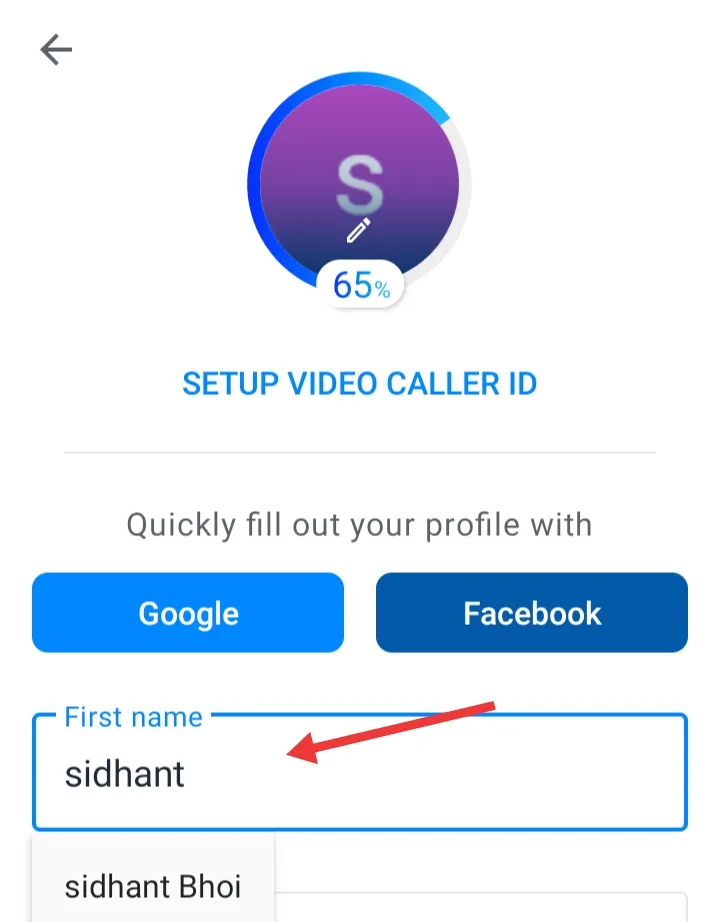
5. Finally, Click On the Save Button
After editing the name, tap on the “Save” button to apply the changes.
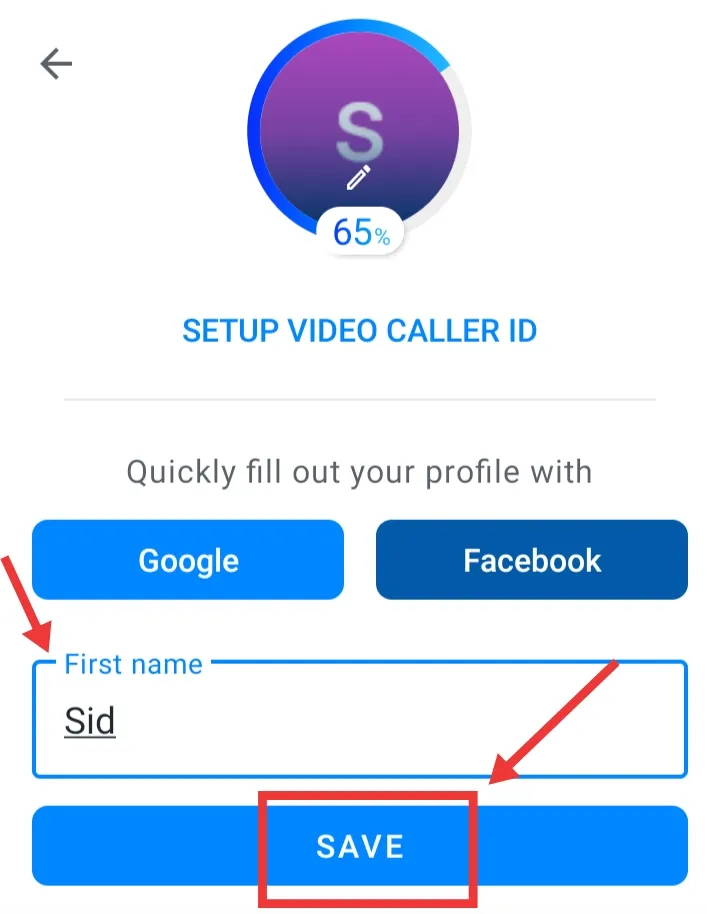
After changing the new with new, and clicking on the Save button, your profile automatically shows the name on your Truecaller Profile, Still, it takes a few times to display the changes to other Truecaller users.
How to Change Truecaller name without App?
Many people want to change their Truecaller Profile name without the app, and some want to do it through the website. So Le’t know how to process it, or the steps.
Open The Truecaller Website, Login With Your Account, Search for The Number In the Search Bar, Click On Suggest Name Option, Suggest A Better name & Submit.
- Open The Truecaller Website
- Login With Your Account
- Search The Number In the Search Bar
- Click On Suggest Name Option
- Suggest A Better name & Submit
Follow the Given Steps, to change Your Name Using a Web browser.
1. Open The Truecaller Website
Go to Truecaller Website, and Click On the Sign In Button, located on the top right menu.
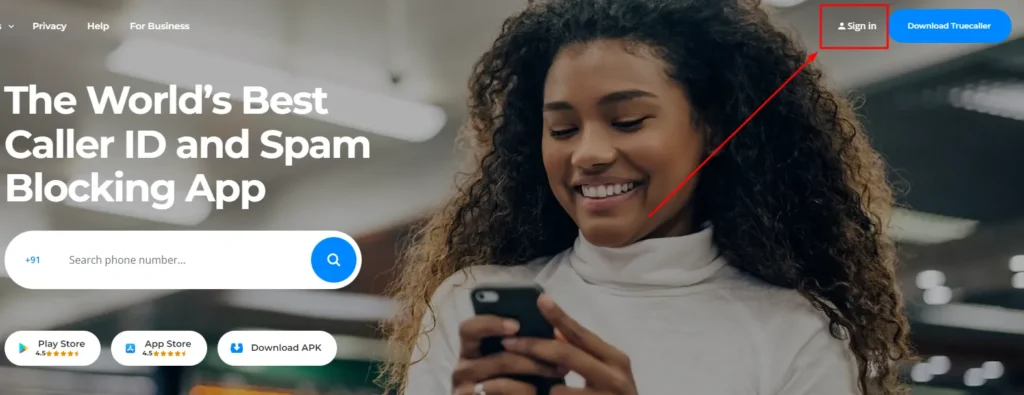
2. Login With Your Account
Next, Login with your Google/Microsoft Account, and click On any option from those.
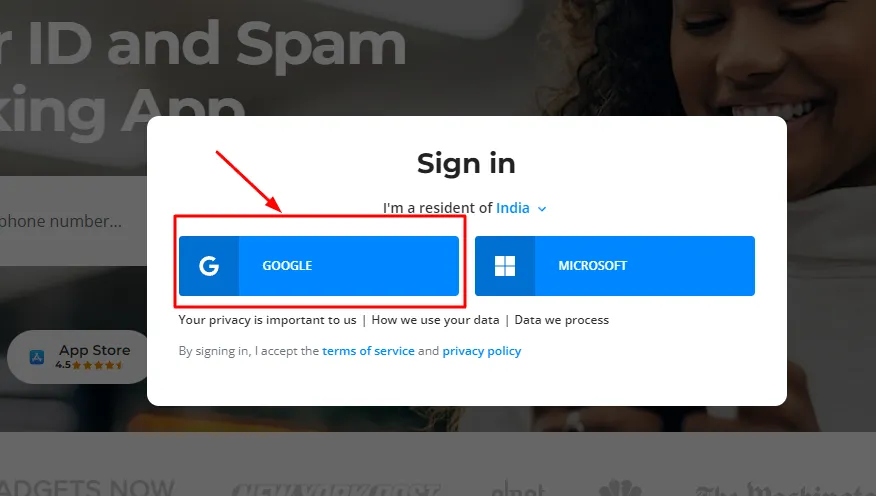
3. Search The Number In the Search Bar
Search Your Mobile Number, and which number name you want to change, and then tap on the search option.
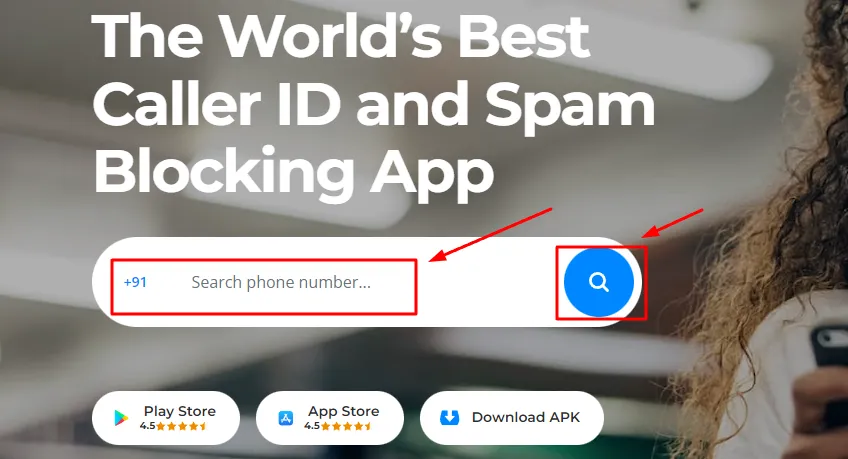
4. Click On Suggest Name Option
After that, Click On suggest name option. As you can see in the image, I have added it.
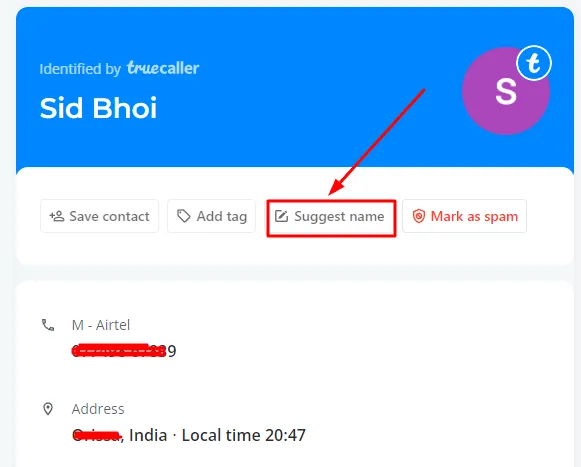
5. Suggest A Better name & Submit
Suggest a Better Name, and then Click On submit Button.
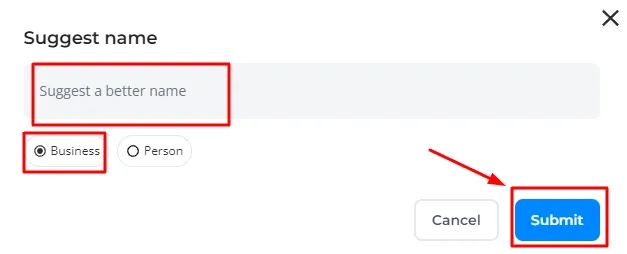
Also, I tried this process, In my case the name was not changed, only you can suggest a name to change, but If you really want to change the Profile name, you just need to follow the process, using the Truecaller app.
I hope this process can be useful, and you have no more doubts about How to change your name in Truecaller, Let’s discuss some Faqs.
FAQs
Can we use Truecaller without App?
No, Truecaller requires the use of its mobile app for its services.
Which app is safer than Truecaller?
There are many types of caller ID apps available in the market, such as Hiya, CallApp, and Whoscall, which are safer alternatives to Truecaller.
What is the disadvantage of Truecaller?
Disadvantages of Truecaller are privacy concerns, collecting and sharing user data, displaying incorrect information, and a user-generated database.
Is Truecaller a Chinese app?
No, Truecaller is not a Chinese app. It was founded in 2009 by Alan Mamedi and Nami Zarringhalam.
Wrapping Up
The Process of changing your name in the Truecaller Profile is an easy and simple process, May your all doubts are cleared, and you are not going to search again for these queries.
If you find this article helpful, consider sharing it with your friends. If you have suggestions for improvement, kindly let me know, also ask your doubts in the comment.
Don’t forget to check out more related content, here In below I added.