How cool that you are using Whatsapp Frequently but your friends or relatives don’t know about your last seen. That’s why you are searching How To Freeze Last Seen on WhatsApp.
After Whatsapp recent update, you can easily freeze your last seen, recently we have also, frozen our last seen.
There is no direct option to Freeze the last seen option but, you have to follow just 5 easy steps to Freeze the Last seen.
In this blog post, we will explain the simple method to freeze your “last seen” status on WhatsApp, which will help to Show offline to others. Make sure to follow our step-by-step guide to do this.
Page Contents
How To Freeze Last Seen on WhatsApp?
Open Your WhatsApp & Click On Menu, Click On Settings Option, Select “Privacy” & Click, Tap On “Last seen and Online“, and Select “Nobody & Same as Last Seen“.
- Open Your WhatsApp & Click On Menu
- Click On Settings Option
- Select “Privacy” & Click
- Tap On “Last seen and Online”
- Select “Nobody & Same as Last Seen”
By following some of the given steps, you can also freeze your last seen in WhatsApp, which I have explained below through some steps, if you want to understand the process well, then read and follow the steps given below.
1. Open Your WhatsApp & Click On Menu
Open Your WhatsApp application On your device, in the top right corner, you can see 3 dots, tap on this menu option.
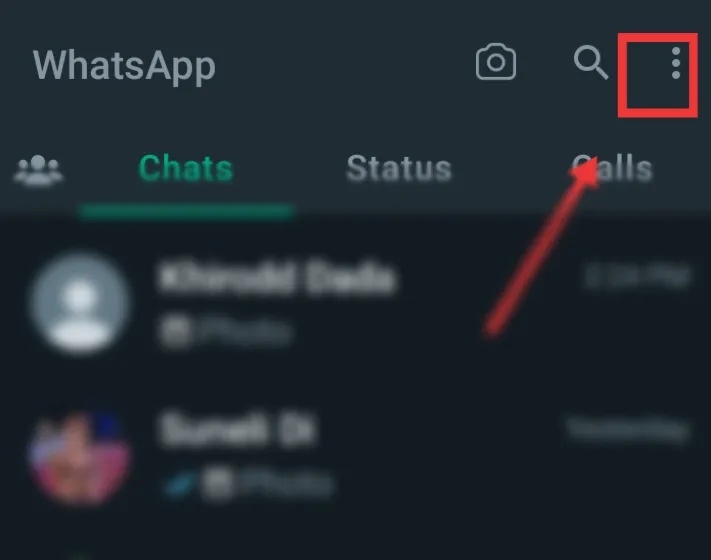
2. Click On Settings Option
After clicking on this You have to select the settings option from them.
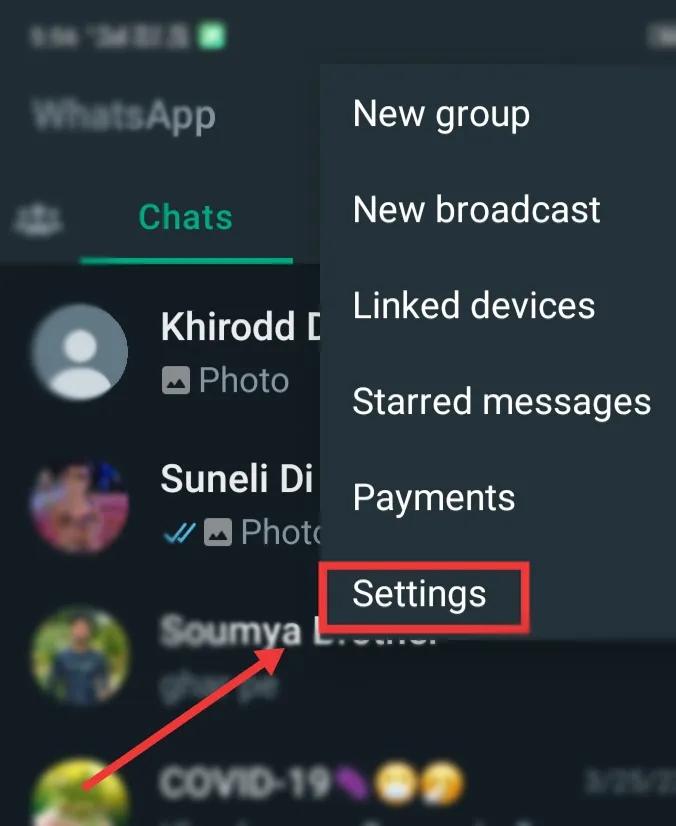
3. Select “Privacy” & Click
In the settings section, there are many options so you need to click on “Privacy”.
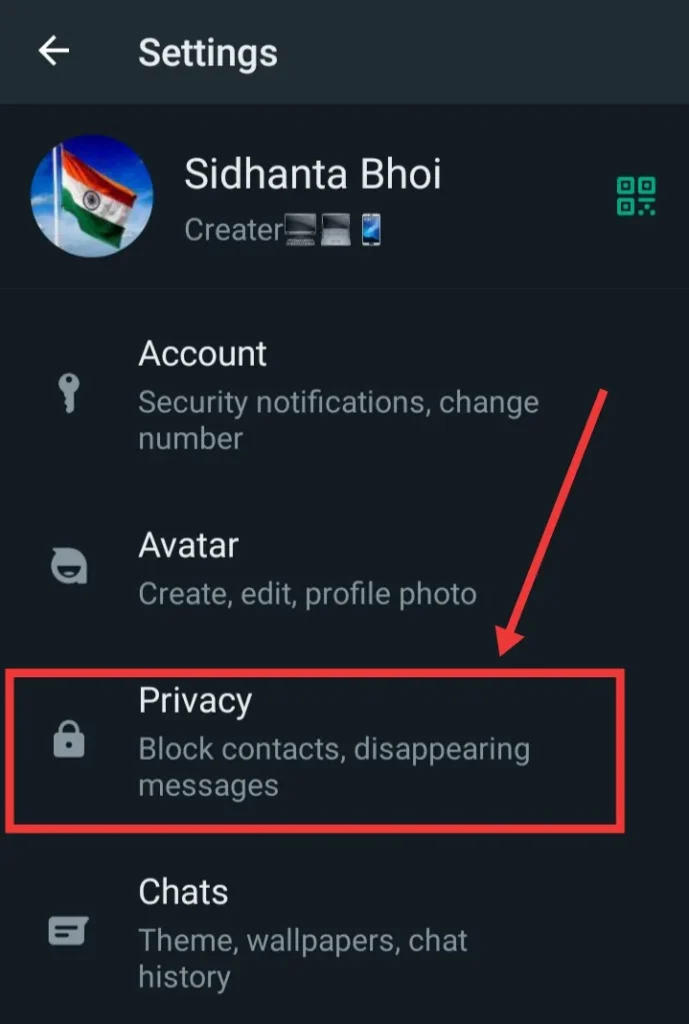
4. Tap On “Last seen and Online”
After that to freeze your online and last seen status, Click On the “Last seen and Online” option, as in the image I have navigated.
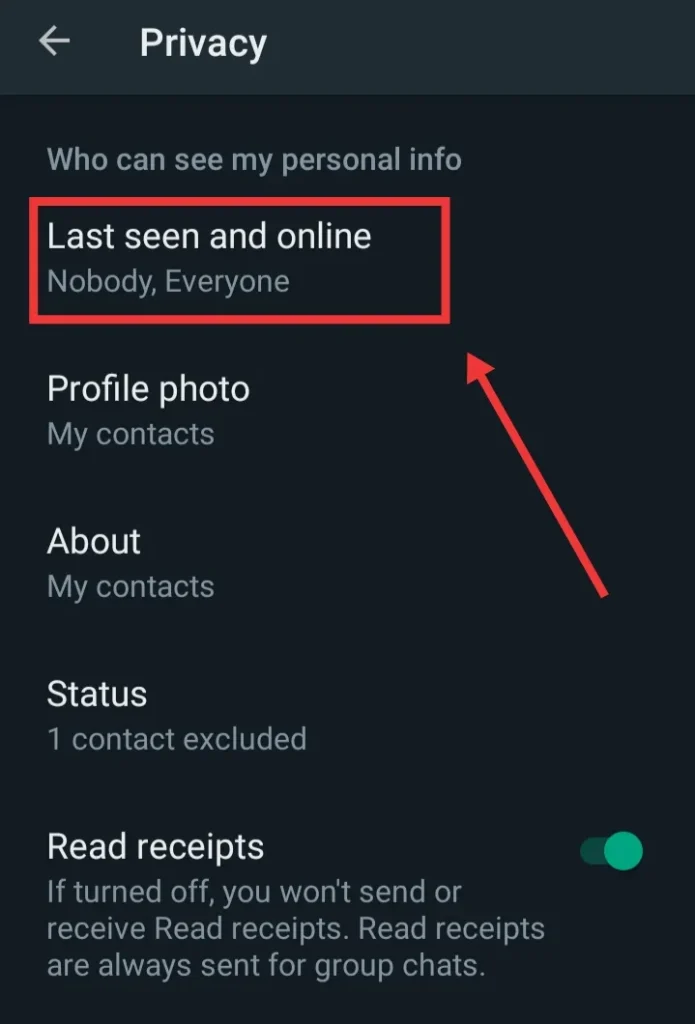
5. Select “Nobody & Same as Last Seen”
In this section, first, you need to click on the “Nobody” option, so that anyone can’t see your WhatsApp status. After that Select the “Same as last seen” option to freeze your Online status from everyone.
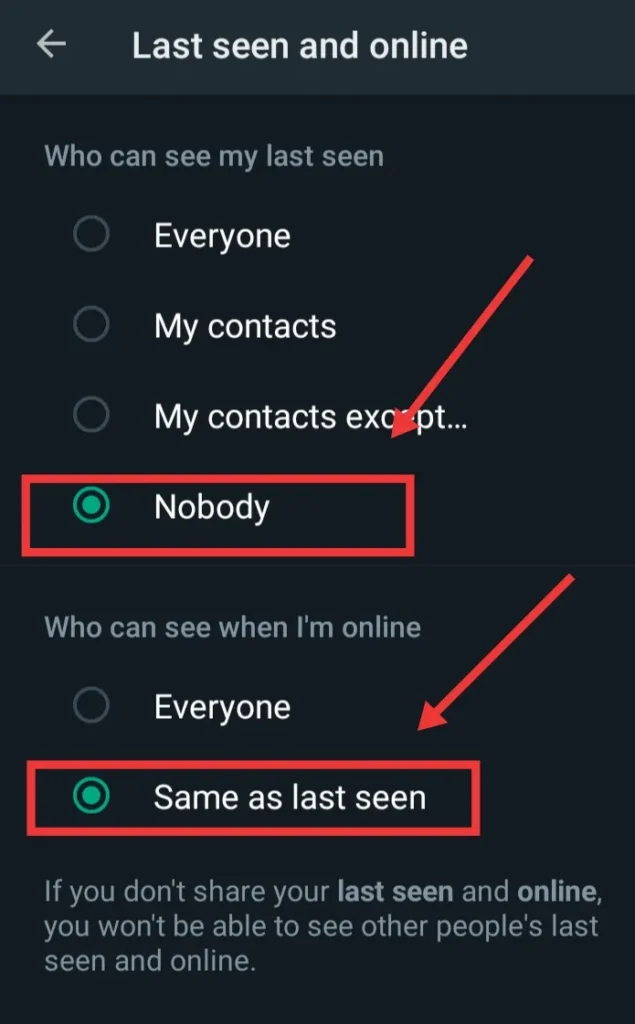
Once you follow all these steps your online and last seen status will freeze successfully, still if you face any problem then do let us know in the comment section.
It is the best way for everyone, who doesn’t want to share their last seen and online status with other people, it can be for personal or privacy reasons.
If you want to follow the steps visually, you can do so by watching the given video.
Hopefully, the video has definitely helped you, and you must have successfully frozen WhatsApp online and last seen status.
I have answered some common questions below which are related to WhatsApp, if you want to know then you can see them below.
Does frozen mean expire?
No, frozen does not mean expired.
Is freeze permanent?
No, Freeze can be permanent or temporary depending on you, also you change your Feeze status.
What freeze status means?
Freeze status means hiding your last seen status on WhatsApp.
Why is someone’s last seen not updating on WhatsApp?
The last seen status may not update due to network or app-related issues.
Can we customize the last seen time on WhatsApp?
No, we cannot change & customize our last seen time on WhatsApp.
Conclusion:
People freeze their “last seen” status on WhatsApp for multiple reasons, but it’s usually related to maintaining their privacy or disconnecting from the app for personal or work-related reasons.
I will try to provide a solution with a few simple steps, still, If you want to know something other related to a technical problem, let’s share your queries.
If it this possible to provide the answer or solution to this query I will also try, You can give me your feedback, on how the blog post is helpful for you, and also share it with your friends.
Check Some Related Content: