There are many reasons to delete an App or Account if you really want to delete Zomato account then now you are in right place.
Recently I deleted my own account with just 6 easy steps also, you can follow these steps it just takes a few minutes to delete your account on Zomato.
Zomato is an Indian food delivery platform. This platform is used for food delivery, booking a table in a restaurant, and writing customer-generated reviews. Zomato is founded by Deepinder Goyal and Pankaj Chaddah in 2008.
whatever the case ultimately you are here which means you want to delete your Zomato account. In this article, I will show you the most straightforward steps just follow each step one by one.
Page Contents
How to delete Zomato account?
First, open your Zomato app and click on the Profile icon which is at the top right corner. Click on “Setting”. As we are going to delete an account we have to go to the account setting and click on “Account Settings”. Click on “Delete Account”. Now select one of the given reasons, then click on “Delete my account now”.
- Open the app & click on the Profile icon
- Click on “Setting”
- Click on “Account Setting”
- Click on “Delete Account”
- Select a reason
- Click on “Delete my account now”
Let’s have a clear definition of these above steps, that way you can do the process smoothly.
1. Open the app & click on the Profile icon
In most of the apps “delete account” features are not available because they don’t want their customer to leave, but in Zomato you will find this feature. So open the Zomato app and click on the top right corner Profile icon.
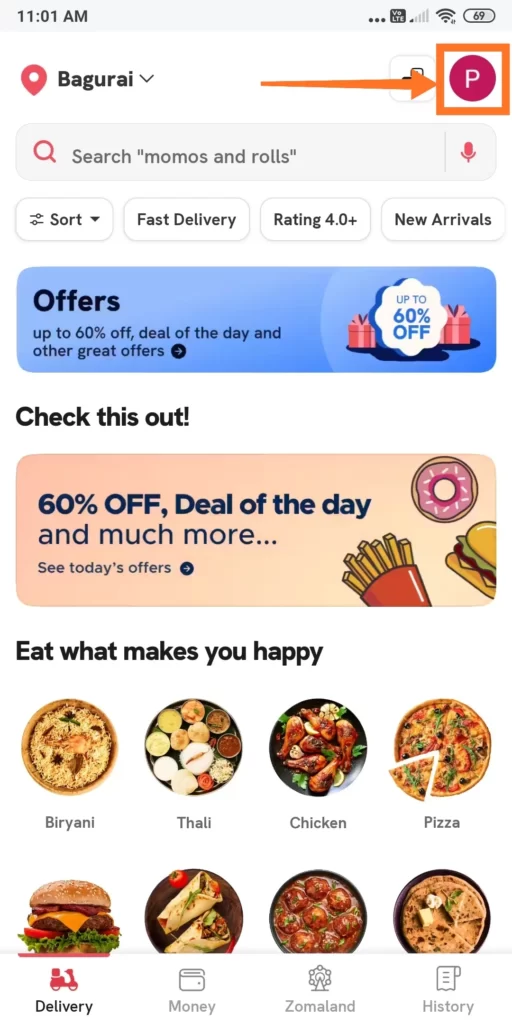
2. Click on “Setting”
Whenever you open your profile Now you have to click on the “Setting” option as you can see the location of the “Setting” option in the below image.
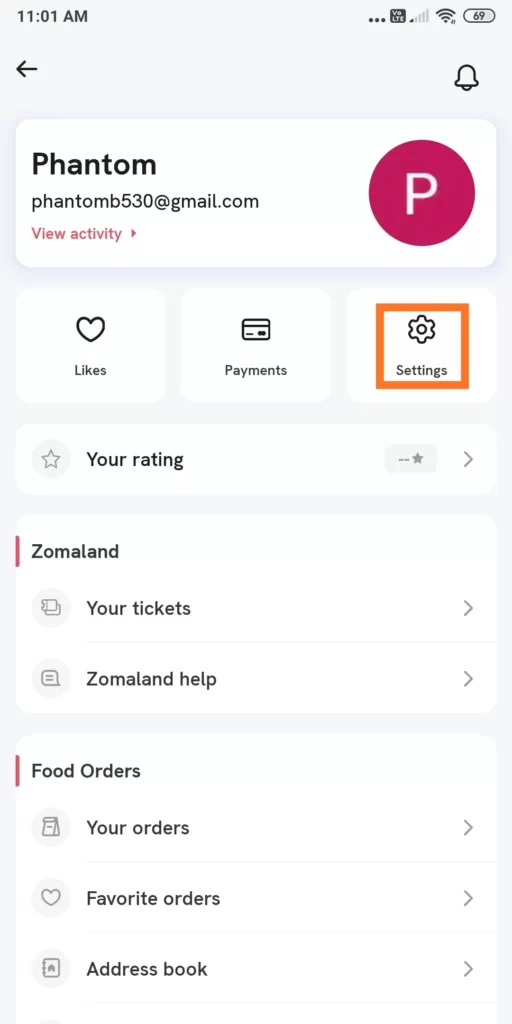
3. Click on “Account Setting”
If we want to delete an account we have to go to the account setting, and click on “Account Setting”.
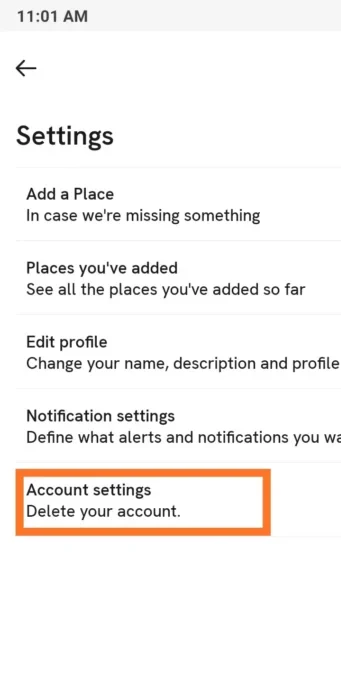
4. Click on “Delete Account”
Now you can see two options on this page. Click on the “Delete Account” option.
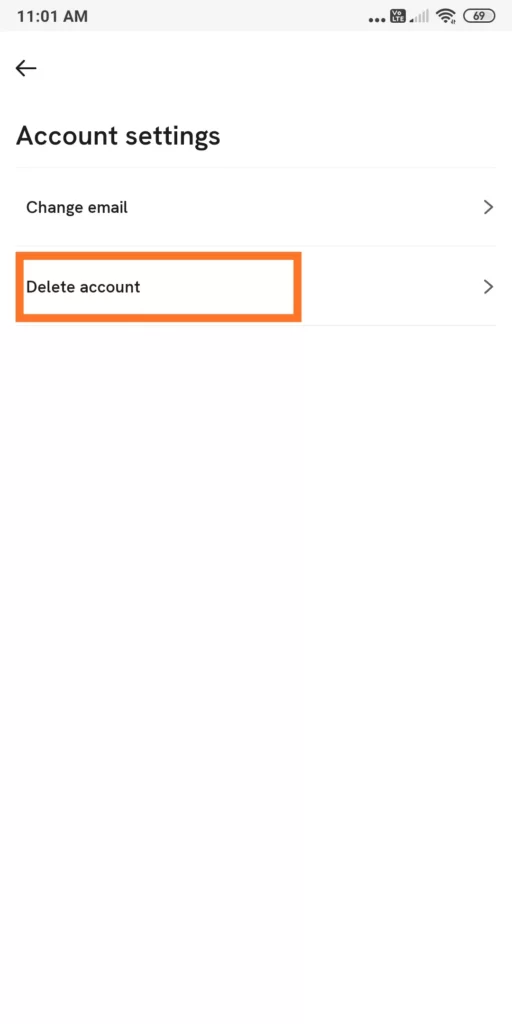
5. Select a reason
On this page, you will see many reasons for deleting your account. You have to select one of them to proceed with your process.
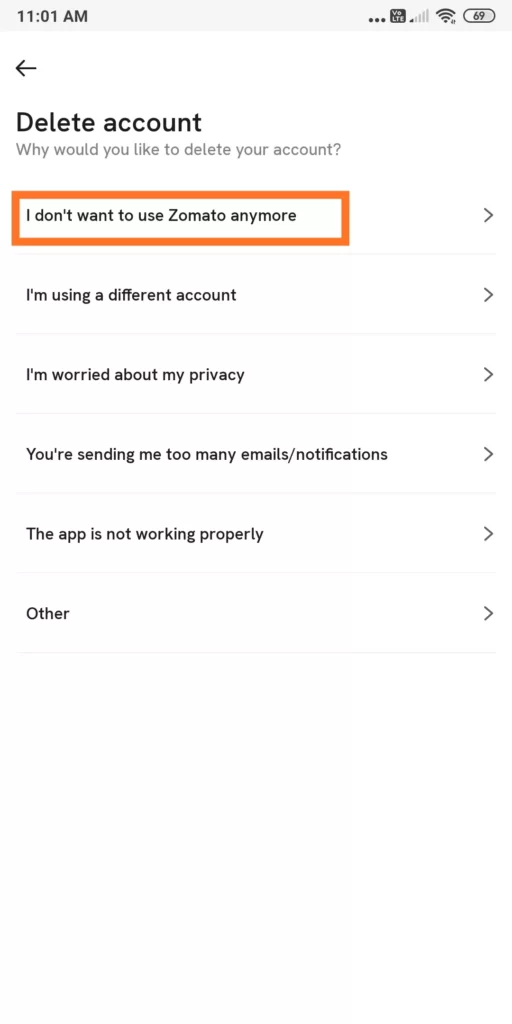
6. Click on “Delete my account now”
You have to confirm your action once again, so click on “Delete my account now”.’
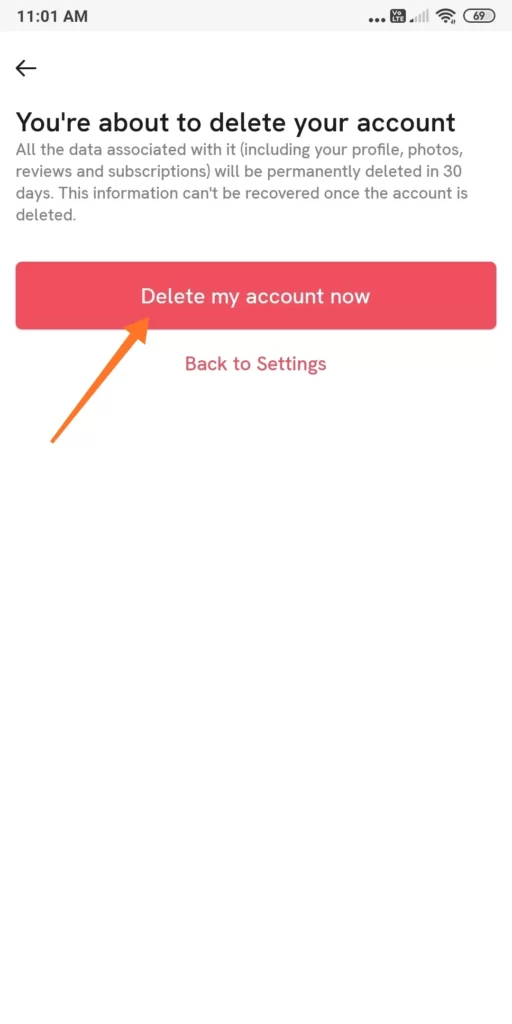
I hope you are not facing any trouble during the process to delete Zomato account, if so, then have a look at the given video. Video may become helpful to you.
Q1- How much is the Zomato delivery fee?
Zomato’s delivery fee is range between 24%-28% of the value of the order, from the restaurant that is receiving the order.
Q2- Who is the founder of Zomato?
Zomato is an Indian food delivery company founded by Deepinder Goyal and Pankaj Chaddah in 2008.
Q3- What is the difference between Zomato and Swiggy?
The main difference which is notable between Zomato and Swiggy is that Zomato is a Publicly-traded company while Swiggy is a Private company.
Q4- What is ordered most on Zomato?
The online food delivery company Zomato mentioned in a blog post that Biryani is the most-ordered food in 2021 and the Dosa is the second most-ordered dish.
Final Point:
I hope this article “delete Zomato account” became helpful to you in your process. If you liked this article and appreciate our work then help us by sharing this article with your close friends and relatives.
If you have a problem anywhere in this article then don’t hesitate to ask me in the comment section. I am willing to answer all of your questions as soon as possible.
Check Related Content these may help you more..