Do you want to delete an Instagram account? worries, not you have entered the right spot to do the job.
Now a day’s people across the earth are widely active on social media platforms to share their daily life activities and information. Some people spend most of their time on social media, especially on Instagram, and waste most of their time. Because of that, they finally make up their minds to delete an Instagram account.
So in this Article, we are going to show you the simplest way to delete an Instagram account.
Page Contents
How to delete an Instagram account on android
The first thing that you have to know is that Instagram doesn’t allow its users to delete an Instagram account from an android app. To delete an account on Instagram you have to go through their official website.
To delete an Instagram first Log in to your account then click on the “reason bar“, then select the reason, and after that Re-enter your password and delete.
- Log in to your account.
- Click on “Reason Bar”.
- Select the reason.
- Re-enter your password and Delete
Let’s explore this step one by one to delete an Instagram account in 2022.
1. Log into your account
The first step you have to do to delete an Instagram account is to go to the official website and Log in to your account. See the below image.
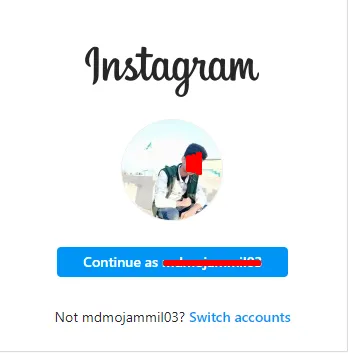
2. Click on “Reason Bar”
A new page will pop up on your screen. Select the box of reason like in the below image.
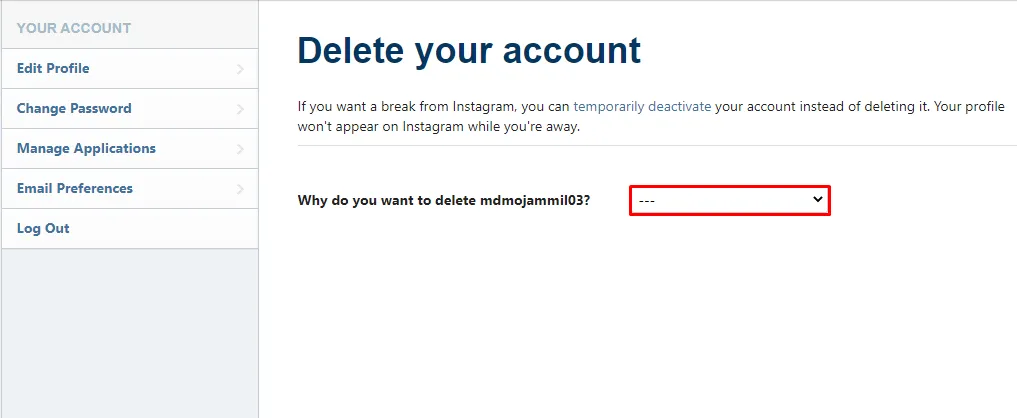
3. Select the reason
Now a drop-down bar will pop up. Select one of the reasons from the drop-down bar.
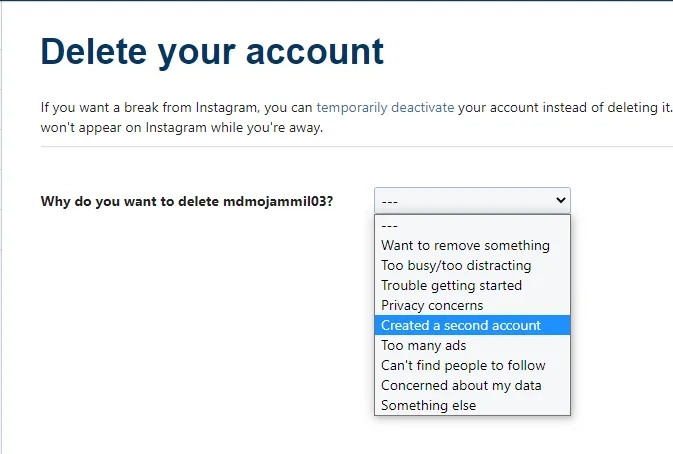
4. Re-enter your password and Delete
After that re-enter your password and click on the delete option. I have given an image below to see that and do the job.
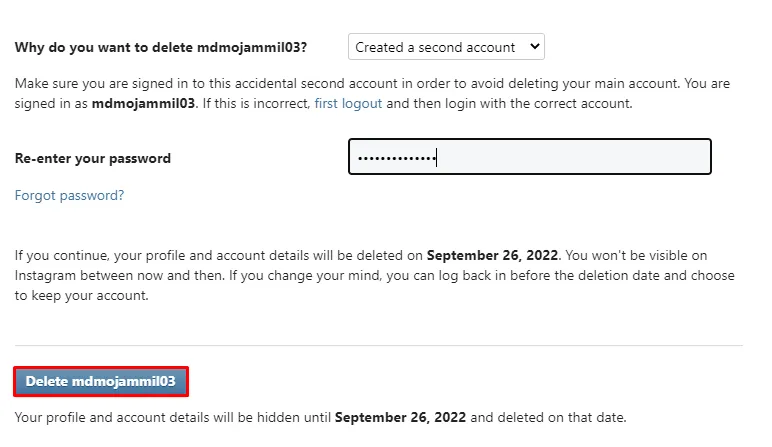
Finally, the process has been done but keep in mind that your account will delete after 30 days. In case you want to re-open your account and use it again for this they will keep your account in their database.
If you still face trouble in the process watch the video that I have given below.
Q1-Can someone see how many times you viewed their Instagram profile?
No, Instagram doesn’t allow any user to view their profile. So if you see anyone’s profile and do not like their profile picture then there is no way for them to see who saw their profile.
Q2-Does Instagram pay for likes?
No, Instagram won’t pay, you need to be creative to earn money.
Q3-Can I earn money from Instagram reels?
Yes, it is possible! you can earn money by becoming a creator on Instagram.
Final Point
I hope our Article “delete an Instagram account” became helpful to you. In case you face any trouble during your process then ask me in the comment section. I will try my utterly best to give you your desired answers.
If you liked this Article then share it with your friends and close ones.
here is some useful article that can be useful to you. Have look at it
Very Good Information, Amazing Article
Thanks