If you are searching for “How to Delete a User on PS4”, then you’ve come to the right place. In this article, we’ve discussed the 4 easy steps by which you can delete a user on your PS4.
So if you also wanna delete the user from your PS4 console then make sure to read this post completely to make it easy to understand you.
But before deleting a user first of all make sure to backup the user’s data to USB. Now let’s see the process to delete a user on a PS4 console.
Page Contents
How To Delete a User On PS4
To delete a user on PS$ login to the main account then go to settings click on the User Management option, select the user that you want to delete and Hit the “Delete User” button.
So guys, below we provide 4 easy steps by which you can delete users on your PS4 account easily. So make sure you follow all four stages and read the article until the end.
- Login and Go To Settings
- Scroll down to Login Settings
- Click on User Management
- Select the “Delete User” option
Now, I will explain the above steps in detail below to make it easy to understand for you guys.
1. Login and Go To Settings
To delete user accounts in PS4, first of all, switch on your PS4 and then log in to the main account of your PS4. Don’t log in to the account which you wish to delete.

If you don’t know which is your main account in PS4, then let me tell you that the main account will appear in the first position on the login screen. Log in to that account and then follow the process in the next step.
2. Scroll down to Login Settings
Once you’re logged in you’ve to head to the top bar of your Play Station 4 by pressing the up key on your controller.
In the top bar scroll to the right and here you’ll find the “Settings’ option. Hover over the Settings option and click the “X” button on your PS4 controller to enter this option.
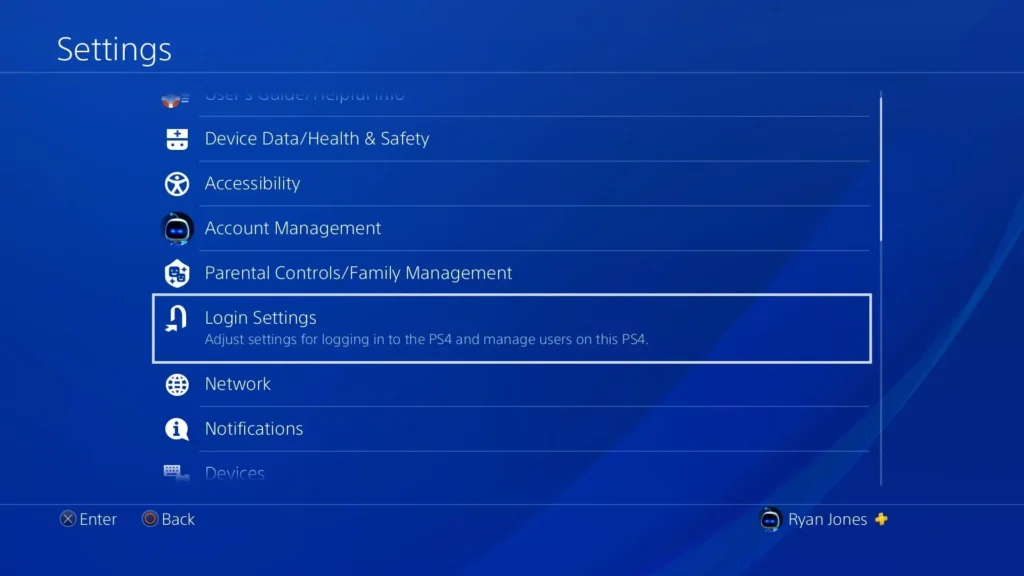
Remember that in PS4 “x” key is used as the enter key, so anytime you wanna click on some option just hit the “x” key on your controller.
3. Click on User Management
In the settings option, you’ll see many options like Data handling, Accessibility, Account Management, Parental Controls, and many more. Ignoring all these options you’ll have to click on the “Login Settings” option.
Here you’ve to go to the ‘User Management” option, hit enter, and follow the process in the next step. you can also refer to the images if you don’t find the appropriate options.
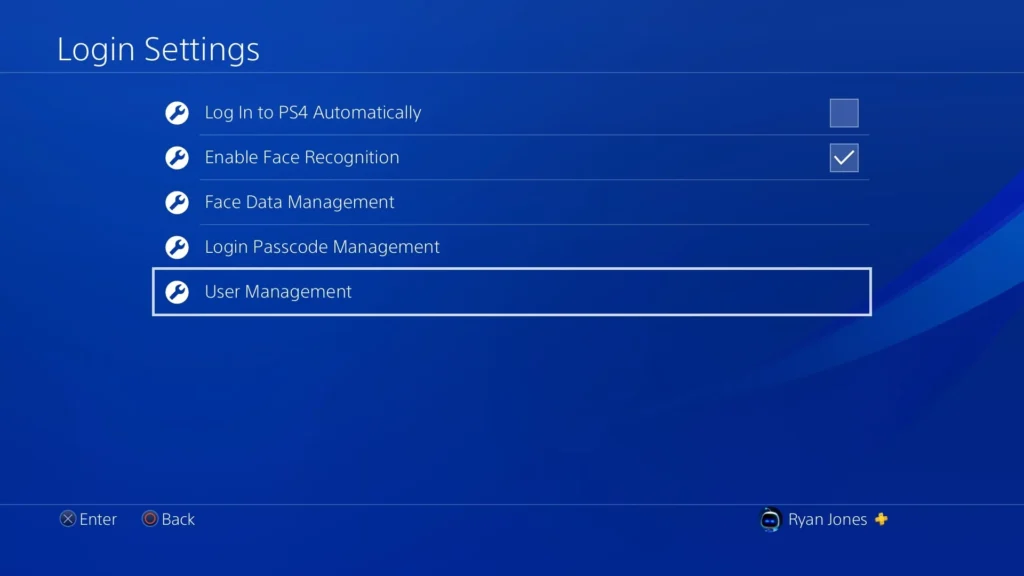
4. Select the “Delete User” option
In the user management option, you’ll see two options named “Create User” and “Delete User”, The create user option is used for creating and adding new user accounts to your PS4.
To delete an account we’ve to click on the “Delete User” option, On this page, you’ll be able to see all the user accounts that are added to your PS4.
From the list of accounts, select the account that you want to delete and hit the enter key (i.e.: the x key on your controller.)
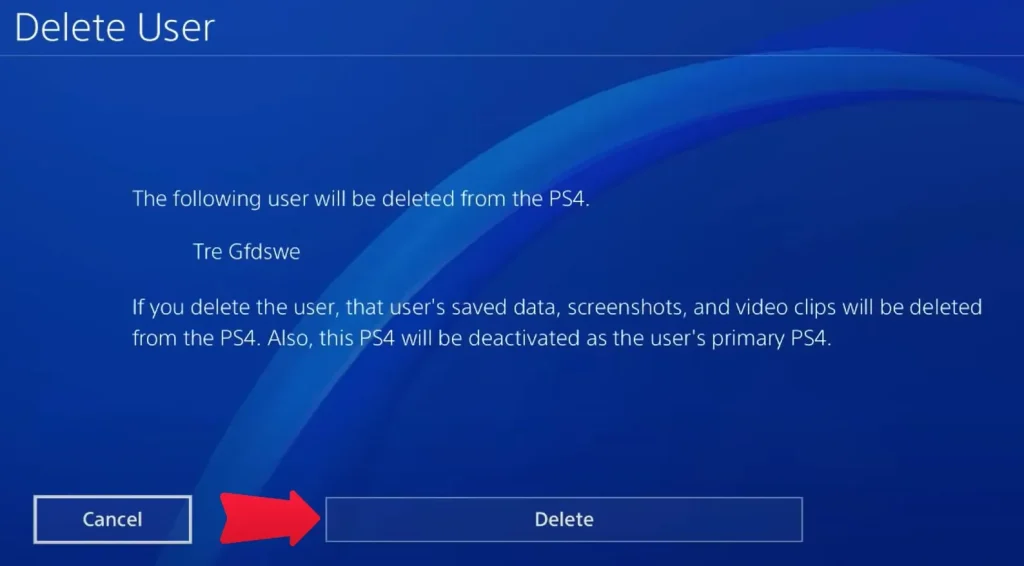
After you click enter you’ll get a popup stating that the saved data, video clips, and screenshots of the user will also be deleted while deleting the account.
So here go ahead and click on the “delete” option. Here you’ll get a popup of deactivating and after that, you’ll be asked for confirmation that “Are you sure you want to delete the user’s account?”. Simply hit “Yes” over here.
And that’s it the user will be deleted from your PS4 now. You can follow this process to delete multiple user accounts on your PS4 too.
FAQ:
I hope you understand all the above steps, and after watching this video you are definitely able to delete your user, Now you discuss some FAQs related to deleting users on PS4 check below!!
Can I delete a user on PS4 without deleting their data?
No, you cannot delete a user on PS4 without deleting their data.
When you delete a user on PS4 all their data including screenshots, videos, and saved games will also be deleted from the console.
Can I recover a deleted user on PS4?
No, you cannot recover a deleted user once it has been deleted from the console.
Can I delete a user without an internet connection?
Yes, you can delete a user without an internet connection as the process of deleting a user account is carried out locally on your console and not on internet servers.
Do I need to know the user’s password to delete their account?
No, you don’t need the user’s password to delete their account, you can delete any user’s account from the “Administrator’s account” i.e.: the main account without a password.
How to back up my user data on PS4?
To back up your user data first of all you need to connect USB to your PS4. Then go to the settings option, then System, then go to the Backup and Restore option, and select the Backup the data option, Now follow the steps that will be stated on your screen.
Conclusion
So guys, now I hope that your query about how to delete a PS4 account has been solved and now you can delete a user from your account quickly, If you have any more queries related to this then you can ask us by dropping a comment.