How to book tatkal ticket in IRCTC app, If you want to book a tatkal ticket with help of IRCTC App & here you can easily Book Tatkal Ticket by following the below steps.
Many people save their time and money by booking Tatkal Ticket in IRCTC App using their mobile phone and just spending 10 to 15 minutes.
You just have to follow the important steps that are listed below and if you follow those steps your Ticket is Confirmed Earlier.
Make sure first you have to install the IRCTC APP to Book Tatkal Ticket, if you don’t install IRCTC APP on your phone then we give a link at the end of the post you can easily download the app.
Let’s start the process How to book tatkal ticket in IRCTC app, just follow the steps to book your ticket quickly.

Page Contents
Timing for Tatkal Ticket Booking
For booking tatkal tickets, keep in mind that tatkal tickets can be booked one day in advance, except on dates of the journey from train stations.
IRCTC has divided the time for booking Tatkal tickets into two parts, different timing for AC and different time for Sleeper. You can book tickets for the time you want to go.
If you want to go in AC, then you will book in 10. am and for a sleeper in 11. am.
If a train tatkal train ticket is available then you can book under 3-4 hours, you have to book the ticket as early as possible otherwise there is no chance of getting a seat.
What is required to book Tatkal tickets
When you need to book Tatkal tickets, then you will have to know some documents and some information before booking.
Without preparing, if you go to book Tatkal tickets, then different people will book immediately.
And you will not get any seats, if you have prepared everything in advance, you will be able to fill out the form immediately and book the ticket.
- Must have any internet working Device and have an IRCTC ticket booking app.
- You can easily book tickets through mobile, laptop, or pc.
- It is important to have a good internet connection so that the booking process is quick. Will get If you don’t have a good internet connection, you may have a lot of problems.
- Before booking tickets, you should install the IRCTC app from the play store. And create a new account in it, and log in to it 10 minutes ago.
- Note down all the Personal details of the passenger, and keep them with you. Such as name, email ID, date of birth, gender, age, and mobile number.
- With whatever method you want to make payment, you can keep a credit card, debit card, ATM nearby. Even if you Want to do it through UPI, you can.
How to book tatkal ticket in IRCTC app Online Process
How to book tatkal ticket in IRCTC app: How to book a Tatkal train ticket from the IRCTC app, I will explain to you the complete process step by step.
You have to book a train ticket after reading all the steps, if you miss any Step and your train ticket is canceled then it is your responsibility.
- Install IRCTC Rail Connect Tatkal ticket booking app.
- Open the IRCTC app and click Login
- After that click on Register as a New User
- Fill up the User Registration form ( Personal Details)
- Fill up the User Registration form ( Location/Address)
- Login again and Verify your Account with OTP
- Generate Your Secret Pin and click back
- Go to the Home page and click Plan My Journey
- Search The Train
- Fill the Passenger Details
- Select a Payment Method
How to book tatkal ticket in IRCTC app Step by Step Full Process
Friends, if you want to book a tatkal ticket correctly, then you can follow this step. In this, all the steps will be explained Completely, with the help of which you can easily book a ticket.
Step #1: Install IRCTC Rail Connect
You have to download IRCTC Rail Connect App, It is available in Plays tore. Within a few seconds, it will be Downloaded on your Mobile or any other device.
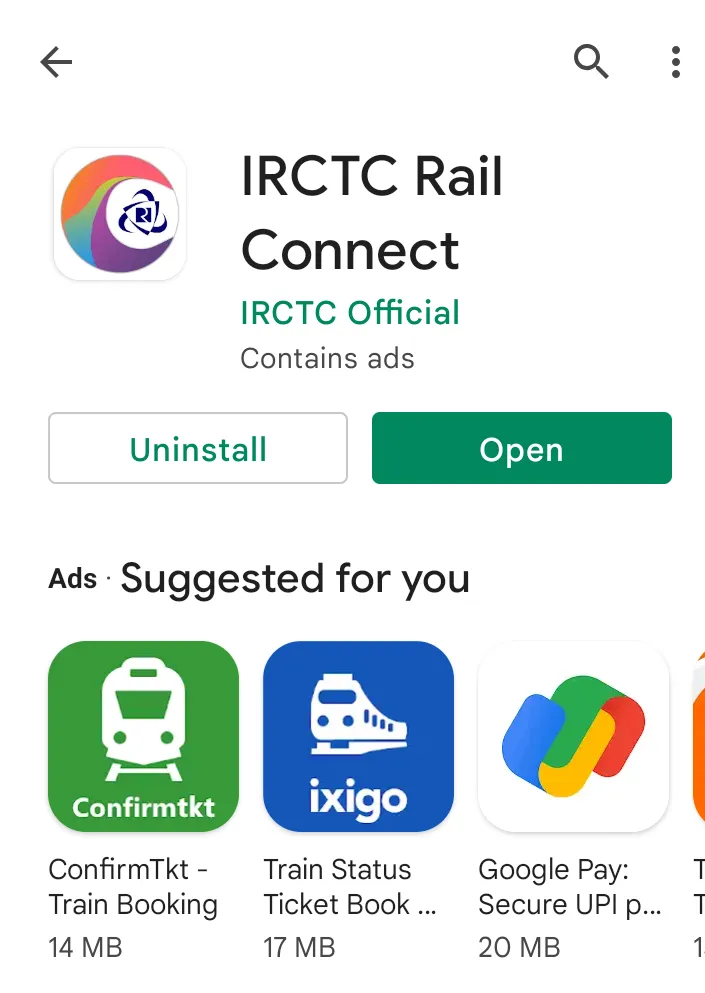
Step #2: Open the IRCTC app and click Login
After installation, you can open it, if you do not already have an account, then a new account will have to be created. To create an account, click on the login button above.
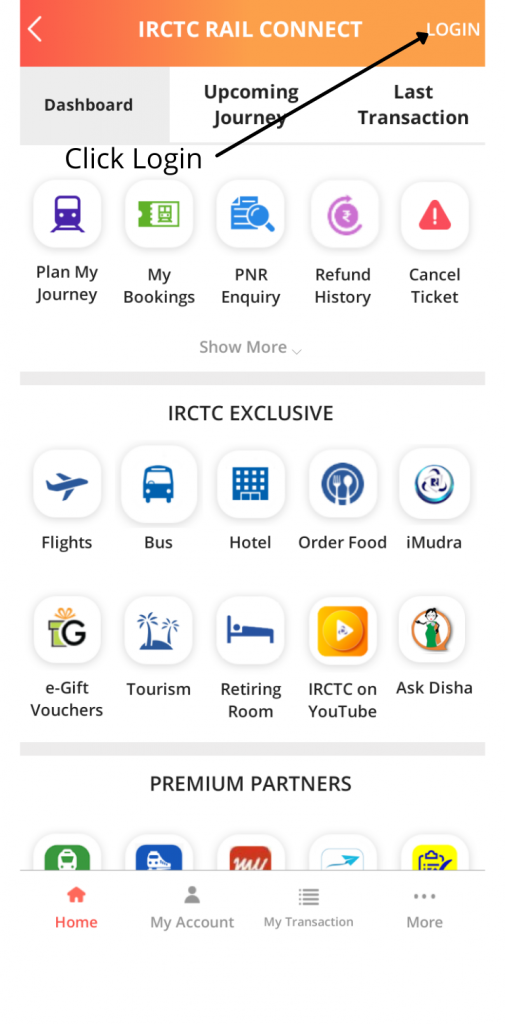
Step #3: After that click on Register as a New User
After that, an interface will open in front of you, click on Register User to create an IRCTC account.
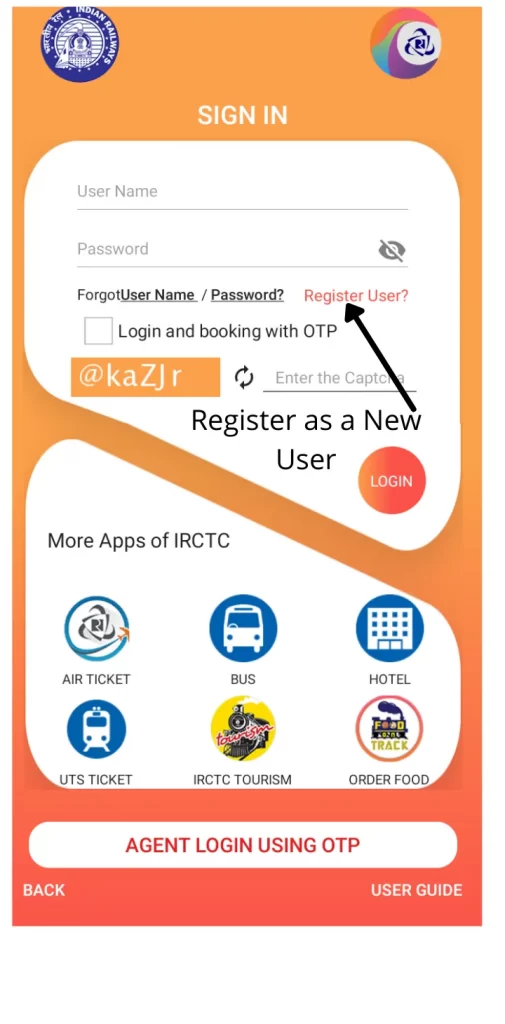
Step #4: Fill up the User Registration form (Personal Details)
Fill out the user registration form carefully and remember whatever password you are giving. Fill in all the given details carefully and click on Next. In this form, you will have to fill in your details, Password, Name.
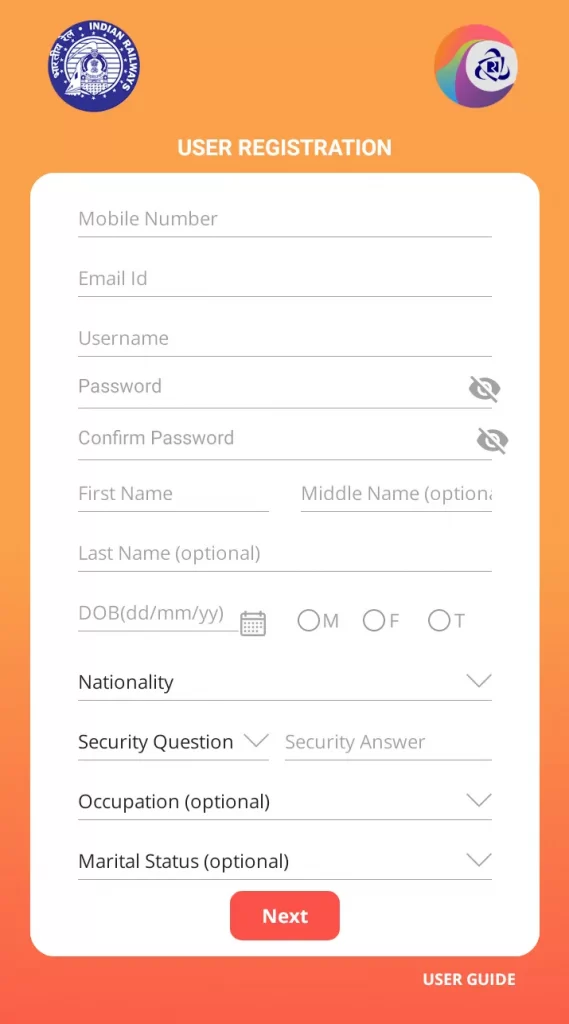
Step #5: Fill up the User Registration form (Location/Address)
After opening the second user registration form, you will have to enter your residential details like your location, post office pin, phone number, etc.
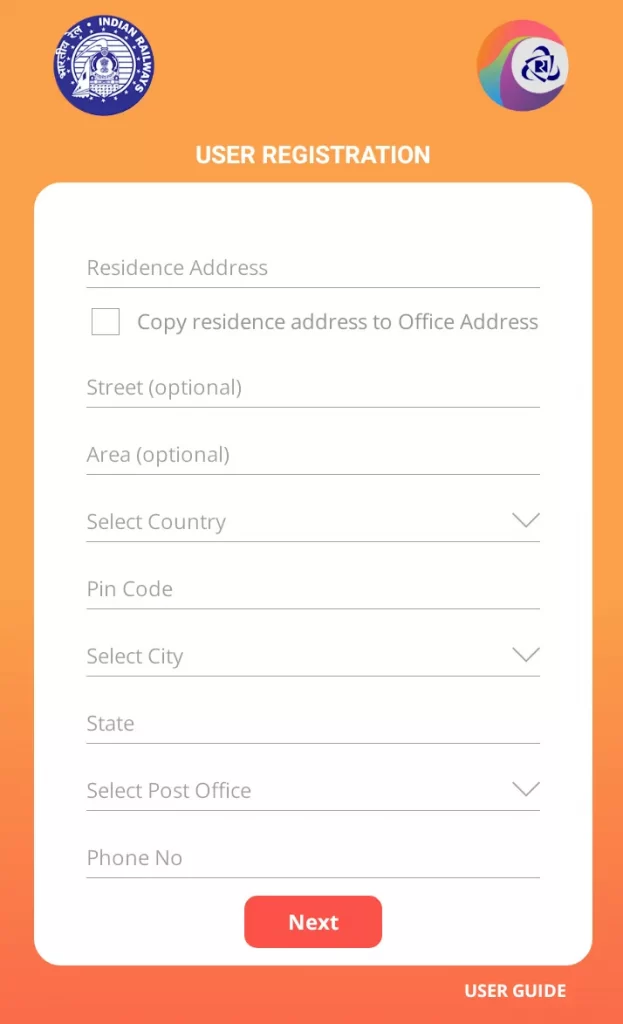
After filling the form Properly, when you click on register, then a page of congratulation will open in front of you. In which your user Id will have been given, you can be logged in again by using it.
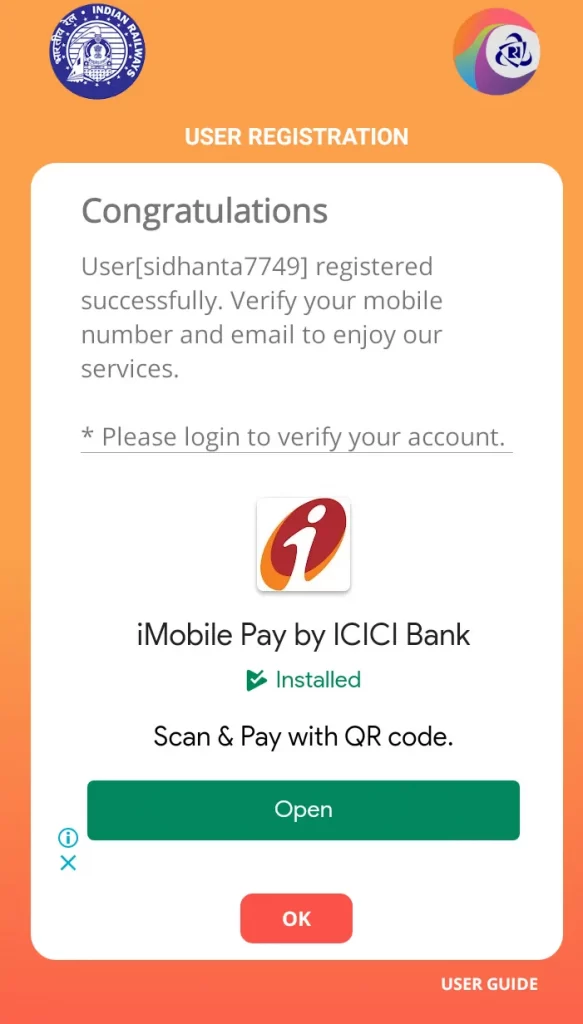
Step #6: Login again and Verify your Account with OTP
Have to log in again and verify the account with the help of OTP. You can verify the account by sanding OTP through a Mobile number or email.
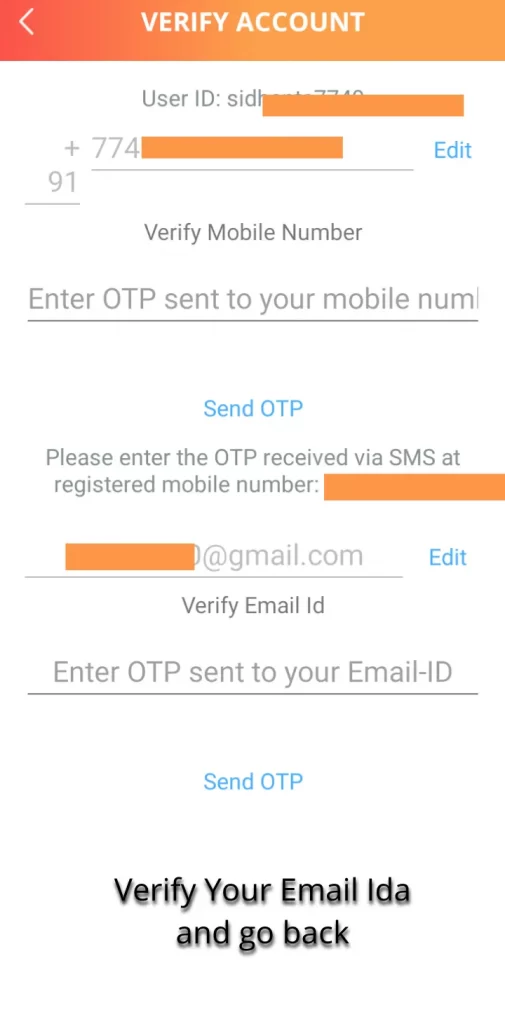
Step #7: Generate Your Pin
You have to create a 4 digit PIN in it, after that confirm and click on submit. You have to remember the PIN, it will be used in the next step.
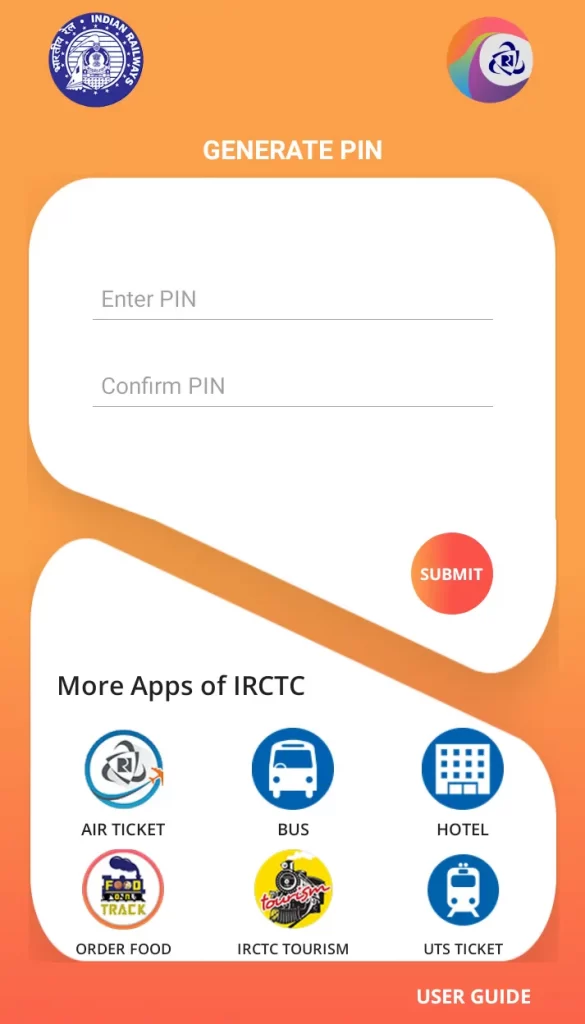
With the help of these steps, all the Process of creating your user account and login is completed.
Step #8: Go to the Home page and click Plan My Journey
This step starts with the process of booking Tatkal tickets, you have to first log in to your account and on the home page, you have to click on Plan my Journey.
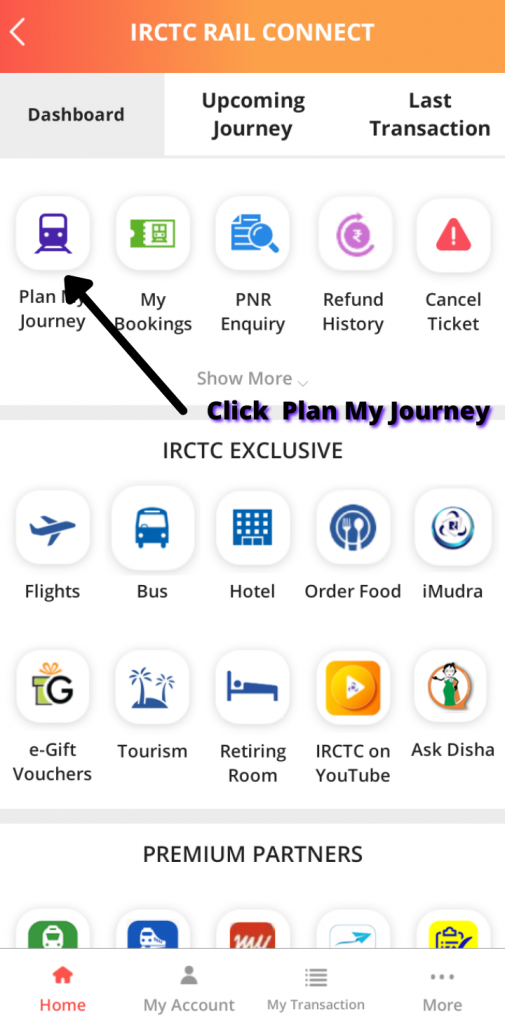
Step. #9: Search The Train
- From Station
- To Station
- Select Date of Journey
- Click in Search Train
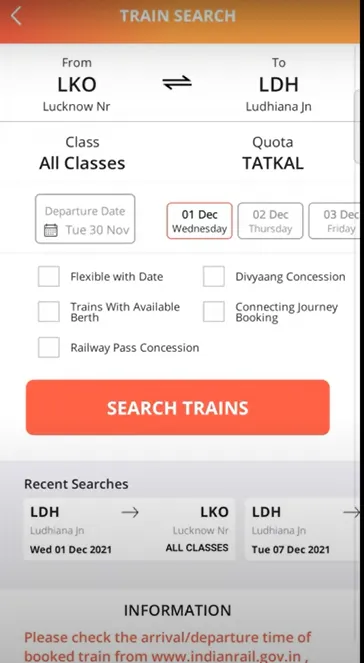
After that Click on which train you want to travel and fill in the details. In all, you can check how many seats are available for which train.
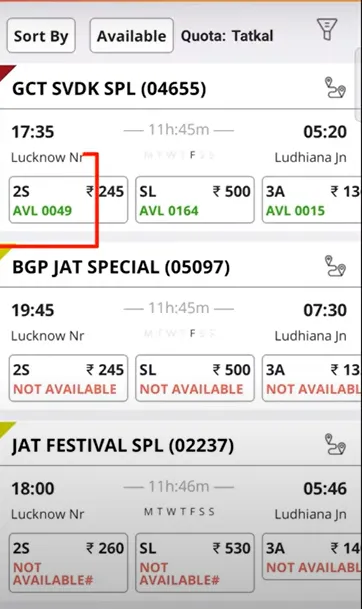
Step. #10: Fill the Passenger Details
- Name
- Age
- Gender
- Address
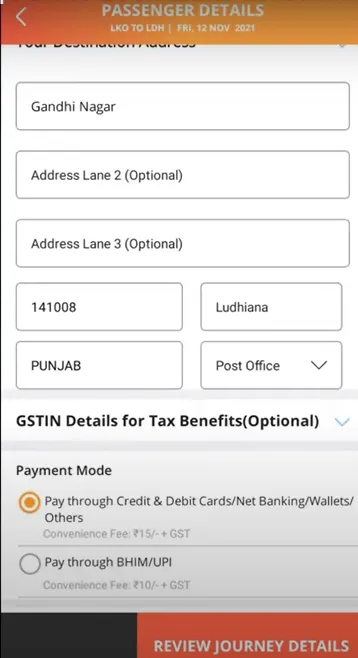
Step. #11: Select a Payment Method
Select the type of payment you want to pay and pay the ticket price accordingly. You have to keep in mind whether all the details are correct or not, after checking, click on proceed payment.
While making payment, you do not have to press the back bottom, if you do it with Phone Pay, UPI, Paytm, then you will get a notification for verification, you can make payment by clicking on it.
It may take some time while make the payment, you have to wait, if you are back then your Payment will not be possible, or else the ticket will not be booked even after payment.
After some time, the automatic will redirect you to the ticket book, and your ticket will be booked.
I hope that you must have benefited from this guide, if you liked this post, then you can share it with friends.
Q. #1 How can I book a Tatkal ticket fast?
To book Tatkal tickets firstly, you must have all the documents with you. With this good internet connection, you will have to be already logged in.
There is a proper time to book Tatkal tickets, when the time will come, you can book tickets by filling out the form immediately.
Q. #2 Can we book a tatkal ticket from mobile?
Yes, you can book Tatkal tickets through mobile. For this, you have to download the IRCTC app from the play store.
Q. #3 Can we book Tatkal ticket from IRCTC website?
Yes, you can take the help of the IRCTC official site to book Tatkal tickets.
Q. #4 How to book a tatkal ticket online?
Two options are available to book Tatkal tickets online. You can do this through the IRCTC website and APP.
Summary
I hope you must have satisfied this IRCTC Online Tatkal ticket booking guide and you must have got the answer to your question about How to book a tatkal ticket in the IRCTC app.
This is a great way to book Tatkal tickets, with the help of which you can do online sitting at home from your mobile through the IRCTC app.
If this article is helpful to you, and you want to share it with your friends, you can do so. If you have any queries regarding the Tatkal ticket, then you can ask through comment.
Also, Check some other posts on our website for a better experience, just check the below links.
May You Like:
7 Proven Ways to Increase CIBIL Score 750 to 900 Immediately in 2022