Are you looking to Delete Netflix account? then you are in the right place, here you can get the easiest ways to delete your account on Netflix.
There could be some reasons, why you may want to delete your Netflix account (Finacial, Privacy, Multiple accounts, etc) also may be other reasons.
Netflix is a popular & growing streaming platform, that provides many types of TV shows, documentaries, movies, and entertaining content.
Deleting a Netflix account is not a difficult process, Recently I deleted my account with a few easy & simple steps. I am going to explain the whole process, just keep following.
Page Contents
How To Delete Netflix Account?
Go To Netflix & Login, Tap On Profile Icon, Click on the Account Option, Cancel Your Membership, Finish The Cancellation, go Back to the Account Option, Click On Delete Account, Verify Your Identity, and Finally Delete The Account.
- Go To Netflix & Login
- Tap On Profile Icon
- Click on the Account Option
- Cancel Your Membership
- Finish The Cancellation
- Back to Account Option
- Click On Delete Account
- Verify Your Identity
- Finally, Delete The Account
You Can follow those given steps on all types of devices (mobile, laptop, computer & tablet), Open your device, where you want to delete & let’s follow the process.
1. Go To Netflix & Login
Open a web browser and go to the Netflix website at www.netflix.com. Open this on your Prefered Device (Mobile/Pc), and log in to your account, by entering your login credentials.
2. Tap On Profile Icon
After you are logged in, Click on the top right-corner profile icon.
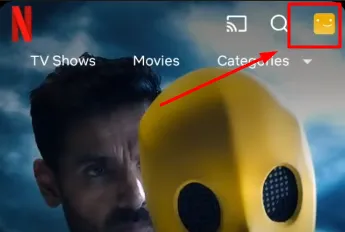
3. Click on the Account Option
Next, Select the Account, option from Your Profile section.
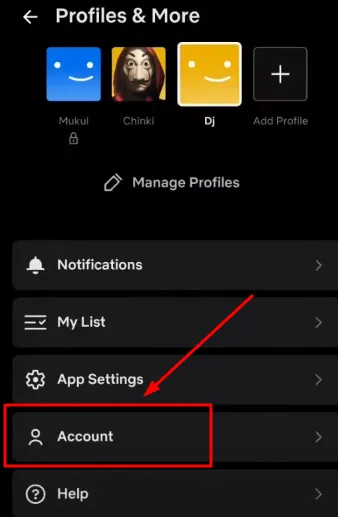
4. Cancel Your Membership
Before deleting your account, first need to cancel your existing membership, so that follow the given process. Click On the “Cancel Membership” Button.
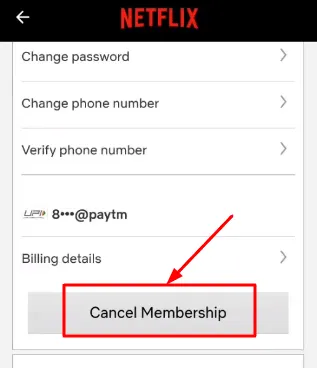
5. Finish The Cancellation
Next, click On Finish Cancellations Button, this is an important step, before deleting your Netflix account permanently.
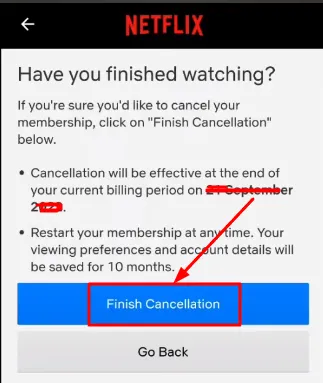
6. Back to Account Option
Then Back to the previous Page, and again select in the “Account” option.
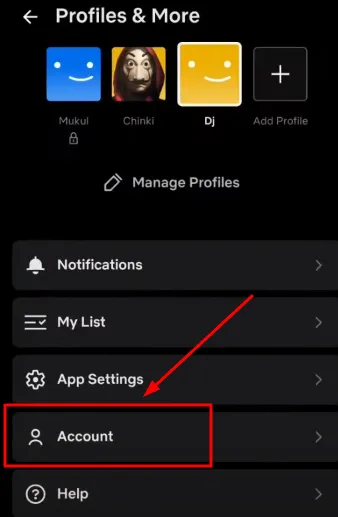
7. Click On Delete Account
Scroll down below, and Click On the “Delete Account” Button.
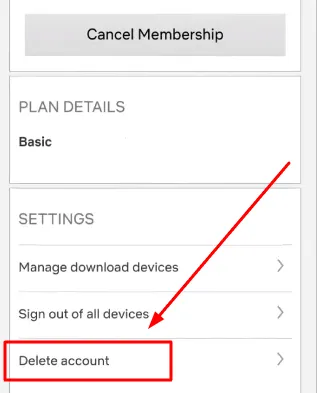
8. Verify Your Identity
After that, in the next step, you need to verify your identity through email, open your mail inbox and verify your identity.
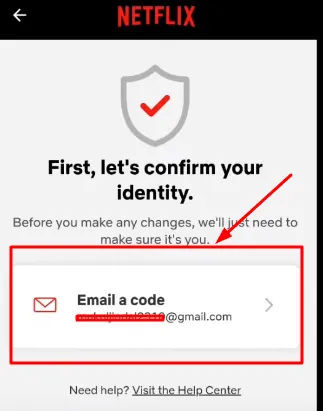
9. Finally, Delete The Account
After verifying your identity, you will be automatically redirected to the account deletion page, to confirm the cancelation, tick the check box that is for “permanently delete the Netflix account. Then below, Click On the “Permanently Delete” Button.
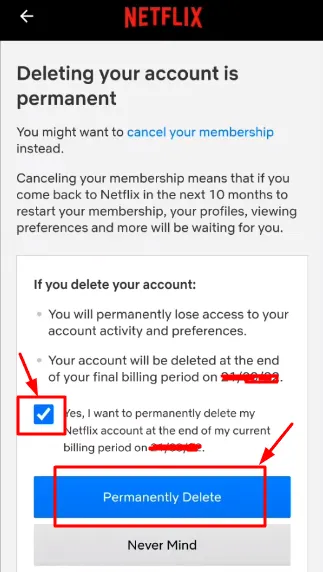
Note: Once you delete your Netflix account permanently, all your viewing history, recommendations, billing cycle, billing details, and other account information will be permanently deleted and cannot be recovered again.
This is the complete process to delete a Netflix account Permanently and I think you must understand the steps properly, then now is the time to discuss some Faqs related to Netflix.
Why can’t I delete my Netflix account?
There could be some reasons, You should be able to delete your Netflix account easily by following the steps outlined in this post, make sure first cancel your existing subscription.
Can you remove a Netflix account from a device?
Yes, you can easily remove a Netflix account from a device.
Can I have 2 Netflix accounts?
Yes, you can create multiple accounts but require separate email addresses & payment details.
Does Netflix cancel if you don’t pay?
If you don’t pay for your Netflix subscription, your account will be deactivated after some time, it is essential to pay with time.
Conclusion
This is all about deleting your Netflix account hopefully, you are not going to search again for How to Delete Netflix Account. Whatever your reason is, you can follow the steps outlined in this blog post to successfully delete your account.
Just remember to cancel your subscription before proceeding with account deletion. Once you delete your account, all of your account information will be permanently deleted and cannot be recovered, note this point.
Still, If you have other queries related to Netflix, let me know in the comment section.
Check Some Related Content: