Are looking to know “How to use Family Dollar Smart Coupons App” and its setup process? So You have chosen the Right Place, this blog post will provide you with the complete Step by step process.
In today’s time, everyone is looking for ways to save time and money, many users know about the Family Dollar Smart Coupons app, but they have don’t any Ideas to set up an account on this and its use case.
Today In this post I will share the complete account setup steps, with how you can access thousands of digital coupons, browse weekly ads, and how you can save your money.
Setting up a Family Dollar account is an easy and simple process, If you really want to get exclusive deals and offers, so let’s follow the given process.
Page Contents
How to Create Family Dollar Account
Go To Family Doller Website, Tap On the “Account” section, Click On Create Account Button, Enter the Required Account Details, & again Click On Create Account.
- Go To Family Doller Website
- Tap On the “Account” section
- Click On Create Account Button
- Enter Required Account Details
1. Go To Family Doller Website
To create an account on Family Dollar, you need to visit their website through the web browser, the same process you can follow for both mobile & desktop, I have discussed this in this blog using a desktop.
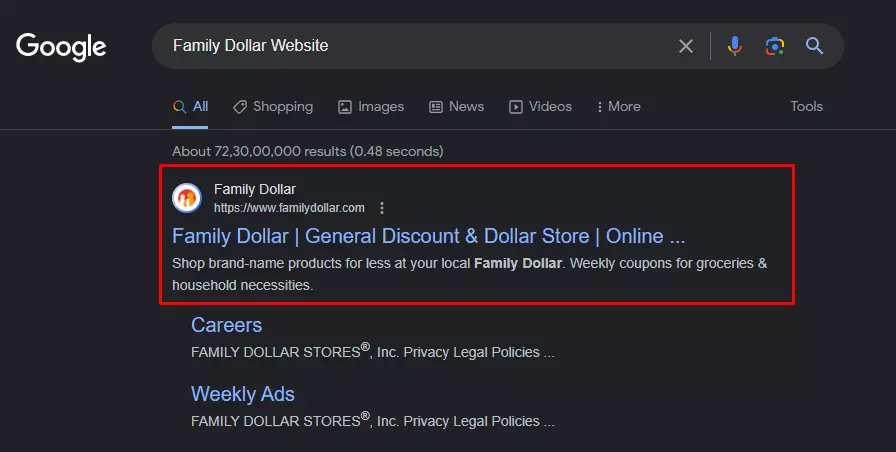
So, first Go to the Family Dollar website at www.familydollar.com.
2. Tap On the “Account” section
Next, on the home page you can see an Account link option Click on this link, located at the top right corner of the website.
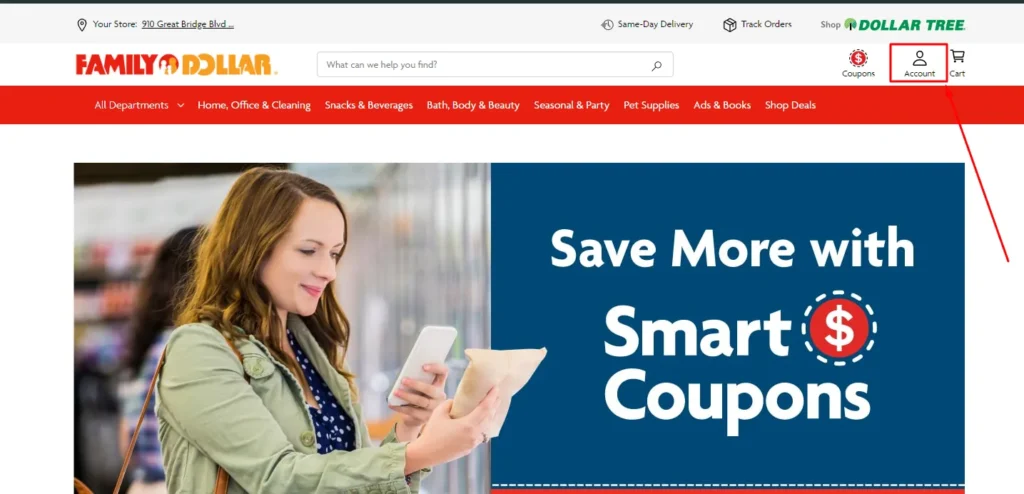
3. Click On Create Account Button
On the next page, You have to sign In or you can create a new account If you already have an account on family dollar, so enter your email & password then click on the Sign In Button.
For new users, you have to create a new account, so click on the “Create Account” button.
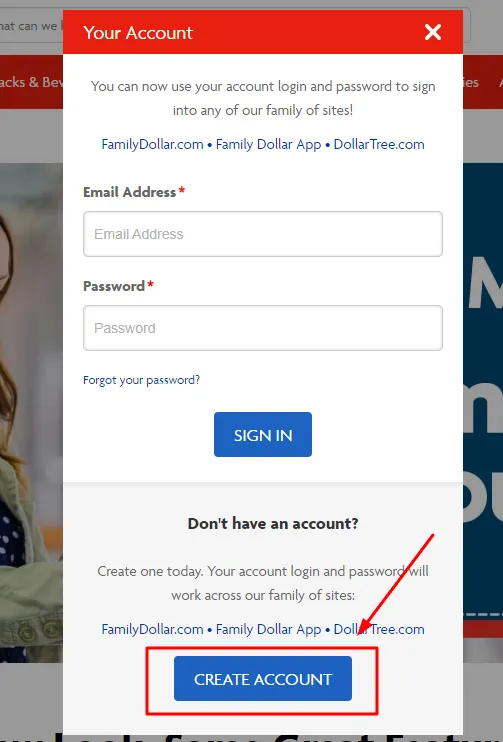
4. Enter Required Account Details
Fill in the registration form with your personal information, including your name, email address, mobile number, and password.
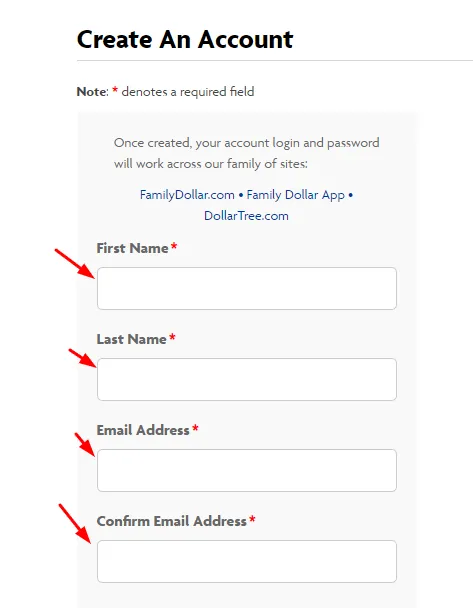
Enter Your all details properly, after filling in all, tick on the “I’m not a robot” box, check the term and conditions & finally click on the “Create an Account” Button.
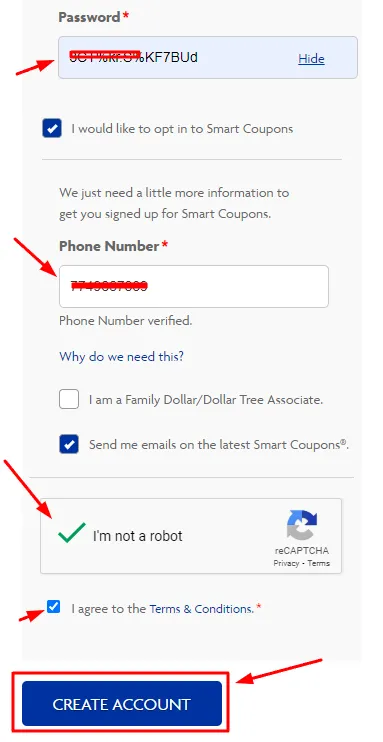
By following those simple steps, you can easily create a family dollar account. In the next section, I will discuss its coupons, as well as the process to clip.
Where to Find Coupons On Family Dollar Website
Next Login/sign in to your account, and start using your Family Dollar account to access deals, coupons, and other features on the website.
So, for family dollar, smart coupons log in, enter your email address, and password, then Click On below “The sign In button”.
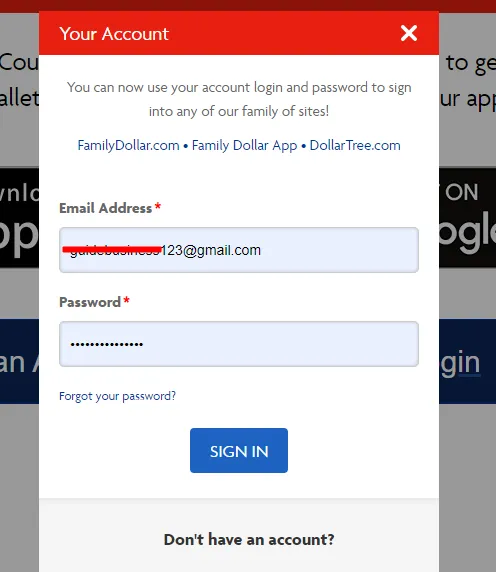
After successful login, Next Click on the “Coupons” link in the top menu bar. That You can see in the Image.
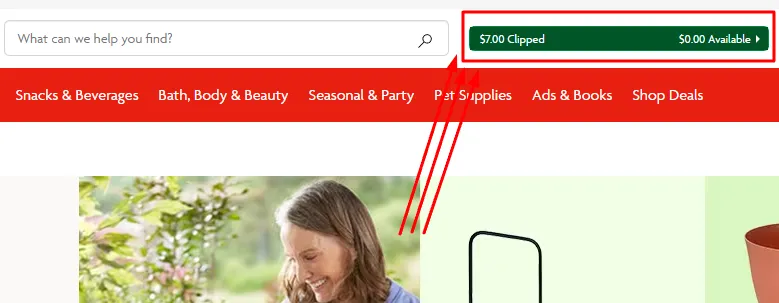
After that, On the next page, you can browse all the available coupons, also time to time all are updated with new offers.
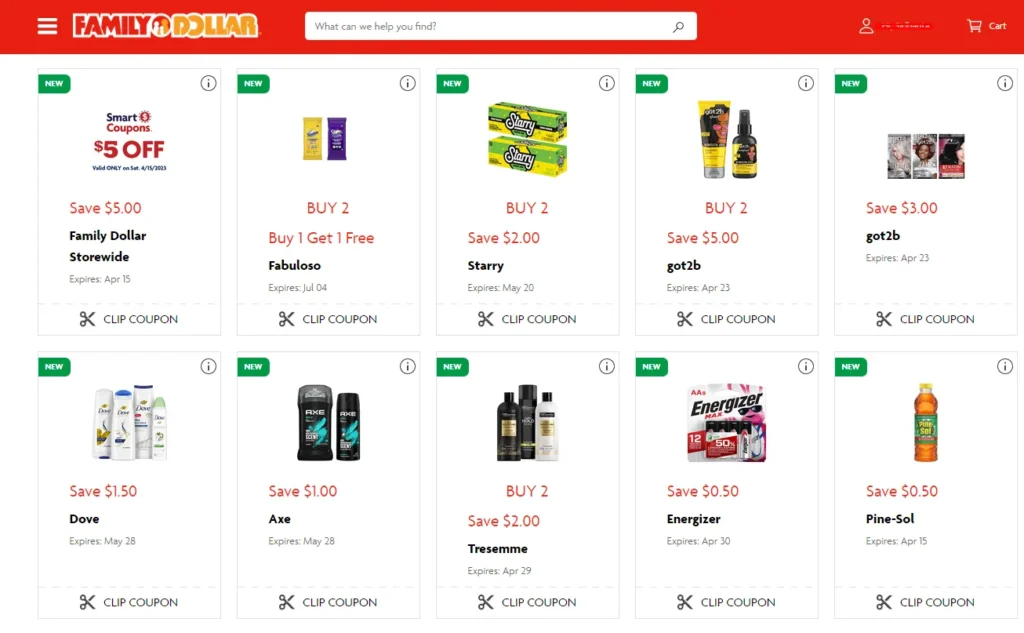
How to Clip Family Dollar Smart Coupons
If you want To clip a coupon, click on the “Clip” button below the coupon.
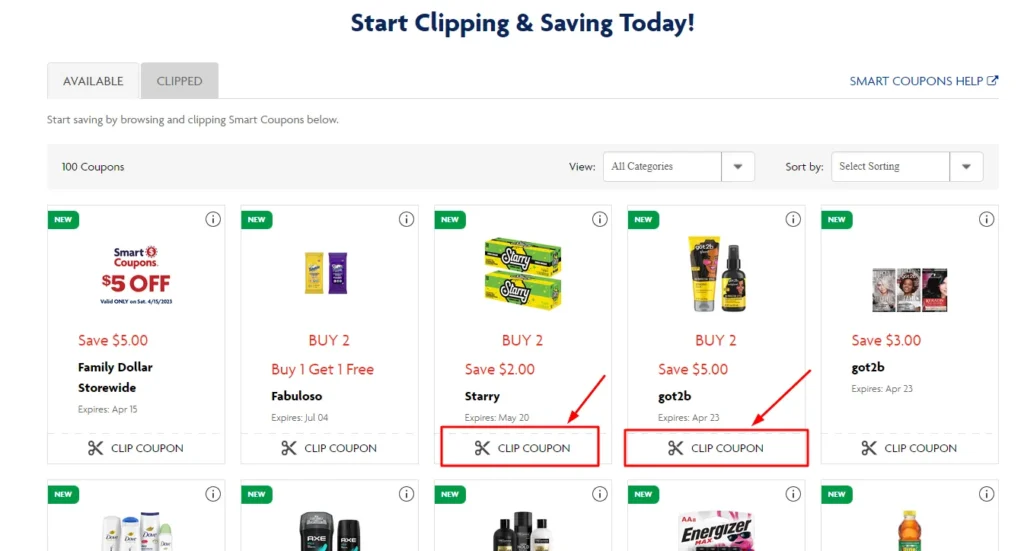
After clicking on the Clip button, The clipped coupons will be added to your Digital Coupons list, which you can access by clicking on the “Digital Coupons” link in the top menu bar.
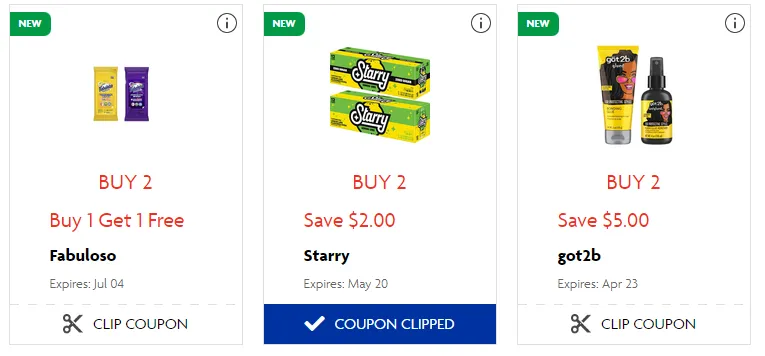
To redeem a clipped coupon, show the coupon barcode to the cashier at checkout when making your purchase. The Process of redeeming and purchasing products with special offers is very easy.
If you want to purchase the product the process is simple and with 2 steps you can save hundreds of dollars every year.
- CLIP available digital coupons to your account
- Then, SCAN the app barcode, at in-store checkout* to redeem your coupons.

Hopefully, these processes and steps can be useful for you, Family Dollar also offers a Smart Coupons program from time to time, after signing up you may receive some exclusive coupons and deals via email or text message.
FAQs (Frequently Asked Questions)
What payment methods does Family Dollar accept?
There are various payment methods available to pay, family dollar accepts debit cards, credit cards, Paypal, etc.
Can you shop on the Family Dollar app?
Yes, you can shop on the Family Dollar app, also there are many exclusive offers and discount you can get.
Can you use GPAY at Family Dollar?
Yes, you can use GPAY at Family Dollar.
Can we use Indian GPAY in the USA?
No, Indian GPAY can only be used in India.
Conclusion
The Family Dollar Smart Coupons app is a great service for saving money on purchases at Family Dollar. Creating an account is an easy and simple process that can be done through their website.
You can access thousands of digital coupons, browse weekly ads and save money on your purchases. The process of clipping and redeeming coupons is simple Process.
Also, as a User, you can save hundreds of dollars every year with the Family Dollar Smart Coupons app. Hope the blog post is useful for you, still, If you have other doubts, ask me in the comment.