Zelle is an excellent platform for money transactions if you are looking to join Zelle then you are in the right place.
If your query is “How to Create Zelle Account or How to Sign up on Zelle” then after reading the post you can easily get your Zelle Account.
In this era, we are able to see many applications which let us transfer our money without visiting the bank and doing some hectic work to transfer money.
So, let’s start just you have to follow the below steps one by one then you can easily create your Zelle Account.
Page Contents
How To Create Zelle Account?
Open the Zelle app then click on the “Sign-up” option. then add your Mobile Number and click on the “Continue” button. again click on “Continue” by accepting T&C, Select your bank, Add your email, and click “Continue” lastly verify your account.
- Open Zelle App & hit the Sign up button.
- Add your Mobile Number on Zelle.
- Accept the Terms & Conditions of Zelle.
- Search & Select your Bank Account.
- Submit your Email address on Zelle.
- Verify your Zelle Account.
These are the steps to make a Zelle Account but I think you have some doubts about the short steps that’s why we explain all steps with infographics keep following…
1. Open Zelle App & hit the Sign up button.
First of all, you have to open Zelle App to create your account and then give some permission to the App.
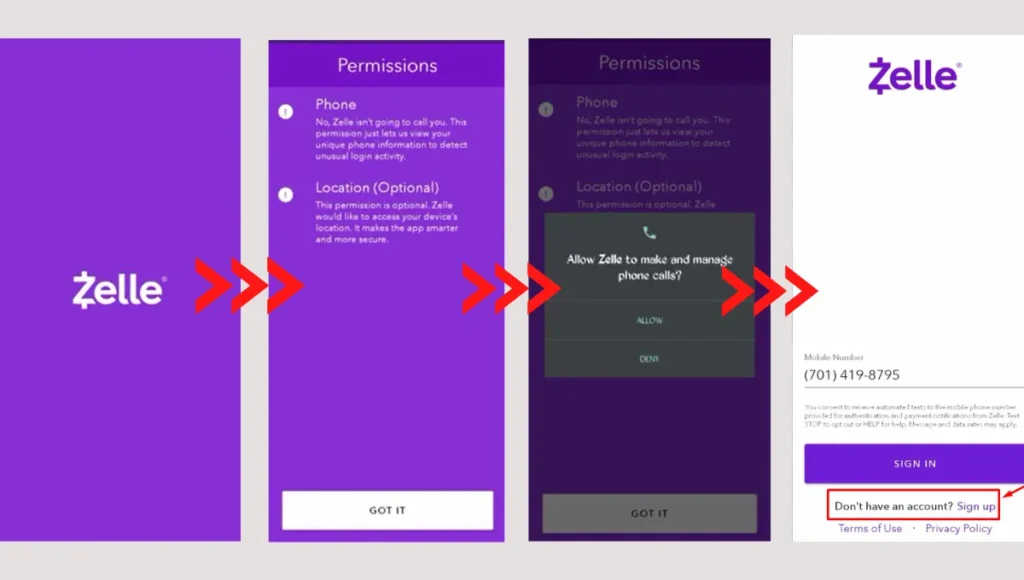
After giving some permissions now you have to click on the Sign-up button as you can see in the above image.
2. Add your Mobile Number on Zelle.
After hitting the Signup button now you have to add your mobile number to create your own Zelle account follow the below image exactly.
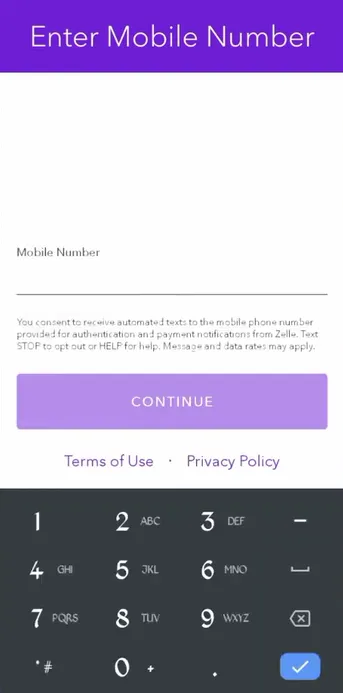
3. Accept the Terms & Conditions of Zelle.
After adding the number now you have to accept the Terms & Conditions of Zelle, here is our recommendation to read all T&C before moving forward because it is not funny to think this is finance so, you have to read its T&C, then Accept it if you are agreeing in it. Simple Click on the Continue button…
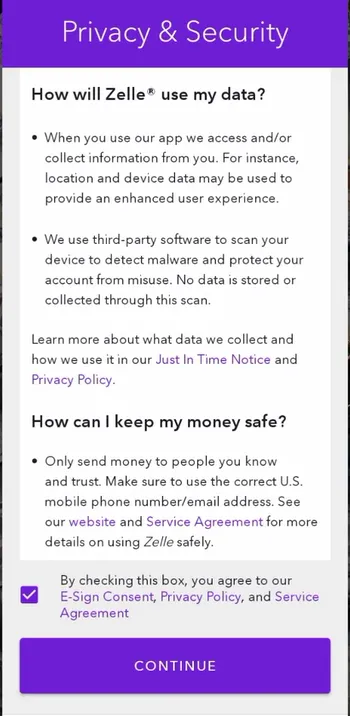
4. Search & Select your Bank Account.
Now you have to search for your bank then you have to select your bank as you can see in the below image.
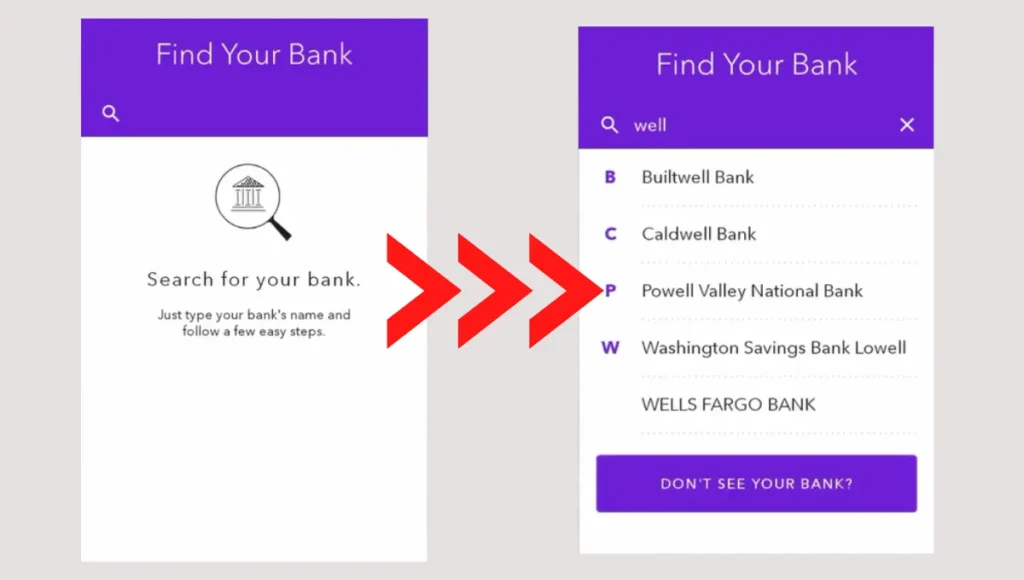
But if you can’t find your bank then you just have to click on the button “DON’T SEE YOUR BANK” as you can see in the image.
5. Submit your Email address on Zelle.
To Create Zelle Account now you have to add your email address as shown in the below image.
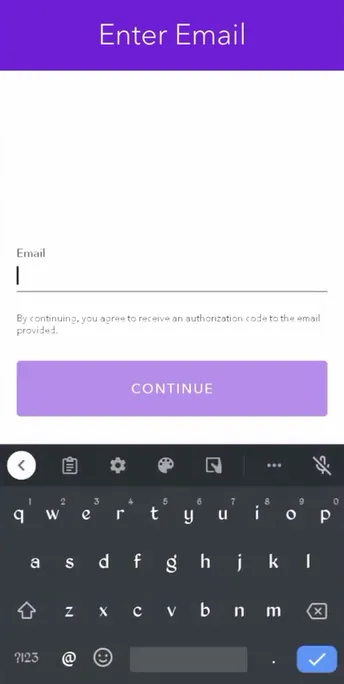
Make sure you can access this email because you have to verify it, so add a valid email that you are using.
6. Verify your Zelle Account.
You are very close to creating your Zelle Account now you just have to verify your account by Confirming your Email Address via OTP submission.
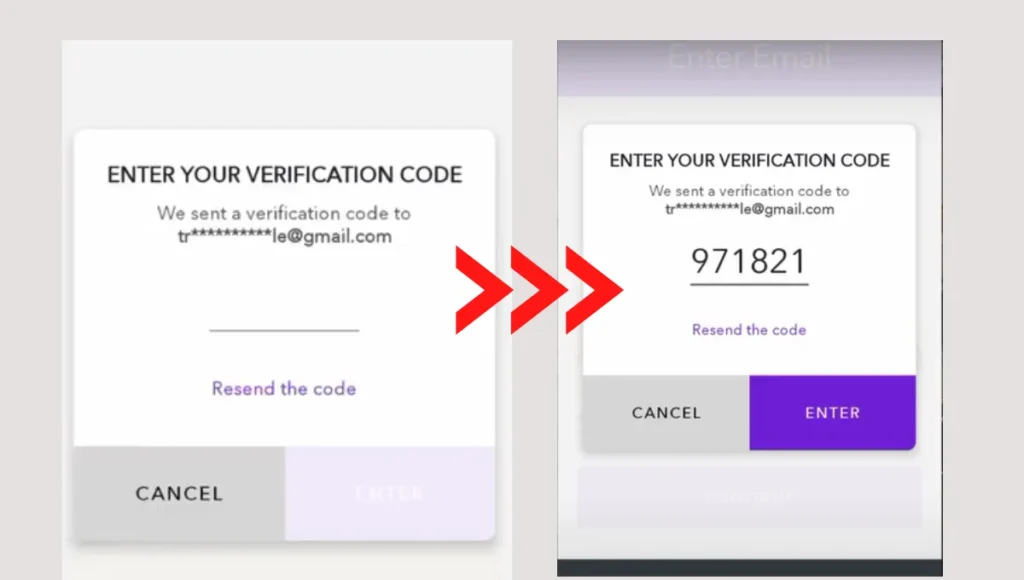
Just add the verification code that you get in your email, then your account is completely ready to use.
Now you have to add your Cards like a Debit Card to your account then start using the Zelle Payment Getway.
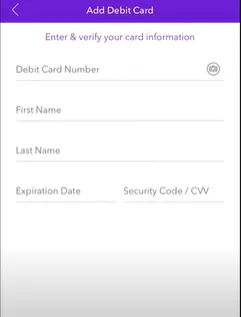
We think there is no more doubt on How to Create Zelle Account, if still you have some doubts then watch the below video may do it easily.
These are the complete steps to create a Zelle Account, Let’s discuss some Faqs that are repeatedly asked on the Internet.
Is Zelle Available Worldwide?
No, Zelle is available for some specific countries.
What is Zelle Helpline Number?
Zelle’s Helpline Number is 00 1 501-748-8506
Is Zelle Safe to Use?
Zelle is safe to use but it depends upon your usage, if you share your Login or Transaction Credentials then anyone can steal your money.
Are there any fees to send money using Zelle?
No, the Zelle platform does not charge fees on transactions.
Conclusion:
Go to “Sign-up” then add your Mobile Number and click on “Continue” then accept T&C, Select your bank, Add your email, and verify your account. These are important steps to Create Zelle Account.
If you have any doubts then you can ask in the comments, also if you are satisfied with this content then share it with your friends.
Also, check some related content on our website to learn more…