Are you a Walmart customer, and want to delete your account, also finding the right process?, So Today in this blog post, I will explain in detail all steps, to make the process smooth and easier.
Walmart is one of the largest retailers in the world, with millions of customers and online users. If you are one of these customers and looking to delete your account permanently.
There are many people who want to switch to a different retailer or just want to delete their Walmart account, the process of deleting the account is not difficult, just you need to follow a few steps.
Once you delete your account, you will lose your all saved information, order history, payment methods, saved addresses, etc. So let’s discuss the process of deleting the Walmart account Step by Step.
Page Contents
How To Delete Walmart Account?
Go To Your Walmart Account, Click On the “Help” Icon, Click On the Customer Service Button, Request To Deleting Your account, Delete Your Account Through Chat, Choose Your Contact Method, and Confirm Your Details.
- Go To Your Walmart Account
- Click On the “Help” Icon
- Click On the Customer Service Button
- Request For Deleting Your account
- Delete Your Account Through Chat
- Choose Your Contact Method
- Confirm Your Details
These are the 7 simple steps, that you need to take for deleting your Walmart account, So to simplify the process, I have explained in detail all those steps with proper images, You can follow them also.
1. Go To Your Walmart Account
Go to your Account menu, open your account page, and here you can see the page.
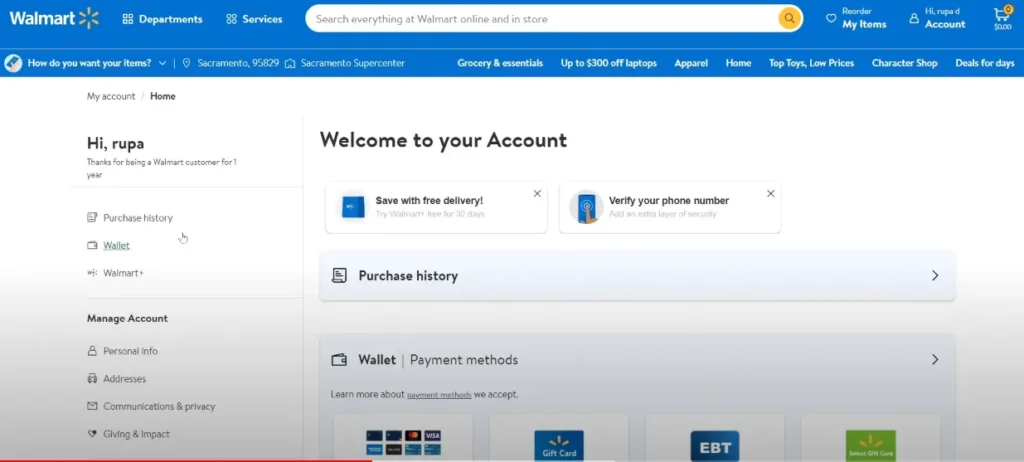
2. Click On the “Help” Icon
Scroll down below, & In the customer service section You can see the “Help” Icon here, you need to click on this help link.
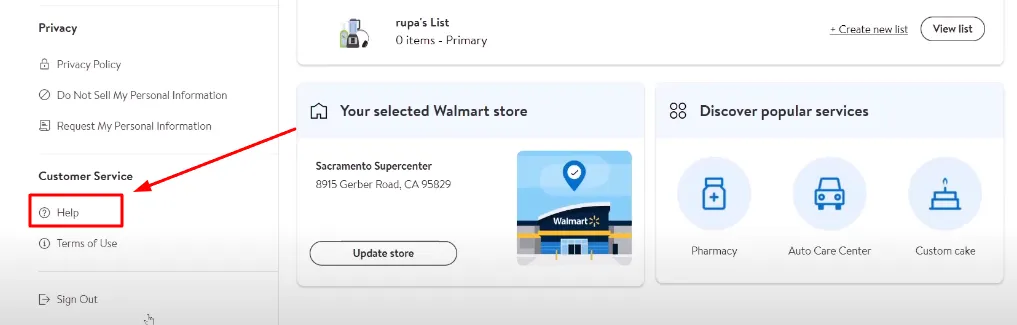
3. Click On the Customer Service Button
After clicking on Help Icon, on the next page, scroll down below & click on the “Customer Service” Button
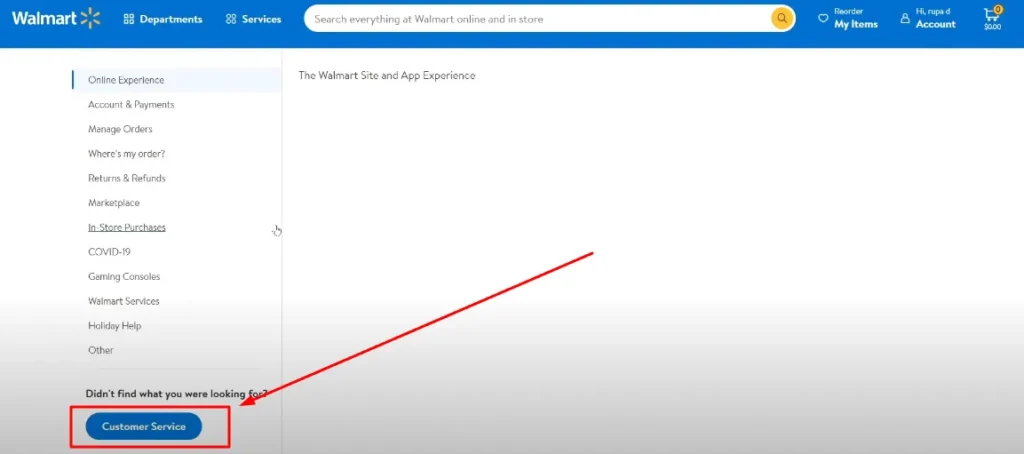
4. Request For Deleting Your account
You can delete your Walamat account by chatting with the automated robot. Simply type “I want to delete my Walmart Account” and then click on send.
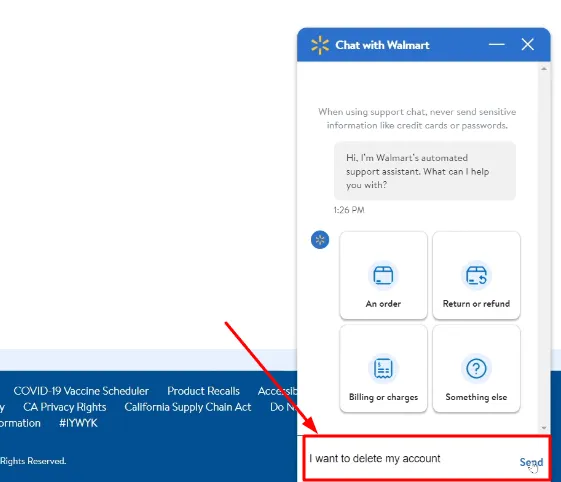
5. Delete Your Account Through Chat
After that, if you want to talk with an agent, so click on the “it’s something else” box.
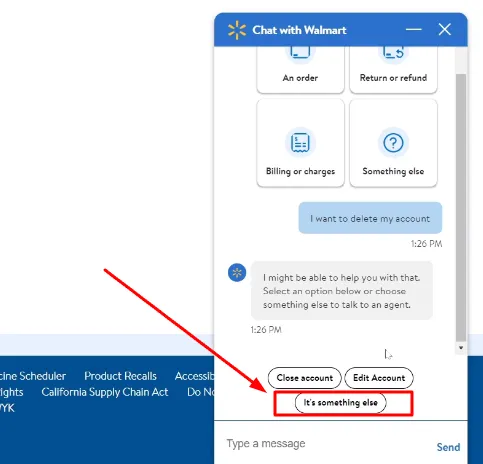
6. Choose Your Contact Method
Here you can see many options for deleting the account, you need to choose any one option from them, Which contact method do you want to use for deleting your account, just click on it. You can select “Email me”.
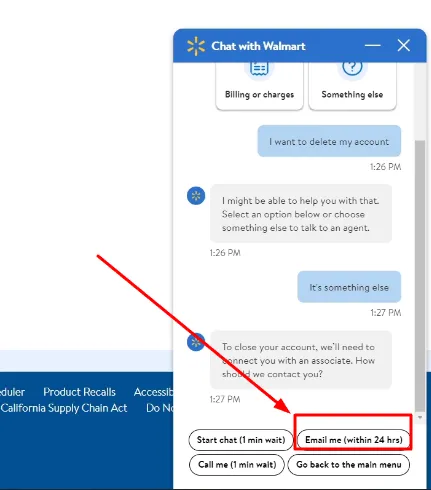
7. Confirm Your Details
After that, you need to verify your details, follow the instruction of this chatbot and type your email & click on send. It can ask you for confirming the email address, just click on “Yes”.
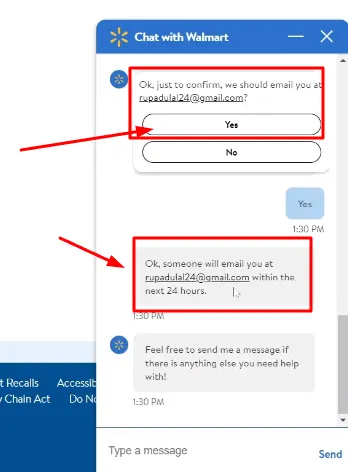
Once you complete all those processes, your account will be deleted within 24 hours. If you have any other issues related to the account deletion process, you can also watch this video.
I hope, after watching this video your all doubts will be solved, still, If other queries let me in the comment section.
Can I recover my Walmart account after deleting it?
No, once you delete your Walmart account, it cannot be recovered.
Will deleting my Walmart account delete my purchase history?
No, deleting your Walmart account will not delete your purchase history.
Can I delete my Walmart account on my mobile device?
Yes, you can delete your Walmart account using a mobile device by accessing the Walmart website through your mobile browser.
Wrapping Up
Deleting your Walmart account is a simple process, By following those outlined steps in this guide, you can easily delete your account or maybe already you have completed those processes.
I hope this guide is helpful for you, still, if have any other issues related to your Walmart account, ask me your queries in the comment section.
Check some related Content: