How to Delete Indeed Account: in the post, you get the very easy & latest steps to delete your account.
Indeed is a popular Job search platform, but sometimes we just create our account, and they send notifications. there are many reasons why someone wants to delete their account but if you are here it means you want to Delete your Indeed Account.
Year by Year Companies update their Interface & UI so, processes are always changed, I Recently Deleted My Indeed Account Trust me it’s very easily than before.
I am going to Add the Step by Step process to “Delete Indeed Account” just keep following if you really want to delete your account.
Page Contents
How To Delete an Indeed Account?
Open Your Indeed App then go to Menu Section & Select the “Settings” Option, Click On “Privacy Settings” now choose the Account Deletion form & Add Details then Hit the “Submit Request” Button lastly Confirm the Request from Email. Your Account will be deleted successfully.
- Open Your Indeed App.
- Go to Menu Section.
- Select the “Settings” Option.
- Click On “Privacy Settings”
- Choose the Account Deletion form.
- Add Required Data to Delete Indeed Account.
- Click On the “Submit Request”.
- Confirm the Request From Email.
To simplify the process of deleting an Indeed account, I will explain the complete process by using Images, make sure to follow the process as mentioned in this post.
1. Open Your Indeed App
To delete your indeed account first open the application on your device & log in.
2. Tap On the “3 Line” At the Top
Here you can see in the top right corner 3 lines, Click On this to take the next step.
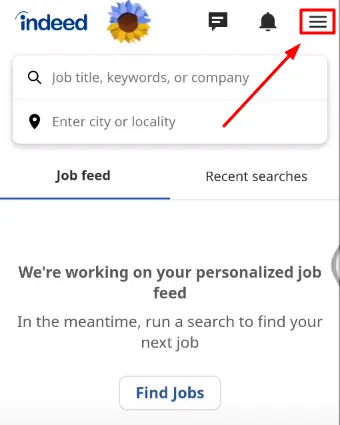
3. Select the “Settings” Option
After that Tap on Settings Option.
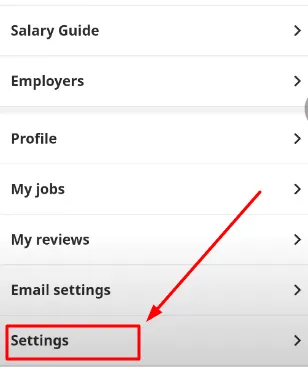
4. Click On “Privacy Settings”
In the Settings section you can see many options, Click On the “Privacy Settings” Option.
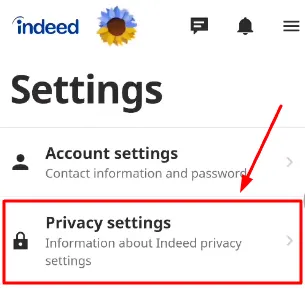
5. Choose the Account Deletion form.
Scroll down & here in this “Accessing and Deleting My Data” section, Click On this “form” link to fill in & request for deleting.
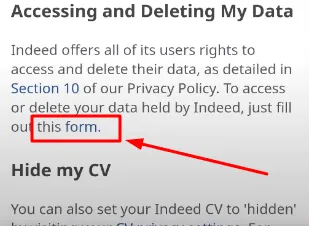
6. Add Required Data to Delete Indeed Account.
To Fill out the Form, As you can see in this form’s “Personal Data Request” Section, To complete the process First select “The deletion of Your Personal Data.
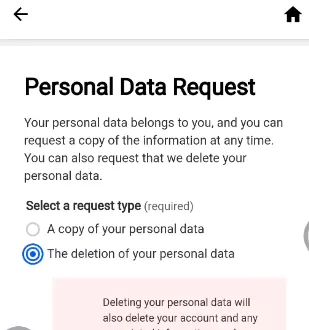
After that must select “Indeed”, Also you have to enter your Registered Email address in this given section.
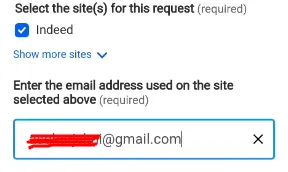
Then, Select If this request is for you or someone else, So You can select as you want.
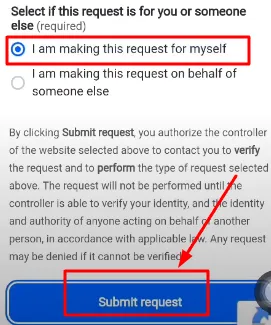
7. Hit On the “Submit Request” Button.
After filling in the Required details, Click On the “Submit Request” Button.
8. Confirm the Request Via Email.
After Submitting the Request, check your email To confirm the Request, Open & Click On the “Confirm Request” Option.
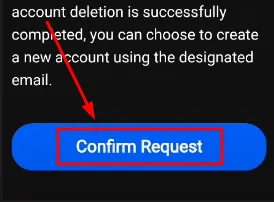
Once, Your Data request is confirmed, the account will be deleted.
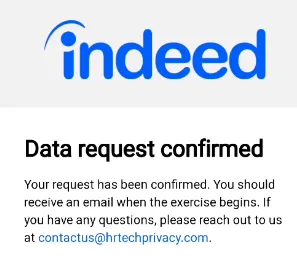
I have complete faith that if you follow all the mentioned points one by one, then the account will be easily deleted, still, you have any problem, then I am adding a video, which will help you to delete your indeed account.
You can also delete the account by following the steps mentioned in this Video.
If you have successfully deleted your account now, it is good news, below I have added some answers to some Frequently asked questions, Maybe it can be helpful for yours.
FAQs (Frequently Asked Questions)
What is Indeed?
Indeed is an online job board and career platform, you can search for employment opportunities in various industries.
Is Indeed free to use?
Yes, you can use Indeed for free to search and apply for jobs.
Can I use Indeed to search for jobs in other countries?
Yes, Indeed has job listings available in over 60 countries and in multiple languages.
How many jobs are posted on Indeed?
There are millions of job listings in indeed from thousands of companies worldwide.
Wrapping Up
I Hope, If you follow the process properly, your account will be deleted successfully, Still, If have any other doubts, let me in the comment Section.
Note: Once you delete your account, all of your personal information, resumes, and job applications will be permanently removed from Indeed’s servers and cannot be recovered.
Therefore, it is important to make sure that you really want to delete your account before Start following the process. So Before making the decision, think about these factors again, To delete successfully Let’s follow the complete process.
Check some related Content: