Hello readers, are you a user of Amazon Audible and want to know “How to Delete Audible Account?”, then you’re at the right place.
Here in this article, we’ll provide you with a complete guide about How to delete your Audible Account so connected with us and read this post till the end.
I’ve been a loyal user of Amazon Audible for years and I’m listening to E-books for a long time, but recently I switched to another platform because the subscription charges of Audible are too high.
So after switching to another platform, I decided to delete my Audible account and I deleted it by following some easy steps now I’m going to share those steps with you, to help you out with deleting your Audible account.
Page Contents
How To Delete Audible Account
So friends, to delete your Audible account you need to delete your Amazon account as the Audible account is linked to your Amazon account.
To delete your Audible account, first log in to your Amazon account then go to the “My Account” Option then select the “Close Account” Option, now tap on the “Close My Account “button and confirm The Closure From E-Mail.
- Login to Your Amazon Account
- Go to “My Account” Option
- Select the “Close Account” Option
- Click on “Close My Account”
- Confirm The Closure From E-Mail
If you don’t understand from above steps the bellow I a going to explain all the above steps with the explanation.
1. Login to Your Amazon Account
As we know amazon Audible Account is connected to your Amazon account so, so if you want to delete your Audible Account then, you must have to delete your Amazon account
So readers, to delete your Audible account, first of all, you need to open any web browser on your mobile/pc and go to the official website of Amazon, (i.e. Amazon.com).
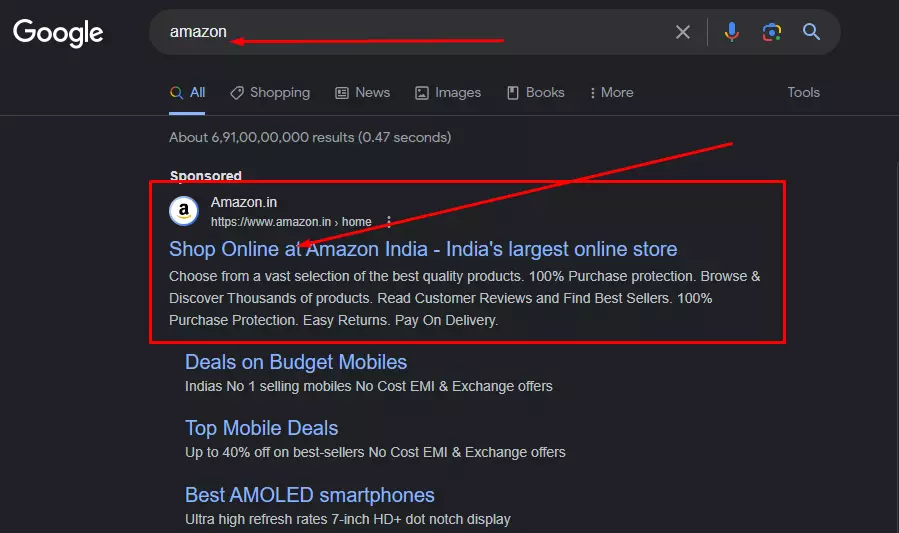
After that, you’ve to log in to your Amazon account with which your Audible account is also linked which you want to delete.
2. Go to “My Account” Option
After this hover your cursor to the “Account & Lists” option on the top right corner, and then you’ll be shown multiple options, here you’ve to select the “Account” option. Refer to the image below to understand better.
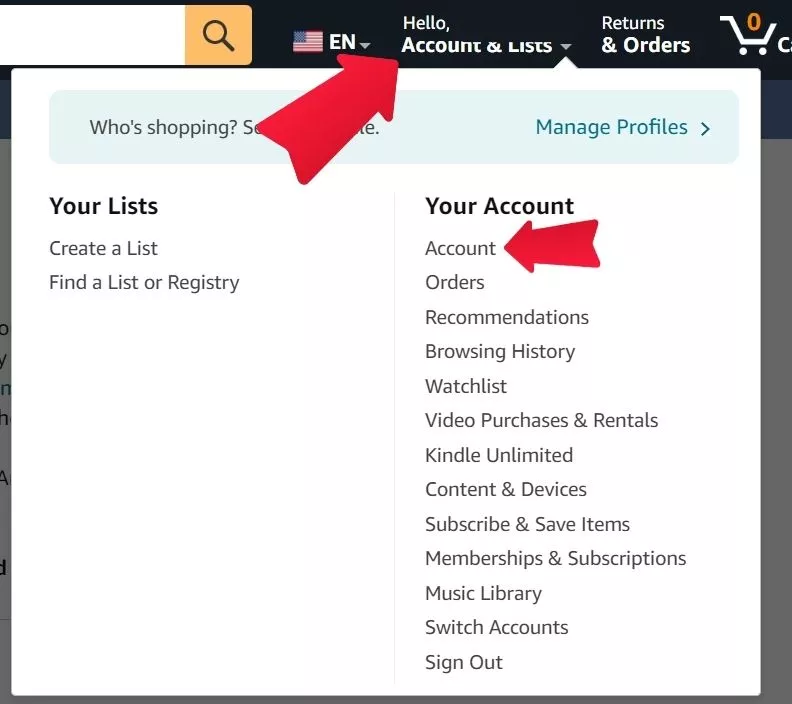
Step for mobile users: Click on the three dots menu of your browser and change your website view to “Desktop site”.
3. Select the “Close Account” Option
After you select the “Account” option, you’ll be redirected to a new page, here you’ve to scroll to the bottom of the page.
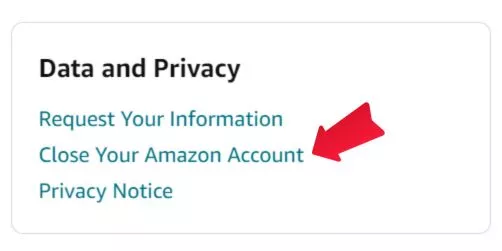
Here below in the “Data and Privacy” section, you’ll find an option named “Close Your Amazon Account” similar to as shown in the image below. Click on it and follow the next step.
4. Click on “Close My Account”
Here on this page, first of all, you’ve to select a reason why you’re deleting your account and you will be also able to see which of your information will be deleted when you delete your Amazon account.
After that tick on the confirmation message and click on the “Close my Account” button.
Now you’ll be asked, “Do you really want to delete your Account?” or similar to what is shown in the image below. Here Click on Yes and follow the next step.
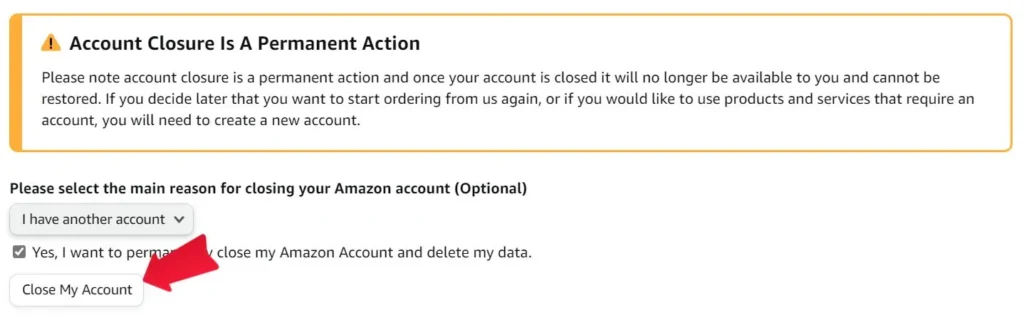
5. Confirm The Closure From E-Mail
After you follow all the steps, you’ll receive an e-mail on the e-mail id linked to your account.
Check your inbox you must’ve received an e-mail over there. In the email, you’ll have to click on “Confirm Account Closure”.
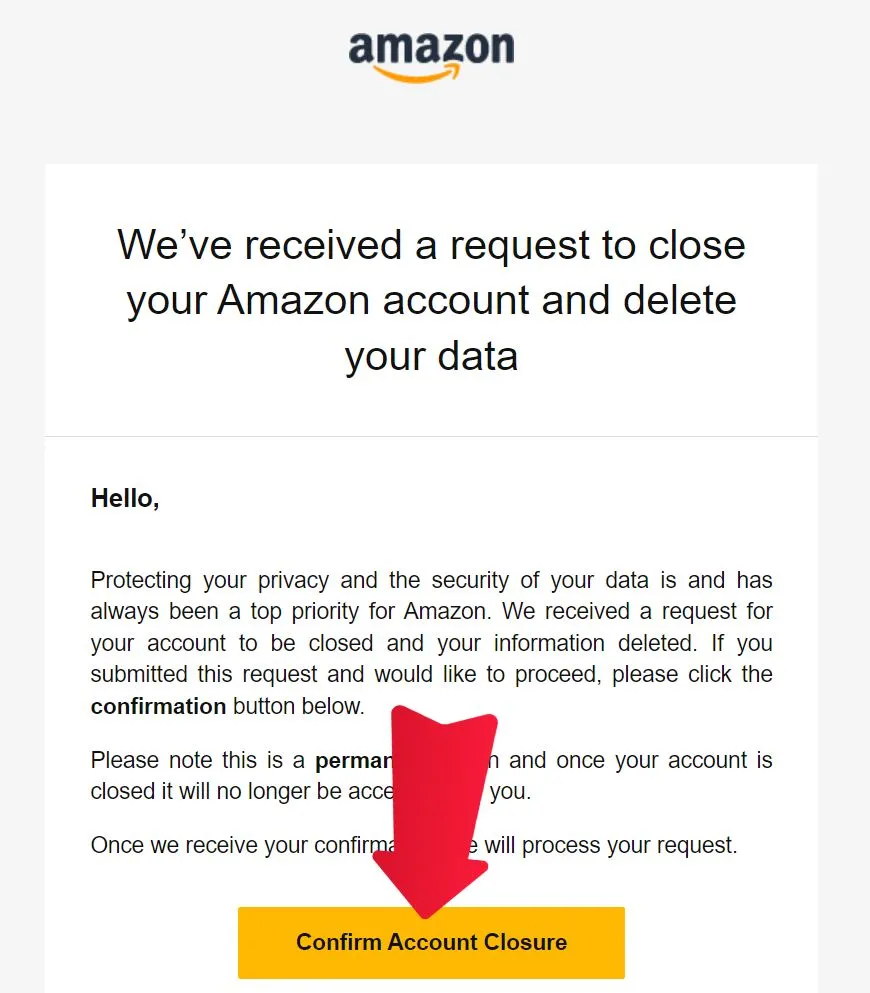
And that’s it now your Audible account will be closed immediately within minutes along with your Amazon account and other Amazon services.
You can also watch the video below to understand the steps better:
I’ve explained all the steps to delete your Audible account above, now let’s see some faqs related to deleting your Audible account.
FAQ On Deleting Audible Account
What happens to my audiobooks if I delete my Audible account?
All your audiobooks will be deleted too when you delete your Audible account. Even your subscriptions and all purchased audiobooks will be deleted too.
Can I delete my Audible account and keep my audiobooks?
No, you cannot keep your audiobooks after deleting your Audible account.
How do I cancel my Audible membership without deleting my account?
To cancel your Audible membership without deleting your Amazon account you need to go to Audible’s website and then go to the account section and then tap on the Membership option and at the end click on the “Cancel Membership” option, And hence, your membership will be cancelled.
Can I delete my Audible account without deleting my Amazon account?
No, you cannot delete your Audible account without deleting your Amazon account, as your Audible account is linked to your Amazon account.
Will I get a refund if I delete my Audible account?
No, you won’t get any refund if you delete your Audible account, as you’re deleting your account by your own consent, so in this case, you’re not liable for any refund.
Can I Reactivate My Audible Account?
No, you cannot reactivate your Audible account after you delete it. However, you can create a new account and start from scratch.
Conclusion
Above we’ve discussed the steps to delete your Audible account and also saw some frequently asked questions related to it.
Now let me tell you guys that deleting your Audible account also deletes your Amazon account so make sure you don’t delete the Amazon account if you use it.
So that was all about “How to Delete Audible Account” If you have any more queries related to this then let us know through the comments below.
How to Delete Crunchyroll Account: 100% Easy & Working Steps