If you want to download movies on Netflix to your Mobile/Laptop/Mac device, this is the perfect idea to save your mobile data and enjoy your favorite movies and TV shows to watch again and again Offline.
Netflix is one of the most popular streaming service providers worldwide, this platform has offered a huge library of movies and TV shows, that you can also watch anytime, anywhere, & offline If downloaded.
To download movies from Netflix you must have a premium account, by following a few steps you can download them easily.
In this post, you can get the step by Step Guide for downloading movies from Netflix using Laptop or Mobile Phone, I will explain all steps in detail.
Page Contents
How To Download Movies On Netflix On Laptop
Login With Your Premium Account, Select Your Favorite Movie, and Click On the Download Button, After Finishing the Download you can also watch Offline.
- Log in to your Netflix Account
- Select Your Favorite Movie
- Click On the Download Button
The Process of Download Movies & TV shows from Netflix is very easy, with a few simple steps you can easily download & watch your favorite movie as you want (Offline).
1. log in to Your Netflix Account
Downloading movies on (Laptop/PC/Mac/ & Mobile) device is the process will same, and also you need a premium Netflix account as well.
Open Your Netflix application on your device, log in with your Premium account & go to the movie section.
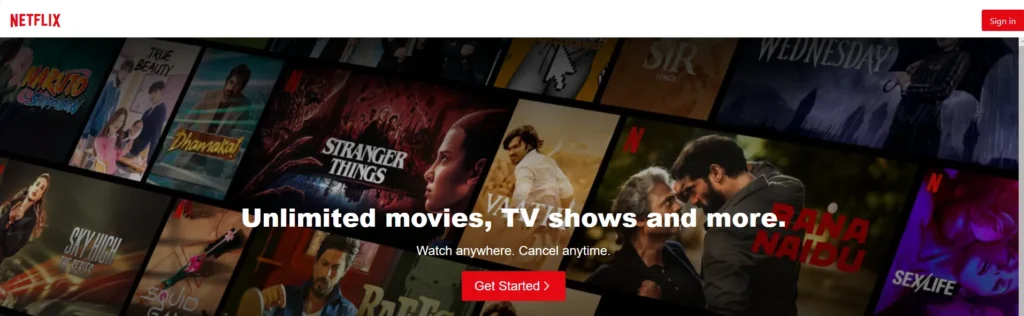
2. Select Your Favorite Movie
In the Movies section, You can see different popular movies, You can choose from them to download & also search you can search for your favorite movies that you want to download.
Click on the Search Icon at the top, and next search your favorite movies, Find the movie or TV show you want to download, then tap on this.
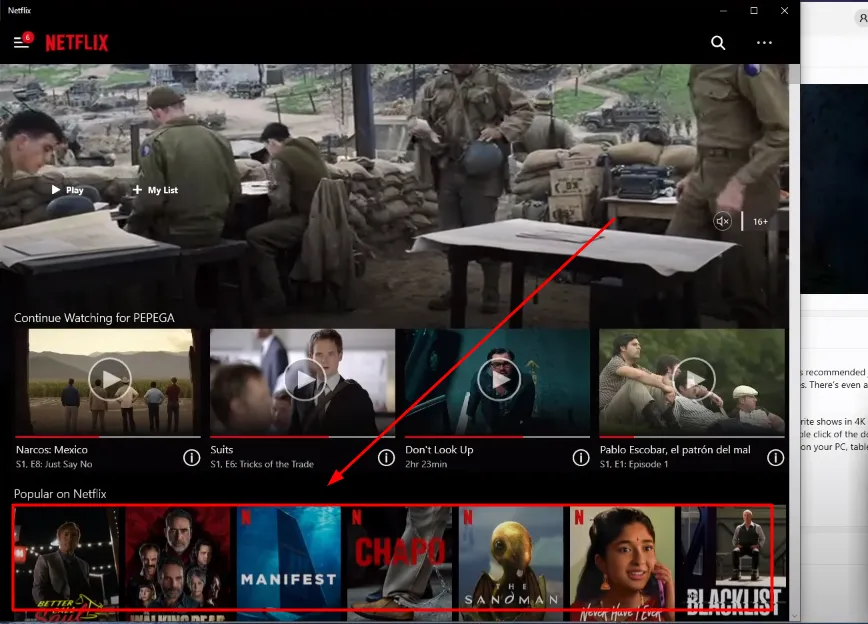
3. Click On the Download Button
After that, you can see the download button below, click on the download button & download Your movie. It takes time to complete the downloading process, so Wait for the download to finish.
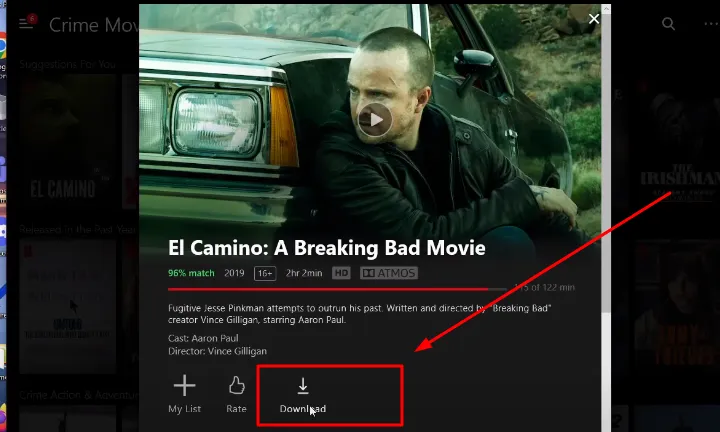
It depends on the size of the movie & your internet speed. Once Your Movie is downloaded You can see this any time, as you want, also offline.
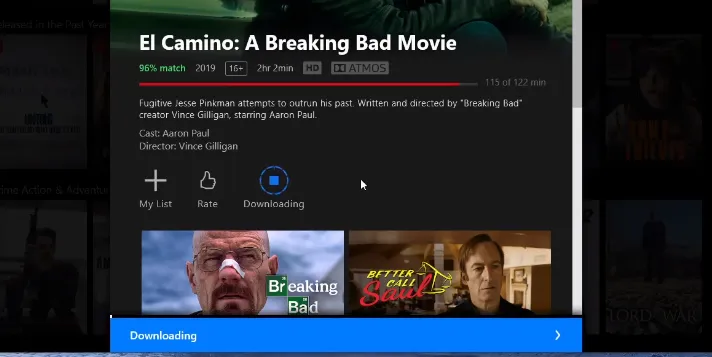
Downloaded movies will expire after a certain time and need to be re-downloaded if you want to watch them again.
How To Download Movies From Netflix To Phone
Login with Your Premium Account, Select Your Favorite Movies, & Click On Download Button & Wait To finish The Process.
- Login With Your Premium Account
- Select Your Favorite Movies
- Click On the Download Button
The Process Of Downloading Movies from Netflix, as I have explained for PC & Laptop is the same process you need to follow for downloading using Mobile Phone.
Login With Your Premium Account
Open the Netflix application On your mobile phone, and log in with your Premium account, If you do not have a premium account you can’t download movies from Netflix.
Select Your Favorite Movies
In the movie section, You can see the newly released & popular movies, that you can download for free of cost if you have a premium account.
So select your favorite movie, and you can also search, for what you want to watch & download, After that select the movie by clicking on this title or thumbnail.

Click On the Download Button
Here You can see in the image a download button, In the same after selecting the movies, you need to tap on this download link and wait for the download.
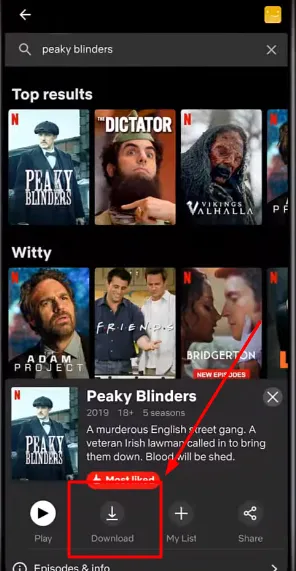
I hope you have got the necessary solution from this step, still if you are facing any problems in downloading, then you can also follow the given video.
After watching this video, I hope you will not have any doubts, still you can tell me your queries in the comment section If you want to know anything about Netflix & movie downloading process.
FAQs (Frequently Asked Questions)
Here I discuss some frequently asked questions, You can also read.
Can I download movies from Netflix on my laptop?
Yes, you can download movies from Netflix on your laptop if you are using the Netflix app on Windows 10.
Can I download movies from Netflix from Google?
You cannot download movies from Netflix directly from Google.
Can I download Netflix and watch it offline?
Yes, you can download Movies from Netflix and watch them offline.
Can I download Movies on Netflix without having a Premium account?
No, you cannot download movies on Netflix without a premium account.
Wrapping Up
Make sure you can’t download all movies from NetFlix, because there have some limitations, you can download movies from Netflix with high quality,
I hope our guide is helpful if you follow our step-by-step guide, maybe you have downloaded your popular movies. Still, If you did not download till, here are the steps, again revise.
Login With Your Premium Account, Select Your Favorite Movie, and Click On the Download Button, After Finishing the Download you can also watch Offline.
Check Some other content: