Delete Resume On LinkedIn: Are you tired of your old Linkedin Resume so, don’t worry after reading this post you can easily remove your old resume from Linkedin.
I have recently deleted my Resume from LinkedIn, trust me steps are very simple to remove a resume from LinkedIn.
So If you want to permanently remove your resume or update a new one to show your new skills and experience, follow our step-by-step guide.
Page Contents
How To Delete Resume On LinkedIn?
Go To Settings & Privacy on LinkedIn then Select Data Privacy and choose Job Application Settings finally Select your Resume and click on Delete.
- Go To Settings & Privacy on LinkedIn.
- Select “Data Privacy”.
- Choose the Job Application Settings.
- Select the Resume & Click On “Delete”.
By following those few steps, you can Remove/Delete Your Resume From LinkedIn, Here I explain the process with screenshots, this can help to Remove the Resume successfully, also you can Update a New one.
1. Go To Settings & Privacy on LinkedIn.
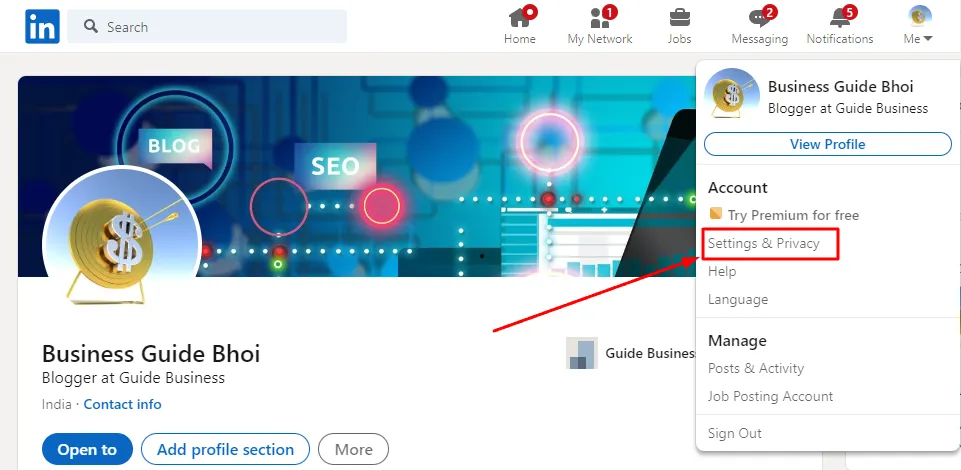
Login to your profile, and go to the profile section by clicking on the “Me” Profile Icon. Open your LinkedIn application on your PC or Mobile Device, the Process will be the same, But the Interface in both may be different. On this Account section Click On the “Settings & Privacy” Option.
2. Select “Data Privacy”
After that, Here You can see the “Data Privacy” Option, Select this.
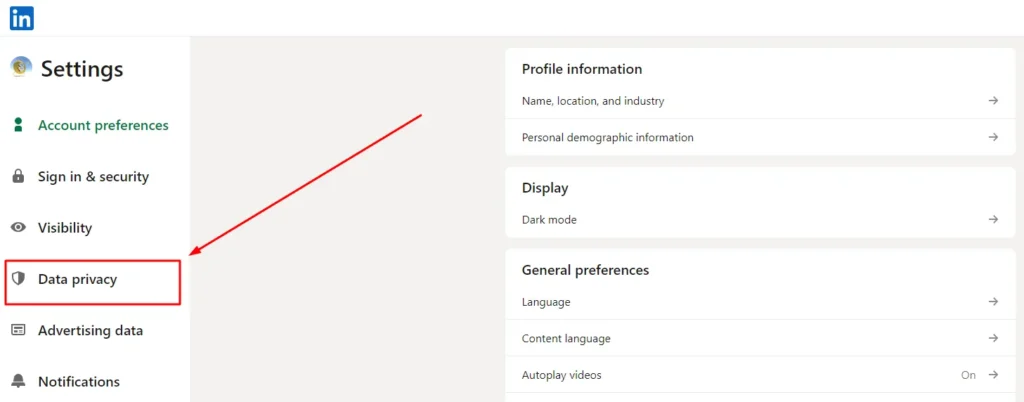
3. Choose the Job application Settings
In this Section You can see many Options, So choose & click on the “job application settings” Option.
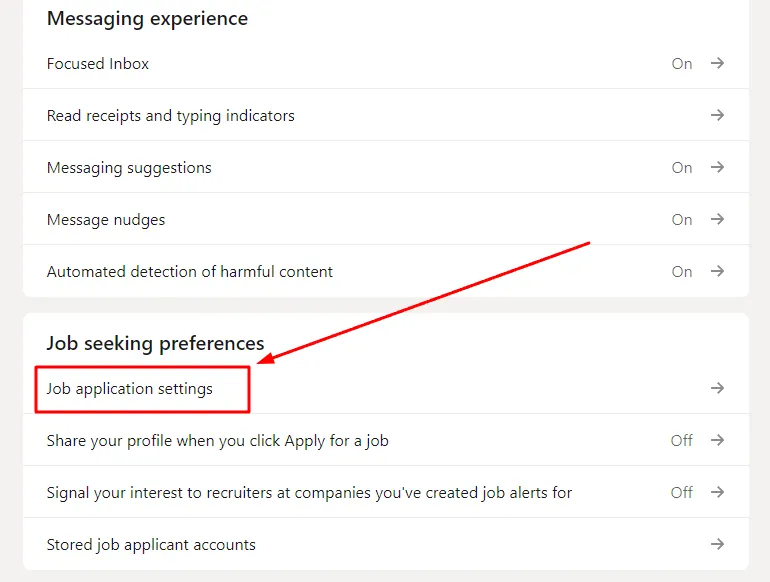
4. Select Your Resume & Click On “Delete”
After that, you can see your Resume here, select the resume that you want to delete, and click on the “Delete” button.
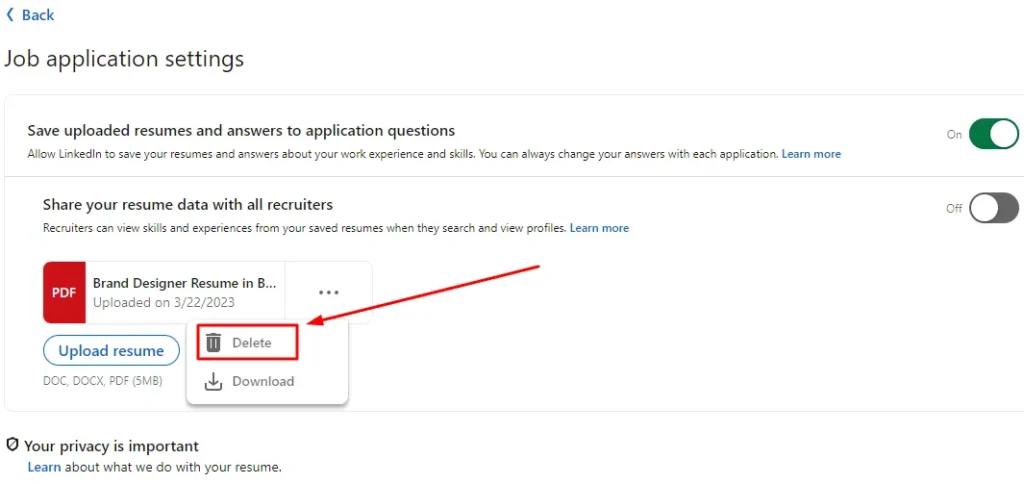
After successfully removing your resume from LinkedIn, You can Upload a new resume By clicking on the “Upload Resume” Option, if you have a newly updated resume you must add it.
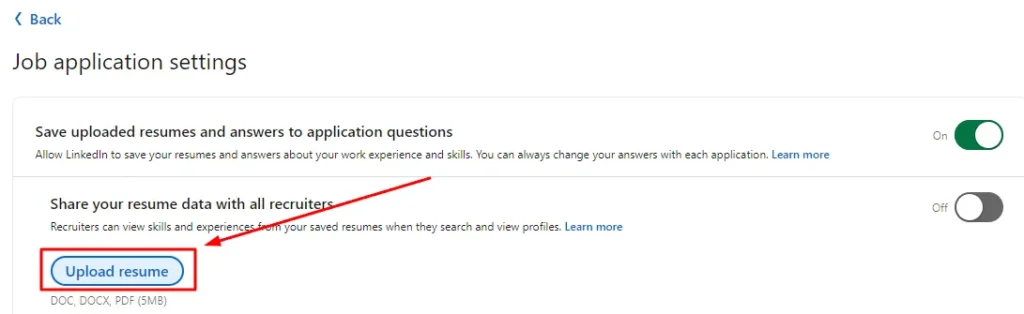
You can also watch the video to learn the process of removing a Resume from LinkedIn provides. In this video, you can also see the process of adding a new resume, the complete process has explained step by step.
I hope after watching this video You have easily deleted Your resume from LinkedIn, Still, If have any other doubts related to this topic, let me know in the comment section.
Here are some Frequently asked questions by people related to LinkedIn resumes, also I have explained all answers to these queries.
Can I delete my resume on LinkedIn without deleting my entire profile?
Yes, you can delete your resume on LinkedIn without deleting your entire profile.
Can I upload a new resume after deleting my Old Resume?
Yes, you can upload a new resume after deleting your Old resume from LinkedIn.
Is it necessary to delete my old resume on LinkedIn?
It is essential for every user, also it is the best idea to keep your LinkedIn profile updated with your latest resume, Skills, and experiences.
Conclusion
I hope that the guide on deleting a resume from LinkedIn has provided you with the proper steps & is also helpful.
If have any difficulties or trouble understanding any step, you can ask me in the comment, I am committed, and also trying to provide the best answer to your queries as soon as possible.
If you have found this article helpful, please consider sharing it with someone who could benefit from it, such as your friends or other relatives.
Check Some Related Content: