Deleting a Tinder account just a simple process just takes a few minutes, recently I deleted my Tinder account. So, Don’t worry just read the post to Lean How to Delete Tinder Account.
Dating is widely common for Young people, Tinder is not a Single Platform you are here it means you really want to Delete your Tinder Account.
In this post I will explain the process of deleting an account step by step, also you can follow the steps for both (using a mobile app/tinder website).
Tinder is a popular platform with millions of users worldwide using this for love, friendship, partnership, & entertainment. Here I will explain the straightforward process for both mobile devices and PCs/laptops.
Page Contents
How to Delete Tinder Account?
Go to Your “Tinder Profile“, Click On the “Settings” Option, Scroll Down & Click On “Detele Account“, Again Click On “Delete My Account“, Click On the “SKIP Button“, and Again Click On the “Delete My Account“, Finally the deletion process is Complete.
- Go to Your Tinder Profile
- Click On Settings Option
- Scroll Down & Click On Detele Account
- Again hit the Delete My Account Button
- To Skip the Page, Click On SKIP Button
- Again Click On the “Delete My Account”
These are a few simple Steps to delete the tinder account using your mobile app, I am going to explain all steps one by one to make the process easier for you.
Just Follow all Steps with the Step Image that helps you to understand, what exactly you need to do, Let’s move forward stepwise. Make sure don’t skip any Steps.
1. Go to Your “Tinder Profile”
To Delete the tinder account first go to your Tinder profile, by clicking on the profile Icon.
2. Click On “Settings” Option
On this profile page, you will see the simple interface, Click in the top right corner setting Button.
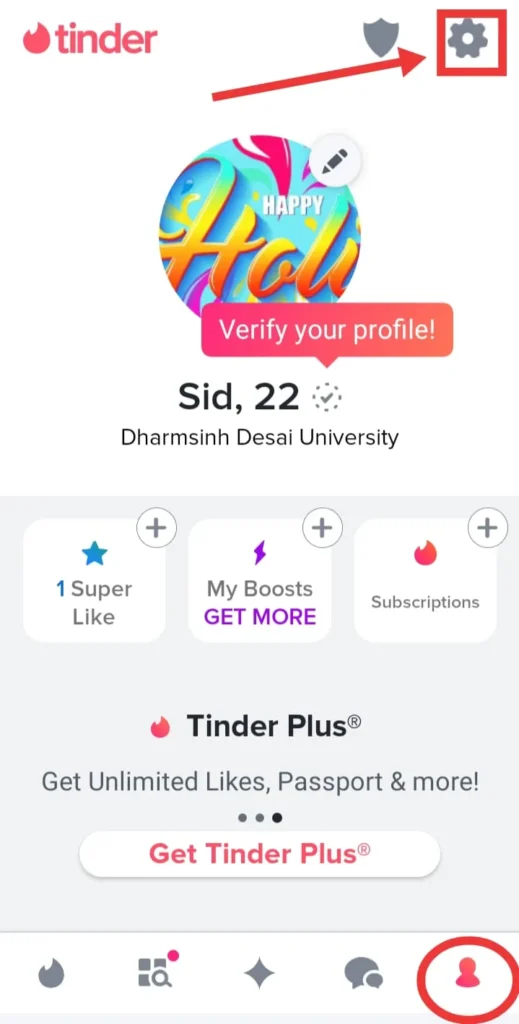
3. Scroll Down & Click On “Detele Account”
After clicking on the setting button, scroll down to the end of this page & Click on the “Delete Account” Button.
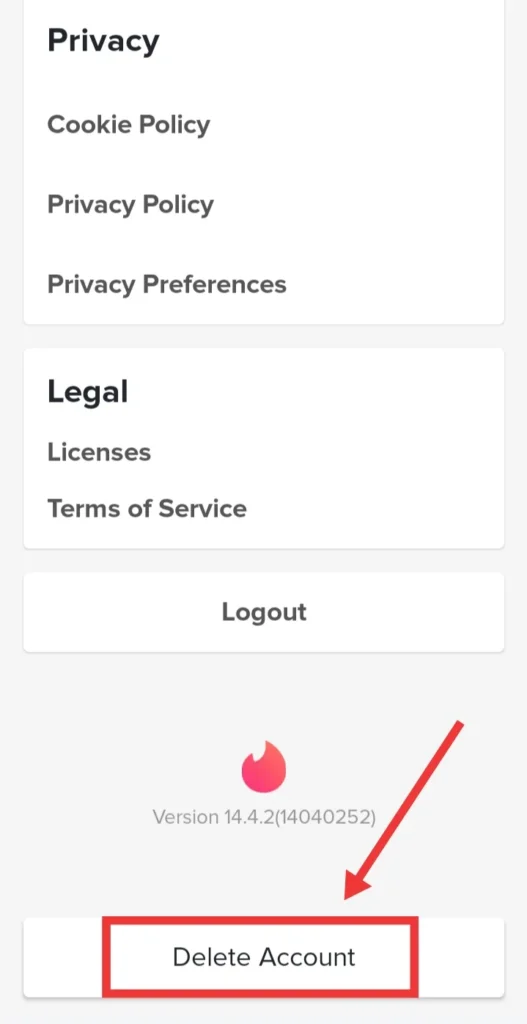
4. Again Click On “Delete My Account”
On the next page, you can see 2 options “Pause My Account” and “Delete My Account”, So for deleting click on the “Delete My Account” Option.
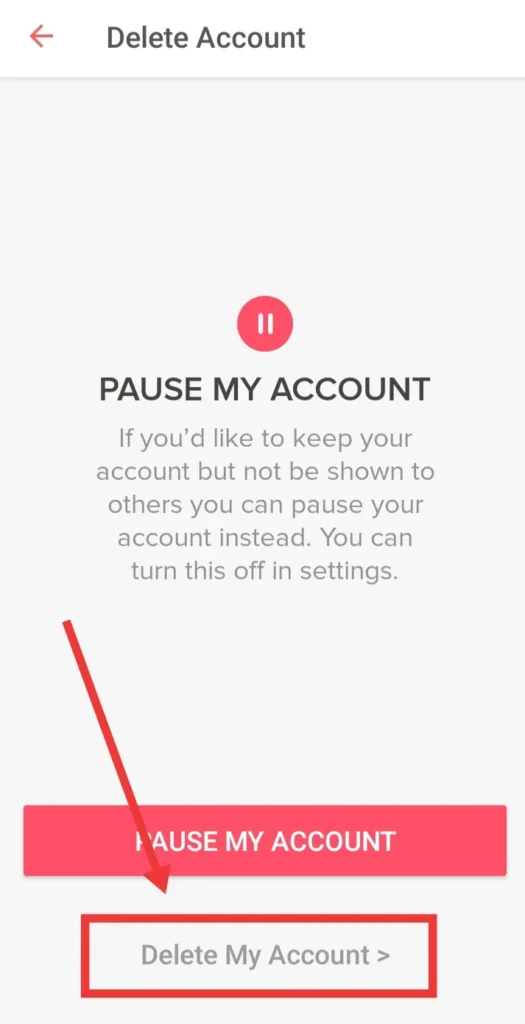
5. To Skip the Page, Click On the “SKIP” Button
After that on this new page, you can see multiple options, but you need to skip this page, So click on the “SKIP” Button.
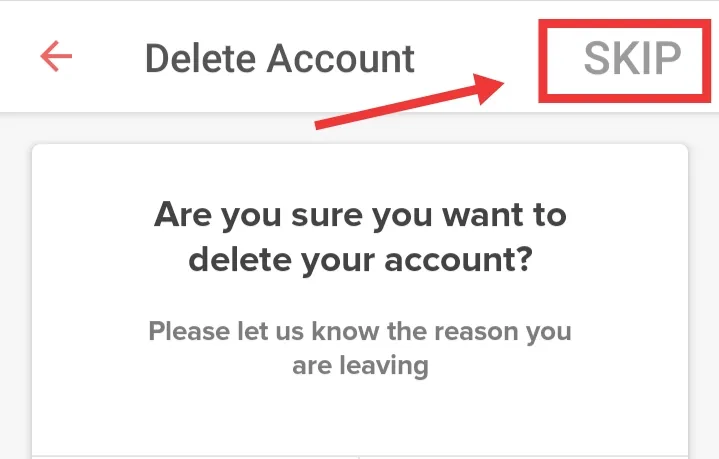
6. Again Click On the “Delete My Account”
After Skipping this page, next You will see “Are You sure you want to delete Your account”, Just Click on the “Delete My Account” option.
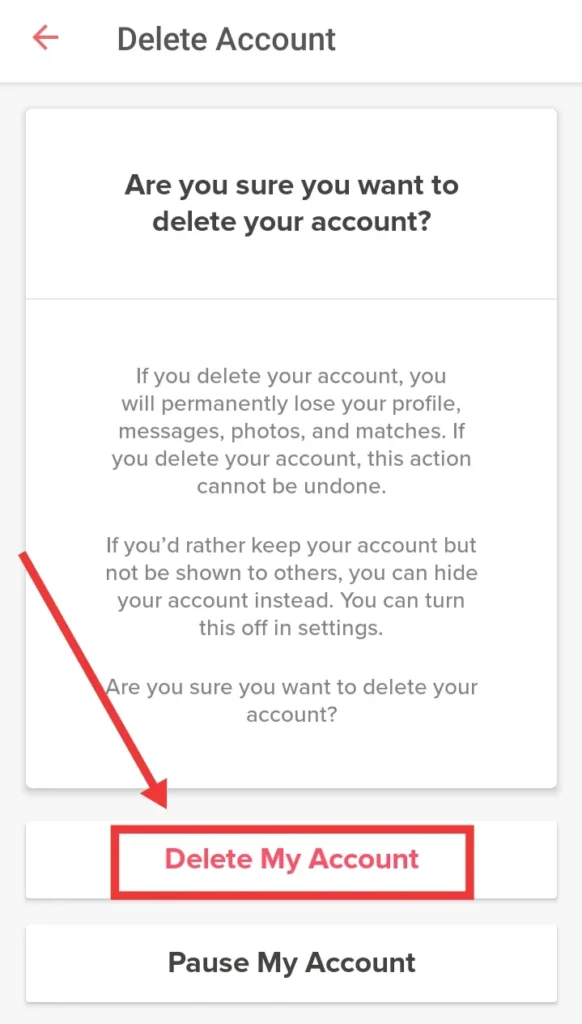
Once you have completed those processes, I hope your Account will be successfully Deleted.
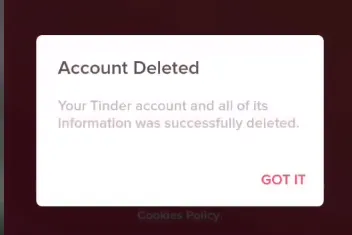
How To Delete Tinder Account from Website?
Go to Your “Profile” Page, Scroll Down & Click On “Detele Account“, Click On the “Delete My Account” Option, and Again Click On the “Delete My Account“.
- Go to Your Profile Page
- Scroll Down & Click On “Detele Account”
- Click On the “Delete My Account” Option
- Again Click On the “Delete My Account”
These are a few simple Steps to delete a tinder account using the Website, I am going to explain all steps. Follow these given steps to delete your account using a web browser.
1. Go to Your Profile Page
Open Your Tinder Website on your PC/laptop or other Device. Tap on the profile icon & Open Your Profile Page.
2. Scroll Down & Click On “Detele Account”
After that scroll down to the end of this page & select the “Delete Account” option.
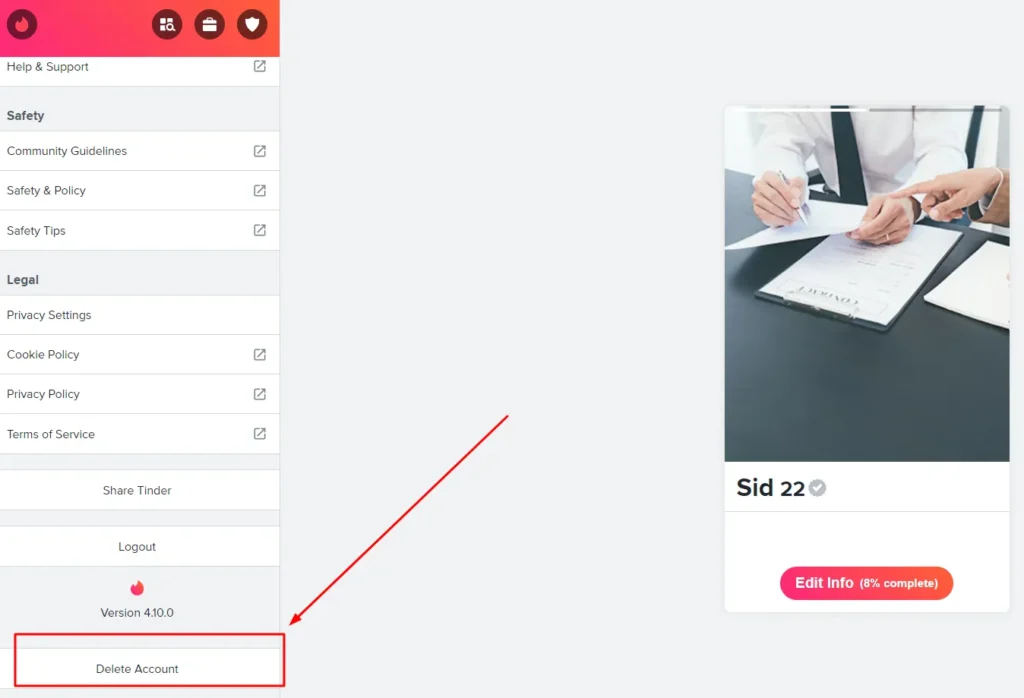
3. Click On the “Delete My Account” Option
Here You can see 2 options, for deleting your account Click On the “Delete My Account” Option.
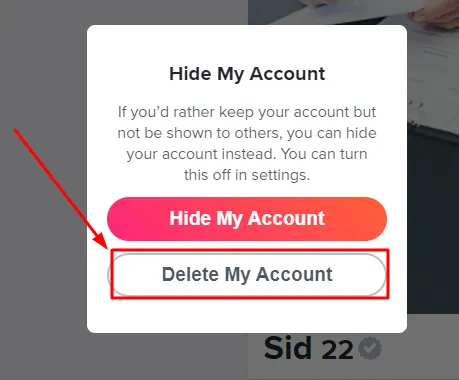
4. Again Click On the “Delete My Account”
For deleting your Tinder account, confirm your decision & Click On the “Delete My Account” Option Again.
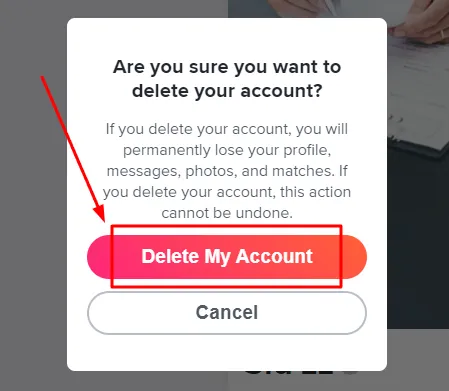
These are the complete step to delete your Tinder Account, if still you have some doubts then just follow the below video.
Hopefully, now you can understand the way in which you can easily Delete your Tinder Account. Let’s discuss some FAQs that are asked repeatedly on the Internet.
Is it hard to delete Tinder?
No, It is a simple process for deleting a Tinder account.
What happens when you delete your Tinder account?
When you delete your tinder account, your profile all details & match data will be permanently removed from this platform.
How long before deleting Tinder?
It does not take any time to delete, as you can complete the process of deletion, and your account will be deleted at the same time.
Why failed to delete Tinder?
If you do not follow the proper step & processes, your account deletion is failed.
Why do guys delete Tinder?
There are many reasons why Guys delete their Tinder accounts, such as finding a partner, losing interest in dating apps, or not wanting to waste valuable time in online dating.
Wrapping Up:
Delete Tinder Account: Already covered By following those steps, Your Account will be successfully deleted. Make Sure If you have a premium subscription, cancel it before deleting your account.
If you are thinking to break up online dating and want to leave your partner, or also want to delete this account for any personal reason, follow our given steps to delete your account properly.
Check Some Related Content on Our Website: