If you want to Link your EA account to Xbox account, it is an easy process, in this post I will discuss the step-by-step process for linking both accounts successfully.
Whether you want to link your existing account or a new one, the process will be the same, Now I have added my EA account to Xbox.
So I will try to share my experience with thousands of users, who want to link their accounts, But do not get any proper step-by-step guide on this topic.
Let’s follow the given process, that I explained…
Page Contents
How To Link EA Account To Xbox?
Login to Ea.com then Click On Xbox Icon, Sign In to your Xbox Account & Enter Valid Account details then Verify your Account lastly Grant Permission to Ea.com & now Your Ea Account is Linked with Xbox Successfully.
- Login to Ea.com
- Click on Xbox Icon
- Sign in to your Xbox Account
- Enter Your Valid Xbox Account Credentials
- Verify Your Account.
- Grant Permission to Ea.com
By following those steps, you can Link Your EA account To Xbox, Here I explain the process with screenshots, this can help to Link Your Account successfully.
1. Log in to Ea.com
To link your Xbox account to Ea.com first you have to log in to your EA account, just go to the Ea.com login page.
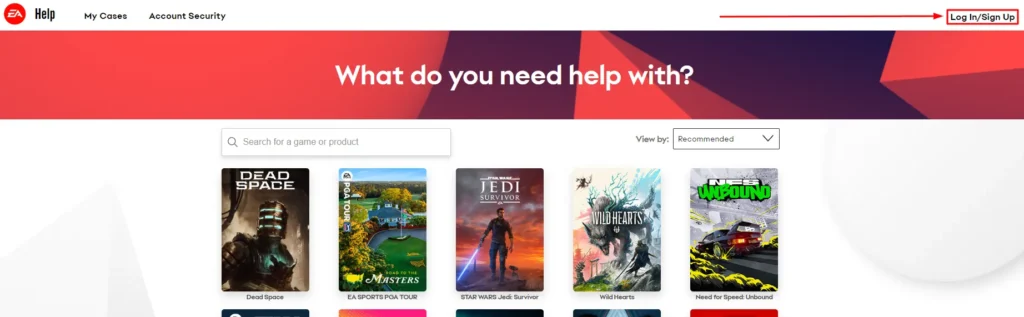
2. Click on Xbox Icon
Here you see many options for linking your EA account to others, But for linking your Xbox account to EA, Click on the Xbox Icon from this. as shown in the below image…
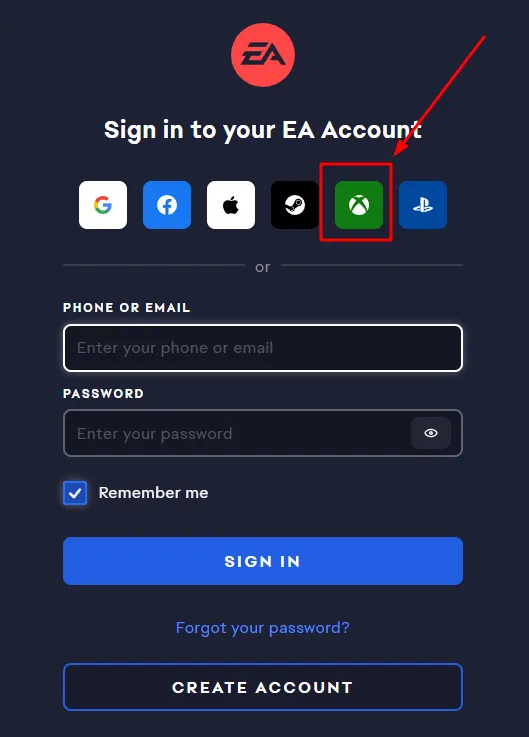
3. Sign in to your Xbox Account
If you already have an Xbox account or you want to create with new one, this step can be useful, Follow the next given step below.
4. Enter Your Valid Xbox Account Credentials
If you want to link with an existing account, make sure to enter this email, in the other hand you can create a new one, so first enter the email & click On “next”.
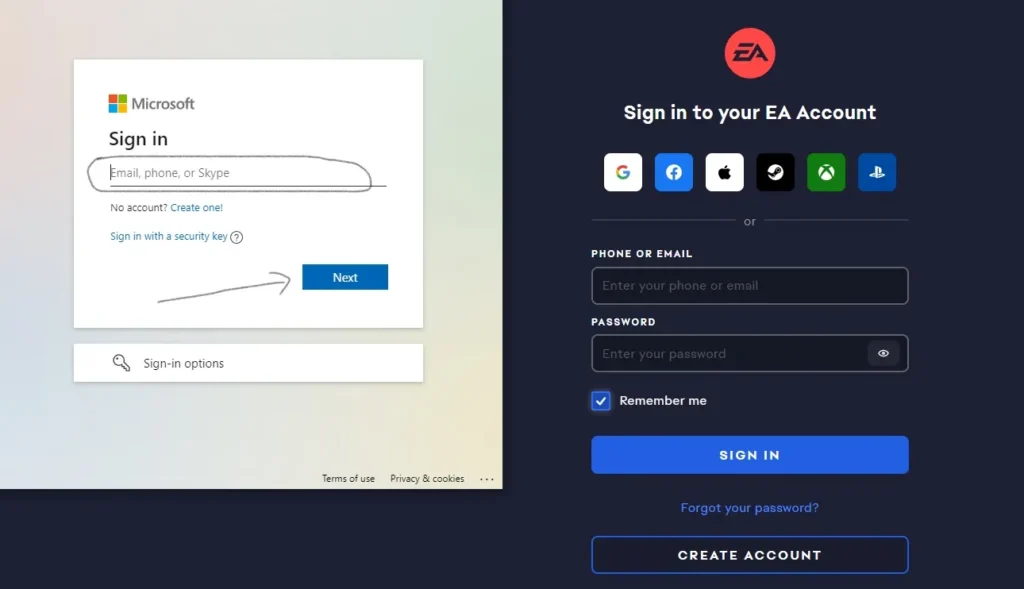
Enter your valid password, and then click on the sign-in button.
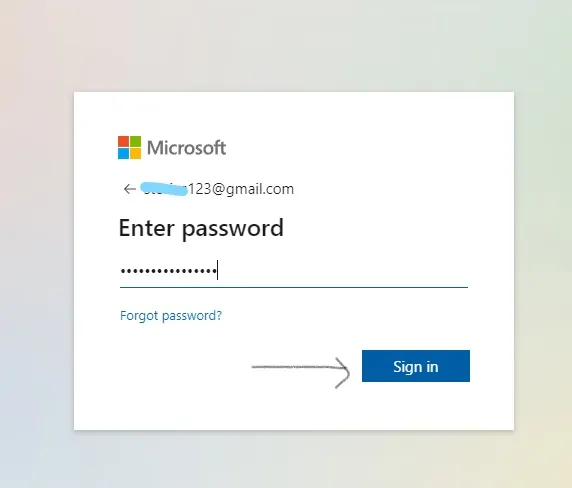
5. Verify Your Account To Link EA Account To Xbox
Verify your account, Microsoft will send you a 4-digit verification code, enter the required place & let complete the process.
6. Grant Permission to Ea.com
After completing the verification process, Accept the Permission request from EA, for that click on the “Yes” Option, & let’s finish the linking process.
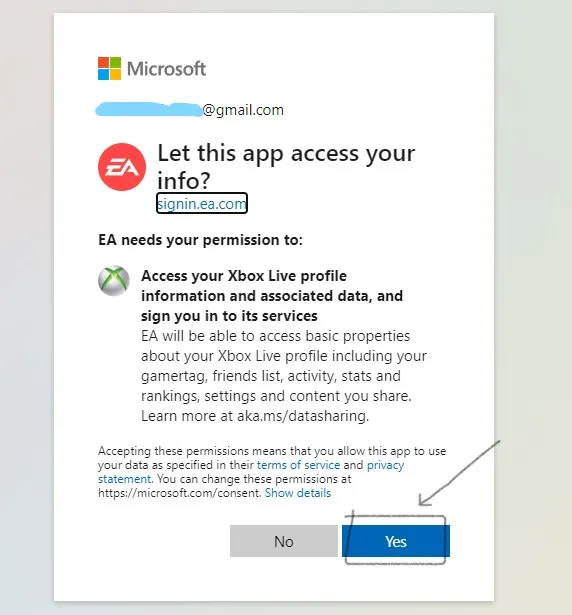
These are the very simple step to link your Ea account with Xbox but if still you have some doubts then you can watch the below video.
After watching the video may you can easily connect your EA account with Xbox, let’s discuss some Faqs.
Can I link my PC EA account to Xbox?
Yes, you can link your PC EA account to Xbox.
How do I link my EA account to Xbox?
Yes, it is possible to link an EA account to Xbox by logging through the (Xbox console or through the EA website).
Can 2 people use the same EA account?
Yes, Two people can use the same EA account, but the 2 people can’t access the account at the same time.
What is EA?
EA stands for Electronic Arts, which allows users to access EA games and services.
Is EA Safe to use?
EA is completely safe to use.
Conclusion:
Link EA account to Xbox account is an easy process, I have discussed those steps properly, and if you followed so, maybe you successfully connected your account.
I hope this guide is helpful to you, If have other issues related to linking your EA account, Ask me in the comment, and I will try to help as soon as possible.
Check Some Related Content: