Are you Searching for How to Delete Dream11 Account on your Device, if yes then you are now in the right place…
Dream 11 is a playing application that is very easy to play. You just have to select your virtual team of real players. If your selected players perform well in the live match then you will get points for their performance.
There are lots of reasons to delete your Dream11 account, for me, Dream11 is restricted, so recently I deleted my account.
Trust me it is very easy to Delete a Dream11 Account permanently, as I recently closed my account, I am going to add the process step by step, and keep following to Delete Dream11 Account.
Page Contents
How to Delete Dream11 account?
To Delete Dream11 first, Log in to your account, Click on Profile Icon, then Go to Help & Support, Click on Chat with Us Button, Ask the Support team to Delete your account, Fill in the Required Details & Confirm Dream11 Account Deletion.
- Login to Dream11 Account.
- Click on the Profile Icon.
- Go to Help & Support.
- Chat with the Customer Support team.
- Fill Required data to Delete Dream11.
- Click on the Submit Button to Confirm Deletion.
Let’s explore these steps one by one to Delete Dream11 account.
1. Log in to your Dream 11 account.
To Delete Dream11 account first, open the Dream 11 app then log in to your account as shown in the below image.

2. Click on the Profile Icon.
Now click on the Avatar icon which is at the top left corner. then you will see the menu given below.
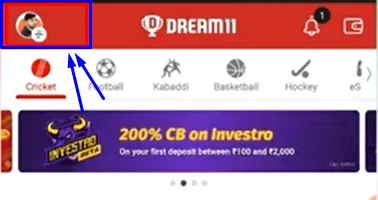
3. Go to Help & Support.
After opening the profile section now you have to go to Help & Support Section as shown in the below image.
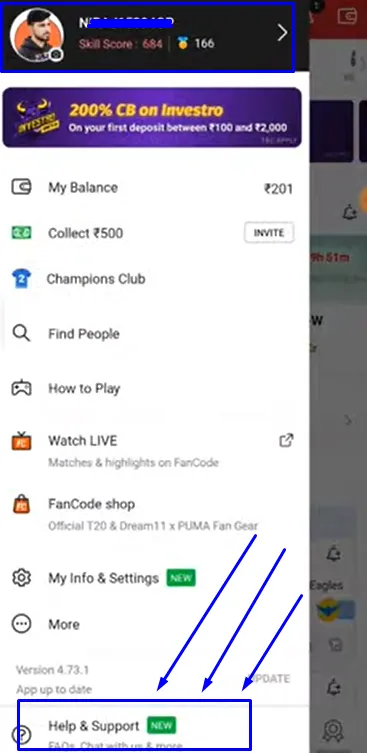
4. Chat with the Customer Support team.
In the help & Support section now you have to choose Chat With US button in the below section as shown in the image.
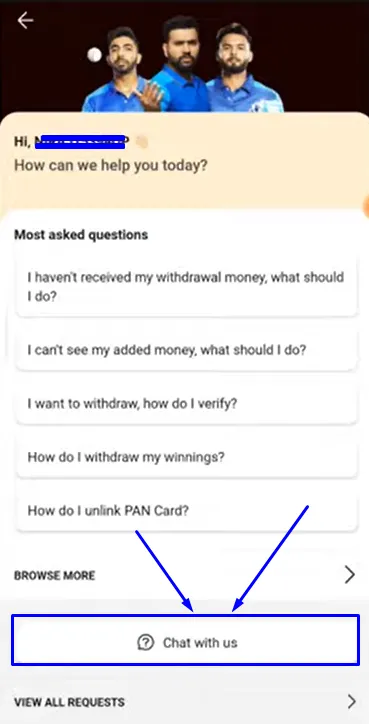
After clicking on the “Chat with Us” button now you have to ask them to delete your account, then you have to click on the Yes button in the chat section. as shown in the image.
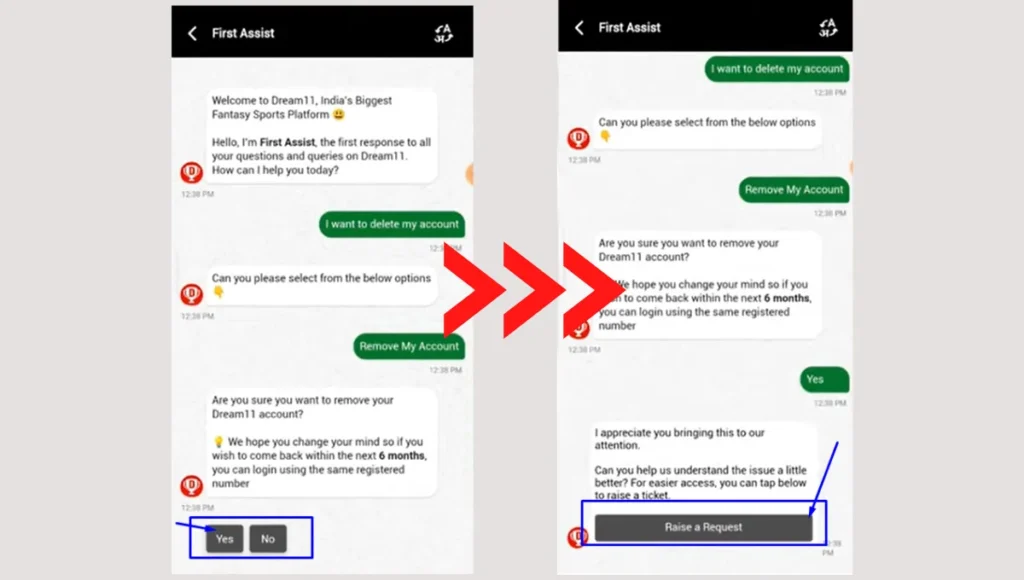
Now you have to click on the Raise a Request button, to Delete your account.
5. Fill Required data to Delete Dream11.
After Raising your request now you have to fill in all important data to delete your account as shown in the below image.
After raising a request now you have to fill in the details to delete your account like Account Suspended you have to choose first.
- Request Reason
- Email Id
- Mobile Number
- Subject
- Is your Account Active
- Pan Number
- Write Description
- Upload Pan Card Photo
These are the Required data, you have to Fill in properly, if you have any doubts then you can ask me, also you can watch the below video to understand it easily.
6. Click on the Submit Button to Confirm Deletion.
After adding your all data to the Request now you have to Submit your request to delete your account as shown in the image.
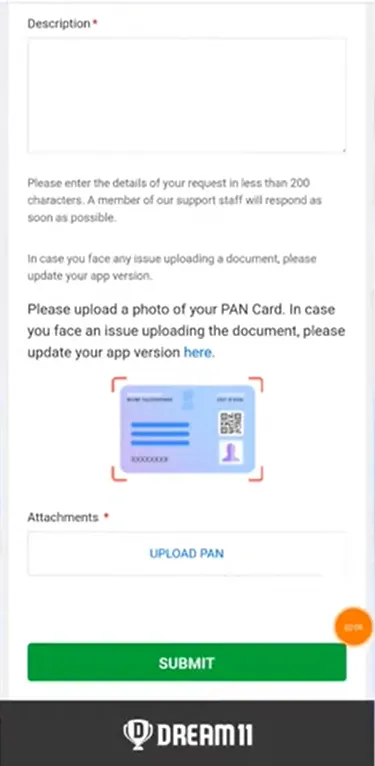
This the Important steps to delete your Dream 11 Account now you can watch the video to understand in a better way.
There is another method to delete your Dream11 Account, let’s learn the process…
How to delete Dream 11 account by email?
First, Log in to your email account. After that click on “Compose“, and then Write the Email address of receiver. Now write a message in the body section, and Wait for a response.
- Log in to the mail which is registered at the Dream 11 account.
- Then click on Compose. On mobile, it will be shown at the bottom.
- The email address where you are going to send should be “[email protected]”. Keep the subject ” Dream 11 account deletion”.
- Next, you have to write a message in the body section.
- Wait for the customer support team to contact you then the rest will be done by them.
Message format
Dear Dream 11 team,
I have a Dream 11 account in your data named<your name> and the email address connected to the Dream 11 account is<your email address>. But now I want to delete my account.
Therefore, I request you kindly delete my account from your database. If you want any more details then kindly contact me at the given details.
From
<your name>
Email address: <your email Id>
phone Number: <your phone number>
Let’s discuss some Faqs that are asked on the internet regularly…
How to remove the mobile number from dream11
Go to your Dream11 profile to change your mobile number.
Can I have 2 Dream11 accounts?
No, you can’t ab able to create multiple accounts. you can link your card, bank details, and mobile number with only one account.
Is Dream 11 legal
Under Article 19(1)(g) of the constitution, the Indian court held that it is a legal business.
Who is the owner of Dream11?
Harsh Jain & Bhavit Sheth are the co-founders of Dream 11.
Can I withdraw money from Dream11 without a pan?
to withdraw money first you have to transfer your money to your account. For this verifying your pan card and bank account details are necessary.
How to delete dream11 tea?
There is no direct option to delete your Dream11 team, but you can edit your team.
How to deactivate a Dream11 account permanently
To Desactive your Dream11 account first, Log in to your account, Click on Profile Icon, Ask the Support team to Delete your account, Fill in the Required Details & Confirm Dream11 Account Deactivation.
Conclusion:
Summary, of Delete Dream11 Account, Log in to your account, Ask the Support team to Delete your account, Fill in the Required Details & Confirm Dream11 Account Deletion.
Hopefully, now you don’t have any doubts on this topic, if still have some doubts then you can ask me in the comment section.
Here are some related articles that will be useful to you.
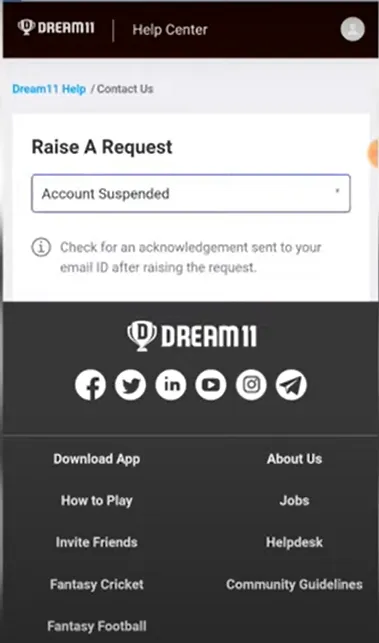
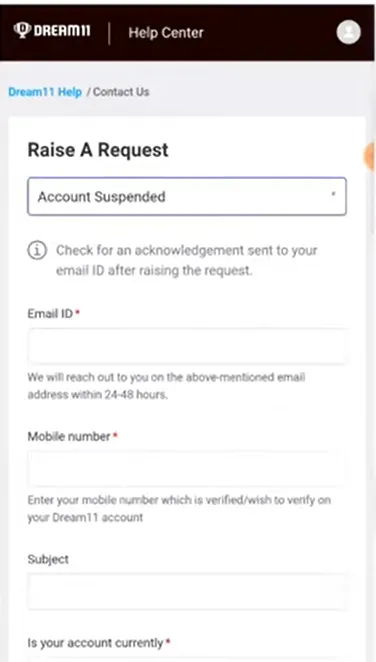

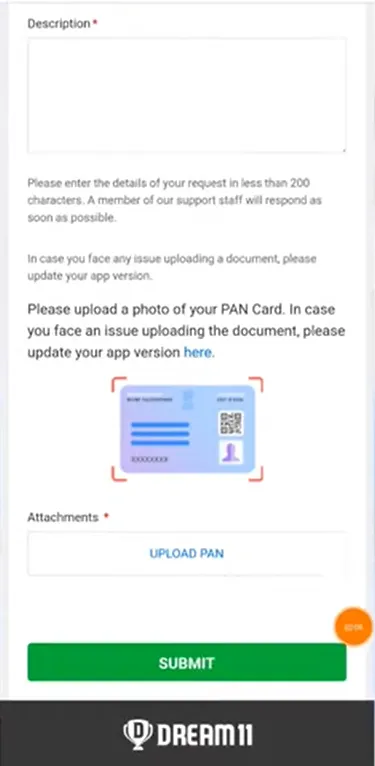
Delite my account
Dream 11 pan card delete
Pan chade app ladde